推荐一个可视化工具:TensorBoard
注:
本次所使用的为AlexNet与ResNet34俩个网络,关于这俩个网络的详细信息可以在我另外俩篇blog查看
查看中间层特征矩阵
AlexNet
alexnet_model.py
import torch.nn as nn
import torch
class AlexNet(nn.Module):
def __init__(self, num_classes=1000, init_weights=False):
super(AlexNet, self).__init__()
self.features = nn.Sequential(
nn.Conv2d(3, 48, kernel_size=11, stride=4, padding=2), # input[3, 224, 224] output[48, 55, 55]
nn.ReLU(inplace=True),
nn.MaxPool2d(kernel_size=3, stride=2), # output[48, 27, 27]
nn.Conv2d(48, 128, kernel_size=5, padding=2), # output[128, 27, 27]
nn.ReLU(inplace=True),
nn.MaxPool2d(kernel_size=3, stride=2), # output[128, 13, 13]
nn.Conv2d(128, 192, kernel_size=3, padding=1), # output[192, 13, 13]
nn.ReLU(inplace=True),
nn.Conv2d(192, 192, kernel_size=3, padding=1), # output[192, 13, 13]
nn.ReLU(inplace=True),
nn.Conv2d(192, 128, kernel_size=3, padding=1), # output[128, 13, 13]
nn.ReLU(inplace=True),
nn.MaxPool2d(kernel_size=3, stride=2), # output[128, 6, 6]
)
self.classifier = nn.Sequential(
nn.Dropout(p=0.5),
nn.Linear(128 * 6 * 6, 2048),
nn.ReLU(inplace=True),
nn.Dropout(p=0.5),
nn.Linear(2048, 2048),
nn.ReLU(inplace=True),
nn.Linear(2048, num_classes),
)
if init_weights:
self._initialize_weights()
def forward(self, x):
outputs = []
for name, module in self.features.named_children():
x = module(x)
if name in ["0", "3", "6"]:
outputs.append(x)
return outputs
def _initialize_weights(self):
for m in self.modules():
if isinstance(m, nn.Conv2d):
nn.init.kaiming_normal_(m.weight, mode='fan_out', nonlinearity='relu')
if m.bias is not None:
nn.init.constant_(m.bias, 0)
elif isinstance(m, nn.Linear):
nn.init.normal_(m.weight, 0, 0.01)
nn.init.constant_(m.bias, 0)
在 for name, module in self.features.named_children():设置一个断点来确认name是否为conv
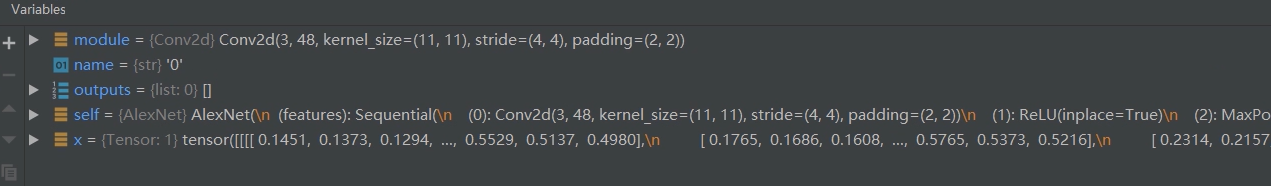
analyze_feature_map.py
import torch
from alexnet_model import AlexNet
from resnet_model import resnet34
import matplotlib.pyplot as plt
import numpy as np
from PIL import Image
from torchvision import transforms
#图像预处理,要与生成alexnet.pth文件的train预处理一致
data_transform = transforms.Compose(
[transforms.Resize((224, 224)),
transforms.ToTensor(),
transforms.Normalize((0.5, 0.5, 0.5), (0.5, 0.5, 0.5))])
# data_transform = transforms.Compose(
# [transforms.Resize(256),
# transforms.CenterCrop(224),
# transforms.ToTensor(),
# transforms.Normalize([0.485, 0.456, 0.406], [0.229, 0.224, 0.225])])
# create model
model = AlexNet(num_classes=5)
# model = resnet34(num_classes=5)
# load model weights
model_weight_path = "./AlexNet.pth" # "./resNet34.pth"
model.load_state_dict(torch.load(model_weight_path))
print(model)
# load image
img = Image.open("roses.jpg")
# [N, C, H, W]
img = data_transform(img)
# expand batch dimension
img = torch.unsqueeze(img, dim=0)
# forward
out_put = model(img)
for feature_map in out_put:
# [N, C, H, W] -> [C, H, W]
im = np.squeeze(feature_map.detach().numpy())
# [C, H, W] -> [H, W, C]print(model)
im = np.transpose(im, [1, 2, 0])
# show top 12 feature maps
plt.figure()
for i in range(12):
ax = plt.subplot(3, 4, i+1)#行,列,索引
# [H, W, C]
plt.imshow(im[:, :, i], cmap='gray')#cmap默认为蓝绿图
plt.show()
图中的俩个.pth文件为训练模型所生成,所以文件目录应该为
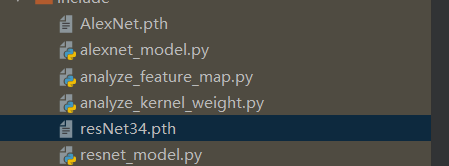
在out_put = model(img)设置一个断点,来查看print(model)的信息
 在for feature_map in out_put:设置断点out_put = model(img)
在for feature_map in out_put:设置断点out_put = model(img)
 原图
原图

其输出为:
conv1:
 conv2:
conv2:
 conv3
conv3

若将plt.imshow(im[:, :, i], cmap=‘gray’)中 cmap='gray’去掉
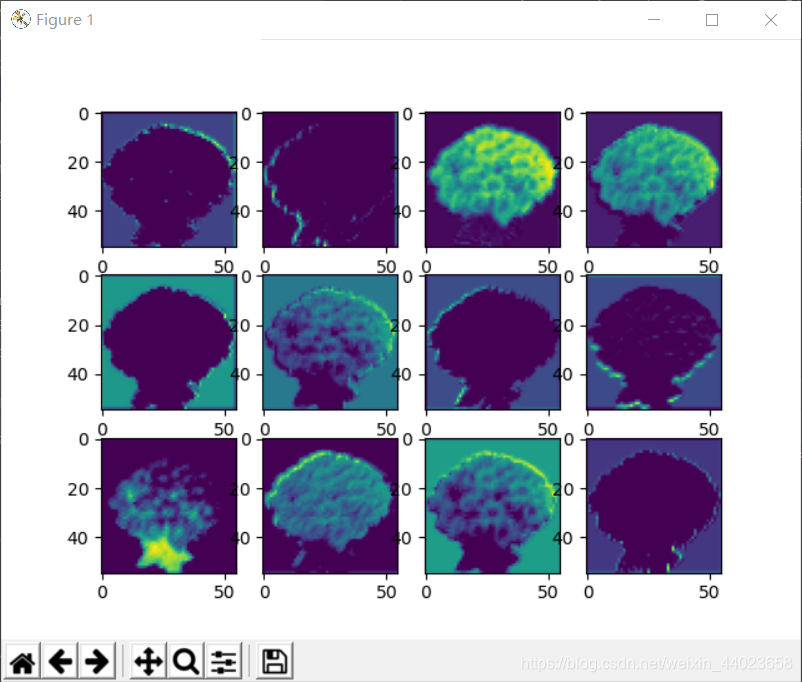
ResnetNet34
resnet_model.py
import torch.nn as nn
import torch
class BasicBlock(nn.Module):
expansion = 1
def __init__(self, in_channel, out_channel, stride=1, downsample=None):
super(BasicBlock, self).__init__()
self.conv1 = nn.Conv2d(in_channels=in_channel, out_channels=out_channel,
kernel_size=3, stride=stride, padding=1, bias=False)
self.bn1 = nn.BatchNorm2d(out_channel)
self.relu = nn.ReLU()
self.conv2 = nn.Conv2d(in_channels=out_channel, out_channels=out_channel,
kernel_size=3, stride=1, padding=1, bias=False)
self.bn2 = nn.BatchNorm2d(out_channel)
self.downsample = downsample
def forward(self, x):
identity = x
if self.downsample is not None:
identity = self.downsample(x)
out = self.conv1(x)
out = self.bn1(out)
out = self.relu(out)
out = self.conv2(out)
out = self.bn2(out)
out += identity
out = self.relu(out)
return out
class Bottleneck(nn.Module):
expansion = 4
def __init__(self, in_channel, out_channel, stride=1, downsample=None):
super(Bottleneck, self).__init__()
self.conv1 = nn.Conv2d(in_channels=in_channel, out_channels=out_channel,
kernel_size=1, stride=1, bias=False) # squeeze channels
self.bn1 = nn.BatchNorm2d(out_channel)
# -----------------------------------------
self.conv2 = nn.Conv2d(in_channels=out_channel, out_channels=out_channel,
kernel_size=3, stride=stride, bias=False, padding=1)
self.bn2 = nn.BatchNorm2d(out_channel)
# -----------------------------------------
self.conv3 = nn.Conv2d(in_channels=out_channel, out_channels=out_channel*self.expansion,
kernel_size=1, stride=1, bias=False) # unsqueeze channels
self.bn3 = nn.BatchNorm2d(out_channel*self.expansion)
self.relu = nn.ReLU(inplace=True)
self.downsample = downsample
def forward(self, x):
identity = x
if self.downsample is not None:
identity = self.downsample(x)
out = self.conv1(x)
out = self.bn1(out)
out = self.relu(out)
out = self.conv2(out)
out = self.bn2(out)
out = self.relu(out)
out = self.conv3(out)
out = self.bn3(out)
out += identity
out = self.relu(out)
return out
class ResNet(nn.Module):
def __init__(self, block, blocks_num, num_classes=1000, include_top=True):
super(ResNet, self).__init__()
self.include_top = include_top
self.in_channel = 64
self.conv1 = nn.Conv2d(3, self.in_channel, kernel_size=7, stride=2,
padding=3, bias=False)
self.bn1 = nn.BatchNorm2d(self.in_channel)
self.relu = nn.ReLU(inplace=True)
self.maxpool = nn.MaxPool2d(kernel_size=3, stride=2, padding=1)
self.layer1 = self._make_layer(block, 64, blocks_num[0])
self.layer2 = self._make_layer(block, 128, blocks_num[1], stride=2)
self.layer3 = self._make_layer(block, 256, blocks_num[2], stride=2)
self.layer4 = self._make_layer(block, 512, blocks_num[3], stride=2)
if self.include_top:
self.avgpool = nn.AdaptiveAvgPool2d((1, 1)) # output size = (1, 1)
self.fc = nn.Linear(512 * block.expansion, num_classes)
for m in self.modules():
if isinstance(m, nn.Conv2d):
nn.init.kaiming_normal_(m.weight, mode='fan_out', nonlinearity='relu')
def _make_layer(self, block, channel, block_num, stride=1):
downsample = None
if stride != 1 or self.in_channel != channel * block.expansion:
downsample = nn.Sequential(
nn.Conv2d(self.in_channel, channel * block.expansion, kernel_size=1, stride=stride, bias=False),
nn.BatchNorm2d(channel * block.expansion))
layers = []
layers.append(block(self.in_channel, channel, downsample=downsample, stride=stride))
self.in_channel = channel * block.expansion
for _ in range(1, block_num):
layers.append(block(self.in_channel, channel))
return nn.Sequential(*layers)
def forward(self, x):
outputs = []
x = self.conv1(x)
outputs.append(x)
x = self.bn1(x)
x = self.relu(x)
x = self.maxpool(x)
x = self.layer1(x)#仅查看layer1
outputs.append(x)
# x = self.layer2(x)
# x = self.layer3(x)
# x = self.layer4(x)
#
# if self.include_top:
# x = self.avgpool(x)
# x = torch.flatten(x, 1)
# x = self.fc(x)
return outputs
def resnet34(num_classes=1000, include_top=True):
return ResNet(BasicBlock, [3, 4, 6, 3], num_classes=num_classes, include_top=include_top)
def resnet101(num_classes=1000, include_top=True):
return ResNet(Bottleneck, [3, 4, 23, 3], num_classes=num_classes, include_top=include_top)
analyze_feature_map.py
import torch
from alexnet_model import AlexNet
from resnet_model import resnet34
import matplotlib.pyplot as plt
import numpy as np
from PIL import Image
from torchvision import transforms
#图像预处理,要与生成alexnet.pth文件的train预处理一致
# data_transform = transforms.Compose(
# [transforms.Resize((224, 224)),
# transforms.ToTensor(),
# transforms.Normalize((0.5, 0.5, 0.5), (0.5, 0.5, 0.5))])
data_transform = transforms.Compose(
[transforms.Resize(256),
transforms.CenterCrop(224),
transforms.ToTensor(),
transforms.Normalize([0.485, 0.456, 0.406], [0.229, 0.224, 0.225])])
# create model
# model = AlexNet(num_classes=5)
model = resnet34(num_classes=5)
# load model weights
model_weight_path = "./resNet34.pth" # "./resNet34.pth"
model.load_state_dict(torch.load(model_weight_path))
print(model)
# load image
img = Image.open("roses.jpg")
# [N, C, H, W]
img = data_transform(img)
# expand batch dimension
img = torch.unsqueeze(img, dim=0)
# forward
out_put = model(img)
for feature_map in out_put:
# [N, C, H, W] -> [C, H, W]
im = np.squeeze(feature_map.detach().numpy())
# [C, H, W] -> [H, W, C]print(model)
im = np.transpose(im, [1, 2, 0])
# show top 12 feature maps
plt.figure()
for i in range(12):
ax = plt.subplot(3, 4, i+1)#行,列,索引
# [H, W, C]
plt.imshow(im[:, :, i])#cmap默认为蓝绿图
plt.show()
在img = Image.open(“roses.jpg”)设置断点打印model层结构为
 最终的输出为
最终的输出为

 对比可以发现resnet比alexnet更加好
对比可以发现resnet比alexnet更加好
查看卷积核参数
AlnexNet
analyze_kernel_weight.py
import torch
from alexnet_model import AlexNet
from resnet_model import resnet34
import matplotlib.pyplot as plt
import numpy as np
# create model
model = AlexNet(num_classes=5)
# model = resnet34(num_classes=5)
# load model weights
model_weight_path = "./AlexNet.pth" # "resNet34.pth"
model.load_state_dict(torch.load(model_weight_path))
print(model)
weights_keys = model.state_dict().keys()
for key in weights_keys:
# remove num_batches_tracked para(in bn)
if "num_batches_tracked" in key:
continue
# [kernel_number, kernel_channel, kernel_height, kernel_width]
weight_t = model.state_dict()[key].numpy()
# read a kernel information
# k = weight_t[0, :, :, :]
# calculate mean, std, min, max
weight_mean = weight_t.mean()
weight_std = weight_t.std(ddof=1)
weight_min = weight_t.min()
weight_max = weight_t.max()
print("mean is {}, std is {}, min is {}, max is {}".format(weight_mean,
weight_std,
weight_max,
weight_min))
# plot hist image
plt.close()
weight_vec = np.reshape(weight_t, [-1])
plt.hist(weight_vec, bins=50)
plt.title(key)
plt.show()
在weights_keys = model.state_dict().keys()设置断点来单步运行查看weights_keys
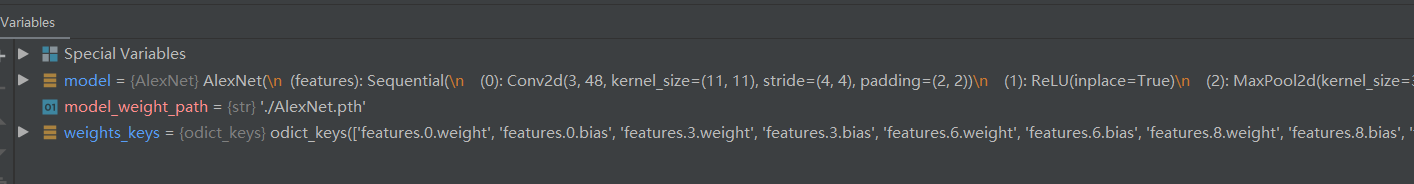 卷积核1kernel值分布
卷积核1kernel值分布
 卷积核1偏置分布
卷积核1偏置分布
 下面也都一样
下面也都一样
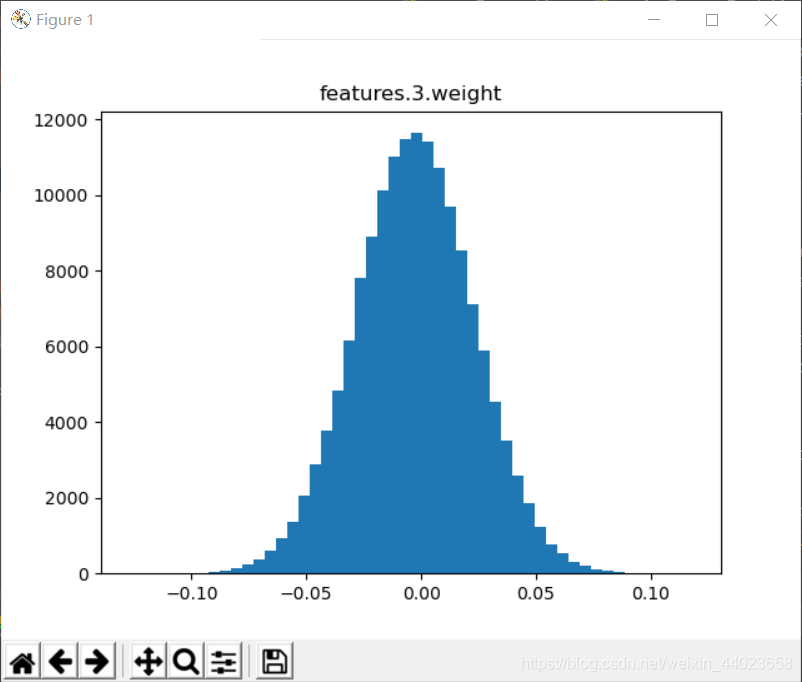
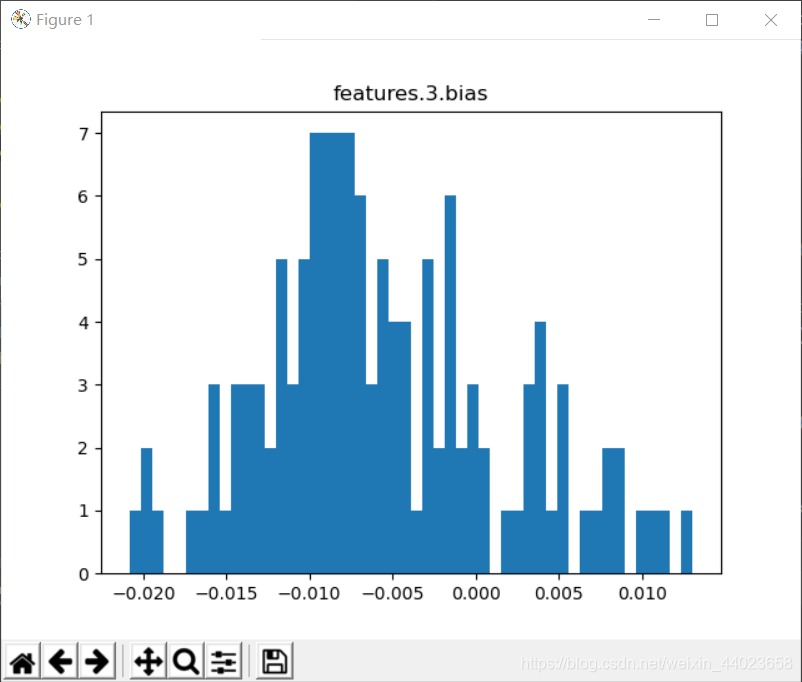
ResNet34
analyze_kernel_weight.py
import torch
from alexnet_model import AlexNet
from resnet_model import resnet34
import matplotlib.pyplot as plt
import numpy as np
# create model
# model = AlexNet(num_classes=5)
model = resnet34(num_classes=5)
# load model weights
model_weight_path = "./resNet34.pth" # "resNet34.pth"
model.load_state_dict(torch.load(model_weight_path))
print(model)
weights_keys = model.state_dict().keys()
for key in weights_keys:
# remove num_batches_tracked para(in bn)
if "num_batches_tracked" in key:
continue
# [kernel_number, kernel_channel, kernel_height, kernel_width]
weight_t = model.state_dict()[key].numpy()
# read a kernel information
# k = weight_t[0, :, :, :]
# calculate mean, std, min, max
weight_mean = weight_t.mean()
weight_std = weight_t.std(ddof=1)
weight_min = weight_t.min()
weight_max = weight_t.max()
print("mean is {}, std is {}, min is {}, max is {}".format(weight_mean,
weight_std,
weight_max,
weight_min))
# plot hist image
plt.close()
weight_vec = np.reshape(weight_t, [-1])
plt.hist(weight_vec, bins=50)
plt.title(key)
plt.show()
卷积层
 BN层
BN层
对BN忘记同学可以查看Batch Normalization(BN)超详细解析
 weight为
参数
weight为
参数
 bias为
参数
bias为
参数
 mean就是
参数
mean就是
参数
 var就是
var就是