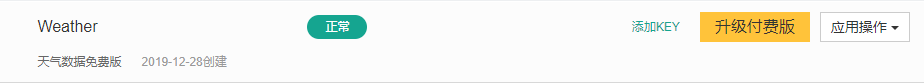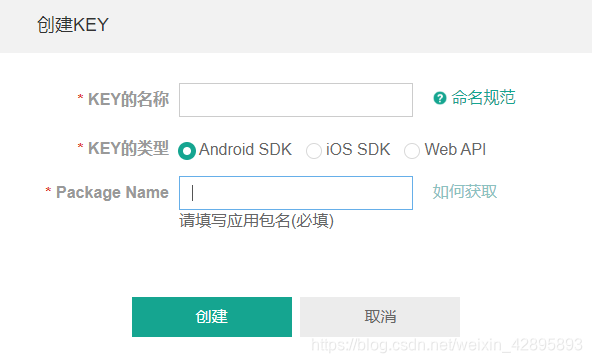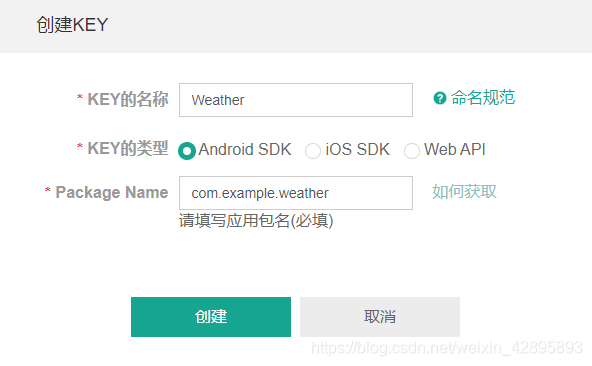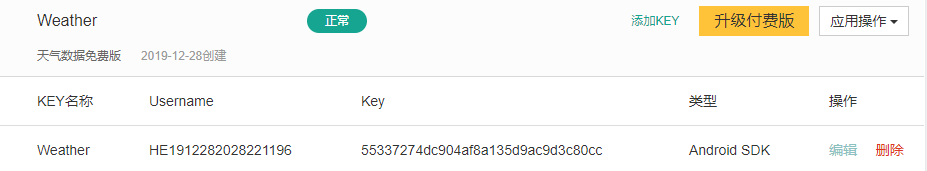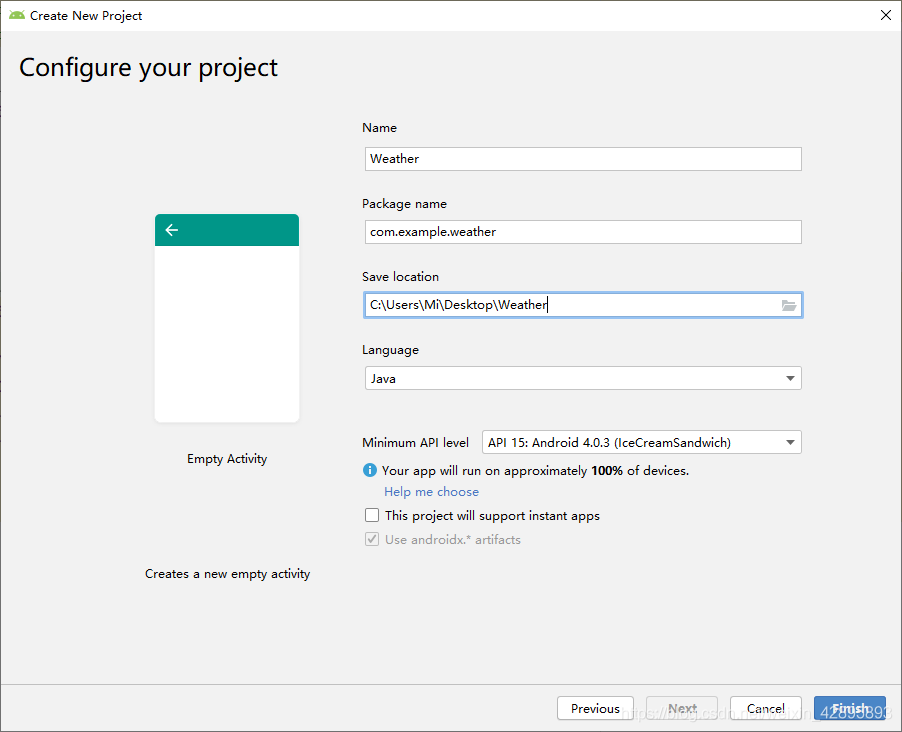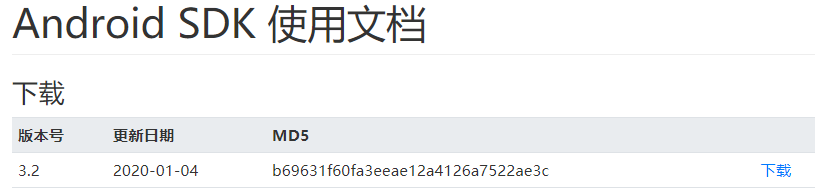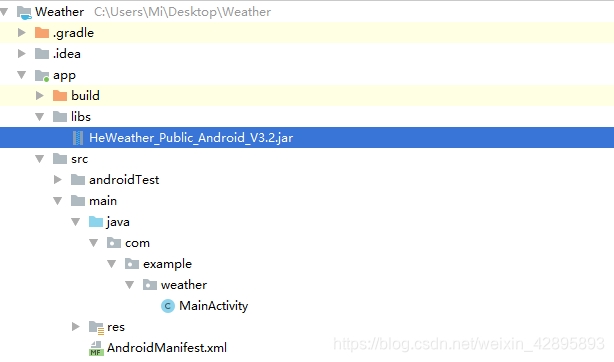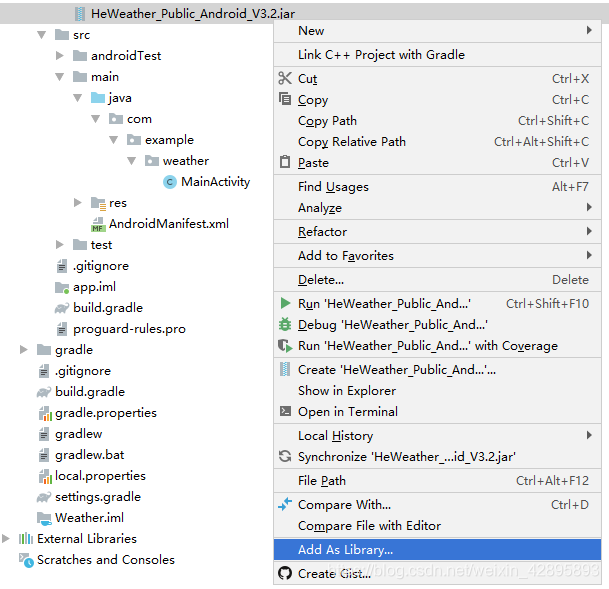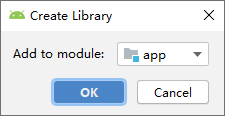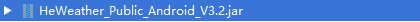Android开发 和风天气API 解析天气数据
申请和风天气开发者
申请和风天气开发者
申请注册成功后,登录,进入和风天气控制台界面:
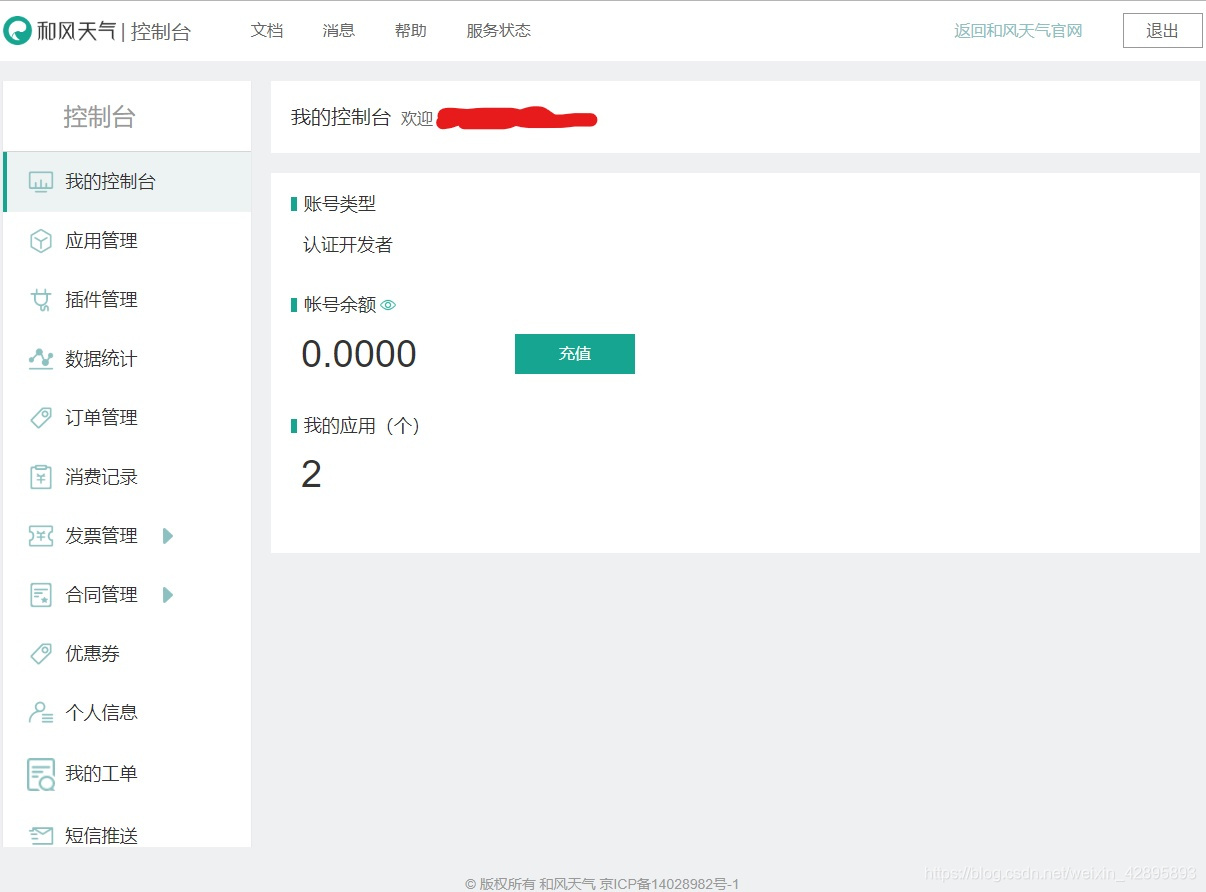
在和风天气控制台新建一个应用
点击“应用管理”并新建一个应用,如图所示:
然后点击图片上的“添加key”,弹出如下界面:
输入key名,选择key的类型为Android SDK,Package Name为你创建Android Studio项目的包名,填写完毕之后点击“创建”。
创建成功后,如图:
其中的Username和Key是我们要用到的获取和风天气数据的关键。
新建一个Android Studio项目
如图所示:
注意,新建的项目的包名要和和风天气新建应用添加的key里填的包名一样。
添加依赖
在app目录下的build.gradle里的dependencies{}花括号里面添加如下依赖:
implementation 'com.squareup.okhttp3:okhttp:3.9.0'
implementation 'com.google.code.gson:gson:2.8.6'
然后,点击右上角的弹出的“Sync Now”来同步保存。
下载并引用和风天气的Android SDK
和风天气Android SDK
点击下载,然后把下载好的Android SDK拷贝到我们的Weather工程下的app目录里的libs文件夹中:
接着,在这个文件上右键,选择“Add As Library…”:
接着,点击OK:
若出现三角符号,就成功引用了下载好的和风天气Android SDK了。
获取和风天气API接口的数据
创建好布局
activity._main.xml
<?xml version="1.0" encoding="utf-8"?>
<LinearLayout xmlns:android="http://schemas.android.com/apk/res/android"
xmlns:tools="http://schemas.android.com/tools"
android:layout_width="match_parent"
android:layout_height="match_parent"
android:orientation="vertical"
tools:context=".MainActivity">
<TextView
android:text="天气"
android:textColor="@android:color/white"
android:textStyle="bold"
android:textSize="24sp"
android:background="@color/colorPrimary"
android:gravity="center"
android:layout_width="match_parent"
android:layout_height="?attr/actionBarSize"/>
<LinearLayout
android:layout_margin="20dp"
android:orientation="vertical"
android:layout_width="match_parent"
android:layout_height="wrap_content">
<RelativeLayout
android:layout_margin="10dp"
android:gravity="center"
android:layout_width="match_parent"
android:layout_height="50dp">
<TextView
android:id="@+id/province_tv"
android:text="省份:"
android:gravity="center"
android:layout_width="wrap_content"
android:layout_height="match_parent"/>
<EditText
android:id="@+id/province_edit"
android:layout_toRightOf="@+id/province_tv"
android:hint="请输入要查询的天气的省份"
android:layout_width="match_parent"
android:layout_height="wrap_content"/>
</RelativeLayout>
<RelativeLayout
android:layout_margin="10dp"
android:gravity="center"
android:layout_width="match_parent"
android:layout_height="50dp">
<TextView
android:id="@+id/city_tv"
android:text="城市:"
android:gravity="center"
android:layout_width="wrap_content"
android:layout_height="match_parent"/>
<EditText
android:id="@+id/city_edit"
android:layout_toRightOf="@+id/city_tv"
android:hint="请输入该省份的城市"
android:layout_width="match_parent"
android:layout_height="wrap_content"/>
</RelativeLayout>
<Button
android:id="@+id/search"
android:text="查询"
android:layout_alignParentRight="true"
android:layout_width="match_parent"
android:layout_height="wrap_content"/>
</LinearLayout>
<TextView
android:id="@+id/city_weather"
android:text="城市的天气"
android:gravity="center"
android:layout_width="match_parent"
android:layout_height="50dp"
android:visibility="gone"/>
<LinearLayout
android:id="@+id/weather_info"
android:layout_margin="10dp"
android:orientation="vertical"
android:visibility="gone"
android:layout_width="match_parent"
android:layout_height="wrap_content">
<LinearLayout
android:layout_width="wrap_content"
android:layout_height="wrap_content">
<TextView
android:text="天气:"
android:layout_width="wrap_content"
android:layout_height="wrap_content"/>
<TextView
android:id="@+id/weather"
android:layout_width="wrap_content"
android:layout_height="wrap_content"/>
</LinearLayout>
<LinearLayout
android:layout_width="wrap_content"
android:layout_height="wrap_content">
<TextView
android:text="湿度:"
android:layout_width="wrap_content"
android:layout_height="wrap_content"/>
<TextView
android:id="@+id/shidu"
android:layout_width="wrap_content"
android:layout_height="wrap_content"/>
</LinearLayout>
<LinearLayout
android:layout_width="wrap_content"
android:layout_height="wrap_content">
<TextView
android:text="生活建议:"
android:layout_width="wrap_content"
android:layout_height="wrap_content"/>
<TextView
android:id="@+id/suggestion"
android:layout_width="wrap_content"
android:layout_height="wrap_content"/>
</LinearLayout>
</LinearLayout>
</LinearLayout>
创建2个实体类:Province, City
在包名com.example.weather路径右键,新建一个package,命名为“bean”。再在bean上右键创建2个java类,分别命名为Province和City。
具体代码如下:
Province.java
package com.example.weather.bean;
public class Province {
private int id;
private String name;
public int getId() {
return id;
}
public void setId(int id) {
this.id = id;
}
public String getName() {
return name;
}
public void setName(String name) {
this.name = name;
}
}
City.java
package com.example.weather.bean;
public class City {
private int id;
private String name;
public int getId() {
return id;
}
public void setId(int id) {
this.id = id;
}
public String getName() {
return name;
}
public void setName(String name) {
this.name = name;
}
}
具体的MainActivity.java中的代码
public class MainActivity extends AppCompatActivity implements View.OnClickListener {
private String weatherCountry = "http://guolin.tech/api/china/";//中国的省份城市api
private String weatherProvince, weatherCity;//获取到的省份id和城市id
private ArrayList<Province> provinceList;//中国的省份集合
private ArrayList<City> cityList;//具体省份的城市集合
private String weatherUrl = "https://free-api.heweather.net/s6/weather/now?location=%s&key=%s";//和风天气 免费的api接口
private String cityId;//具体城市天气id,如湛江,"weather_id"=CN101281001
//注册和风天气开发者https://dev.heweather.com/
//创建的apk 的 用户id 以及 该apk的key(包名要一致)
private String userName = "HE1912282028221196";
private String key = "55337274dc904af8a135d9ac9d3c80cc";//自己申请的key
/**
* 请输入该省份的城市
*/
private EditText mCityEdit;
/**
* 查询
*/
private Button mSearch;
/**
* 城市的天气
*/
private TextView mCityWeather;
private TextView mWeather;
private TextView mShidu;
/**
* 省份:
*/
private TextView mProvinceTv;
/**
* 请输入要查询的天气的省份
*/
private EditText mProvinceEdit;
String province, city;//接收输入的省份和城市收用的字符串
private LinearLayout mWeatherInfo;
private TextView mSuggestion;
private String TAG = "MainActivity";
@Override
protected void onCreate(Bundle savedInstanceState) {
super.onCreate(savedInstanceState);
setContentView(R.layout.activity_main);
initView();
// 使用 SDK 时,需提前进行账户初始化(全局执行一次即可)
HeConfig.init(userName, key);
// 个人开发者、企业开发者、普通用户等所有使用免费数据的用户需要切换到免费服务域名 即 https://free-api.heweather.net/s6/sdk/
HeConfig.switchToFreeServerNode();
}
private void initView() {
mCityEdit = (EditText) findViewById(R.id.city_edit);
mSearch = (Button) findViewById(R.id.search);
mSearch.setOnClickListener(this);
mCityWeather = (TextView) findViewById(R.id.city_weather);
mWeather = (TextView) findViewById(R.id.weather);
mShidu = (TextView) findViewById(R.id.shidu);
mProvinceTv = (TextView) findViewById(R.id.province_tv);
mProvinceEdit = (EditText) findViewById(R.id.province_edit);
mWeatherInfo = (LinearLayout) findViewById(R.id.weather_info);
mSuggestion = (TextView) findViewById(R.id.suggestion);
}
@Override
public void onClick(View v) {
switch (v.getId()) {
default:
break;
case R.id.search:
province = mProvinceEdit.getText().toString().trim();
city = mCityEdit.getText().toString().trim();
queryWeather();
break;
}
}
private void queryWeather() {
provinceList = new ArrayList<Province>();//省份集合
cityList = new ArrayList<City>();//具体省份的城市集合
new Thread() {
@Override
public void run() {
try {
//weatherCountry = "http://guolin.tech/api/china/"
URL url = new URL(weatherCountry);
HttpURLConnection connection = (HttpURLConnection) url.openConnection();//开启一个url的连接,用HttpURLConnection连接方式处理
connection.setRequestMethod("GET");//设置连接对象的请求数据的方式
connection.setConnectTimeout(3000);//设置连接对象的请求超时的时间
//将请求返回的数据流转换成字节输入流对象
InputStream is = connection.getInputStream();
//将字节输入流对象转换成字符输入流对象
InputStreamReader isr = new InputStreamReader(is);
//创建字符输入缓冲流对象
BufferedReader br = new BufferedReader(isr);
StringBuffer sb = new StringBuffer();
String string;
//读文本
while ((string = br.readLine()) != null) {
sb.append(string);
}
String result = sb.toString();
Log.d("MainActivity", "" + result);
JSONArray provinceArray = new JSONArray(result);
for (int i = 0; i < provinceArray.length(); i++) {
JSONObject provinceInfo = provinceArray.getJSONObject(i);//获取每个省份信息
Province provinceBean = new Province();//创建省份实体类对象
Gson gson = new Gson();//创建Gson解析对象
//反序例化,将json数据转化为实体类对象的成员变量值
provinceBean = gson.fromJson(provinceInfo.toString(), Province.class);
//添加保存好的省份对象数据进入省份集合
provinceList.add(provinceBean);
}
for (Province pro : provinceList) {
//如果该省份为用户输入的省份
if (pro.getName().equals(province)) {
//则拼接链接
//如:北京 weatherProvince = "http://guolin.tech/api/china/1/"
weatherProvince = weatherCountry + pro.getId() + "/";
}
}
Log.d("WeatherProvince", "" + weatherProvince);
//如:北京 weatherProvince = "http://guolin.tech/api/china/1/"
url = new URL(weatherProvince);
connection = (HttpURLConnection) url.openConnection();//开启一个url的连接用HttpURLConnection连接方式处理
connection.setRequestMethod("GET");//设置连接对象的请求数据的方式
connection.setConnectTimeout(3000);//设置连接对象的请求超时的时间
//将请求返回的数据流转换成字节输入流对象
is = connection.getInputStream();
//将字节输入流对象转换成字符输入流对象
isr = new InputStreamReader(is);
br = new BufferedReader(isr);
StringBuffer sb2 = new StringBuffer();
//读文本
while ((string = br.readLine()) != null) {
sb2.append(string);
}
String result2 = sb2.toString();
Log.d("MainActivity2", "" + result2);
JSONArray cityArray = new JSONArray(result2);
for (int i = 0; i < cityArray.length(); i++) {
JSONObject cityInfo = cityArray.getJSONObject(i);//获取具体省份城市信息
City cityBean = new City();//创建城市实体类对象
Gson gson = new Gson();//创建Gson解析对象
//反序例化,将json数据转化为实体类对象的成员变量值
cityBean = gson.fromJson(cityInfo.toString(), City.class);
//添加保存好的城市对象数据进入城市集合
cityList.add(cityBean);
}
for (City c : cityList) {
//如果该城市为用户输入的城市
if (c.getName().equals(city)) {
//则拼接链接
//如:北京 weatherCity = "http://guolin.tech/api/china/1/1/"
weatherCity = weatherProvince + c.getId() + "/";
}
}
Log.d("WeatherCity", ""+weatherCity);
//如:北京 weatherCity = "http://guolin.tech/api/china/1/1/"
url = new URL(weatherCity);
connection = (HttpURLConnection) url.openConnection();//开启一个url的连接用HttpURLConnection连接方式处理
connection.setRequestMethod("GET");//设置连接对象的请求数据的方式
connection.setConnectTimeout(3000);//设置连接对象的请求超时的时间
//将请求返回的数据流转换成字节输入流对象
is = connection.getInputStream();
//将字节输入流对象转换成字符输入流对象
isr = new InputStreamReader(is);
br = new BufferedReader(isr);
StringBuffer sb3 = new StringBuffer();
//读文本
while ((string = br.readLine()) != null) {
sb3.append(string);
}
String result3 = sb3.toString();
Log.d("MainActivity3", "" + result3);
JSONArray jsonArray = new JSONArray(result3);
JSONObject cityIdInfo = jsonArray.getJSONObject(0);
cityId=cityIdInfo.getString("weather_id");
//拼接字符串
String weatherApi = String.format(weatherUrl, cityId, key);
Log.d("WeatherApi", "" + weatherApi);
queryWeather2();
} catch (Exception e) {
e.printStackTrace();
}
}
}.start();
}
public void queryWeather2(){
/**
* 实况天气
* 实况天气即为当前时间点的天气状况以及温湿风压等气象指数,具体包含的数据:体感温度、
* 实测温度、天气状况、风力、风速、风向、相对湿度、大气压强、降水量、能见度等。
*
* @param context 上下文
* @param location 地址详解
* @param lang 多语言,默认为简体中文,海外城市默认为英文
* @param unit 单位选择,公制(m)或英制(i),默认为公制单位
* @param listener 网络访问回调接口
*/
HeWeather.getWeatherNow(MainActivity.this, cityId, Lang.CHINESE_SIMPLIFIED , Unit.METRIC , new HeWeather.OnResultWeatherNowBeanListener() {
@Override
public void onError(Throwable e) {
Log.i(TAG, "Weather Now onError: ", e);
}
@Override
public void onSuccess(Now dataObject) {
Log.i(TAG, " Weather Now onSuccess: " + new Gson().toJson(dataObject));
//先判断返回的status是否正确,当status正确时获取数据,若status不正确,可查看status对应的Code值找到原因
if ( Code.OK.getCode().equalsIgnoreCase(dataObject.getStatus()) ){
//此时返回数据
Basic basic=dataObject.getBasic();
String location=basic.getLocation();
mCityWeather.setText(location+"的天气");
NowBase now = dataObject.getNow();
String tmp=now.getTmp();
String cond_txt=now.getCond_txt();
String wind_dir=now.getWind_dir();
mWeather.setText("当前温度:"+tmp+"℃,"+cond_txt+","+wind_dir);
String hum=now.getHum();
mShidu.setText(hum+"%");
} else {
//在此查看返回数据失败的原因
String status = dataObject.getStatus();
Code code = Code.toEnum(status);
Log.i(TAG, "failed code: " + code);
}
}
});
HeWeather.getWeatherLifeStyle(MainActivity.this,cityId, new HeWeather.OnResultWeatherLifeStyleBeanListener() {
@Override
public void onError(Throwable throwable) {
}
@Override
public void onSuccess(Lifestyle lifestyle) {
List<LifestyleBase> lifestyleBases=lifestyle.getLifestyle();
String shushidu=lifestyleBases.get(0).getBrf();//舒适度指数
String shushidu2=lifestyleBases.get(0).getTxt();//舒适度建议
String sport=lifestyleBases.get(3).getBrf();//运动指数
String sport2=lifestyleBases.get(3).getTxt();//运动建议
String cw=lifestyleBases.get(6).getBrf();//洗车指数
String cw2=lifestyleBases.get(6).getTxt();//洗车建议
mSuggestion.setText("舒适度指数:"+shushidu+"\n" +
"舒适度建议:"+shushidu2+"\n" +
"运动指数:"+sport+"\n" +
"运动建议:"+sport2+"\n" +
"洗车指数:"+cw+"\n" +
"洗车建议:"+cw2+"\n");
Message message=new Message();
message.what=1;
MainActivity.this.myHandler.sendMessage(message);
}
});
}
Handler myHandler = new Handler(){
@Override
public void handleMessage(@NonNull Message msg) {
switch (msg.what){
case 1:
mCityWeather.setVisibility(View.VISIBLE);
mWeatherInfo.setVisibility(View.VISIBLE);
weatherProvince = "";
weatherCity = "";
break;
}
super.handleMessage(msg);
}
};
}
最后千万不要忘记在AndroidManifest.xml中添加网络权限代码:
<uses-permission android:name="android.permission.INTERNET"/>
为了好看,我们把系统的标题栏去掉,在AndroidManifest.xml里找到android:theme改成下面这行:
android:theme="@style/Theme.AppCompat.Light.NoActionBar"
改好之后,运行一下我们弄好的项目:
输入省份以及城市,点击查询,成功查询到了天气的数据。
更多细节请访问我的Github上的Weather项目
Weather项目