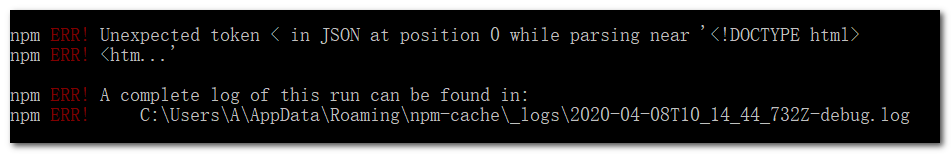
npm ERR! Unexpected token < in JSON at position 0 while parsing near '<!DOCTYPE html>
npm ERR! <htm...'
npm ERR! A complete log of this run can be found in:
npm ERR! C:\Users\A\AppData\Roaming\npm-cache\_logs\2020-04-08T10_14_44_732Z-debug.log
就很那啥。。。
每天都在和代码相爱,和bug相杀,又是掉头发的一天。
解决方法一:
-
使用淘宝镜像
npm config set registry https://registry.npm.taobao.org/ -
清理npm缓存
npm cache clean --force -
初始化项目
vue init webpack myproject
myproject是我的项目名称

解决方法二:
手动删除npm-cache文件夹,这个操作和命令( npm cache clean --force)清缓存类似
