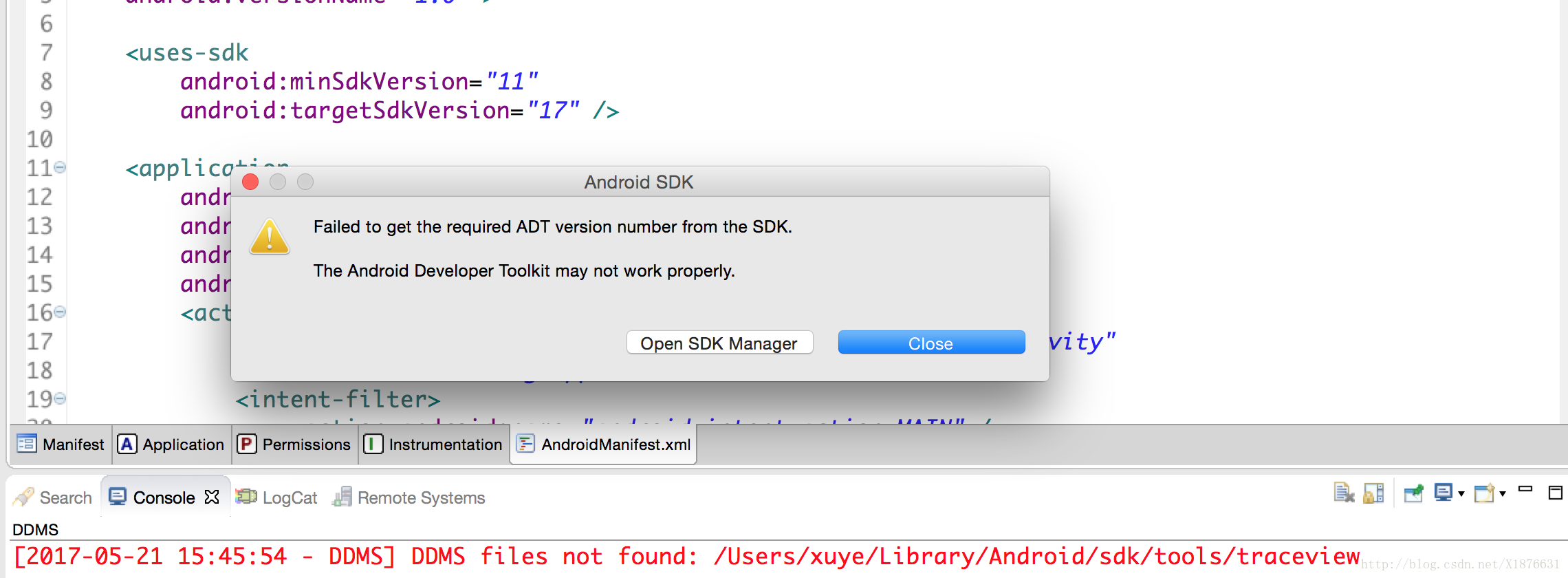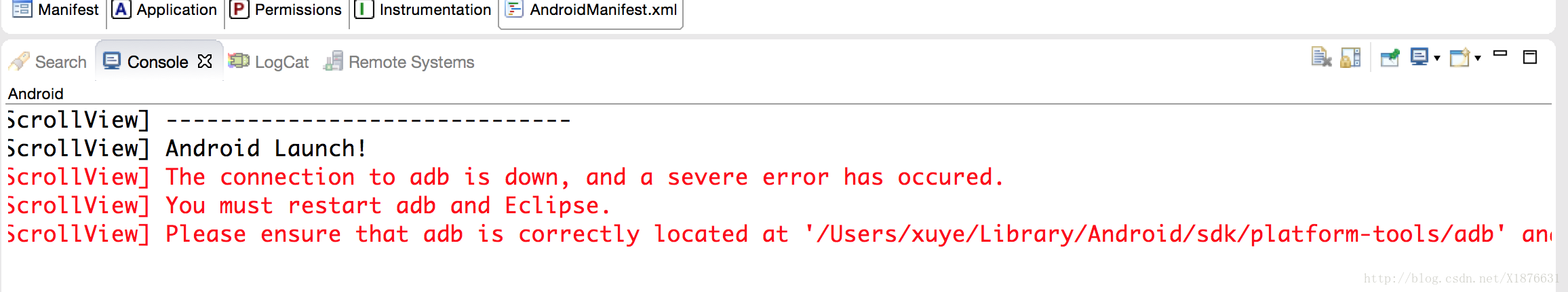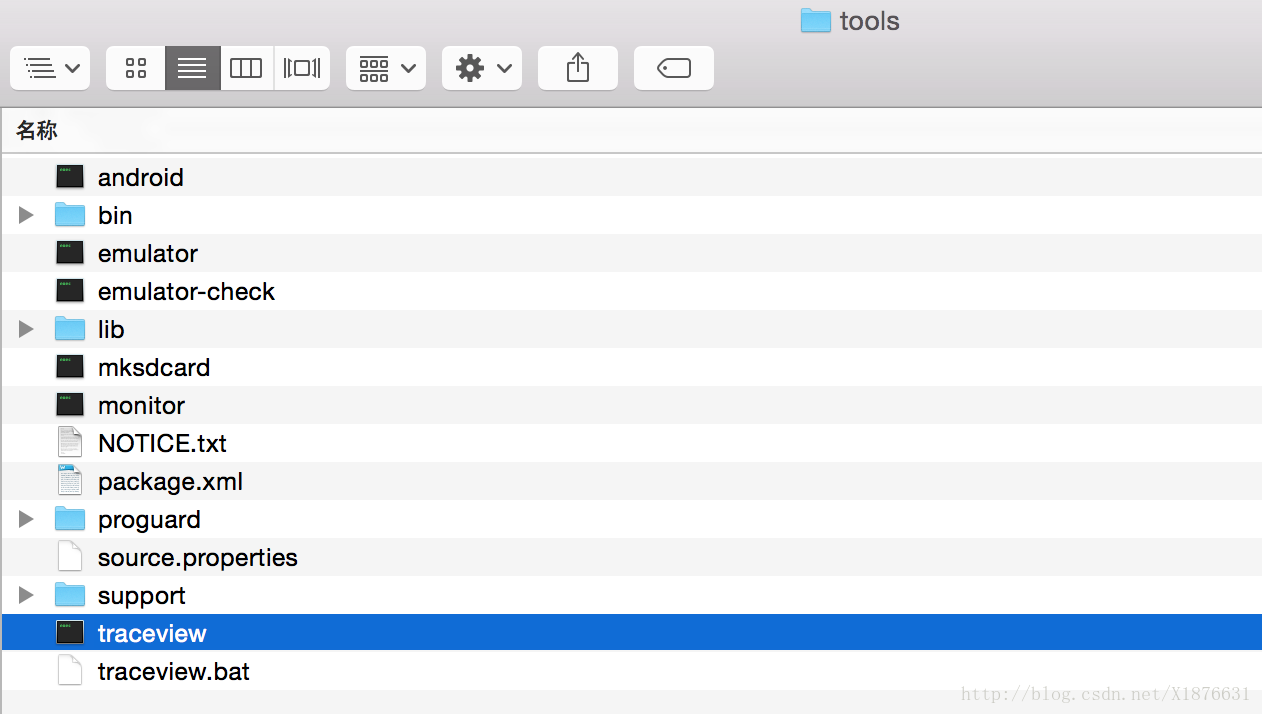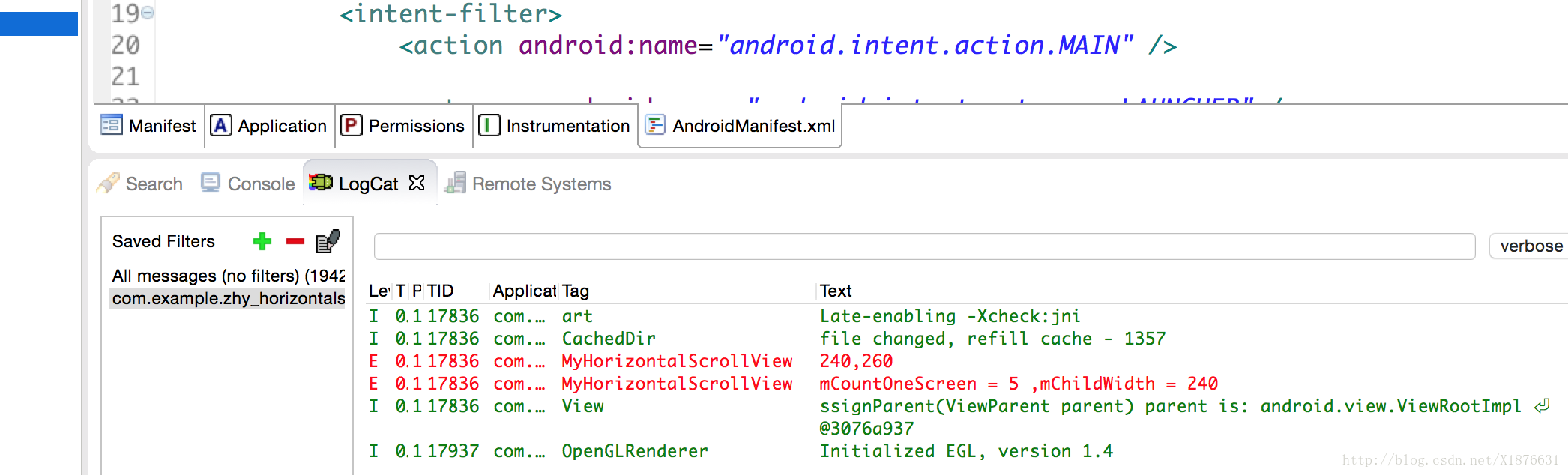1、这个文章讲的方法,只是让eclipse能正常运行android项目,eclipse每次打开还是会报错的。
2、彻底解决要重新下载一份eclipse专用的sdk,下载附件文件没用
前言
一直都用android studio(mac系统)开发,今天用eclipse打开一个android demo项目时,发现eclipse报错。
无法运行android项目,说adb server发送错误。
google了半天,找到了一个解决的办法,在这里介绍一下。1、报错内容
1、eclipsed打开后报错:
Failed to get the required ADT version number from the SDK.
The Android Developer Toolkit may not work properly.如图:
点击Open SDK Manager也打不开Manager。
2、运行项目时,报错:
The connection to adb is down, and a severe error has occured.
You must restart adb and Eclipse.
Please ensure that adb is correctly located at '/Users/xuye/Library/Android/sdk/platform-tools/adb' and can be executed.如图:
说adb的服务发生了一些问题。
2、问题原因
2.1、我在google上,先搜了下adb的报错,尝试了几个都没有解决问题。
而且adb运行后看起来是正常运行的,也确实没啥问题。
我觉得虽然adb报错,但可能不是adb的问题。
2.2、尝试搜索”Failed to get the required ADT version number from the SDK”这个报错,
发现有人说是因为升级了android studio到2.3,并且更新了sdk到api 25。
我确实前一阵升级到了2.3也更新了sdk到25,看来问题很有可能是出现在这里。
我又看了几个stackOverFlow的对话,发现是因为谷歌把android sdk的某些文件删掉了,并且一些文件的路径也做了修改。
android studio用这个sdk没问题,但是eclipse使用这个sdk就有问题了,非常坑爹。
3、解决办法
3.1、如果只想让eclipse运行android 项目的话,
就拷贝一个traceview文件到现在的android sdk tools目录下,
这个地址在mac上的路径一般是:
~/Library/Android/sdk/tools【注意】mac的系统要使用mac专用的traceview文件,如图:
【ps】traceview文件我会放在文章的附件里。
当我添加了traceview文件到tools目录下,
并重启eclipse后,就可以运行android项目了。如图:
3.2、如果想解决后续的各种问题,建议把android studio和eclipse使用的android sdk分开。
也就是说,为eclipse重新下载一份专用的sdk,而不是和android studio公用一份。
至于怎么下载sdk,设置eclipse,可以自行搜索。
备注:
下载下面的内容,并在tools文件夹下找到traceview文件。
win用户:https://dl.google.com/android/repository/tools_r24.4.1-windows.zip
mac用户:https://dl.google.com/android/repository/tools_r24.4.1-macosx.zip