如何在Apache上部署php应用
如何在Apache上部署php应用
首先需要搭建php环境,下载php等工具,我们略过。
Apache服务的默认端口是80,默认访问目录是/var/www/html,我将php应用同样放到/var/www下,
如图所示(应用名为 vv)
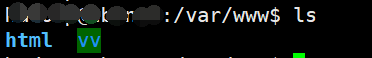
然后到 /etc/apache2/sites-available 目录下添加虚拟主机的配置来运行此项目:
admin@ubuntu:/etc/apache2/sites-available$ sudo vim vv.conf
#复制以下内容并根据实际情况修改
Listen 8050 #程序运行占用的端口
NameVirtualHost *:8050
<VirtualHost *:8050>
ServerName 你的域名或ip
DocumentRoot /var/www/vv
<Directory /var/www/vv>
Options Indexes FollowSymLinks MultiViews
AllowOverride None
Order allow,deny
allow from all
</Directory>
ErrorLog /var/log/apache2/error.log
</VirtualHost>
#保存退出
这时候/etc/apache2/sites-enabled目录(已生效配置所在目录)下还没有出现vv.conf
使用a2ensite命令使配置文件生效:
admin@ubuntu:/etc/apache2/sites-available$ sudo a2ensite
Your choices are: 000-default default-ssl vv
Which site(s) do you want to enable (wildcards ok)?
vv
Enabling site vv.
To activate the new configuration, you need to run:
systemctl reload apache2
admin@ubuntu:/etc/apache2/sites-available$ sudo systemctl reload apache2
此时/etc/apache2/sites-enabled目录下出现vv.conf,配置成功,去浏览器访问 ip:8050 出现相应内容。