- Jedis
![]()
import org.junit.jupiter.api.Test;
import redis.clients.jedis.Jedis;
class TestJ {
@Test
void test() {
Jedis jedis=new Jedis("127.0.0.1",6379);
//jedis.auth("密码");
int i=0;
try {
long start=System.currentTimeMillis();
while(true) {
long end=System.currentTimeMillis();
if(end-start>=1000) {
break;
}
i++;
jedis.set("test"+i,i+"");
}
}finally {
jedis.close();
}
System.out.println("redis每秒操作了"+i+"次");
}
}
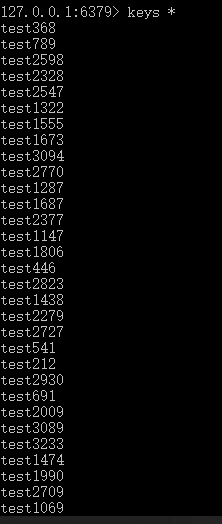
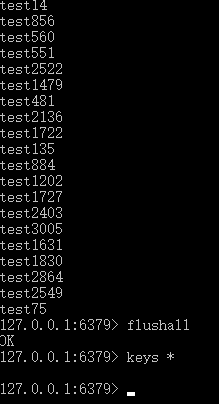
- Spring中使用Redis
RedisTemple
![]()
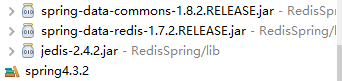
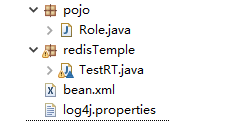
<?xml version="1.0" encoding="UTF-8"?>
<beans xmlns="http://www.springframework.org/schema/beans"
xmlns:xsi="http://www.w3.org/2001/XMLSchema-instance"
xmlns:p="http://www.springframework.org/schema/p"
xmlns:aop="http://www.springframework.org/schema/aop"
xmlns:context="http://www.springframework.org/schema/context"
xmlns:jdbc="http://www.springframework.org/schema/jdbc"
xsi:schemaLocation="
http://www.springframework.org/schema/beans
http://www.springframework.org/schema/beans/spring-beans.xsd
http://www.springframework.org/schema/aop
http://www.springframework.org/schema/aop/spring-aop.xsd
http://www.springframework.org/schema/context
http://www.springframework.org/schema/context/spring-context.xsd
http://www.springframework.org/schema/jdbc
http://www.springframework.org/schema/jdbc/spring-jdbc.xsd">
<bean id="poolConfig" class="redis.clients.jedis.JedisPoolConfig">
<!-- 最大空闲数 -->
<property name="maxIdle" value="50"/>
<!-- 最大连接数 -->
<property name="maxTotal" value="100"/>
<!-- 最大等待时间 -->
<property name="maxWaitMillis" value="20000"/>
</bean>
<bean id="connectionFactory" class="org.springframework.data.redis.connection.jedis.JedisConnectionFactory">
<property name="hostName" value="localhost"/>
<property name="port" value="6379"/>
<!-- <property name="password" value="**********"/> -->
<property name="poolConfig" ref="poolConfig"/>
</bean>
<!-- 序列化 -->
<bean id="jdkSerializationRedisSerializer" class="org.springframework.data.redis.serializer.JdkSerializationRedisSerializer"/>
<bean id="stringRedisSerializer" class="org.springframework.data.redis.serializer.StringRedisSerializer"/>
<bean id="redisTemplate" class="org.springframework.data.redis.core.RedisTemplate">
<property name="connectionFactory" ref="connectionFactory"/>
<property name="keySerializer" ref="stringRedisSerializer"/>
<property name="valueSerializer" ref="jdkSerializationRedisSerializer"/>
</bean>
</beans> package pojo;
import java.io.Serializable;
/**
* 对象要可序列化,一定要实现Serializable接口
*
*/
public class Role implements Serializable{
private static final long serialVersionUID = 1L;
private long id;
private String roleName;
private String note;
public long getId() {
return id;
}
public void setId(long id) {
this.id = id;
}
public String getRoleName() {
return roleName;
}
public void setRoleName(String roleName) {
this.roleName = roleName;
}
public String getNote() {
return note;
}
public void setNote(String note) {
this.note = note;
}
}
package redisTemple;
import org.junit.jupiter.api.Test;
import org.springframework.context.ApplicationContext;
import org.springframework.context.support.ClassPathXmlApplicationContext;
import org.springframework.data.redis.core.RedisTemplate;
import pojo.Role;
class TestRT {
@Test
void test() {
ApplicationContext ac=new ClassPathXmlApplicationContext("bean.xml");
RedisTemplate<String, Role> rt=ac.getBean(RedisTemplate.class);
Role role=new Role();
role.setId(1L);
role.setRoleName("lp");
role.setNote("罗飘");
rt.opsForValue().set("role1", role);
Role role1=rt.opsForValue().get("role1");
System.out.println(role1.getId()+role1.getRoleName()+role1.getNote());
}
}
SessionCallback保证所有操作来自同一个连接
package sessionCallback;
import org.junit.jupiter.api.Test;
import org.springframework.context.ApplicationContext;
import org.springframework.context.support.ClassPathXmlApplicationContext;
import org.springframework.dao.DataAccessException;
import org.springframework.data.redis.core.RedisOperations;
import org.springframework.data.redis.core.RedisTemplate;
import org.springframework.data.redis.core.SessionCallback;
import pojo.Role;
class TestSC {
@Test
void test() {
ApplicationContext ac=new ClassPathXmlApplicationContext("bean.xml");
RedisTemplate<String, Role> rt=ac.getBean(RedisTemplate.class);
Role role=new Role();
role.setId(1L);
role.setRoleName("lp");
role.setNote("罗飘");
/**
* 保证所有操作来自同一个连接
*/
SessionCallback<Role> sc=new SessionCallback<Role>() {
@Override
public Role execute(RedisOperations ops) throws DataAccessException {
ops.boundValueOps("role2").set(role);
return (Role) ops.boundValueOps("role2").get();
}
};
Role saveRole=(Role)rt.execute(sc);
System.out.println(saveRole.getId()+saveRole.getRoleName()+saveRole.getNote());
}
}

Spring操作Redis不同数据结构
字符串操作:
package data.structure;
import org.junit.Test;
import org.springframework.context.ApplicationContext;
import org.springframework.context.support.ClassPathXmlApplicationContext;
import org.springframework.data.redis.core.RedisTemplate;
public class TestDS {
@Test
public void testString(){
ApplicationContext ac=new ClassPathXmlApplicationContext("bean.xml");
RedisTemplate<String,String> rt=ac.getBean(RedisTemplate.class);
//设值
rt.opsForValue().set("testString1", "你好");
rt.opsForValue().set("testString2", "世界");
//取值
String value1=rt.opsForValue().get("testString1");
String value2=rt.opsForValue().get("testString2");
System.out.println(value1+value2);
//删除
rt.delete("testString2");
//长度
Long length=rt.opsForValue().size("testString1");
System.out.println(length);
//更新返旧值
String oldV=rt.opsForValue().getAndSet("testString1", "哈哈123456");
System.out.println(oldV);
//查看更新后的值
value1=rt.opsForValue().get("testString1");
System.out.println(value1);
//求子串
String sub=rt.opsForValue().get("testString1",7,9);
System.out.println(sub);
//追加
int newLen=rt.opsForValue().append("testString1", "_append");
System.out.println(newLen);
value1=rt.opsForValue().get("testString1");
System.out.println(value1);
}
}
