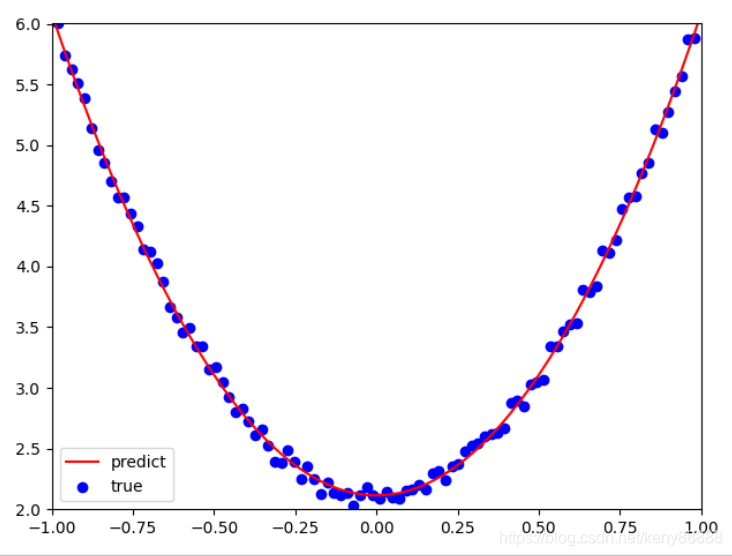1.标量方向传播

1.1 代码
import torch
#定义输入张量x
x=torch.Tensor([3])
print(x)
#初始化权重参数W,偏移量b、并设置require_grad属性为True,为自动求导
w=torch.randn(1,requires_grad=True)
b=torch.randn(1,requires_grad=True)
print("w=",w)
print("b=",b)
#实现前向传播
y=torch.mul(w,x) #等价于w*x
print(y)
z=torch.add(y,b)
print(z)#等价于y+b
#查看x,w,b页子节点的requite_grad属性
print("x,w,b的require_grad属性分别为:{},{},{}".format(x.requires_grad,w.requires_grad,b.requires_grad))
w、x、b都是标量
tensor([3.])
w= tensor([-0.7623], requires_grad=True)
b= tensor([-0.3039], requires_grad=True)
tensor([-2.2870], grad_fn=<MulBackward0>)
tensor([-2.5909], grad_fn=<AddBackward0>)
x,w,b的require_grad属性分别为:False,True,True
1.2 查看其它属性
import torch
#定义输入张量x
x=torch.Tensor([3])
#初始化权重参数W,偏移量b、并设置require_grad属性为True,为自动求导
w=torch.randn(1,requires_grad=True)
b=torch.randn(1,requires_grad=True)
#实现前向传播
y=torch.mul(w,x) #等价于w*x
z=torch.add(y,b)
#查看x,w,b页子节点的requite_grad属性
print("各点require_grad属性\nx.require_grad={}\nw.require_grad={}\nb.require_grad={}".format(x.requires_grad,w.requires_grad,b.requires_grad))
print("y.require_grad={}\nz.require_grad={}\n".format(y.requires_grad,z.requires_grad))
#因与w,b有依赖关系,故y,z的requires_grad属性也是:True,True
#查看各节点是否为叶子节点
print("各点是否是叶子节点\nx.is_leaf={}\nw.is_leaf={}\nb.is_leaf={}\ny.is_leaf={}\nz.is_leaf={}\n".format(x.is_leaf,w.is_leaf,b.is_leaf,y.is_leaf,z.is_leaf))
#x,w,b,y,z的是否为叶子节点:True,True,True,False,False
#查看叶子节点的grad_fn属性
print("各点grad_fn属性\nx.grad_fn={}\nw.grad_fn={}\nb.grad_fn={}\n".format(x.grad_fn,w.grad_fn,b.grad_fn))
#因x,w,b为用户创建的,为通过其他张量计算得到,故x,w,b的grad_fn属性:None,None,None
#查看非叶子节点的grad_fn属性
print("非叶子节点的grad_fn属性\ny.grad_fn={}\nz.grad_fn={}".format(y.grad_fn,z.grad_fn))
1.2.1 运行结果
各点require_grad属性
x.require_grad=False
w.require_grad=True
b.require_grad=True
y.require_grad=True
z.require_grad=True
各点是否是叶子节点
x.is_leaf=True
w.is_leaf=True
b.is_leaf=True
y.is_leaf=False
z.is_leaf=False
各点grad_fn属性
x.grad_fn=None
w.grad_fn=None
b.grad_fn=None
非叶子节点的grad_fn属性
y.grad_fn=<MulBackward0 object at 0x108d41fd0>
z.grad_fn=<AddBackward0 object at 0x108d43050>
1.2.2 自动求导
参数w,b,x的梯度分别为:tensor([3.]),tensor([1.]),None
非叶子节点y,z的梯度分别为:None,None
2.定义叶子节点和计算节点
y.backward(torch.Tensor([[1, 0]]),retain_graph=True)
J[0]=x.grad
#梯度累加的,故需要对x的梯度清零
x.grad = torch.zeros_like(x.grad)
#生成y2对x的梯度
y.backward(torch.Tensor([[0, 1]]))
J[1]=x.grad
#显示jacobian矩阵的值
print(J)
2.1运行结果
tensor([[4., 3.],[2., 6.]])
3.numpy 构建一个机器学习模型
y=wx**2+b的2个参数 w,b
3.1 代码
y=4X**2+2+0.5*一个随机数
import matplotlib
import numpy as np
#%matplotlib inline
from matplotlib import pyplot as plt
np.random.seed(100)
x = np.linspace(-1, 1, 100).reshape(100,1)
y = 4*np.power(x, 2) +2+ 0.5*np.random.rand(x.size).reshape(100,1)
#y=4X**2 +2+ 一个随机数
plt.scatter(x, y)
plt.show()
3.2运行效果
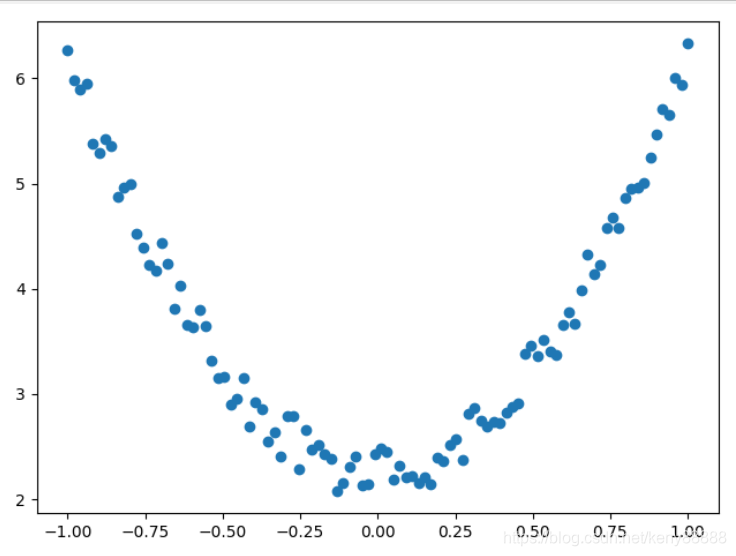
3.3 稍微变一下
y = 4*np.power(x, 2) +2+ 0.1*np.random.rand(x.size).reshape(100,1)
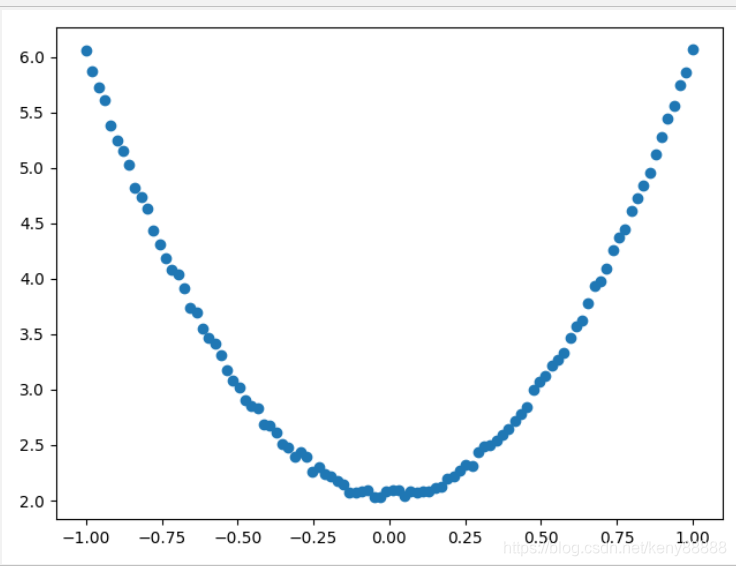
3.4 再变一下
y = 4*np.power(x, 2) +2+ 0.01*np.random.rand(x.size).reshape(100,1)

3.5 初始化权重和训练模型
w1=np.random.rand(1,1)
b1=np.random.rand(1,1)
#loss
lr=0.001
for i in range(800):
y_pred = np.power(x,2)*w1+b1
loss= 0.5*(y_pred - y )**2
loss= loss.sum()
grad_w = np.sum((y_pred- y)*np.power(x,2))
grad_b = np.sum((y_pred -y))
w1 -= lr*grad_w
b1 -= lr*grad_b
#show
plt.plot(x, y_pred,'r-',label='predict')
plt.scatter(x, y,color='b',marker='o',label='true') # true data
plt.xlim(-1,1)
plt.ylim(2,6)
plt.legend()
plt.show()
print(w1,b1)3.6 Numpy可视化学习结果
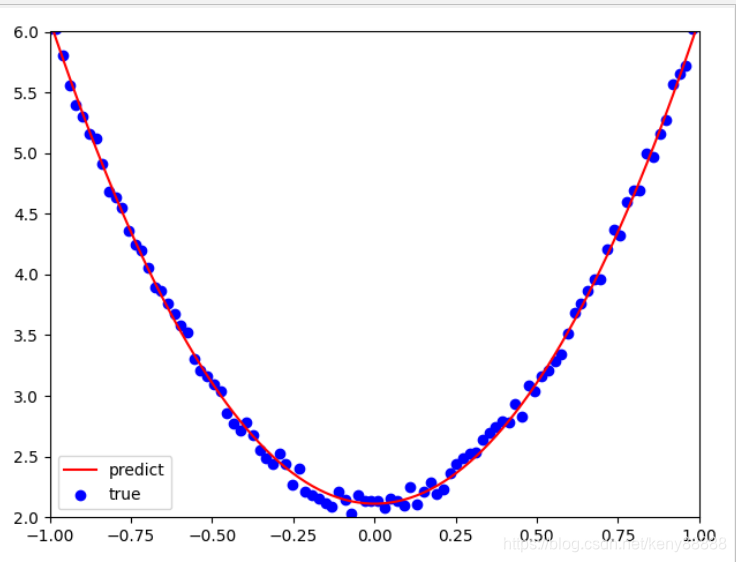
学习效果 [[3.97847587]] [[2.11193361]] 从结果看,学习效果还是比较理想的。
4.通过Tensor和autograd 自动梯度进行学习
4.1 源代码
import matplotlib
import numpy as np
import torch as t
from matplotlib import pyplot as plt
#%matplotlib inline
t.manual_seed(100) #生成训练数据
dtype=t.float #定义为float类型
x=t.unsqueeze(t.linspace(-1,1,100),dim=1)
y = 4*x.pow(2) +2+ 0.2*t.rand(x.size())
# #y=4X**2 +2+ 一个随机数
plt.scatter(x.numpy(), y.numpy())
plt.show()
ires_grad=True
w=t.rand(1,1,dtype=dtype,requires_grad=True)
b=t.zeros(1,1,dtype=dtype,requires_grad=True)
#loss
lr=0.001
for i in range(800):
y_pred = x.pow(2)*w+b
loss= 0.5*(y_pred - y )**2
loss= loss.sum()
loss.backward()
with t.no_grad():
w -= lr * w.grad
b -= lr * b.grad
w.grad.zero_()
b.grad.zero_()
#show
plt.plot(x.numpy(), y_pred.detach().numpy(),'r-',label='predict')#predict
plt.scatter(x.numpy(), y.numpy(),color='blue',marker='o',label='true') # true data
plt.xlim(-1,1)
plt.ylim(2,6)
plt.legend()
plt.show()
print(w, b)
4.2 运行结果

学习效果
tensor([[3.9637]], requires_grad=True) tensor([[2.1149]], requires_grad=True)从结果看,学习效果和numpy差不多,还是比较理想的。
5.通过TensorFlow框架来学习训练
5.1 源代码
# -*- coding: utf-8 -*-
#import tensorflow as tf
import tensorflow.compat.v1 as tf #替换到tf1上的函数,tf.placeholder这个在tf1上执行
tf.disable_v2_behavior()
import numpy as np
from matplotlib import pyplot as plt
#生成训练数据
np.random.seed(100)
x = np.linspace(-1, 1, 100).reshape(100,1)
y = 4*np.power(x, 2) +2+ 0.2*np.random.rand(x.size).reshape(100,1)
#创建两个占位符,分别用来存放输入数据x和目标值y
# 运行计算图时,导入数据.
x1 = tf.placeholder(tf.float32, shape=(None, 1))
y1 = tf.placeholder(tf.float32, shape=(None, 1))
# 创建权重变量w和b,并用随机值初始化.
# TensorFlow 的变量在整个计算图保存其值.
w = tf.Variable(tf.random_uniform([1], 0, 1.0))
b = tf.Variable(tf.zeros([1]))
# 前向传播,计算预测值.
y_pred = np.power(x,2)*w + b
# 计算损失值
loss=tf.reduce_mean(tf.square(y-y_pred))
# 计算有关参数w、b关于损失函数的梯度.
grad_w, grad_b = tf.gradients(loss, [w, b])
#用梯度下降法更新参数.
# 执行计算图时给 new_w1 和new_w2 赋值
# 对TensorFlow 来说,更新参数是计算图的一部分内容
# 而PyTorch,这部分属于计算图之外.
learning_rate = 0.01
new_w = w.assign(w - learning_rate * grad_w)
new_b = b.assign(b - learning_rate * grad_b)
# 已构建计算图,接下来创建TensorFlow session,准备执行计算图.
with tf.Session() as sess:
# 执行之前需要初始化变量w、b
sess.run(tf.global_variables_initializer())
for step in range(2000):
# 循环执行计算图. 每次需要把x1、y1赋给x和y.
# 每次执行计算图时,需要计算关于new_w和new_b的损失值,
# 返回numpy多维数组
loss_value, v_w, v_b = sess.run([loss, new_w, new_b],
feed_dict={x1: x, y1: y})
if step%200==0: #每200次打印一次训练结果
print("损失值、权重、偏移量分别为{:.4f},{},{}".format(loss_value,v_w,v_b))
#
# 可视化结果
plt.figure()
plt.scatter(x,y)
plt.plot (x, v_b + v_w*x**2)
5.2 运行结果
5.3 运行效果
损失值、权重、偏移量分别为11.1054,[0.8165218],[0.0637291]
损失值、权重、偏移量分别为0.2246,[2.4479122],[2.6355228]
损失值、权重、偏移量分别为0.1174,[2.8882298],[2.5057666]
损失值、权重、偏移量分别为0.0624,[3.1974423],[2.3915539]
损失值、权重、偏移量分别为0.0339,[3.4199224],[2.3091285]
损失值、权重、偏移量分别为0.0192,[3.5800555],[2.2497995]
损失值、权重、偏移量分别为0.0116,[3.6953108],[2.2070973]
损失值、权重、偏移量分别为0.0076,[3.778269],[2.176361]
损失值、权重、偏移量分别为0.0055,[3.8379784],[2.1542387]
损失值、权重、偏移量分别为0.0045,[3.8809562],[2.1383154]
5.4 训练数调整
损失值、权重、偏移量分别为11.5526,[0.6570691],[0.06481812]
...
损失值、权重、偏移量分别为0.0034,[3.979565],[2.1017814]
损失值、权重、偏移量分别为0.0033,[3.9828653],[2.1005585]
损失值、权重、偏移量分别为0.0033,[3.9828653],[2.1005585]这个值是最好的值
损失值越小越好, 权重接近4,偏移量接近2 。
6.总结
熟悉分别用Numpy、Tensor、Autograd、TensorFlow等技术实现同一个机器学习任务。