1. 脚本任务
-
JUEL脚本(默认)(Java Unified Expression Lanaguage Java统一表达语言)
-
Groovy脚本(依赖groovy-all.jar)
-
JavaScript脚本
<scriptTask id="scripttask" name="Script Task">
<script>${bean.invoke()}</script>
</scriptTask>
2. 脚本任务(Script Task)内置变量

添加依赖:
<dependency>
<groupId>org.codehaus.groovy</groupId>
<artifactId>groovy-all</artifactId>
</dependency>内置变量 execution, xxxService, processEngineConfiguration
保留关键字,不能用作变量使用:out, out:print, lang:Import, context, elcontext
3. 脚本任务(Script Task)设置返回值
JUEL:

JavaScript:

(1)使用groovy脚本
测试代码
my-process-scripttask1.bpmn20.xml中部分代码:
<process id="my-process">
<startEvent id="start" />
<sequenceFlow id="flow1" sourceRef="start" targetRef="someTask" />
<scriptTask id="someTask" name="Script Task"
scriptFormat="groovy">
<script>
def myValue = "value123"
execution.setVariable("myKey", myValue)
</script>
</scriptTask>
<sequenceFlow id="flow2" sourceRef="someTask" targetRef="end" />
<endEvent id="end" />
</process>测试代码:
public class ScriptTaskTest {
private static final Logger LOGGER = LoggerFactory.getLogger(ScriptTaskTest.class);
@Rule
public ActivitiRule activitiRule = new ActivitiRule();
@Test
@Deployment(resources = {"my-process-scripttask1.bpmn20.xml"})
public void testUserTask(){
ProcessInstance processInstance = activitiRule.getRuntimeService().startProcessInstanceByKey("my-process");
HistoryService historyService = activitiRule.getHistoryService();
List<HistoricVariableInstance> historicVariableInstances = historyService.createHistoricVariableInstanceQuery().processInstanceId(processInstance.getId()).orderByVariableName().asc().listPage(0, 100);
for(HistoricVariableInstance historicVariableInstance : historicVariableInstances){
LOGGER.info("variable = {}", historicVariableInstance);
}
LOGGER.info("variables.size = {}", historicVariableInstances.size());
}
}测试输出:
![]()
(2)使用JUEL脚本(设置返回值):
<process id="my-process">
<startEvent id="start" />
<sequenceFlow id="flow1" sourceRef="start" targetRef="someTask" />
<scriptTask id="someTask" name="Script Task" scriptFormat="juel" activiti:resultVariable="mySum">
<script>
#{key1 + key2}
</script>
</scriptTask>
<sequenceFlow id="flow2" sourceRef="someTask" targetRef="end" />
<endEvent id="end" />
</process>测试代码:
@Test
@Deployment(resources = {"my-process-scripttask2.bpmn20.xml"})
public void testScriptTask2(){
Map<String, Object> variables = Maps.newHashMap();
variables.put("key1", 3);
variables.put("key2", 5);
ProcessInstance processInstance = activitiRule.getRuntimeService().startProcessInstanceByKey("my-process", variables);
HistoryService historyService = activitiRule.getHistoryService();
List<HistoricVariableInstance> historicVariableInstances = historyService.createHistoricVariableInstanceQuery().processInstanceId(processInstance.getId()).orderByVariableName().asc().listPage(0, 100);
for(HistoricVariableInstance historicVariableInstance : historicVariableInstances){
LOGGER.info("variable = {}", historicVariableInstance);
}
LOGGER.info("variables.size = {}", historicVariableInstances.size());
}测试输出:
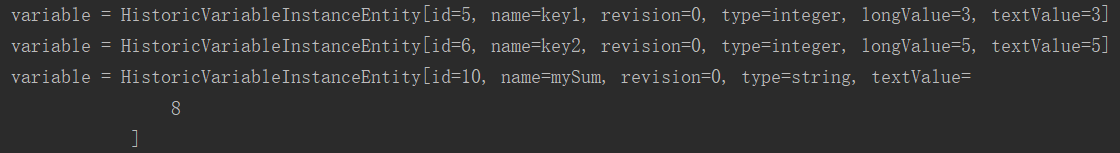
(3)使用JavaScript脚本
只需要将(2)中流程定义文件中的脚本类型改为javascript,脚本内容改为key1 + key2
<scriptTask id="someTask" name="Script Task"
scriptFormat="javascript" activiti:resultVariable="mySum">
<script>
key1 + key2
</script>
</scriptTask>测试输出:

可以用脚本实现的就定义在脚本定义文件里面,避免修改java代码。
