Android记事本NotePad应用功能拓展
一、实现功能
1.NoteList中显示条目增加时间戳显示
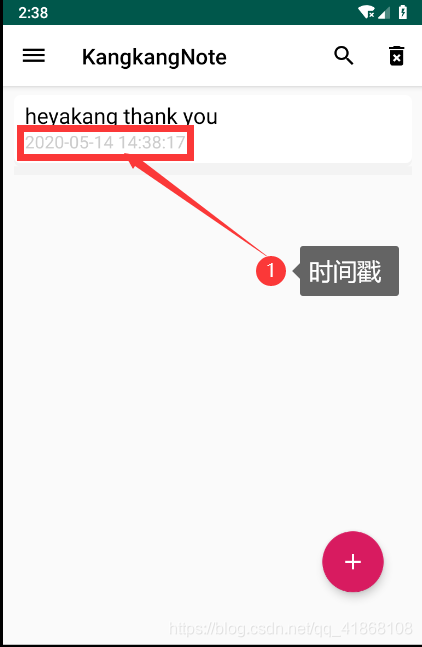
2.添加笔记查询功能(根据标题查询)
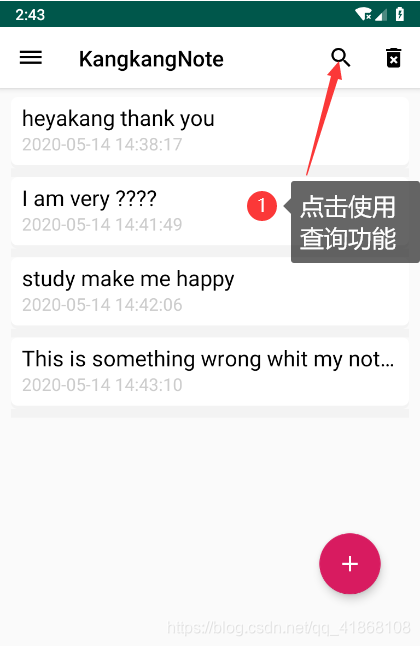

3.设置功能(初步实现)
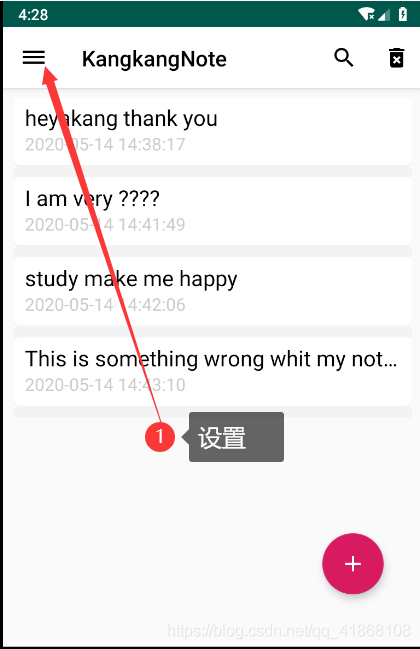
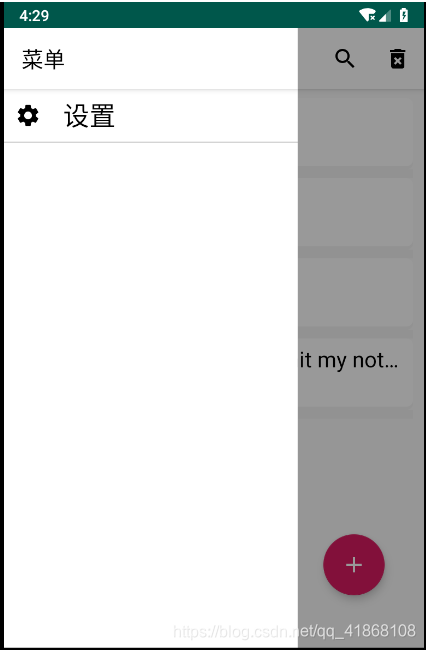
4.优化删除功能
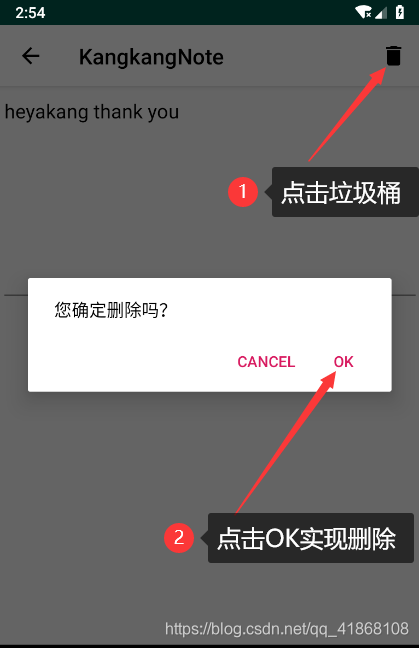
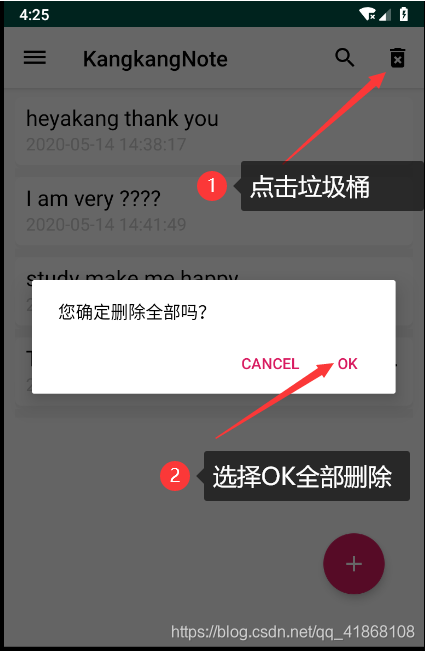
二、项目代码分析以及源码
首先贴出大家最想要的源码吧!
源码(C币为防伸手党....认真阅读相关资料,细心的你会发现免费下载的途径)
1.NoteList中显示条目增加时间戳显示
public boolean onKeyDown(int keyCode, KeyEvent event){
if (keyCode == KeyEvent.KEYCODE_HOME){
return true;
}
else if (keyCode == KeyEvent.KEYCODE_BACK){
autoSetMessage();//自动保存
setResult(RESULT_OK, intent);
finish();
return true;
}
return super.onKeyDown(keyCode, event);
}
public void autoSetMessage(){
if(openMode == 4){
if(et.getText().toString().length() == 0){
intent.putExtra("mode", -1); //nothing new happens.
}
else{
intent.putExtra("mode", 0); // new one note;
intent.putExtra("content", et.getText().toString());
intent.putExtra("time", dateToStr());//保存时间
intent.putExtra("tag", tag);
}
}
else {
if (et.getText().toString().equals(old_content) && !tagChange)
intent.putExtra("mode", -1); // edit nothing
else {
intent.putExtra("mode", 1); //edit the content
intent.putExtra("content", et.getText().toString());
intent.putExtra("time", dateToStr());
intent.putExtra("id", id);
intent.putExtra("tag", tag);
}
}
}
public String dateToStr(){
Date date = new Date();
SimpleDateFormat simpleDateFormat = new SimpleDateFormat("yyyy-MM-dd HH:mm:ss");
return simpleDateFormat.format(date);
}2.添加笔记查询功能(根据标题查询)
@Override
public View getView(int position, View convertView, ViewGroup parent) {
SharedPreferences sharedPreferences = PreferenceManager.getDefaultSharedPreferences(mContext);
mContext.setTheme(R.style.DayTheme);
View v = View.inflate(mContext, R.layout.note_layout, null);
TextView tv_content = (TextView)v.findViewById(R.id.tv_content);
TextView tv_time = (TextView)v.findViewById(R.id.tv_time);
//Set text for TextView
String allText = noteList.get(position).getContent();
/*if (sharedPreferences.getBoolean("noteTitle" ,true))
tv_content.setText(allText.split("\n")[0]);*/
tv_content.setText(allText);
tv_time.setText(noteList.get(position).getTime());
//Save note id to tag
v.setTag(noteList.get(position).getId());
return v;
}
@Override
public Filter getFilter() {
if (mFilter ==null){
mFilter = new MyFilter();
}
return mFilter;
}
class MyFilter extends Filter {
//我们在performFiltering(CharSequence charSequence)这个方法中定义过滤规则
@Override
protected FilterResults performFiltering(CharSequence charSequence) {
FilterResults result = new FilterResults();
List<Note> list;
if (TextUtils.isEmpty(charSequence)) {//当过滤的关键字为空的时候,我们则显示所有的数据
list = backList;
} else {//否则把符合条件的数据对象添加到集合中
list = new ArrayList<>();
for (Note note : backList) {
if (note.getContent().contains(charSequence)) {
list.add(note);
}
}
}
result.values = list; //将得到的集合保存到FilterResults的value变量中
result.count = list.size();//将集合的大小保存到FilterResults的count变量中
return result;
}
//在publishResults方法中告诉适配器更新界面
@Override
protected void publishResults(CharSequence charSequence, FilterResults filterResults) {
noteList = (List<Note>)filterResults.values;
if (filterResults.count>0){
notifyDataSetChanged();//通知数据发生了改变
}else {
notifyDataSetInvalidated();//通知数据失效
}
}3.设置功能(初步实现)
setting_layout.xml里面找找。
4.优化删除功能
部分删除
@Override
public boolean onOptionsItemSelected(MenuItem item){
switch (item.getItemId()){
case R.id.delete:
new AlertDialog.Builder(EditActivity.this)
.setMessage("您确定删除吗?")
.setPositiveButton(android.R.string.yes, new DialogInterface.OnClickListener() {
@Override
public void onClick(DialogInterface dialog, int which) {
if (openMode == 4){ // new note
intent.putExtra("mode", -1);
setResult(RESULT_OK, intent);
}
else { // existing note
intent.putExtra("mode", 2);
intent.putExtra("id", id);
setResult(RESULT_OK, intent);
}
finish();
}
}).setNegativeButton(android.R.string.no, new DialogInterface.OnClickListener() {
@Override
public void onClick(DialogInterface dialog, int which) {
dialog.dismiss();
}
}).create().show();
break;
}
return super.onOptionsItemSelected(item);
}全部删除
@Override
public boolean onOptionsItemSelected(MenuItem item){
switch (item.getItemId()){
case R.id.menu_clear:
new AlertDialog.Builder(MainActivity.this)
.setMessage("您确定删除全部吗?")
.setPositiveButton(android.R.string.yes, new DialogInterface.OnClickListener() {
@Override
public void onClick(DialogInterface dialog, int which) {
dbHelper = new NoteDatabase(context);
SQLiteDatabase db = dbHelper.getWritableDatabase();
db.delete("notes", null, null);
db.execSQL("update sqlite_sequence set seq=0 where name='notes'");
refreshListView();
}
}).setNegativeButton(android.R.string.no, new DialogInterface.OnClickListener() {
@Override
public void onClick(DialogInterface dialog, int which) {
dialog.dismiss();
}
}).create().show();
break;
}
return super.onOptionsItemSelected(item);
}三、后期计划
UI美化

更改记事本的背景

导出笔记,笔记的云备份和恢复
添加代办功能
记事本的设置的功能
笔记分类

支持多种资源,如保存图片、语音、视频等(参考印象笔记)
语音搜索?
笔记便签


