在IPFS应用开发过程中,遇到了一个问题,就是没有好的与做种节点交互的程序,本文编写固定器在做种节点上就行储存固定(pin)管理。
filecoin已经开始在测试了,这些测试人员都面临着一个问题:近4G的证明文件要下载。
通过ipfs网络来下载再适合不过了,先固定到本地节点,要用到时再传输到filecoin节点,固定这4G文件成为本固定器的范例。
-
结构图

-
pin-manage
#!/usr/bin/python3
import ipfshttpclient
import json
import os
import pika
api = ipfshttpclient.connect('/ip4/127.0.0.1/tcp/5001',timeout=1200)
path = os.path.join(os.path.split(os.path.realpath(__file__))[0],'data')
username = 'guest'
pwd = 'guest'
user_pwd = pika.PlainCredentials(username, pwd)
s_conn = pika.BlockingConnection(pika.ConnectionParameters('127.0.0.1', credentials=user_pwd))
chan = s_conn.channel()
chan.queue_declare(queue='ipfspin',durable=True)
def loadjson(jsonfile):
with open(jsonfile) as json_file:
data = json.load(json_file)
return data
def getpinhash():
mylist = []
templist = api.pin.ls(type='recursive')
for item in templist['Keys']:
mylist.append(item)
return mylist
def getmyhash():
mylist = []
files = os.listdir(path)
for item in files:
if item == 'parameters.json':
data = loadjson(os.path.join(path,item))
for k1,v1 in data.items():
mylist.append(v1['cid'])
return mylist
def ipfsrmpin(lists):
for item in lists:
print(item)
api.pin.rm(item)
def ipfsaddpin(lists):
for item in lists:
print(item)
#api.pin.add(item)
chan.basic_publish(exchange='',routing_key='ipfspin',body=item,properties=pika.BasicProperties(delivery_mode=2))
s_conn.close()
if __name__ =='__main__':
localhash = getpinhash()
pinhash = getmyhash()
rmpinhash = list(set(localhash).difference(set(pinhash)))
downloadpinhash = list(set(pinhash).difference(set(localhash)))
print(localhash)
print(pinhash)
print(rmpinhash)
ipfsrmpin(rmpinhash)
print(downloadpinhash)
ipfsaddpin(downloadpinhash)
- pin-server
#!/usr/bin/python3
import ipfshttpclient
import pika
import time
username = 'guest'
pwd= 'guest'
api = ipfshttpclient.connect('/ip4/127.0.0.1/tcp/5001',timeout=1200)
user_pwd = pika.PlainCredentials(username, pwd)
s_conn = pika.BlockingConnection(pika.ConnectionParameters('127.0.0.1', credentials=user_pwd))
chan = s_conn.channel()
chan.queue_declare(queue='ipfspin',durable=True)
def callback(ch,method,properties,body):
print(body.decode('UTF-8'))
api.pin.add(body.decode('UTF-8'))
ch.basic_ack(delivery_tag = method.delivery_tag)
chan.basic_qos(prefetch_count=1)
chan.basic_consume(queue='ipfspin',on_message_callback=callback,auto_ack=False)
chan.start_consuming()
- 运行服务端
nohup python3 /opt/ipfscache/pin-server.py &
- 放置json文件

直接将文件丢上去即可 - 查看
ipfs已经固定的大小:
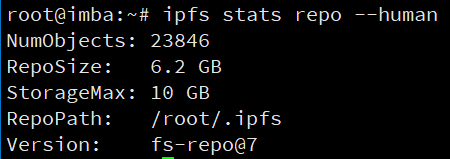
有垃圾还没回收
ipfs 固定的内容

在固定过程中,消息队列的情况,(我的节点已经固定好了,删除一个文件后执行截图的)

文件已经被固定在这个ipfs节点上了
