Ubuntu20安装ida pro遇到的问题解决
博客说明
文章所涉及的资料来自互联网整理和个人总结,意在于个人学习和经验汇总,如有什么地方侵权,请联系本人删除,谢谢!
解决
在安装ida pro的时候一直于32位不怎么兼容,一直下载一些安装库,网上的一些方法命令大多都变了,我来记录一下
上面是报错,下面是安装命令
./idaq64: error while loading shared libraries: libgthread-2.0.so.0: cannot open shared object file: No such file or directory
sudo apt-get install libglib2.0-0:i386./idaq64: error while loading shared libraries: libfreetype.so.6: cannot open shared object file: No such file or directory
sudo apt-get install libfreetype6:i386./idaq: error while loading shared libraries: libSM.so.6: cannot open shared object file: No such file or directory
sudo apt-get install libsm-dev:i386./idaq64: error while loading shared libraries: libXrender.so.1: cannot open shared object file: No such file or directory
sudo apt install libxrender1:i386./idaq64: error while loading shared libraries: libfontconfig.so.1: cannot open shared object file: No such file or directory
sudo apt-get install libfontconfig1:i386./idaq64: error while loading shared libraries: libXext.so.6: cannot open shared object file: No such file or directory
sudo apt-get install libxext6:i386再次执行就好了
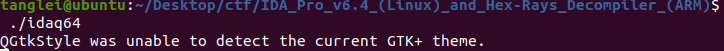
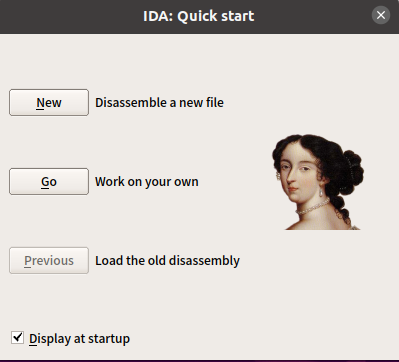
这个不仅仅只是用于ida,其他的软件报类似的错误也可以这样解决
感谢
万能的网络
以及勤劳的自己
