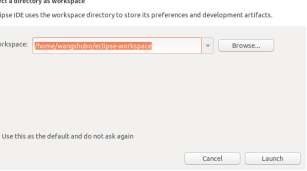在ubuntu上安装eclipse
系统环境: window10 ubuntu18
安装eclipse
(在ubuntu软件商店安装eclipse启动失败 原因:不明)
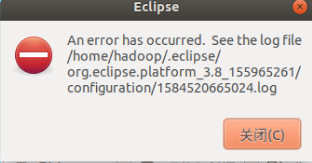
通过网上寻找办法 给出多种方式:如给系统文件添加环境配置语句,最终未能解决。
在ubuntu商店下载另外一个版本的eclipse (身边朋友有的成功解决问题)
如还未解决 下面分享一种原始方式
到eclipse官网下载安装包
https://www.eclipse.org/downloads/packages/
这里下载时间会很长
可以通过百度云盘提取安装包
链接:https://pan.baidu.com/s/12mLrMa8O5UluKcGs89rSaQ
提取码:ngr5
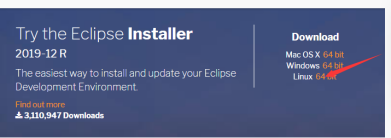
下载完成后将文件移动到 /opt/eclipse-jee文件夹
(权限不够 sudo)
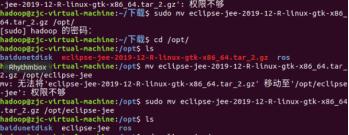
解压压缩包
tar xzvf eclipse-jee-2018-09-linux-gtk-x86_64.tar.gz
创建eclipse桌面快捷图标
编辑eclipse.desktop
cd /usr/share/applications
vim eclipse.desktop
在文件中写入(其中“Exec=”后面为eclipse安装目录下的eclipse程序的位置路径,“Icon=”后面为eclipse安装目录下的图标图片的路径)
[Desktop Entry]
Encoding=UTF-8
Name=Eclipse
Comment=Eclipse
Exec=/opt/eclipse-jee/eclipse/eclipse
Icon=/opt/eclipse-jee/eclipse/icon.xpm
Terminal=false
StartupNotify=true
Type=Application
Categories=Application;Development;
将eclipse变为可执行文件
chmod u+x eclipse.desktop
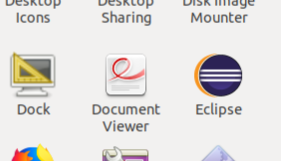
启动成功