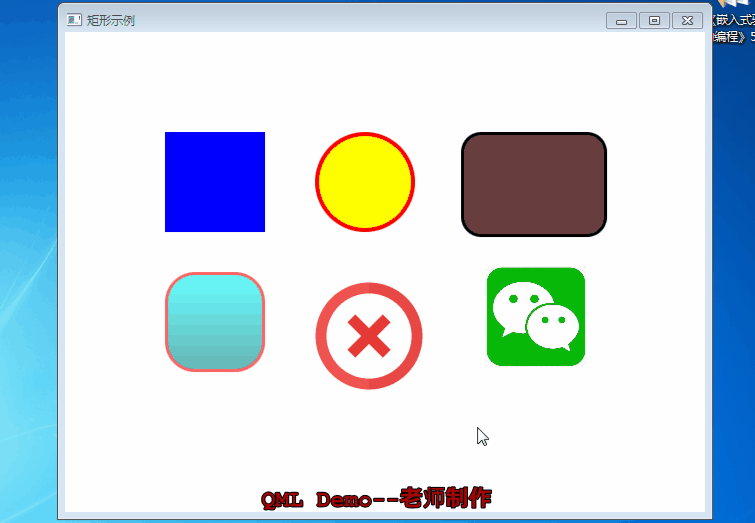Qt5 学习之路及嵌入式开发教程21:QML基础
一、启动Qt5.12
1、新建项目文件,进入界面

2、选择后

3、几个下一步后,点击完成:

4、运行,查看结果

二、在窗口中绘制一个矩形
1、在title: qsTr("Hello World")中把内容改成:title: qsTr("矩形示例")

2、添加Rectangle对象
Rectangle{
rotation: 30
x: 100
y: 100
width: 150
height: 150
color: "blue"
}运行结果:

3、添加功能:单击正方形窗口,正方形的颜色变红色
添加代码:

运行结果:

4、画一个圆形
添加代码:
Rectangle{
id: cicle
x:250
y:100
width: 100
height: 100
radius: 100
color: "red"
}
运行结果:

在同矩形内增加代码,单击圆,由经色变绿色
MouseArea{
anchors.fill: parent
onClicked: parent.color = "green"
}
运行程序后:

5、绘制圆角矩形
Rectangle{
id:topRect
opacity:0.6
x:100
y:240
width:100
height:100
radius:30
gradient:Gradient{
GradientStop{position:0.0;color:"aqua"}
GradientStop{position:1.0;color:"teal"}
}
border{width:3;color:"red"}
}
运行结果:

6、增加一个图片:把图片加到qml.qrc下
步骤:先把图片放入工程文件夹内,然后在qml.qrc下的“/”右击,选择“添加现有文件”,从弹出对话框中选择图片即可。

Rectangle {
x:240
y:240
width: 100
height: 100
radius:30
border.color: "red"
border.width: 3
Image{
source: "delete.png"
fillMode: Image.Stretch
}
}
运行结果: