需求:
首先能传参,想要在全局中调用组件,而且要在某些js文件内调用,还能在任意组件内像this.$router这种调用。组件内有很多功能,要能监听到组件内的不止两个的事件。
开始:
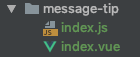
vue组件
<template>
<div class="container" >
<div @click="sendTitle">题目</div>
{{ content }}
<span @click="sentFoot">尾部</span>
</div>
</template>
<script>
export default {
name: 'message-tip',
props: {
duration: {
type: Number,
default: 3000
},
content: {
type: String,
default: 'q'
}
},
components: {},
methods: {
showTitle() {
console.log(2222);
},
sendTitle() {
this.$emit('gogo',123456)
},
sentFoot() {
this.$emit('ww',6666666)
}
}
};
</script>
<style lang="scss" scoped></style>
index.js
// /src/components/MessageBox/index.js
import messageTipVue from './index.vue';
// 定义插件对象
const MessageTip = {};
// vue的install方法,用于定义vue插件
MessageTip.install = function(Vue, options) {
console.log(options)
const MessageTipInstance = Vue.extend(messageTipVue);
let currentMsg;
const initInstance = () => {
// 实例化vue实例
currentMsg = new MessageTipInstance();
let msgBoxEl = currentMsg.$mount().$el;
document.body.appendChild(msgBoxEl);
};
// 在Vue的原型上添加实例方法,以全局调用
Vue.prototype.$msgTip = {
showTip(options) {
if (!currentMsg) {
initInstance();
}
if (typeof options === 'string') {
currentMsg.content = options;
} else if (typeof options === 'object') {
Object.assign(currentMsg, options);
}
return currentMsg; // 为了链式调用
}
};
};
export default MessageTip;
然后在main.js里这样子
import MessageTip from '@/components/message-tip';
Vue.use(MessageTip);然后调用
某个组件内调用
created() {
this.$msgTip
.showTip({
content: '12112312312'
})
.$on('gogo', function(data) {
// 监听我刚才在组件中的事件
alert(data);
})
.$on('ww', function(dd) {
// 监听我刚才在组件中的事件
alert(dd);
});
},某工具js函数内使用
import Vue from 'vue';
Vue.prototype.$msgTip
.showTip({
content: '12112312312'
})
.$on('gogo', function(data) {
alert(data);
})
.$on('ww', function(dd) {
alert(dd);
});只是简单的例子,有了这个流程那接下来的路就通畅了。
