示例:项目结构以及运行结果日志 简单的模拟实现大佬勿喷
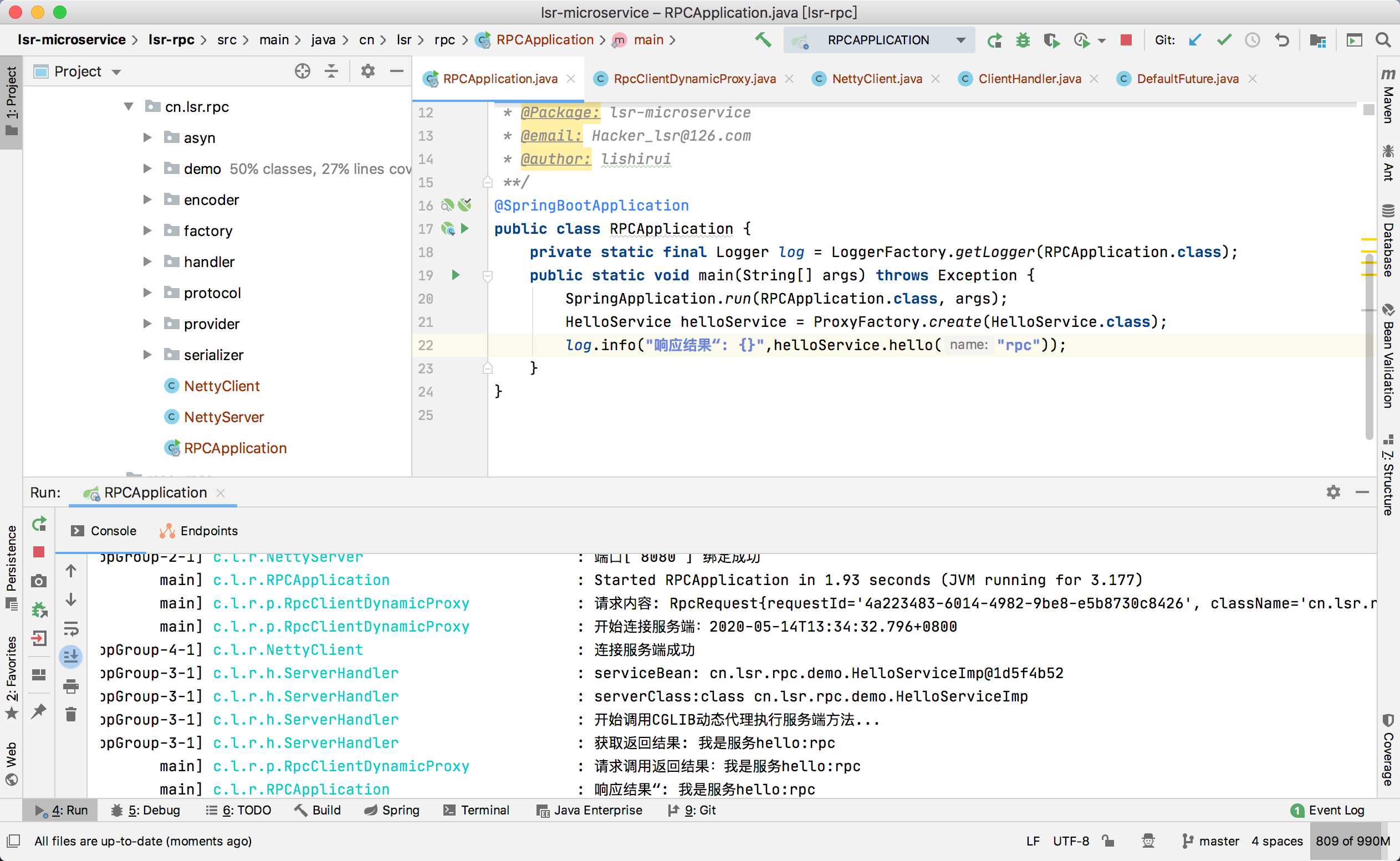
分为7个小步骤:
- 1:协议
- 2:序列化
- 3:编解码器
- 4:Netty客户端
- 5:Netty服务端
- 6:客户端代理
- 7:远程调用测试
pom依赖:
<dependencies>
<!--######################### 定义 spring starter 版本 #########################-->
<dependency>
<groupId>org.springframework.boot</groupId>
<artifactId>spring-boot-starter</artifactId>
</dependency>
<!--######################### 定义 netty 版本 #########################-->
<dependency>
<groupId>io.netty</groupId>
<artifactId>netty-all</artifactId>
</dependency>
<!--######################### 定义 log4j 版本 #########################-->
<!-- 支持log4j2的模块,注意把spring-boot-starter和spring-boot-starter-web包中的logging去掉 -->
<dependency>
<groupId>org.springframework.boot</groupId>
<artifactId>spring-boot-starter-log4j2</artifactId>
</dependency>
<dependency>
<groupId>com.alibaba</groupId>
<artifactId>fastjson</artifactId>
<version>1.2.47</version>
</dependency>
</dependencies>
协议:(定义请求,响应)
package cn.lsr.rpc.protocol; import java.util.Arrays; /** * @Description: 请求DTO * @Package: lsr-microservice * @email: [email protected] * @author: lishirui **/ public class RpcRequest { /** * 请求对象的ID */ private String requestId; /** * 类名 */ private String className; /** * 方法名 */ private String methodName; /** * 参数类型 */ private Class<?>[] parameterTypes; /** * 入参 */ private Object[] parameters;
//get set toString
}
package cn.lsr.rpc.protocol; /** * @Description: 响应DTO * @Package: lsr-microservice * @email: [email protected] * @author: lishirui **/ public class RpcResponse { /** * 响应ID */ private String requestId; /** * 错误信息 */ private String error; /** * 返回的结果 */ private Object result; //get set toString }
序列化:
市面上序列化协议很多,比如jdk自带的,Google的protobuf,kyro、Hessian等,只要不选择jdk自带的序列化方法,(因为其性能太差,序列化后产生的码流太大),其他方式其实都可以,这里为了方便起见,选用JSON作为序列化协议,使用fastjson作为JSON框架
定义序列化接口
package cn.lsr.rpc.serializer; import java.io.IOException; /** * @Description: 序列化接口 * @Package: lsr-microservice * @email: [email protected] * @author: lishirui **/ public interface Serializer { /** * java对象转换为二进制 * * @param object * @return */ byte[] serialize(Object object) throws IOException; /** * 二进制转换成java对象 * * @param clazz * @param bytes * @param <T> * @return */ <T> T deserialize(Class<T> clazz, byte[] bytes) throws IOException; }
fastjson序列化实现
package cn.lsr.rpc.serializer; import com.alibaba.fastjson.JSON; import java.io.IOException; /** * @Description: json方式序列化 * @Package: lsr-microservice * @email: [email protected] * @author: lishirui **/ public class JSONSerializer implements Serializer{ @Override public byte[] serialize(Object object) throws IOException { return JSON.toJSONBytes(object); } @Override public <T> T deserialize(Class<T> clazz, byte[] bytes) throws IOException { return JSON.parseObject(bytes,clazz); } }
编解码器
约定好协议格式和序列化方式之后,我们还需要编解码器,编码器将请求对象转换为适合于传输的格式(一般来说是字节流),而对应的解码器是将网络字节流转换回应用程序的消息格式。
编码器
package cn.lsr.rpc.encoder; import cn.lsr.rpc.serializer.Serializer; import io.netty.buffer.ByteBuf; import io.netty.channel.ChannelHandlerContext; import io.netty.handler.codec.MessageToByteEncoder; /** * @Description: 编码器 * @Package: lsr-microservice * @email: [email protected] * @author: lishirui **/ public class RpcEncoder extends MessageToByteEncoder { private Class<?> clazz; private Serializer serializer; public RpcEncoder(Class<?> clazz, Serializer serializer) { this.clazz = clazz; this.serializer = serializer; } @Override protected void encode(ChannelHandlerContext channelHandlerContext, Object msg, ByteBuf byteBuf) throws Exception { if (clazz != null && clazz.isInstance(msg)) { byte[] bytes = serializer.serialize(msg); byteBuf.writeInt(bytes.length); byteBuf.writeBytes(bytes); } } }
解码器
package cn.lsr.rpc.encoder; import cn.lsr.rpc.serializer.Serializer; import io.netty.buffer.ByteBuf; import io.netty.channel.ChannelHandlerContext; import io.netty.handler.codec.ByteToMessageDecoder; import java.util.List; /** * @Description: 解码器 * @Package: lsr-microservice * @email: [email protected] * @author: lishirui **/ public class RpcDecoder extends ByteToMessageDecoder { private Class<?> clazz; private Serializer serializer; public RpcDecoder(Class<?> clazz, Serializer serializer) { this.clazz = clazz; this.serializer = serializer; } @Override protected void decode(ChannelHandlerContext channelHandlerContext, ByteBuf byteBuf, List<Object> list) throws Exception { //因为之前编码的时候写入一个Int型,4个字节来表示长度 if (byteBuf.readableBytes() < 4) { return; } //标记当前读的位置 byteBuf.markReaderIndex(); int dataLength = byteBuf.readInt(); if (byteBuf.readableBytes() < dataLength) { byteBuf.resetReaderIndex(); return; } byte[] data = new byte[dataLength]; //将byteBuf中的数据读入data字节数组 byteBuf.readBytes(data); Object obj = serializer.deserialize(clazz, data); list.add(obj); } }
Netty客户端
编写步骤:
- 编写启动方法,指定传输使用Channel
- 指定ChannelHandler,对网络传输中的数据进行读写处理
- 添加编解码器
- 添加失败重试机制
- 添加发送请求消息的方法
package cn.lsr.rpc; import cn.lsr.rpc.encoder.RpcDecoder; import cn.lsr.rpc.encoder.RpcEncoder; import cn.lsr.rpc.handler.ClientHandler; import cn.lsr.rpc.protocol.RpcRequest; import cn.lsr.rpc.protocol.RpcResponse; import cn.lsr.rpc.serializer.JSONSerializer; import io.netty.bootstrap.Bootstrap; import io.netty.channel.*; import io.netty.channel.nio.NioEventLoopGroup; import io.netty.channel.socket.SocketChannel; import io.netty.channel.socket.nio.NioSocketChannel; import org.slf4j.Logger; import org.slf4j.LoggerFactory; import org.springframework.beans.factory.annotation.Autowired; import javax.annotation.PreDestroy; import java.util.Date; import java.util.concurrent.TimeUnit; /** * @Description: netty客户端 * @Package: lsr-microservice * @email: [email protected] * @author: lishirui **/ public class NettyClient { private Logger log = LoggerFactory.getLogger(NettyClient.class); private EventLoopGroup eventLoopGroup; @Autowired private Channel channel; private ClientHandler clientHandler; private String host; private Integer port; private static final int MAX_RETRY = 5; public NettyClient(String host, Integer port) { this.host = host; this.port = port; } public void connect() { clientHandler = new ClientHandler(); eventLoopGroup = new NioEventLoopGroup(); //启动类 Bootstrap bootstrap = new Bootstrap(); bootstrap.group(eventLoopGroup) //指定传输使用的Channel .channel(NioSocketChannel.class) .option(ChannelOption.SO_KEEPALIVE, true) .option(ChannelOption.TCP_NODELAY, true) .option(ChannelOption.CONNECT_TIMEOUT_MILLIS,5000) .handler(new ChannelInitializer<SocketChannel>() { @Override protected void initChannel(SocketChannel ch) throws Exception { ChannelPipeline pipeline = ch.pipeline(); //添加编码器 pipeline.addLast(new RpcEncoder(RpcRequest.class, new JSONSerializer())); //添加解码器 pipeline.addLast(new RpcDecoder(RpcResponse.class, new JSONSerializer())); //请求处理类 pipeline.addLast(clientHandler); } }); connect(bootstrap, host, port, MAX_RETRY); } /** * 失败重连机制,参考Netty入门实战掘金小册 * * @param bootstrap * @param host * @param port * @param retry */ private void connect(Bootstrap bootstrap, String host, int port, int retry) { ChannelFuture channelFuture = bootstrap.connect(host, port).addListener(future -> { if (future.isSuccess()) { log.info("连接服务端成功"); } else if (retry == 0) { log.error("重试次数已用完,放弃连接"); } else { //第几次重连: int order = (MAX_RETRY - retry) + 1; //本次重连的间隔 int delay = 1 << order; log.error("{} : 连接失败,第 {} 重连....", new Date(), order); bootstrap.config().group().schedule(() -> connect(bootstrap, host, port, retry - 1), delay, TimeUnit.SECONDS); } }); channel = channelFuture.channel(); } /** * 发送消息 * * @param request * @return */ public RpcResponse send(final RpcRequest request) { try { channel.writeAndFlush(request).await(); } catch (InterruptedException e) { e.printStackTrace(); } return clientHandler.getRpcResponse(request.getRequestId()); } @PreDestroy public void close() { eventLoopGroup.shutdownGracefully(); channel.closeFuture().syncUninterruptibly(); } }
我们对于数据的处理重点在于ClientHandler类上,它继承了ChannelDuplexHandler类,可以对出站和入站的数据进行处理
package cn.lsr.rpc.handler; import cn.lsr.rpc.asyn.DefaultFuture; import cn.lsr.rpc.protocol.RpcRequest; import cn.lsr.rpc.protocol.RpcResponse; import io.netty.channel.ChannelDuplexHandler; import io.netty.channel.ChannelHandlerContext; import io.netty.channel.ChannelPromise; import java.util.Map; import java.util.concurrent.ConcurrentHashMap; /** * @Description: 客户端handler * @Package: lsr-microservice * @email: [email protected] * @author: lishirui **/ public class ClientHandler extends ChannelDuplexHandler { /** * 使用Map维护请求对象ID与响应结果Future的映射关系 */ private final Map<String, DefaultFuture> futureMap = new ConcurrentHashMap<>(); @Override public void channelRead(ChannelHandlerContext ctx, Object msg) throws Exception { if (msg instanceof RpcResponse) { //获取响应对象 RpcResponse response = (RpcResponse) msg; DefaultFuture defaultFuture = futureMap.get(response.getRequestId()); //将结果写入DefaultFuture defaultFuture.setResponse(response); } super.channelRead(ctx,msg); } @Override public void write(ChannelHandlerContext ctx, Object msg, ChannelPromise promise) throws Exception { if (msg instanceof RpcRequest) { RpcRequest request = (RpcRequest) msg; //发送请求对象之前,先把请求ID保存下来,并构建一个与响应Future的映射关系 futureMap.putIfAbsent(request.getRequestId(), new DefaultFuture()); } super.write(ctx, msg, promise); } /** * 获取响应结果 * * @param requsetId * @return */ public RpcResponse getRpcResponse(String requsetId) { try { DefaultFuture future = futureMap.get(requsetId); return future.getRpcResponse(500000); } finally { //获取成功以后,从map中移除 futureMap.remove(requsetId); } } }
从上面实现可以看出,我们定义了一个Map,维护请求ID与响应结果的映射关系,目的是为了客户端用来验证服务端响应是否与请求相匹配,因为Netty的channel可能被多个线程使用,当结果返回时,你不知道是从哪个线程返回的,所以需要一个映射关系。
而我们的结果是封装在DefaultFuture中的,因为Netty是异步框架,所有的返回都是基于Future和Callback机制的,我们这里自定义Future来实现客户端"异步调用"
package cn.lsr.rpc.asyn; import cn.lsr.rpc.protocol.RpcResponse; /** * @Description: 模拟异步调用 因为Netty是异步框架,所有的返回都是基于Future和Callback机制的,我们这里自定义Future来实现客户端"异步调用" * @Package: lsr-microservice * @email: [email protected] * @author: lishirui **/ public class DefaultFuture { private RpcResponse rpcResponse; //实际上用了wait和notify机制,同时使用一个boolean变量做辅助 private volatile boolean isSucceed = false; private final Object object = new Object(); public RpcResponse getRpcResponse(int timeout) { synchronized (object) { while (!isSucceed) { try { object.wait(timeout); } catch (InterruptedException e) { e.printStackTrace(); } } return rpcResponse; } } public void setResponse(RpcResponse response) { if (isSucceed) { return; } synchronized (object) { this.rpcResponse = response; this.isSucceed = true; object.notify(); } } }
Netty服务端
Netty服务端的实现跟客户端的实现差不多,只不过要注意的是,当对请求进行解码过后,需要通过代理的方式调用本地函数。下面是Server端代码:
package cn.lsr.rpc; import cn.lsr.rpc.encoder.RpcDecoder; import cn.lsr.rpc.encoder.RpcEncoder; import cn.lsr.rpc.handler.ServerHandler; import cn.lsr.rpc.protocol.RpcRequest; import cn.lsr.rpc.protocol.RpcResponse; import cn.lsr.rpc.serializer.JSONSerializer; import io.netty.bootstrap.ServerBootstrap; import io.netty.channel.ChannelInitializer; import io.netty.channel.ChannelOption; import io.netty.channel.ChannelPipeline; import io.netty.channel.EventLoopGroup; import io.netty.channel.nio.NioEventLoopGroup; import io.netty.channel.socket.SocketChannel; import io.netty.channel.socket.nio.NioServerSocketChannel; import org.slf4j.Logger; import org.slf4j.LoggerFactory; import org.springframework.beans.factory.InitializingBean; import org.springframework.beans.factory.annotation.Autowired; import org.springframework.stereotype.Component; import javax.annotation.PreDestroy; import javax.imageio.spi.ServiceRegistry; /** * @Description: netty服务端 * @Package: lsr-microservice * @email: [email protected] * @author: lishirui **/ @Component public class NettyServer implements InitializingBean { private Logger log = LoggerFactory.getLogger(NettyServer.class); private EventLoopGroup boss = null; private EventLoopGroup worker = null; @Autowired private ServerHandler serverHandler; @Override public void afterPropertiesSet() throws Exception { //此处使用了zookeeper做注册中心,本文不涉及,可忽略 //ServiceRegistry registry = new ZkServiceRegistry("127.0.0.1:2181"); //start(registry); start(); } public void start(){ //负责处理客户端连接的线程池 boss = new NioEventLoopGroup(); //负责处理读写操作的线程池 worker = new NioEventLoopGroup(); ServerBootstrap serverBootstrap = new ServerBootstrap(); serverBootstrap.group(boss, worker) .channel(NioServerSocketChannel.class) .option(ChannelOption.SO_BACKLOG, 1024) //重试次数 .childHandler(new ChannelInitializer<SocketChannel>() { @Override protected void initChannel(SocketChannel ch) throws Exception { ChannelPipeline pipeline = ch.pipeline(); //添加解码器 pipeline.addLast(new RpcEncoder(RpcResponse.class, new JSONSerializer())); //添加编码器 pipeline.addLast(new RpcDecoder(RpcRequest.class, new JSONSerializer())); //添加请求处理器 pipeline.addLast(serverHandler); } }); bind(serverBootstrap, 8080); } /** * 如果端口绑定失败,端口数+1,重新绑定 * * @param serverBootstrap * @param port */ public void bind(final ServerBootstrap serverBootstrap, int port) { serverBootstrap.bind(port).addListener(future -> { if (future.isSuccess()) { log.info("端口[ {} ] 绑定成功",port); } else { log.error("端口[ {} ] 绑定失败", port); bind(serverBootstrap, port + 1); } }); } @PreDestroy public void destory() throws InterruptedException { boss.shutdownGracefully().sync(); worker.shutdownGracefully().sync(); log.info("关闭Netty"); } }
下面是处理读写操作的Handler类:
package cn.lsr.rpc.handler; import cn.lsr.rpc.protocol.RpcRequest; import cn.lsr.rpc.protocol.RpcResponse; import io.netty.channel.ChannelHandler; import io.netty.channel.ChannelHandlerContext; import io.netty.channel.SimpleChannelInboundHandler; import org.slf4j.Logger; import org.slf4j.LoggerFactory; import org.springframework.beans.BeansException; import org.springframework.cglib.reflect.FastClass; import org.springframework.cglib.reflect.FastMethod; import org.springframework.context.ApplicationContext; import org.springframework.context.ApplicationContextAware; import org.springframework.stereotype.Component; import java.lang.reflect.InvocationTargetException; /** * @Description: 服务handler * @Package: lsr-microservice * @email: [email protected] * @author: lishirui **/ @Component @ChannelHandler.Sharable public class ServerHandler extends SimpleChannelInboundHandler<RpcRequest> implements ApplicationContextAware { private Logger log = LoggerFactory.getLogger(ServerHandler.class); private ApplicationContext applicationContext; @Override protected void channelRead0(ChannelHandlerContext channelHandlerContext, RpcRequest rpcRequest) throws Exception { RpcResponse rpcResponse = new RpcResponse(); rpcResponse.setRequestId(rpcRequest.getRequestId()); try { Object handler = handler(rpcRequest); log.info("获取返回结果: {} ", handler); rpcResponse.setResult(handler); } catch (Throwable throwable) { rpcResponse.setError(throwable.toString()); throwable.printStackTrace(); } channelHandlerContext.writeAndFlush(rpcResponse); } @Override public void setApplicationContext(ApplicationContext applicationContext) throws BeansException { this.applicationContext = applicationContext; } /** * 服务端使用代理处理请求 * * @param request * @return */ private Object handler(RpcRequest request) throws ClassNotFoundException, InvocationTargetException { //使用Class.forName进行加载Class文件 Class<?> clazz = Class.forName(request.getClassName()); Object serviceBean = applicationContext.getBean(clazz); log.info("serviceBean: {}",serviceBean); Class<?> serviceClass = serviceBean.getClass(); log.info("serverClass:{}",serviceClass); String methodName = request.getMethodName(); Class<?>[] parameterTypes = request.getParameterTypes(); Object[] parameters = request.getParameters(); //使用CGLIB Reflect FastClass fastClass = FastClass.create(serviceClass); FastMethod fastMethod = fastClass.getMethod(methodName, parameterTypes); log.info("开始调用CGLIB动态代理执行服务端方法..."); return fastMethod.invoke(serviceBean, parameters); } }
客户端代理
客户端使用Java动态代理,在代理类中实现通信细节,众所众知,Java动态代理需要实现InvocationHandler接口
package cn.lsr.rpc.provider; import cn.lsr.rpc.NettyClient; import cn.lsr.rpc.protocol.RpcRequest; import cn.lsr.rpc.protocol.RpcResponse; import org.slf4j.Logger; import org.slf4j.LoggerFactory; import java.lang.reflect.InvocationHandler; import java.lang.reflect.Method; import java.util.Date; import java.util.UUID; /** * @Description: 客户端动态代理 * @Package: lsr-microservice * @email: [email protected] * @author: lishirui **/ public class RpcClientDynamicProxy<T> implements InvocationHandler { private Logger log = LoggerFactory.getLogger(RpcClientDynamicProxy.class); private Class<T> clazz; public RpcClientDynamicProxy(Class<T> clazz) throws Exception { this.clazz = clazz; } /** * 在invoke方法中封装请求对象,构建NettyClient对象,并开启客户端,发送请求消息 * @param proxy * @param method * @param args * @return * @throws Throwable */ @Override public Object invoke(Object proxy, Method method, Object[] args) throws Throwable { RpcRequest request = new RpcRequest(); String requestId = UUID.randomUUID().toString(); String className = method.getDeclaringClass().getName(); String methodName = method.getName(); Class<?>[] parameterTypes = method.getParameterTypes(); request.setRequestId(requestId); request.setClassName(className); request.setMethodName(methodName); request.setParameterTypes(parameterTypes); request.setParameters(args); log.info("请求内容: {}",request); //开启Netty 客户端,直连 NettyClient nettyClient = new NettyClient("127.0.0.1", 8080); log.info("开始连接服务端:{}",new Date()); nettyClient.connect(); RpcResponse send = nettyClient.send(request); log.info("请求调用返回结果:{}", send.getResult()); return send.getResult(); } }
在invoke方法中封装请求对象,构建NettyClient对象,并开启客户端,发送请求消息
代理工厂类如下:
package cn.lsr.rpc.factory; import cn.lsr.rpc.provider.RpcClientDynamicProxy; import java.lang.reflect.Proxy; /** * @Description: 代理工厂 * @Package: lsr-microservice * @email: [email protected] * @author: lishirui **/ public class ProxyFactory { public static <T> T create(Class<T> interfaceClass) throws Exception { return (T) Proxy.newProxyInstance(interfaceClass.getClassLoader(),new Class<?>[] {interfaceClass}, new RpcClientDynamicProxy<T>(interfaceClass)); } }
通过Proxy.newProxyInstance创建接口的代理类
远程调用测试
因为是使用boot启动方式,NettyServer实现了InitializingBean ,启动会加载。自动启动服务,
测试接口
package cn.lsr.rpc.demo; /** * @Description: 测试接口 * @Package: lsr-microservice * @email: [email protected] * @author: lishirui **/ public interface HelloService { String hello(String name); }
接口实现
package cn.lsr.rpc.demo; import org.springframework.stereotype.Service; /** * @Description: 测试服务实现 * @Package: lsr-microservice * @email: [email protected] * @author: lishirui **/ @Service public class HelloServiceImp implements HelloService { @Override public String hello(String name) { return "我是服务hello:"+name; } }
启动类
package cn.lsr.rpc; import cn.lsr.rpc.demo.HelloService; import cn.lsr.rpc.factory.ProxyFactory; import org.slf4j.Logger; import org.slf4j.LoggerFactory; import org.springframework.boot.SpringApplication; import org.springframework.boot.autoconfigure.SpringBootApplication; /** * @Description: 启动类 * @Package: lsr-microservice * @email: [email protected] * @author: lishirui **/ @SpringBootApplication public class RPCApplication { private static final Logger log = LoggerFactory.getLogger(RPCApplication.class); public static void main(String[] args) throws Exception { SpringApplication.run(RPCApplication.class, args); HelloService helloService = ProxyFactory.create(HelloService.class); log.info("响应结果“: {}",helloService.hello("rpc")); } }
运行启动类,会启动服务端,并在main方法进行调用。