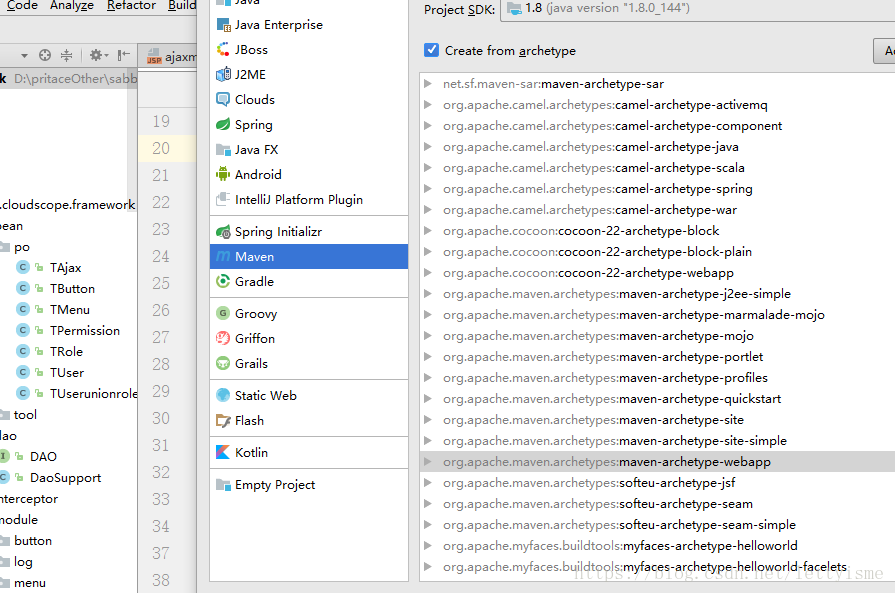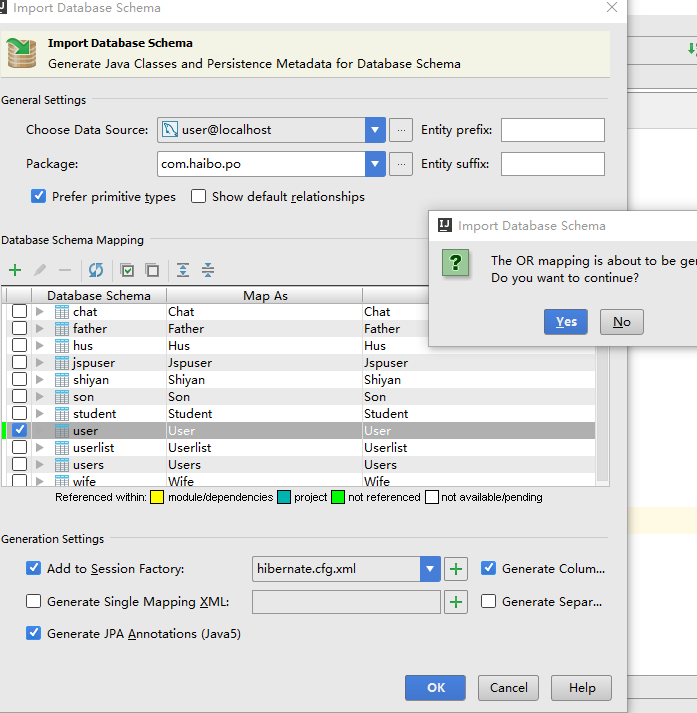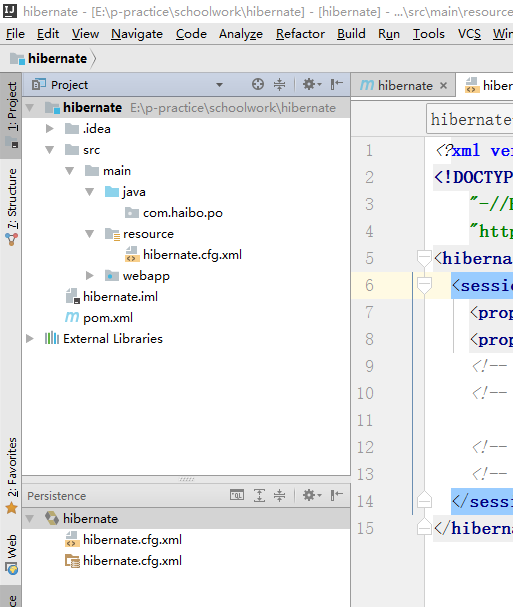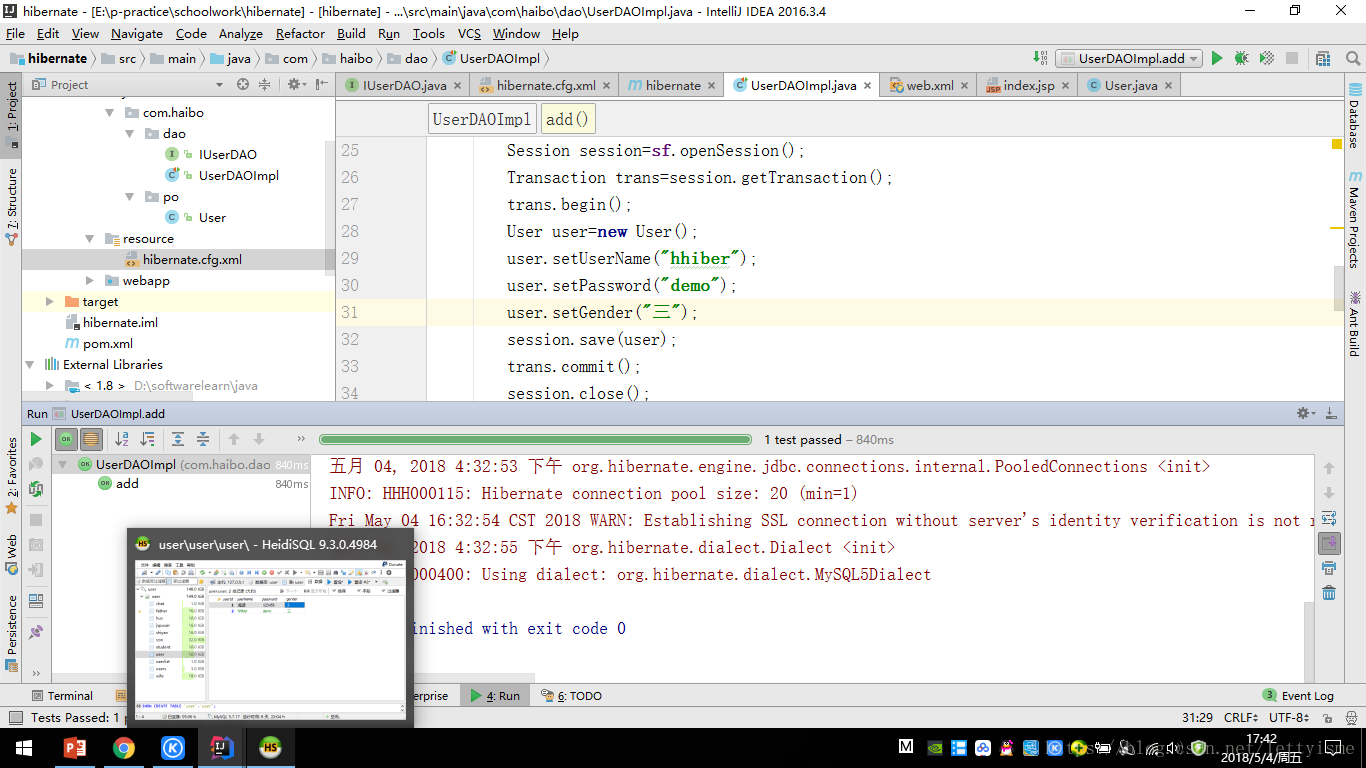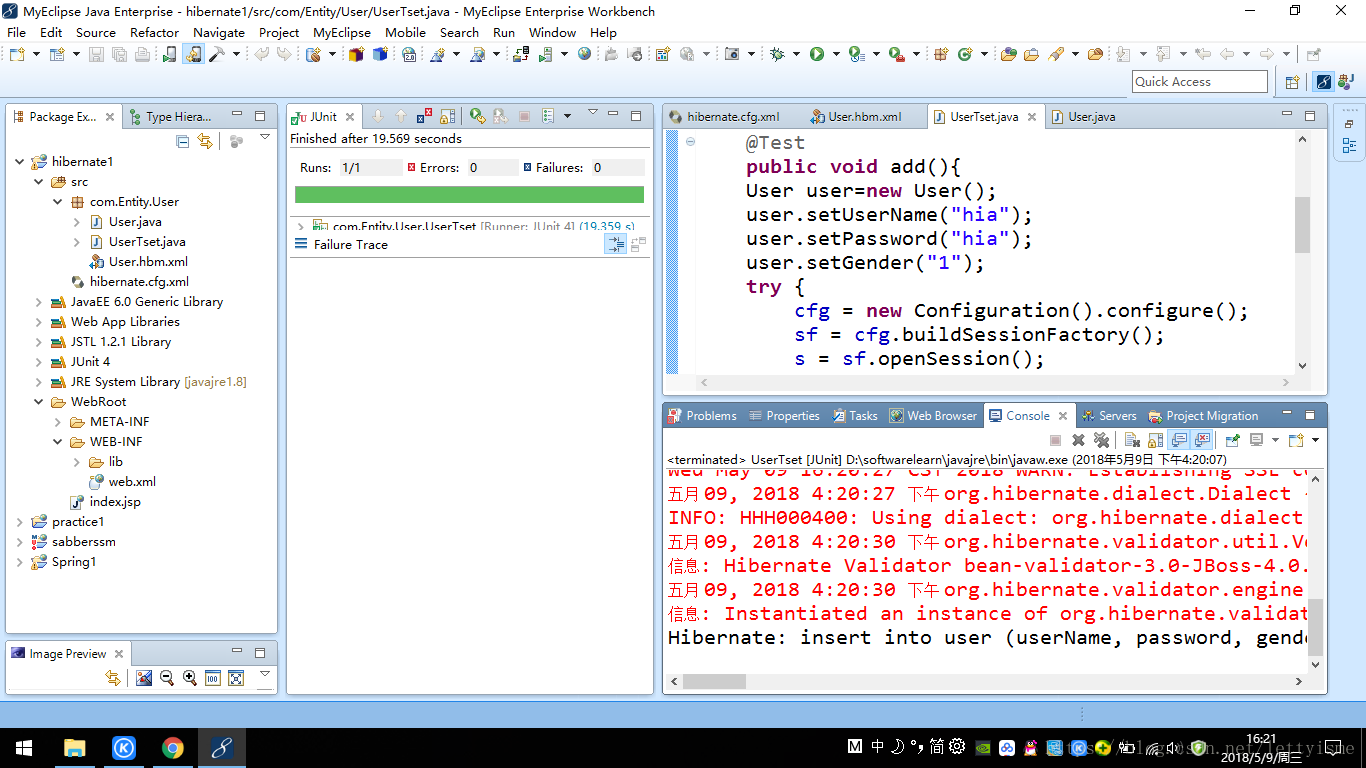首先感谢于老师百忙之中抽出时间看我得博客,这是我的第一次作业。第一个Hibernate的demo。
编译器是IDEA
首先集成maven:
新建一个maven项目:
连接到数据库:

下面加入Hibernate功能:
maven里面的部分jar:
<dependencies>
<dependency>
<groupId>junit</groupId>
<artifactId>junit</artifactId>
<version>3.8.1</version>
<scope>test</scope>
</dependency>
<!-- https://mvnrepository.com/artifact/org.hibernate/hibernate-core -->
<dependency>
<groupId>org.hibernate</groupId>
<artifactId>hibernate-core</artifactId>
<version>5.2.9.Final</version>
</dependency>
<!-- https://mvnrepository.com/artifact/mysql/mysql-connector-java -->
<dependency>
<groupId>mysql</groupId>
<artifactId>mysql-connector-java</artifactId>
<version>5.1.41</version>
</dependency>
<dependency>
<groupId>junit</groupId>
<artifactId>junit</artifactId>
<version>4.12</version>
</dependency>
</dependencies>
pom.xml代码:
<dependencies>
<dependency>
<groupId>junit</groupId>
<artifactId>junit</artifactId>
<version>4.11</version>
<scope>test</scope>
</dependency>
<!-- https://mvnrepository.com/artifact/org.hibernate/hibernate-core -->
<!--hibernate核心jar包-->
<dependency>
<groupId>org.hibernate</groupId>
<artifactId>hibernate-core</artifactId>
<version>5.2.9.Final</version>
</dependency>
<!-- https://mvnrepository.com/artifact/mysql/mysql-connector-java -->
<!--数据库连接驱动-->
<dependency>
<groupId>mysql</groupId>
<artifactId>mysql-connector-java</artifactId>
<version>5.1.41</version>
</dependency>
</dependencies>
集成之后的项目结构:
代码:
package com.haibo.dao;
import com.haibo.po.User;
import org.hibernate.Session;
import org.hibernate.SessionFactory;
import org.hibernate.Transaction;
import org.hibernate.cfg.Configuration;
import org.junit.Test;
/**
* Created with IDEA.
* User:haibo.
* DATE:2018/5/4/004
*/
public class UserDAOImpl implements IUserDAO {
private Configuration cfg;
private SessionFactory sf;
public UserDAOImpl(){
cfg=new Configuration().configure("hibernate.cfg.xml");
sf=cfg.buildSessionFactory();
}
@Test
public void add() {
Session session=sf.openSession();
Transaction trans=session.getTransaction();
trans.begin();
User user=new User();
user.setUserName("hhiber");
user.setPassword("demo");
user.setGender("三");
session.save(user);
trans.commit();
session.close();
}
hibernate.cfg.xml
<?xml version='1.0' encoding='utf-8'?>
<!DOCTYPE hibernate-configuration PUBLIC
"-//Hibernate/Hibernate Configuration DTD//EN"
"http://www.hibernate.org/dtd/hibernate-configuration-3.0.dtd">
<hibernate-configuration>
<session-factory>
<property name="connection.url">jdbc:mysql://localhost:3306/user</property>
<property name="connection.driver_class">com.mysql.jdbc.Driver</property>
<property name="connection.username">root</property>
<property name="connection.password">root</property>
<mapping class="com.haibo.po.User"/>
<!-- DB schema will be updated if needed -->
<!-- <property name="hbm2ddl.auto">update</property> -->
</session-factory>
</hibernate-configuration>
向数据库添加数据成功:
出现的问题:
1:jar包 容易导错,
2:xml文档的标签顺序;mapping在property后面
由于实验要求,按老师的要求又用myeclipse重新写了一遍:
user。hbm。xml
<hibernate-mapping package="com.Entity.User"> <class name="User" table="user"> <id name="userId" column="userId"> <generator class="identity" /></id> <property name="userName" column="userName"/> <property name="password" column="password"/> <property name="gender" column="gender"/> </class> </hibernate-mapping>
参考博客:https://blog.csdn.net/violet_echo_0908/article/details/50839373点击打开链接