1、创建ini文件,如(db_config.ini)
内容如下(自己本地的数据库):
[mysql]
host=127.0.0.1
port=3306
user=root
password=*******
db_name=guest
# user/password/db_name 根据自己设置填写即可
2、ini 文件的读取
创建读取operateConf.py 文件读取配置信息
2.1、如果 db_config.ini 和 operateConf.py 文件在同一目录下
import configparser
conf = configparser.ConfigParser()
conf.read('db_config.int')
host = conf.get('mysql','host')
port = conf.get('mysql','port')
user = conf.get('mysql','user')
password = conf.get('mysql','password ')
db = conf.get('mysql','db_name')
2.2、如果 db_config.ini 和 operateConf.py 文件不在同一目录下---通过os来获取目录,拼接目录
import configparser
import os
如下为我的目录结构
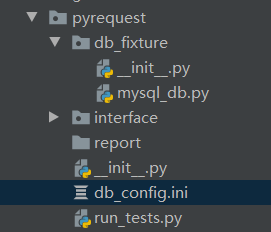
os.path.dirname(__file__) 目录结构为 ../pyrequest/db_fixture/
os.path.dirname(os.path.dirname(__file__)) 目录结构为 ../pyrequest/
base_dir = os.path.join(os.path.dirname(os.path.dirname(__file__)),'db_config.ini') 文件目录为 ..../pyrequest/db_config.ini
conf = configparser.ConfigParser()
conf.read(base_dir)
host = conf.get('mysql','host')
port = conf.get('mysql','port')
user = conf.get('mysql','user')
password = conf.get('mysql','password ')
db = conf.get('mysql','db_name')