五一刚好放假在家有时间,把上周在工作中遇到的一个自认为比较奇怪的问题整理一下,写出来,自己当时也花了差不多几个才搞定,希望对大家有所帮助。
问题是这样的,项目中有用到hdfs,用来存储数据。然后整个项目本地调试基本ok了,然后准备部署到测试服务器上进行测试。在这个过程中突然发现对hdfs的操作突然没用了。那么就把对hdfs的操作抽出来,搞了一个maven项目,进行测试。这个问题怎么可能难道我这个技术专家呢。
对hdfs的操作很简单,封装了一个hdfs工具类
public class HdfsUtils implements Closeable {
private FileSystem fs;
private Configuration conf;
public static HdfsUtilsBuilder newBuilder() {
return new HdfsUtilsBuilder();
}
public static class HdfsUtilsBuilder {
public HdfsUtils build() throws Exception {
String hadoopConfDir = System.getenv("HADOOP_CONF_DIR");
if (null == hadoopConfDir) {
// todo 根据实际情况修改
hadoopConfDir = "/Users/apple/Documents/hadoop/conf";
// hadoopConfDir = "/etc/hadoop/conf";
// hadoopConfDir = "/data/bigdata/conf";
}
if (!hadoopConfDir.endsWith("/")) {
hadoopConfDir = hadoopConfDir + "/";
}
Configuration conf = new Configuration();
conf.addResource(new Path(hadoopConfDir + "core-site.xml"));
conf.addResource(new Path(hadoopConfDir + "hdfs-site.xml"));
URI uri = FileSystem.getDefaultUri(conf);
System.out.println(uri.getScheme());
System.out.println(uri.getHost());
System.out.println(uri.getPort());
// todo 根据实际情况修改
FileSystem fs = FileSystem.newInstance(FileSystem.getDefaultUri(conf), conf, "hdfs");
return new HdfsUtils(fs, conf);
}
}
public HdfsUtils(FileSystem fs, Configuration conf) {
this.fs = fs;
this.conf = conf;
}
// 合并文件
public void combineFiles(String sourceDir, String targetFile) throws IOException {
FSDataOutputStream out = null;
try {
List<FileStatus> stats = listFileStatus(sourceDir);
out = create(new Path(targetFile));
if (CollectionUtils.isNotEmpty(stats)) {
for (int i = 0; i < stats.size(); ++i) {
if (!stats.get(i).getPath().getName().startsWith(".")) {
FSDataInputStream in = openFile(stats.get(i).getPath());
byte[] buffer = new byte[1024 * 1024];
int readLength = 0;
while ((readLength = in.read(buffer)) > 0) {
out.write(buffer, 0, readLength);
out.flush();
}
if (in != null) {
in.close();
}
}
}
}
} finally {
if (out != null) {
out.close();
}
}
}
// 打开文件
public FSDataInputStream openFile(String path) throws IOException {
return openFile(new Path(path));
}
public FSDataInputStream openFile(Path path) throws IOException {
Preconditions.checkNotNull(fs);
if (!fs.isFile(path)) {
throw new IOException("not a file!");
}
return fs.open(path);
}
// 创建文件
public FSDataOutputStream create(Path path) throws IOException {
return fs.create(path);
}
// 查询目录下所有文件
public List<FileStatus> listFileStatus(String basePath) throws IOException {
return listFileStatus(new Path(basePath));
}
public List<FileStatus> listFileStatus(Path basePath) throws IOException {
Preconditions.checkNotNull(fs);
if (fs.isFile(basePath)) {
throw new IOException("not a dict!");
}
return Arrays.asList(fs.listStatus(basePath));
}
// 文件大小
public Long getLength(String srcDirPath) throws IOException {
Preconditions.checkNotNull(fs);
Long len = 0L;
Path files = new Path(srcDirPath);
FileStatus stats[] = fs.listStatus(files);
for (FileStatus stat : stats) {
if (!stat.getPath().getName().startsWith(".")) {
len += stat.getLen();
}
}
return len;
}
// 下载文件
public void downloadFile(String src, String dst) throws Exception {
Path srcPath = new Path(src);
Path dstPath = new Path(dst);
fs.copyToLocalFile(srcPath, dstPath);
}
// 创建文件夹
public void mkdirs(String path) throws IOException {
Preconditions.checkNotNull(fs);
if (!fs.mkdirs(new Path(path))) {
throw new IOException("mkdir error");
}
}
// 删除目录
public void delete(String path) throws IOException {
Preconditions.checkNotNull(path);
if (StringUtils.isEmpty(path) || path.equals(File.separator)) {
throw new IOException("error path: " + path);
}
if (fs.exists(new Path(path))) {
fs.delete(new Path(path), true);
}
}
// 移动文件
public void move(String srcPath, String destPath) throws IOException {
Preconditions.checkNotNull(fs);
if (!fs.exists(new Path(srcPath))) {
throw new IOException("src not exist!");
}
// 要排除src=desc的情况
if (combinePath(srcPath, "").equals(combinePath(destPath, ""))) {
return;
}
Path src = new Path(srcPath);
Path dest = new Path(destPath);
if (!fs.isFile(src) && fs.isFile(dest)) {
// src是dict, desc是file => 错误
throw new IOException("cannot move a dict to a file: " + srcPath + ", " + destPath);
} else if (fs.isFile(src) && fs.isFile(dest)) {
// src是file, desc是file => mv /a/file.txt /a/b => /a/b/file.txt
fs.rename(src, dest);
} else if (fs.isFile(src) && !fs.isFile(dest)) {
// src是file, desc是dict => mv src dest/
fs.rename(src, dest);
} else {
// src是dict, desc是dict => mv src/* dest/
// 避免dest是src子目录的情况
for (FileStatus f : fs.listStatus(src)) {
fs.rename(new Path(combinePath(srcPath, f.getPath().getName())),
new Path(combinePath(destPath, f.getPath().getName())));
}
}
}
private String combinePath(String parent, String current) {
return parent + (parent.endsWith(File.separator) ? "" : File.separator) + current;
}
// 将csv文件写入hdfs
public void uploadFiles(InputStream in, String path, String fileName) throws IOException {
Preconditions.checkNotNull(fs);
String absoluteFileName = getFileName(path, fileName);
FSDataOutputStream out = fs.create(new Path(absoluteFileName));
IOUtils.copyBytes(in, out, 1024, true);
}
public void uploadLocalFiles(String file, String path, String fileName) throws Exception {
Preconditions.checkNotNull(fs);
FileInputStream in = new FileInputStream(file);
String absoluteFileName = getFileName(path, fileName);
FSDataOutputStream out = fs.create(new Path(absoluteFileName));
IOUtils.copyBytes(in, out, 1024, true);
}
private String getFileName(String path, String fileName) {
StringBuilder sb = new StringBuilder();
sb.append(path);
if (path.endsWith("/")) {
sb.append(fileName);
} else {
sb.append("/").append(fileName);
}
return sb.toString();
}
public void close() throws IOException {
if (fs != null) {
fs.close();
}
}
}
对hdfs的操作是合并一个目录下的小文件。
String sourceDir = args[0];
String contractId = args[1];
String tmpMergeResult = getFile(contractId);
mergeResult(utils, sourceDir, tmpMergeResult);
本地测试都是ok,但是通过maven打成jar包运行时,报错,No FileSystem for scheme: hdfs
FileSystem fs = FileSystem.newInstance(FileSystem.getDefaultUri(conf), conf, "hdfs");
就是在这行代码出错了,经过一步一步debug,抛出异常的地方在:
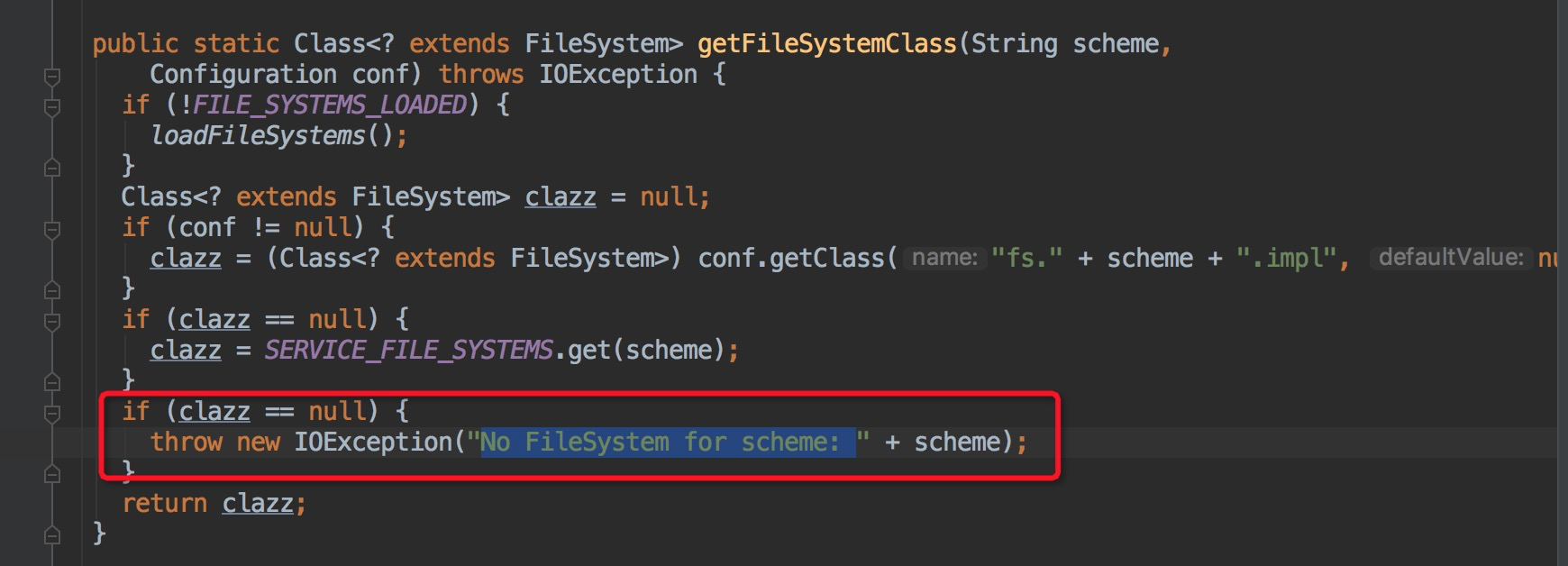
在运行过程,我根据加载的hadoop配置文件,已经拿到传入的配置是hdfs,那说明没有加入hdfs的文件系统

debug查看,SERVICE_FILE_SYSTEMS中只有4个文件系统,与这位兄台的情况一样。所以我怀疑是maven打包的时候出了问题。我的pom文件配置如下
<dependencies>
<dependency>
<groupId>org.apache.hadoop</groupId>
<artifactId>hadoop-common</artifactId>
<version>${hadoop.version}</version>
</dependency>
<dependency>
<groupId>org.apache.hadoop</groupId>
<artifactId>hadoop-hdfs</artifactId>
<version>${hadoop.version}</version>
</dependency>
<dependency>
<groupId>org.apache.hadoop</groupId>
<artifactId>hadoop-client</artifactId>
<version>${hadoop.version}</version>
</dependency>
</dependencies>
这样就会出现上面说的问题,common中也有FileSystem,覆盖了hdfs中的FileSystem,而maven打包的规则是先引用先打包。所以需要将pom中的依赖进行调整
<dependencies>
<dependency>
<groupId>org.apache.hadoop</groupId>
<artifactId>hadoop-hdfs</artifactId>
<version>${hadoop.version}</version>
</dependency>
<dependency>
<groupId>org.apache.hadoop</groupId>
<artifactId>hadoop-client</artifactId>
<version>${hadoop.version}</version>
</dependency>
</dependencies>
只引用这两个依赖就可以完成操作,这样解决问题了。