echo的基本功能: 字符输出
- 显示字符串:
echo It is a test
# 等价于
echo “It is a test“
- 显示转义字符
echo "\"It is a test\""
## 等价于
echo \"It is a test\"
结果是:
"It is a test"
- 显示变量
read 命令从标准输入中读取一行,并把输入行的每个字段的值指定给 shell 变量
例子:
#!/bin/sh
read name
echo "$name It is a test"
结果:
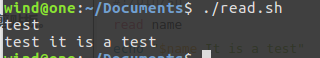
4. 换行和不换行
- 换行 \n
- 不换行 \c
- -e 在命令行中表示开启转义
换行例子:
echo -e "OK! \n" # -e 开启转义
echo "It is a test"
结果:
OK!
It is a test
不换行例子
echo -e "OK! \c" # -e 开启转义
echo "It is a test"
结果:
OK! It is a test
- 显示结果定向至文件
echo "It is a test" > myfile
- .显示命令执行结果
echo `date`
这里使用的是反引号 `, 而不是单引号 '。
结果:
2019年 12月 29日 星期日 16:38:03 CST
