随手写的小玩意,两个无限滚动动画。
效果图:
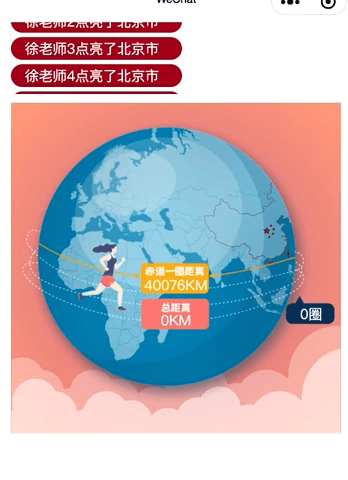
话不多说直接上代码:
wxml文件
<view class="swiper-tip" >
<view class="swiper-item-sup" style="top:-{{moveTop}}px;" id="swiper-item-sup">
<view class="swiper-tip-item" wx:for="{{persons}}" wx:key="{{item.Name}}">
{{item.Name + "点亮了" + item.City}}
</view>
<view class="swiper-tip-item" wx:for="{{persons}}" wx:key="{{item.Name}}">
{{item.Name + "点亮了" + item.City}}
</view>
</view>
</view>
<view class="bottomView">
<view class="earthView">
<view class="earthPicView">
<image class="earthPicBottom" src="../resources/earth_bottom.png"></image>
<image class="earthPicBottom" src="../resources/earth_bottom.png"></image>
</view>
<image class="earthPic" src="../resources/earth_top.png"></image>
<text class="earthLength">40076KM</text>
<text class="runLength">{{0}}KM</text>
<text class="numRound">{{0}}圈</text>
</view>
</view>
js文件:
//index.js
//获取应用实例
const app = getApp()
var timer = null;
Page({
data: {
persons:[],
moveTop: 0,
},
onLoad: function (options) {
},
onShow: function () {
//模拟获取数据
this.getHomeData();
},
getHomeData() {
var persons = [{ Name: "徐老师1", City: "北京市" }, { Name: "徐老师2", City: "北京市" }, { Name: "徐老师3", City: "北京市" }, { Name: "徐老师4", City: "北京市" }, { Name: "徐老师5", City: "北京市" }, { Name: "徐老师6", City: "北京市" }, { Name: "徐老师7", City: "北京市" }, { Name: "徐老师8", City: "北京市" }, { Name: "徐老师9", City: "北京市" }, { Name: "徐老师10", City: "北京市" }]
this.setData({
persons:persons
})
this.beginAnimation();
},
beginAnimation() {
var that = this;
var query = wx.createSelectorQuery();
var moveTop = 0;
clearInterval(timer);
timer = null;
//选择id
query.select('#swiper-item-sup').boundingClientRect(function (rect) {
console.log(rect)
if (rect.height < 82) {
return;
}
timer = setInterval(() => {
moveTop += 1;
if (moveTop > rect.height / 2) {
moveTop = 0;
}
that.setData({
moveTop: moveTop
})
}, 50)
}).exec();
}
})
wxss文件如下:
/**index.wxss**/
page{
background-color: #fff;
}
.bottomView{
position: relative;
}
.earthView{
margin-top: 20rpx;
width: 690rpx;
height: 690rpx;
position: relative;
left: 30rpx;
overflow: hidden;
}
.earthView .earthPicView{
position: absolute;
left: 56rpx;
top: 50rpx;
height: 545rpx;
width: 2500rpx;
overflow: hidden;
display: flex;
flex-direction: row;
justify-content: center;
align-content: center;
animation: leftAnimation 10s linear infinite;
}
@keyframes leftAnimation{
0% {
left: 56rpx;
}
100% {
left: -1195rpx;
}
}
.earthView .earthPicBottom{
display: block;
width: 1275rpx;
height: 545rpx;
max-width: 1275rpx;
}
.earthView .earthPic{
display: block;
width: 690rpx;
height: 690rpx;
position: absolute;
left: 0;
top: 0;
}
.earthView .earthLength{
position: absolute;
left: 50%;
top: 55%;
color: white;
display: inline-block;
transform: translate(-50%, -50%);
}
.earthView .runLength{
position: absolute;
left: 50%;
top: 65.5%;
color: white;
display: inline-block;
transform: translate(-50%, -50%);
}
.earthView .numRound{
width: 125rpx;
height: 50rpx;
line-height: 50rpx;
position: absolute;
text-align: center;
right: 0%;
top: 60.2%;
color: white;
display: inline-block;
}
.swiper-tip{
position: relative;
left: 30rpx;
top: 0;
height: 150rpx;
width: 400rpx;
overflow: hidden;
}
.swiper-item-sup{
position: absolute;
left: 0;
top: 0;
}
.swiper-tip-item{
background-color: #A8061A;
color: #fff;
border-radius: 25rpx;
padding: 10rpx 30rpx;
line-height: 30rpx;
width: 300rpx;
overflow: hidden;
margin-top: 10rpx;
}
demo地址:
https://download.csdn.net/download/weixin_46602773/12275555
