维护十几年,配置交换机1分钟轻松搞定,常用y的类型是cisco29系列、cisco35系列等,cisco45系列一般不出问题,所以就没有完成测试,原理是一样的。靠的就是下面交换机的总结文档。
cisco35系列一般前面一般就这个模样。
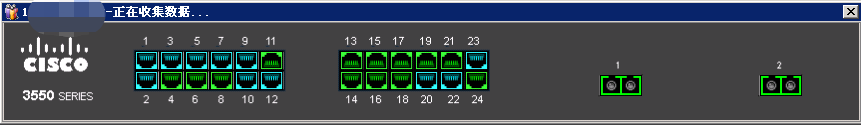
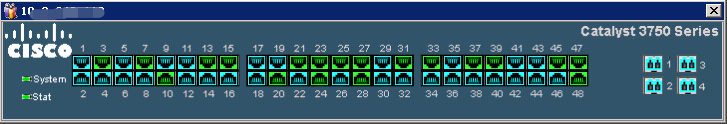
好了开始我的心法分享:
> enable ;第一次密码为空
# config terminal ;进入全局配置模式
(config)#hostname swa ;设置交换机名
(config)#enable secret aaa ;设置特权加密口令为 aaa
(config)#enable password aax ;设置特权非密口令为 aax
(config)#line console 0 ;进入控制台口(Rs232)
(config-line)#password aa ;设置登录口令aa
(config-line)#login ;登录要求口令验证
(config-line)#line vty 0 4 ;进入虚拟终端virtual tty
(config-line)#password a ;设置登录口令a
(config-line)#login local;登录要求口令和用户名
(config-line)#exit ;返回上一层
(config)#username cisco secret a 登录用户名cisco和密码a
上面是基本的登陆配置。
#ip routing 启用三层路由
#interface Loopback0 配置管理地址
# ip address 10.3.0.1 255.255.255.255 管理地址
#interface Vlan1
#ip address 10.3.1.1 255.255.255.0 配置vlan 1
#no shutdown 启用vlan1
#exit
#interface range fastEthernet 0/1 – 24 把1-24口划为vlan 1
#switchport mode access
#switchport access vlan 1
# no shutdown
# exit
#interface GigabitEthernet1/1 上连接端口
#no switchport
#ip address 10.3.2.1 255.255.255.252 上连接端口地址
#no shutdown
#router ospf 1 配置 ospf 进程号
#network 10.3.1.0 0.0.0.255 area 0 把10.3.1.0网段定义为0区域
#network 10.3.0.1 0.0.0.0 area 0 激活管理地址
#network 10.3.1.1 0.0.0.255 area 0 激活vlan 1
#end
#write 保持设置
