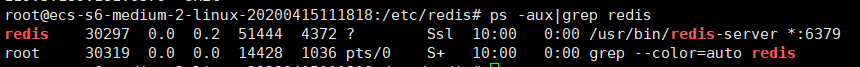1、安装redis
sudo apt-get install redis-server
2、查看是否安装成功
3、开启redis远程连接
编辑 /etc/redis/redis.conf
注释 bind 127.0.0.1 ::1
设置 protected-mode no
1、关闭protected-mode模式,此时外部网络可以直接访问
2、开启protected-mode保护模式,需配置bind ip或者设置访问密码
- 如果以守护进程运行,则不会在命令行阻塞,类似于服务
- 如果以非守护进程运行,则当前终端被阻塞,无法使用
- 推荐改为yes,以守护进程运行
daemonize no|yes
设置完配置文件之后重启服务:service redis-server restart
4、安装mysql
apt install mysql-server
5、查看mysql是否安装成功

6、开启mysql远程连接
编辑mysql配置文件 vim /etc/mysql/mysql/mysql.conf.d/mysqld.cnf
注释 bind-address = 127.0.0.1
进入mysql默认没有密码输入密码时直接回车进入
设置授权
grant all privileges on *.* to '用户名'@'%' identified by '登录密码' with grant option;
flush privileges;