一、Nginx配置文件认识
1.配置文件位置
配置文件在 /usr/local/nginx/conf 下有个 nginx.conf 文件
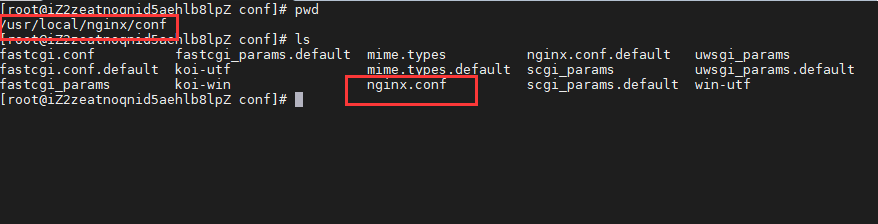
2.Nginx配置文件组成
Nginx的配置文件由三部分组成
- 第一部分 全局块
设置一些影响Nginx服务器,整体运行的配置信息。
#user nobody;
worker_processes 1; #Nginx处理并发的大小,受硬件约束(值越大,处理并发量越大)
#error_log logs/error.log;
#error_log logs/error.log notice;
#error_log logs/error.log info;
#pid logs/nginx.pid;
- 第二部分events块
设置Nginx服务器和用户的网络连接的配置信息。
events {
worker_connections 1024; # Nginx 配置服务器最大连接数
}
- 的三部分 HTTP 块(配置最频繁的地方)
配置反向代理,动静分离,负载均衡
http {
include mime.types;
default_type application/octet-stream;
#log_format main '$remote_addr - $remote_user [$time_local] "$request" '
# '$status $body_bytes_sent "$http_referer" '
# '"$http_user_agent" "$http_x_forwarded_for"';
#access_log logs/access.log main;
sendfile on;
#tcp_nopush on;
#keepalive_timeout 0;
keepalive_timeout 65;
#gzip on;
server {
listen 80; # 端口号
server_name localhost; # 主机名称
#charset koi8-r;
#access_log logs/host.access.log main;
location / {
root html; #路径包含 / 跳转
index index.html index.htm;
}
#error_page 404 /404.html;
# redirect server error pages to the static page /50x.html
#
error_page 500 502 503 504 /50x.html;
location = /50x.html {
root html;
}
# proxy the PHP scripts to Apache listening on 127.0.0.1:80
#
#location ~ \.php$ {
# proxy_pass http://127.0.0.1;
#}
# pass the PHP scripts to FastCGI server listening on 127.0.0.1:9000
#
#location ~ \.php$ {
# root html;
# fastcgi_pass 127.0.0.1:9000;
# fastcgi_index index.php;
# fastcgi_param SCRIPT_FILENAME /scripts$fastcgi_script_name;
# include fastcgi_params;
#}
# deny access to .htaccess files, if Apache's document root
# concurs with nginx's one
#
#location ~ /\.ht {
# deny all;
#}
}
# another virtual host using mix of IP-, name-, and port-based configuration
#
#server {
# listen 8000;
# listen somename:8080;
# server_name somename alias another.alias;
# location / {
# root html;
# index index.html index.htm;
# }
#}
# HTTPS server
#
#server {
# listen 443 ssl;
# server_name localhost;
# ssl_certificate cert.pem;
# ssl_certificate_key cert.key;
# ssl_session_cache shared:SSL:1m;
# ssl_session_timeout 5m;
# ssl_ciphers HIGH:!aNULL:!MD5;
# ssl_prefer_server_ciphers on;
# location / {
# root html;
# index index.html index.htm;
# }
#}
}
二、Nginx配置相关实例
1.Nginx配置-反向代理
(1)目标
打开浏览器,在浏览器地址栏输入地址 www.123.com,跳转到 liunx 系统 tomcat 主页
面中
(2)准备工作
1.安装JDK
2.在linux中安装并配置tomcat服务器,使用默认端口8080
3.开放8080端口
firewall-cmd --add-port=8080/tcp --permanent # 开放端口
firewall-cmd --reload # 重启防火墙
安装tomcat和JDK就不说了。
(3)配置
修改配置文件中 server下 server_name 为 访问的服务器ip地址,给server下 location / 下添加 proxy_pass http://127.0.0.1:8080
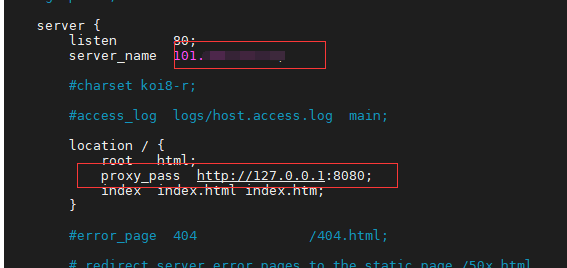
然后重启nginx就好了(运行命令必须在/usr/local/nginx/bin内)
#1.启动nginx
./nginx
#2.关闭nginx
./nginx -s stop
① 目标
使用nginx反向代理,根据访问的路径跳转到不同端口的服务中,nginx监听端口为9001
访问http://localhost:9001/etc/a.html 访问8080端口的服务器
访问http://localhost:9001/void/a.html 访问8081端口的服务器
② 准备工作
准备两个tomcat一个端口8080一个端口8081
在tomcat中创建显示的文件(
808x
)
③ 配置
在nginx的配置文件中配置,(每条设置后的分号不要忘记 ";" )
server{
listen 9001;
server_name 127.0.0.1; #本机ip
location ~ /void/ {
proxy_pass http:127.0.0.1:8080;
}
location ~ /void/ {
proxy_pass http:127.0.0.1:8080;
}
}
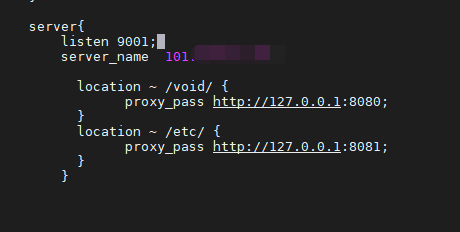
Nginx配置文件location说明
location 是有顺序的,会被第一个匹配的location处理。
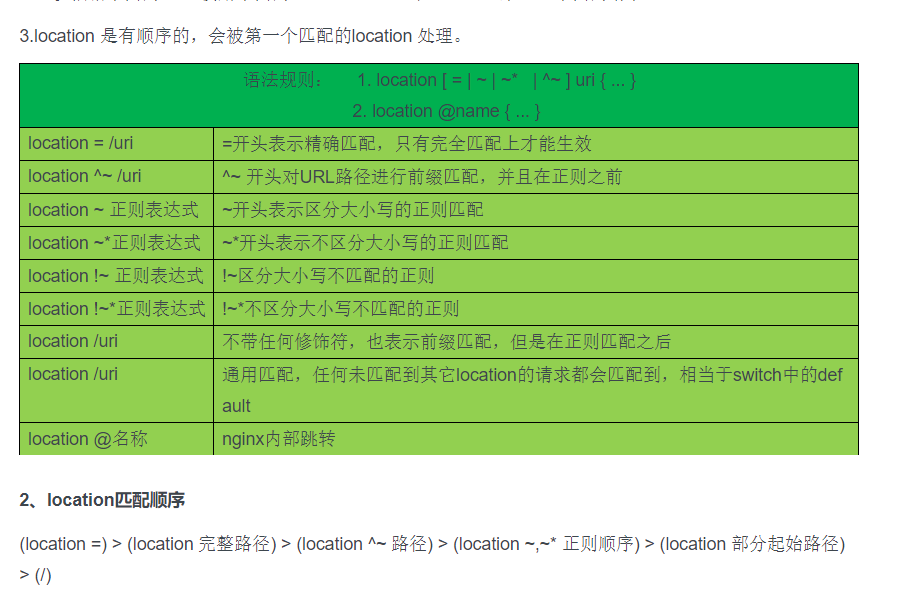
1.首先匹配=
2.其次匹配^~
3.再其次按照配置文件的顺序进行正则匹配
4.最后是交给/进行通用匹配
提示:当有匹配成功时,立刻停止匹配,按照当前匹配规则处理请求
2.Nginx配置-负载均衡
(1)实现效果
1.在浏览器地址输入:http://192.168.12.25/edu/a.html,负载均衡效果,平均到8080和8081端口去
(2)准备工作
1.准备两台tomcat服务器,一台端口为8080一台为8081
2.在两台tomcat里的webapp目录中,创建文件夹edu,在edu文件夹创建页面a.html 用于测试
(3)配置
在nginx的配置文件中配置,http 块中配置 ,和server块中配置
#http块中添加此块
upstream myserver{
server 127.0.0.1:8080;
server 127.0.0.1:8081;
}
#server块中
配置端口号和本机ip
location / {
proxy_pass http://myserver; #配置内容
}

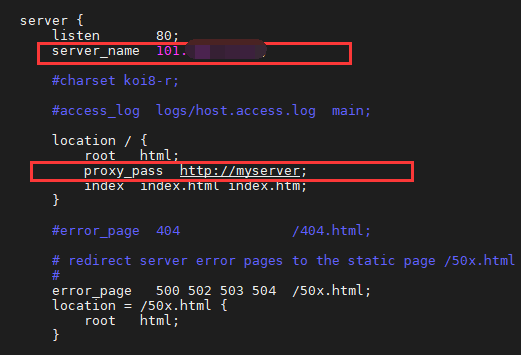
Nginx负载均衡策略
1.轮询(默认)
每个请求按时间顺序逐一分配到不同的后端服务器,如果后端服务器down掉,能自动剔除。
2、指定权重(weight)
指定轮询几率,weight和访问比率成正比,用于后端服务器性能不均的情况。 权重默认为1,权重越高,被分配的客户端就越多(在http块中配置的)
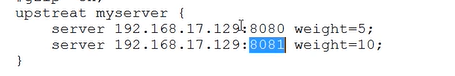
3、IP绑定 ip_hash
每个请求按访问ip的hash结果分配,这样每个访客固定访问一个后端服务器,可以解决session的问题。
在配置文件加入ip_hash;
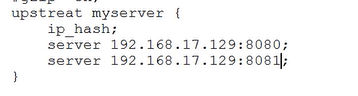
4、fair(第三方)
按后端服务器的响应时间来分配请求,响应时间短的优先分配。
在配置文件加入fair;
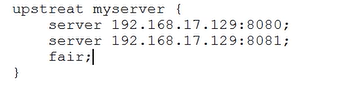
5、url_hash(第三方)
按访问url的hash结果来分配请求,使每个url定向到同一个后端服务器,后端服务器为缓存时比较有效。
3.Nginx配置-动态分离
通过 location 指定不同的后缀名实现不同的请求转发。通过 expires 参数设置,可以使浏
览器缓存过期时间,减少与服务器之前的请求和流量。具体 Expires 定义:是给一个资源
设定一个过期时间,也就是说无需去服务端验证,直接通过浏览器自身确认是否过期即可,
所以不会产生额外的流量。此种方法非常适合不经常变动的资源。(如果经常更新的文件,
不建议使用 Expires 来缓存),我这里设置 3d,表示在这 3 天之内访问这个 URL,发送一
个请求,比对服务器该文件最后更新时间没有变化,则不会从服务器抓取,返回状态码 304,
如果有修改,则直接从服务器重新下载,返回状态码 200。
(1)准备工作
1.在linux系统中准备一些静态资源,用于一会访问测试。
/data/www/ 下存放html
/data/image/ 下 存放图片
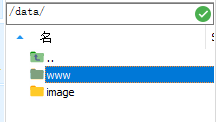
(2)配置
1.在nginx配置文件中配置
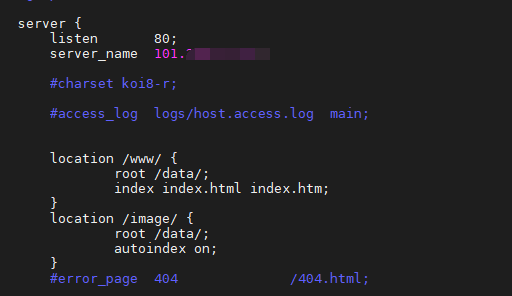
(3)测试
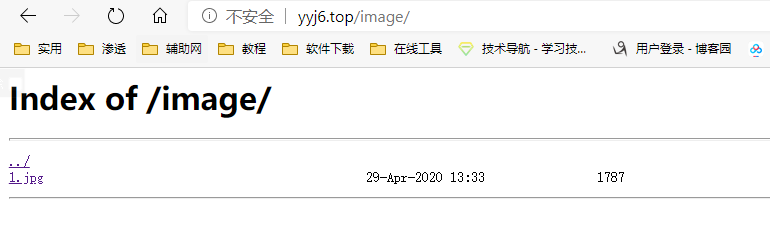
4.Nginx配置-高可用
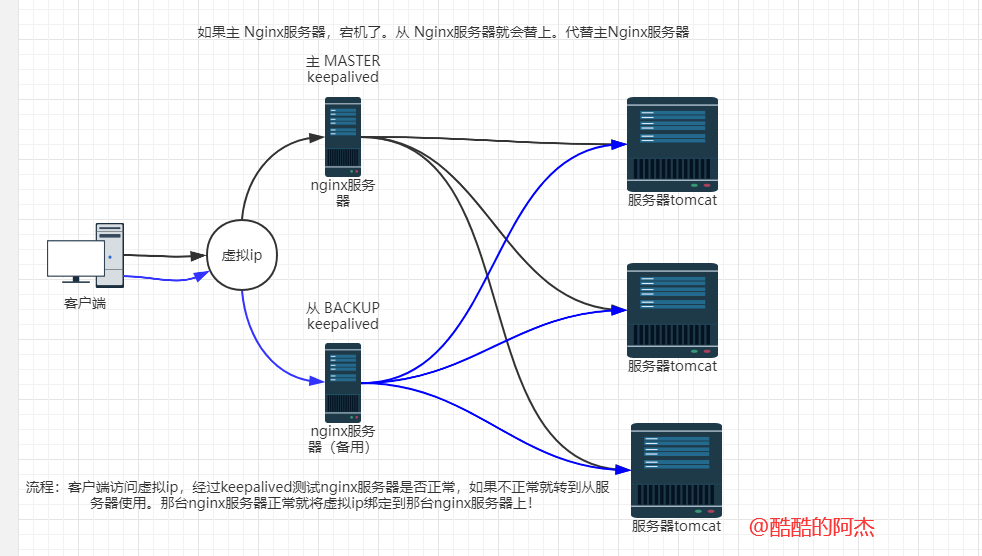
(1)准备工作
需要多台服务器
在这几台服务器上安装nginx
在这几个服务器上安装keepalived
# 下载安装 keepalived 安装位置就在 /etc/keepalived
yum install keepalived -y
# 查看是否安装成功
rpm -q -a keepalived
(2)开始配置
(1)配置文件在/etc/keepalived/keepalived.conf
global_defs {
notification_email {
[email protected] # 邮箱
[email protected]
[email protected]
}
notification_email_from [email protected] # 邮箱
smtp_server 192.168.92.128 #服务器ip
smtp_connect_timeout 30
router_id LVS_DEVEL #访问到主机的名字 在/etc/hosts 添加 127.0.0.1 LVS_DEVEL
}
vrrp_script chk_http_port {
script "/usr/local/src/nginx_check.sh"
interval 2 #(检测脚本执行的间隔)每隔两秒检测一次
weight 2 # 权重
}
vrrp_instance VI_1 {
state MASTER #此服务器是主服务器就是MASTER,从服务器就是BACKUP
interface ens33 #网卡 ifconfig 可以查看
virtual_router_id 51 #主、备机的virtual_router_id必须相同
priority 100 #主、备机取不同的优先级,主机值较大,备份机值较小 (优先级)
advert_int 1 #每隔多久监测一次服务器是否存活
authentication {
auth_type PASS
auth_pass 1111
}
virtual_ipaddress {
# 虚拟ip可以配置多个
192.168.92.150 //VRRP H虚拟机地址
}
}
(2)在 /usr/local/src/ 下添加检测脚本nginx_check.sh
配置文件中的 /server/nginx/sbin/nginx 是nginx的启动位置
#!/bin/bash
A=`ps -C nginx -no-header |wc -1`
if [ $A -eq 0 ];then
/server/nginx/sbin/nginx
sleep 2
if [ `ps -C nginx --no-header |wc -1` -eq 0 ];then
killall keepalived
fi
fi
(3)启动服务器和keepalived
systemctl start keepalived.service
(3)测试
访问虚拟ip的地址