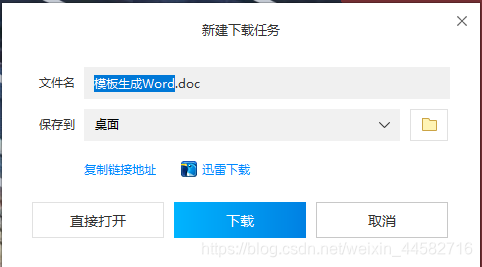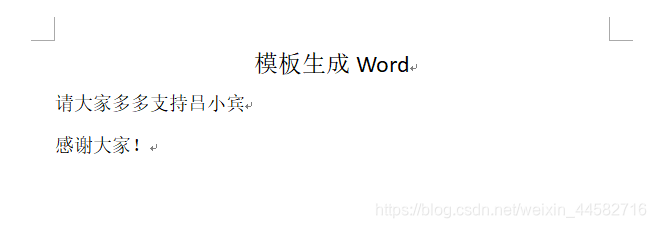之前使用POI组件生成Excel,表格的布局和内容填充都比较简单。Word文档布局更加复杂,字体、排版、字号等等因素不好调整,于是使用模板来生成Word文档,瞬间舒服多了。
1.导入freeMarker包或者建立maven依赖
<dependency>
<groupId>org.freemarker</groupId>
<artifactId>freemarker</artifactId>
<version>2.3.23</version>
</dependency>
2.新建一个Word文档作为模板,需要动态变量的地方用${xxx}进行替代,例如:
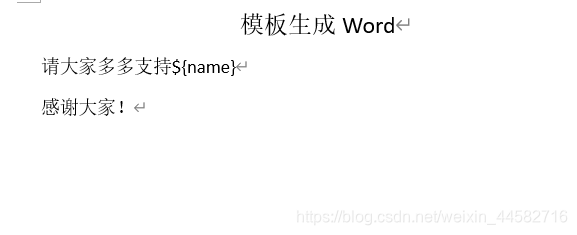
在文档中可以根据自己的需求更改字号,字体等等排版格式。
3.将该文档另存为Word.xml格式,不能直接修改文件后缀:

打开该xml文件,检查动态变量处必须为 ${xxx}格式:
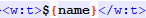
4.将该xml文件后缀直接改为.ftl,然后把文档放进项目中
后台我使用的ssm框架,前端请求到controller层。为了便捷,我直接在controller层调用util类返回Word文档给前端,大家可以根据自己的需求进行修改。
controller
@ResponseBody
@RequestMapping("/exporta")
public void expota(HttpServletRequest request, HttpServletResponse response) throws IOException {
String year = request.getParameter("year");
Map<String,Object> map = new HashMap<>();
map.put("name","吕小宾");
//exportMillCertificateWord会根据动态变量Map将Word对应变量替换,然后返回给前端
toWord.exportMillCertificateWord(request,response,map);
}
toWord
public class toWord {
private static Configuration configuration = null;
//注意这个地方的path是Word文档所在的路径
private static final String templateFolder = toWord.class.getClassLoader().getResource("../../").getPath() + "word/";
static {
configuration = new Configuration();
configuration.setDefaultEncoding("utf-8");
try {
configuration.setDirectoryForTemplateLoading(new File(templateFolder));
} catch (IOException e) {
e.printStackTrace();
}
}
private toWord() {
throw new AssertionError();
}
public static void exportMillCertificateWord(HttpServletRequest request, HttpServletResponse response, Map map) throws IOException {
Template freemarkerTemplate = configuration.getTemplate("模板生成Word.ftl");
File file = null;
InputStream fin = null;
ServletOutputStream out = null;
try {
// 调用工具类的createDoc方法生成Word文档
file = createDoc(map,freemarkerTemplate);
fin = new FileInputStream(file);
response.setCharacterEncoding("utf-8");
response.setContentType("application/msword");
// 设置浏览器以下载的方式处理该文件名
String fileName = "模板生成Word.doc";
response.setHeader("Content-Disposition", "attachment;filename=" .concat(String.valueOf(URLEncoder.encode(fileName, "UTF-8")))); out = response.getOutputStream();
byte[] buffer = new byte[512];
// 缓冲区
int bytesToRead = -1;
// 通过循环将读入的Word文件的内容输出到浏览器中
while((bytesToRead = fin.read(buffer)) != -1) {
out.write(buffer, 0, bytesToRead);
}
} finally {
if(fin != null) {
fin.close();
}
if(out != null) {
out.close();
}
if(file != null) {
file.delete();
}
}
}
private static File createDoc(Map<?, ?> dataMap, Template template) {
String name = "模板生成Word.doc";
File f = new File(name);
Template t = template;
try {
// 这个地方不能使用FileWriter因为需要指定编码类型否则生成的Word文档会因为有无法识别的编码而无法打开
Writer w = new OutputStreamWriter(new FileOutputStream(f), "utf-8");
t.process(dataMap, w);
w.close();
} catch (Exception ex) {
ex.printStackTrace();
throw new RuntimeException(ex);
}
return f;
}
}
然后前端请求就能得到我们的Word文档啦