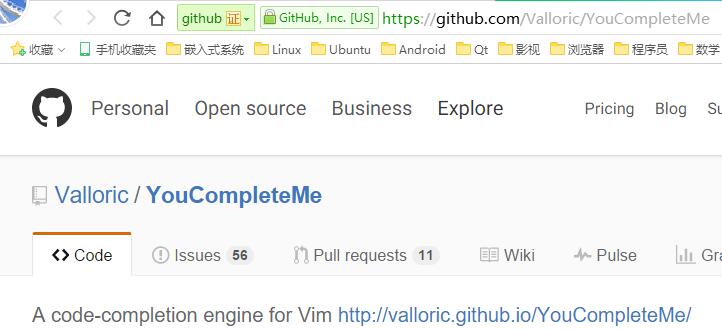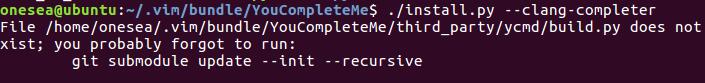本文根据参考资料[1]的提示,以下载Vim的YouCompleteMe插件源码为例进行说明如何使用Git从GitHub中下载源码,实验环境为Ubuntu16.04。
1 确定源码地址
YouCompleteMe在GitHub中的主页如下图所示:
由上图可见,网址为:https://github.com/Valloric/YouCompleteMe,可以通过这个网址来下载YouCompleteMe:
- git clone https://github.com/Valloric/YouCompleteMe
- git clone 'https://github.com/Valloric/YouCompleteMe'
也可以将https改为git,例如:
- git clone git://github.com/Valloric/YouCompleteMe
- git clone 'git://github.com/Valloric/YouCompleteMe'
通过上述命令可将YouCompleteMe源码下载到当前目录中。
2 递归下载子目录源码
通过上述命令下载的YouCompleteMe的third_party/ycmd目录是空的,但是通过上图的源码浏览查看ycmd目录并不是空的,因此说明上述命令并没有下载完整所有的源码。根据YouCompleteMe的安装提示进行安装时提示:
因此先进入YouCompleteMe目录,然后执行如下命令即可递归下载所有子目录的源码了。
- git submodule update --init --recursive
或者,在下载的时候就指定--recursive参数:
- git clone --recursive git://github.com/Valloric/YouCompleteMe