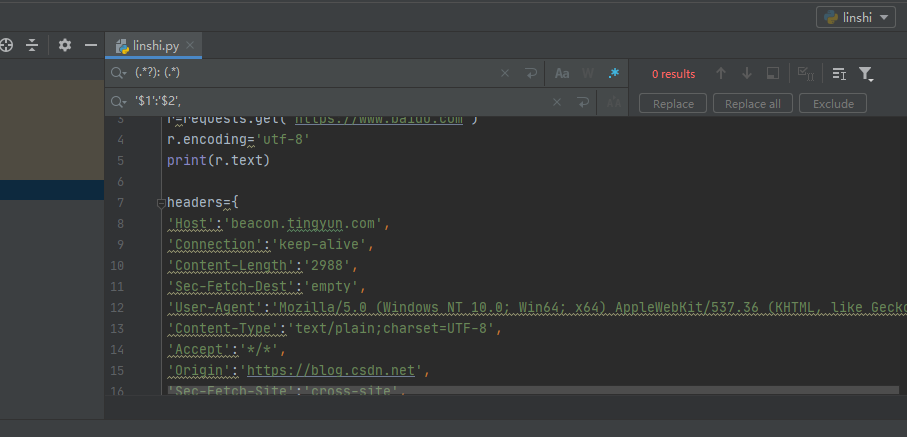一、在浏览器中将 Headers复制到pycharm的py文件中
Host: beacon.tingyun.com
Connection: keep-alive
Content-Length: 2988
Sec-Fetch-Dest: empty
User-Agent: Mozilla/5.0 (Windows NT 10.0; Win64; x64) AppleWebKit/537.36 (KHTML, like Gecko) Chrome/80.0.3987.122 Safari/537.36
Content-Type: text/plain;charset=UTF-8
Accept: */*
Origin: https://blog.csdn.net
Sec-Fetch-Site: cross-site
Sec-Fetch-Mode: no-cors
Referer: https://blog.csdn.net/wang_hugh/article/details/81043852
Accept-Encoding: gzip, deflate, br
Accept-Language: zh-CN,zh;q=0.9
二 .使用快捷键:Ctrl+R 调出正则匹配工具栏
三.按照下图步骤操作:
1. 选中需要快速加引号的区域
2. 填写正则匹配表达式,
-
(.*?):(.*)
-
'$1':'$2',
3. 勾选三个选项
4. 替换
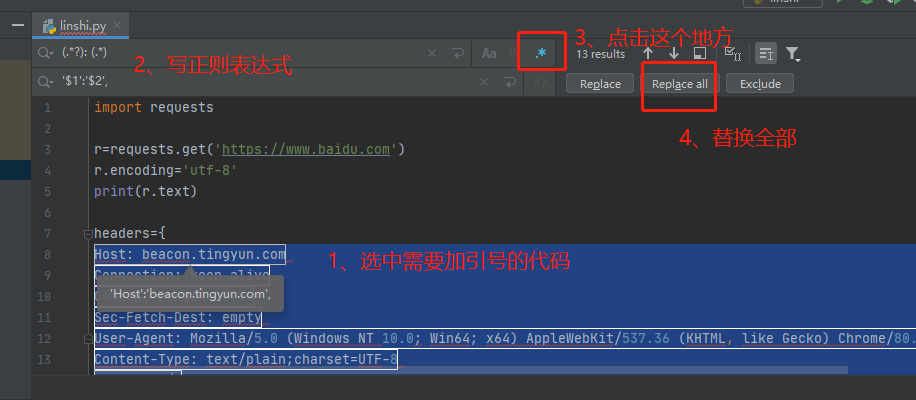
执行结果如下: