11.4 解析JSON格式数据
准备数据:
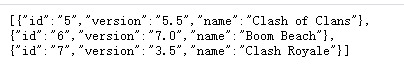
11.4.1 使用JSONObject
JSONObject这是官方提供的
由于在服务器中定义的是一个JSON数组。
将返回的数据传入一个JSONArray对象中;
循坏遍历JSONArray对象,从中取出的每一个元素都是一个JSONObject对象 ;
从JSONObject对象中取出相应的数据。
private fun parseJSONWithJSONObject(jsonData:String){
try {
val jsonArray = JSONArray(jsonData) //将返回的数据传入一个JSONArray对象中
for (i in 0 until jsonArray.length()){
val jsonObject = jsonArray.getJSONObject(i)
val id = jsonObject.getString("id")
val name = jsonObject.getString("name")
val version = jsonObject.getString("version")
Log.d("MainActivity","id = $id")
Log.d("MainActivity","name = $name")
Log.d("MainActivity","version = $version")
}
}catch (e:Exception){
e.printStackTrace()
}
}
14.4.2 使用GSON
GSON是Google 提供的开源库,用于解析JSON数据;附上该开源库的项目地址https://github.com/google/gson
要使用的话 ,需要添加GSON库的依赖。app/build.gradle 中的dependencies 闭包中添加。
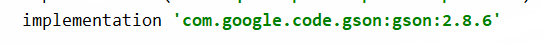
GSON 库的强大之处在于可以将一段JSON格式的字符串自动映射成一个对象。
处理{"name":"Tom","age":20}这样的语句,需要创建一个类与之数据对应:
class XXX(val name:String ,val age:Int) {
}
//然后在需要的地方直接调用下面的代码
val gson =Gson()
val x = gson.fromJson(jsonData,XXX::class.java)
针对JSON数组 还需要使用TypeToken 将期望解析成的数据类型传入fromJson() 方法中,
class App(val id :String,val name :String ,val version :String) {}//先建立与数据对应的类
private fun parseJSONWithGSON(jsonData: String){
//下面的代码就是用处理JSON数组的方式
val gson=Gson()
val typeOf = object :TypeToken<List<App>>(){}.type
val appList = gson.fromJson<List<App>>(jsonData,typeOf)
for (app in appList){
Log.d("MainActivity","id = ${app.id}")
Log.d("MainActivity","name =${app.name}")
Log.d("MainActivity","version = ${app.version}")
}
}
11.5 网络请求回调的实现方式
网络请求一般是耗时操作。
回调机制的使用:
在接口中定义一些方法,然后在对应的函数中传入该接口,最后在这个方法中调用接口参数的方法。
interface HttpCallbackListener {
fun onFinish(response: String)//当服务器成功响应我们请求是调用
fun onError(e:Exception)// 当网络操作出现错误的时候调用
}
//在HttpUtil 类中
fun sendHttpRequest(address: String ,listener: HttpCallbackListener){
thread {
var connection :HttpURLConnection ?=null
try{
var response = StringBuilder()
val url = URL(address)
connection = url.openConnection() as HttpURLConnection
connection.connectTimeout=8000
connection.readTimeout = 8000
val input =connection.inputStream
val reader=BufferedReader(InputStreamReader(input))
reader.use {
reader.forEachLine {
response.append(it)
}
}
//回调onFinish()方法
listener.onFinish(response.toString())
}catch (e:Exception){
e.printStackTrace()
//回调noError()方法
listener.onError(e)
}finally {
connection?.disconnect()
}
}
}
调用上面的方法
sendRequestBtn.setOnClickListener {
//sendRequestWithOkHttp()
HttpUtil.sendHttpRequest("http://10.0.2.2/get_data.json",
object : HttpCallbackListener {
override fun onFinish(response: String) {
parseJSONWithGSON(response)
}
override fun onError(e: Exception) {
}
})
}
具体的写法可以参考第一行代码第三版P448。
