错误现象
在 ubuntu 16.04 中, 使用 snap 方式安装 remmina 后. 启动时提示如下信息:
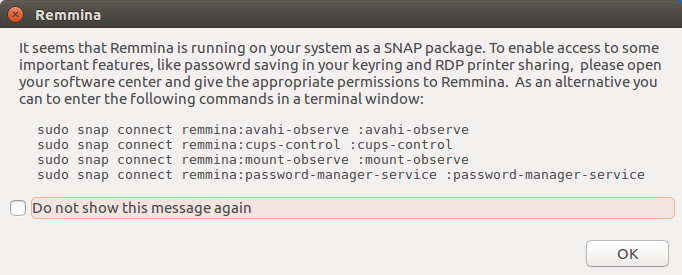
处理方法
$ sudo snap connect remmina:avahi-observe :avahi-observe
$ sudo snap connect remmina:cups-control :cups-control
$ sudo snap connect remmina:mount-observe :mount-observe
$ sudo snap connect remmina:password-manager-service :password-manager-service
说明:
password-manager-service is required by Remmina to save user entered passwords into gnome keyring or other libsecret supported services.
mount-observe is used by libfreerdp to handle hotplug of devices: when a user shares a local path/device with the remote server, libfreerdp need to access /proc/mounts. See here.
cups-control is used by libfreerdp to share local printers with remote servers.
avahi-observe is used by remmina to browse local network and find some interesting servers (i.e.: VNC servers)
补充
在 ubuntu 17.10 & Wayland 环境中, 需要添加如下接口. 具体格式见前文:
:avahi-observe
:cups-control
:desktop
:desktop-legacy
:gsettings
:home
:mount-observe
:network
:network-bind
:password-manager-service
:pulseaudio
:unity7
:wayland
remmina:remmina-gapp
参考: github