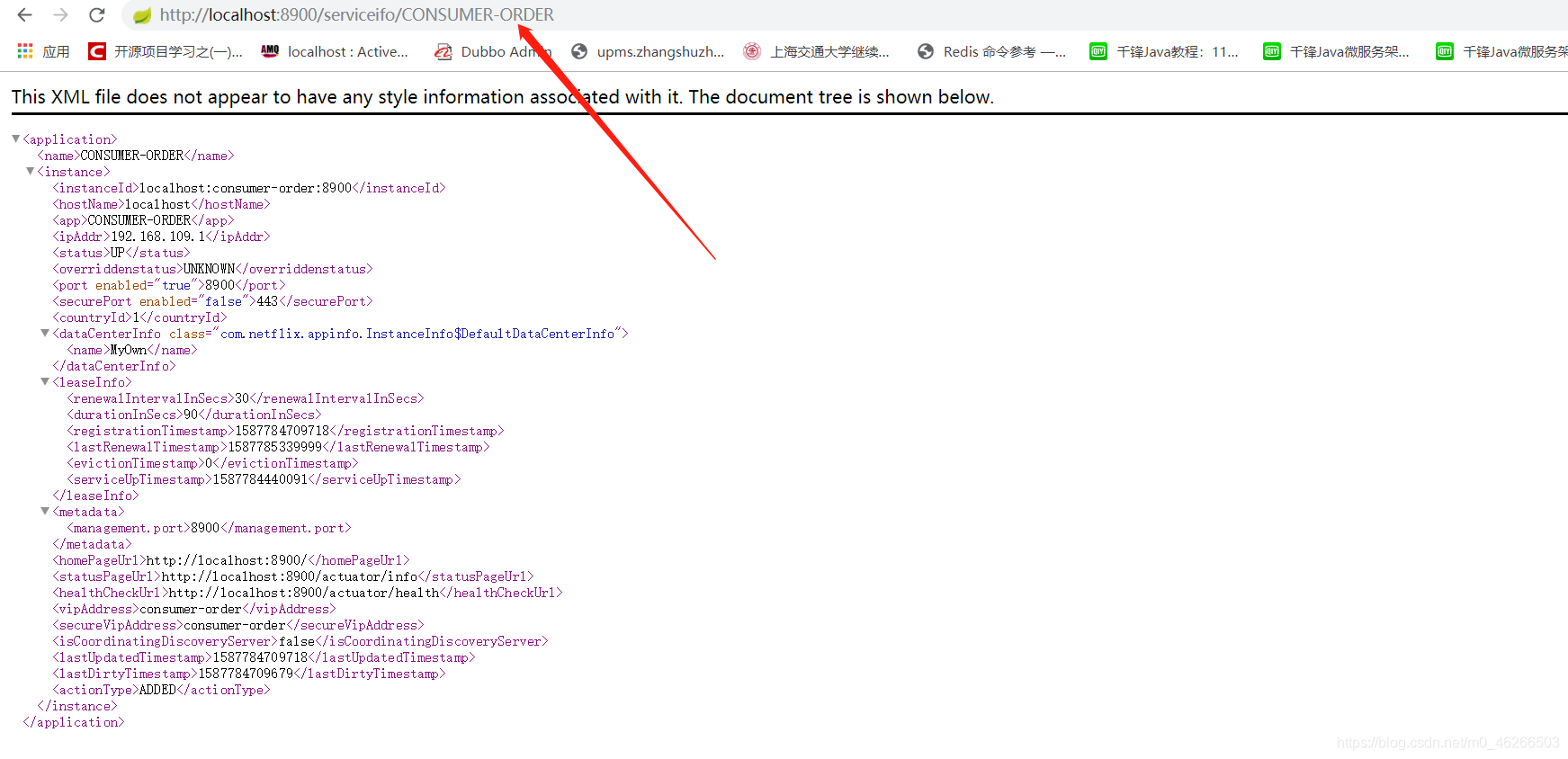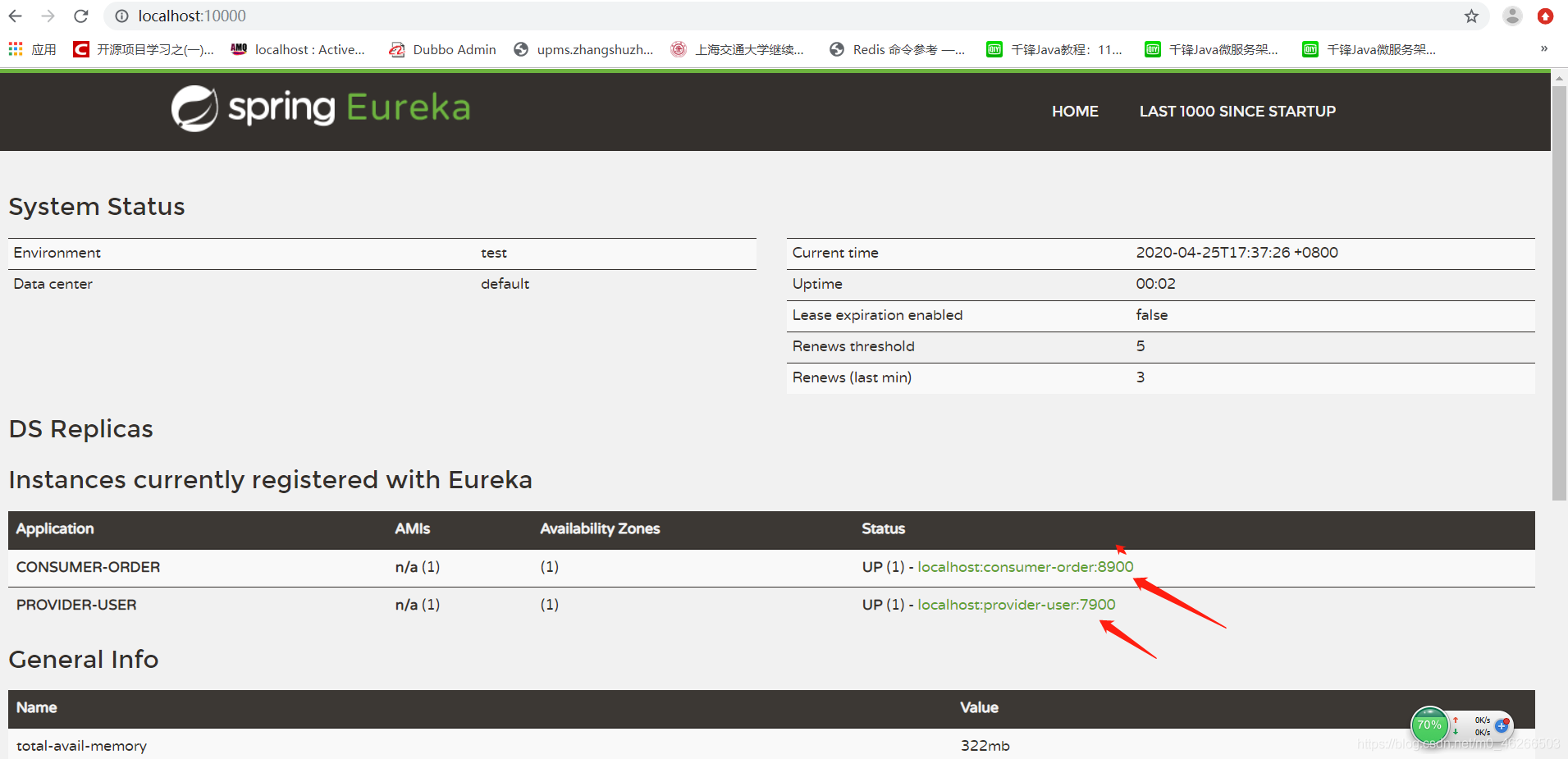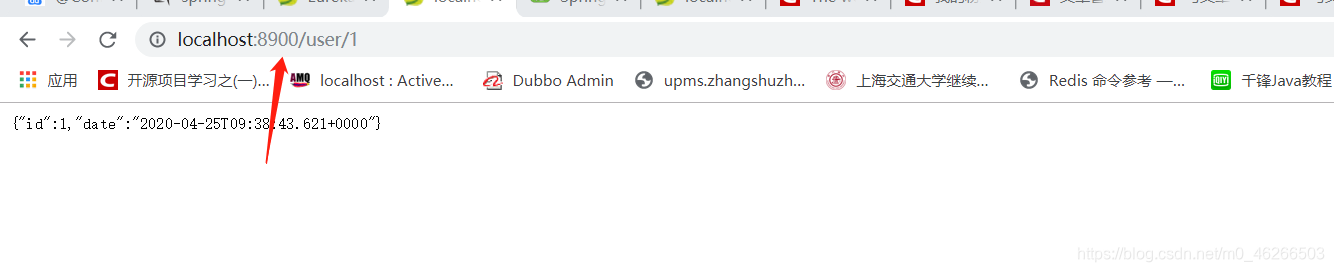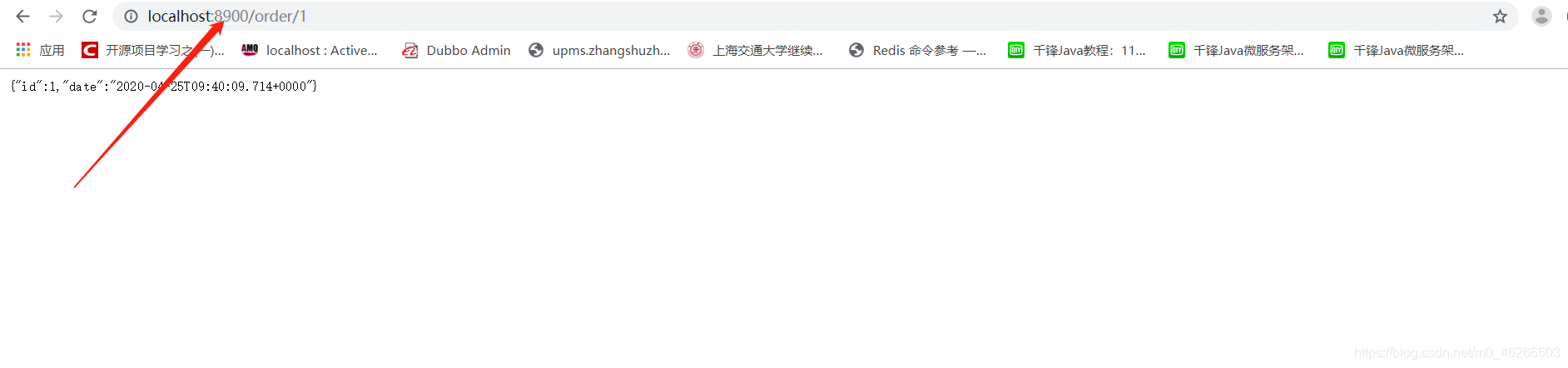| 新建一个统一管理工程 |
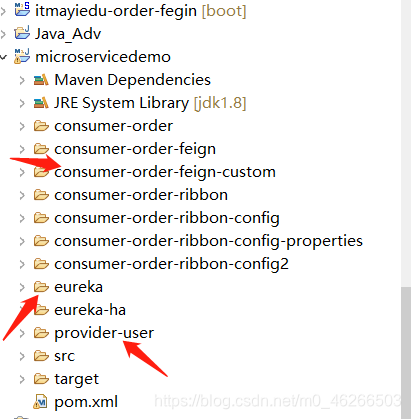
对应pom依赖:
<project xmlns="http://maven.apache.org/POM/4.0.0" xmlns:xsi="http://www.w3.org/2001/XMLSchema-instance"
xsi:schemaLocation="http://maven.apache.org/POM/4.0.0 http://maven.apache.org/xsd/maven-4.0.0.xsd">
<modelVersion>4.0.0</modelVersion>
<groupId>com.yb</groupId>
<artifactId>microservicedemo</artifactId>
<version>1.0</version>
<packaging>pom</packaging>
<parent>
<groupId>org.springframework.boot</groupId>
<artifactId>spring-boot-starter-parent</artifactId>
<version>2.0.3.RELEASE</version>
</parent>
<properties>
<project.build.sourceEncoding>UTF-8</project.build.sourceEncoding>
<spring-cloud.version>Finchley.M9</spring-cloud.version>
</properties>
<modules>
<module>provider-user</module>
<module>consumer-order</module>
<module>eureka</module>
<module>consumer-order-ribbon</module>
<module>consumer-order-ribbon-config</module>
<module>consumer-order-ribbon-config2</module>
<module>consumer-order-ribbon-config-properties</module>
<module>eureka-ha</module>
<module>consumer-order-feign</module>
<module>consumer-order-feign-custom</module>
</modules>
<dependencies>
<dependency>
<groupId>junit</groupId>
<artifactId>junit</artifactId>
<version>3.8.1</version>
<scope>test</scope>
</dependency>
<!-- springBoot的依赖 -->
<dependency>
<groupId>ch.qos.logback</groupId>
<artifactId>logback-core</artifactId>
<version>1.2.3</version>
</dependency>
<dependency>
<groupId>ch.qos.logback</groupId>
<artifactId>logback-classic</artifactId>
<version>1.2.3</version>
</dependency>
</dependencies>
<dependencyManagement>
<dependencies>
<dependency>
<groupId>org.springframework.cloud</groupId>
<artifactId>spring-cloud-dependencies</artifactId>
<version>${spring-cloud.version}</version>
<type>pom</type>
<scope>import</scope>
</dependency>
</dependencies>
</dependencyManagement>
<repositories>
<repository>
<id>spring-milestones</id>
<name>Spring Milestones</name>
<url>https://repo.spring.io/milestone</url>
<snapshots>
<enabled>false</enabled>
</snapshots>
</repository>
</repositories>
<build>
<plugins>
<plugin>
<groupId>org.springframework.boot</groupId>
<artifactId>spring-boot-maven-plugin</artifactId>
<!-- <configuration>
<mainClass>com.ooqiu.gaming.service.admin.GamingServerServiceAdminApplication</mainClass>
</configuration> -->
</plugin>
</plugins>
</build>
</project>
eureka项目相关代码:
pom依赖:
<?xml version="1.0"?>
<project xsi:schemaLocation="http://maven.apache.org/POM/4.0.0 http://maven.apache.org/xsd/maven-4.0.0.xsd" xmlns="http://maven.apache.org/POM/4.0.0"
xmlns:xsi="http://www.w3.org/2001/XMLSchema-instance">
<modelVersion>4.0.0</modelVersion>
<parent>
<groupId>com.yb</groupId>
<artifactId>microservicedemo</artifactId>
<version>1.0</version>
</parent>
<groupId>com.eureka.yb</groupId>
<artifactId>eureka</artifactId>
<properties>
<project.build.sourceEncoding>UTF-8</project.build.sourceEncoding>
</properties>
<dependencies>
<!-- eurekaserver 依赖 -->
<dependency>
<groupId>org.springframework.cloud</groupId>
<artifactId>spring-cloud-starter-netflix-eureka-server</artifactId>
<!-- <version>1.4.3.RELEASE</version> -->
</dependency>
<!-- 安全依赖 -->
<dependency>
<groupId>org.springframework.boot</groupId>
<artifactId>spring-boot-starter-security</artifactId>
</dependency>
</dependencies>
</project>
EurekaApp类代码:
package com.eureka.yb;
import org.springframework.boot.SpringApplication;
import org.springframework.boot.autoconfigure.EnableAutoConfiguration;
import org.springframework.boot.autoconfigure.SpringBootApplication;
import org.springframework.cloud.netflix.eureka.server.EnableEurekaServer;
@SpringBootApplication
@EnableAutoConfiguration(exclude = {
org.springframework.boot.autoconfigure.security.servlet.SecurityAutoConfiguration.class
}) //排除安全配置,否则登录需要密码
@EnableEurekaServer // 声明这是一个Eureka Server
public class EurekaApp {
public static void main(String[] args) {
SpringApplication.run(EurekaApp.class);
}
}
application配置:
server:
port: 10000 #注册服务中心的端口号
eureka:
instance:
hostname: localhost
# prefer-ip-address: true
client:
register-with-eureka: false # 是否将自己注册到Eureka Server,默认为true。由于当前应用就是Eureka Server,故而设为false
fetch-registry: false # 表示是否从Eureka Sever获取注册信息,默认为true。因为这一个单节点就是Eureka Server,不需要同步其他的Eureka Server节点的数据,故而设为false
#hystrix.command.default.execution.isolation.thread.timeoutInMilliseconds: 5000
service-url:
defaultZone: http://${eureka.instance.hostname}:${server.port}/eureka # 设置与Eureka Server交互的地址,查询服务和注册服务都需要依赖这个地址。
# defaultZone: http://user:123@${eureka.instance.hostname}:${server.port}/eureka #curl 风格 设置与Eureka Server交互的地址,查询服务和注册服务都需要依赖这个地址。
#security:
# basic:
# enabled: true #开启安全配置,也就是需要密码,如果不需要密码设置为false即可,注意这个参数必须放在application.yml中,不允许放在bootstrap.yml
# user:
# name: user
# password: 123 #在配置了用户名密码后,我们可以修改地址的访问风格为 curl 风格
provider-user工程:
pom:
<?xml version="1.0"?>
<project xsi:schemaLocation="http://maven.apache.org/POM/4.0.0 http://maven.apache.org/xsd/maven-4.0.0.xsd" xmlns="http://maven.apache.org/POM/4.0.0"
xmlns:xsi="http://www.w3.org/2001/XMLSchema-instance">
<modelVersion>4.0.0</modelVersion>
<parent>
<groupId>com.yb</groupId>
<artifactId>microservicedemo</artifactId>
<version>1.0</version>
</parent>
<artifactId>provider-user</artifactId>
<!-- <version>1.0</version> -->
<properties>
<project.build.sourceEncoding>UTF-8</project.build.sourceEncoding>
</properties>
<dependencies>
<dependency>
<groupId>org.springframework.boot</groupId>
<artifactId>spring-boot-starter-web</artifactId>
</dependency>
<dependency>
<groupId>org.springframework.cloud</groupId>
<artifactId>spring-cloud-starter-netflix-eureka-client</artifactId>
</dependency>
<dependency>
<groupId>org.springframework.boot</groupId>
<artifactId>spring-boot-starter-actuator</artifactId>
</dependency>
</dependencies>
</project>
application配置:
eureka:
client:
service-url:
#http://localhost:8761/eureka/(即注册到的服务地址)
defaultZone: http://localhost:10000/eureka
# defaultZone: http://localhost:8762/eureka
# instance:
# # 将自己的IP注册到Eureka Server。若不配置或设置为false,表示注册微服务所在操作系统的hostname到Eureka Server
# prefer-ip-address: true
server:
port: 7900 #程序启动后的端口,也就是tomcat的端口,我们可以自己定义
spring:
application:
# 指定注册到Eureka Server上的应用名称
name: provider-user
Provider类:
package com.yb.provider;
import org.springframework.boot.SpringApplication;
import org.springframework.boot.autoconfigure.SpringBootApplication;
import org.springframework.cloud.netflix.eureka.EnableEurekaClient;
@SpringBootApplication
@EnableEurekaClient//启用 eureka 客户端
public class Provider {
public static void main(String[] args) {
SpringApplication.run(Provider.class);
}
}
UserController类:
package com.yb.provider.springcloud.controller;
import org.springframework.beans.factory.annotation.Autowired;
import org.springframework.web.bind.annotation.GetMapping;
import org.springframework.web.bind.annotation.PathVariable;
import org.springframework.web.bind.annotation.RestController;
import com.netflix.appinfo.InstanceInfo;
import com.netflix.discovery.EurekaClient;
import com.yb.provider.springcloud.pojo.User;
@RestController
public class UserController {
@Autowired
private EurekaClient eurekaClient;
@GetMapping("/user/{id}")
public User getUser(@PathVariable Long id) {
return new User(id);
}
@GetMapping("/info")
public String info() {
InstanceInfo instance = eurekaClient.getNextServerFromEureka("PROVIDER-USER", false);
return instance.getHomePageUrl();
}
@GetMapping("/get-user")
public User getUser(User user) {
return user; //相当于传递一个复杂参数会被封装成user对象,然后将封装对象返回
}
}
User类:
package com.yb.provider.springcloud.pojo;
import java.util.Date;
public class User {
private Long id;
private Date date;
public User(Long id) {
this.id = id;
this.date = new Date();
}
public User() {
}
public Long getId() {
return id;
}
public void setId(Long id) {
this.id = id;
}
public Date getDate() {
return date;
}
public void setDate(Date date) {
this.date = date;
}
}
consumer-order-feign-custom工程:
pom依赖:
<?xml version="1.0"?>
<project xsi:schemaLocation="http://maven.apache.org/POM/4.0.0 http://maven.apache.org/xsd/maven-4.0.0.xsd" xmlns="http://maven.apache.org/POM/4.0.0"
xmlns:xsi="http://www.w3.org/2001/XMLSchema-instance">
<modelVersion>4.0.0</modelVersion>
<parent>
<groupId>com.yb</groupId>
<artifactId>microservicedemo</artifactId>
<version>1.0</version>
</parent>
<artifactId>consumer-order-feign-custom</artifactId>
<properties>
<project.build.sourceEncoding>UTF-8</project.build.sourceEncoding>
</properties>
<dependencies>
<dependency>
<groupId>org.springframework.boot</groupId>
<artifactId>spring-boot-starter-web</artifactId>
</dependency>
<dependency>
<groupId>org.springframework.cloud</groupId>
<artifactId>spring-cloud-starter-netflix-eureka-client</artifactId>
</dependency>
<dependency>
<groupId>org.springframework.boot</groupId>
<artifactId>spring-boot-starter-actuator</artifactId>
</dependency>
<dependency>
<groupId>org.springframework.cloud</groupId>
<artifactId>spring-cloud-starter-openfeign</artifactId>
</dependency>
</dependencies>
</project>
application配置:
eureka:
client:
service-url:
#http://localhost:8761/eureka/(即注册到的服务地址)
defaultZone: http://localhost:10000/eureka
# instance:
# 将自己的IP注册到Eureka Server。若不配置或设置为false,表示注册微服务所在操作系统的hostname到Eureka Server,true则为ip
# prefer-ip-address: false
server:
port: 8900
spring:
application:
name: consumer-order
user:
url: http://localhost:7900/user/
自定义feign的两种实现方式:
OrderConsumer代码块:
package com.yb.consumer;
import org.springframework.boot.SpringApplication;
import org.springframework.boot.autoconfigure.SpringBootApplication;
import org.springframework.cloud.netflix.eureka.EnableEurekaClient;
import org.springframework.cloud.openfeign.EnableFeignClients;
import org.springframework.context.annotation.Bean;
import org.springframework.web.client.RestTemplate;
/**
* feign 的英文表意为“假装,伪装,变形”, 是一个http请求调用的轻量级框架,
* 可以以Java接口注解的方式调用Http请求,而不用像Java中通过封装HTTP请求报文的方式直接调用
* @author yb
*
*/
@SpringBootApplication
@EnableEurekaClient//启用 eureka 客户端
@EnableFeignClients//启用feign客户端
public class OrderConsumer {
public static void main(String[] args) {
SpringApplication.run(OrderConsumer.class);
}
@Bean // 把rest模板注册到bean容器,相当于xml中bean标签,主要用于调用当前方法获取到指定对象
// @LoadBalanced//支持负载均衡
RestTemplate restTemplate() {
return new RestTemplate();
}
}
OrderController代码块:
package com.yb.consumer.springcloud;
import org.springframework.beans.factory.annotation.Autowired;
import org.springframework.web.bind.annotation.GetMapping;
import org.springframework.web.bind.annotation.PathVariable;
import org.springframework.web.bind.annotation.RequestMapping;
import org.springframework.web.bind.annotation.RestController;
import com.yb.consumer.springcloud.feign.FeignClient01;
import com.yb.consumer.springcloud.feign.FeignClient2;
import com.yb.consumer.springcloud.pojo.User;
@RestController
public class OrderController {
@Autowired
private FeignClient01 feignClient01;
@Autowired
private FeignClient2 feignClient02;
@GetMapping("/order/{id}")
public User getOrder(@PathVariable Long id) {
User user = feignClient01.getOrder(id);
return user;
}
@GetMapping("/get-user")
public User getOrder(User user) {
User order = feignClient01.get_user(user);
return order;
}
@RequestMapping("/serviceifo/{name}")
public String getServiceInfo(@PathVariable String name) {
return feignClient02.getServiceInfo(name);
}
@GetMapping("/user/{id}")
public User getUser(@PathVariable Long id) {
User user = feignClient02.getOrder(id);
return user;
}
}
FeignClient01Config代码块:
package com.yb.consumer.config;
import org.springframework.context.annotation.Bean;
import org.springframework.context.annotation.Configuration;
import feign.Contract;
@Configuration
public class FeignClient01Config {
@Bean
public Contract feignContract() {
return new feign.Contract.Default();
}
}
FeignClient02Config代码块:
package com.yb.consumer.config;
import org.springframework.context.annotation.Bean;
import org.springframework.context.annotation.Configuration;
import feign.Contract;
import feign.auth.BasicAuthRequestInterceptor;
@Configuration
public class FeignClient02Config {
@Bean
public Contract feignContract() {
return new feign.Contract.Default();
}
/**
* 指定用户名和密码,用于创建用户名和密码的对象,密码加不加都无所谓,因为已经在启动时排除
* @return
*/
// @Bean
// public BasicAuthRequestInterceptor basicAuthRequestInterceptor() {
// return new BasicAuthRequestInterceptor("user","123");
// }
}
User代码块:
package com.yb.consumer.springcloud.pojo;
import java.util.Date;
public class User {
private Long id;
private Date date;
public User(Long id) {
this.id = id;
this.date = new Date();
}
public User() {
}
public Long getId() {
return id;
}
public void setId(Long id) {
this.id = id;
}
public Date getDate() {
return date;
}
public void setDate(Date date) {
this.date = date;
}
}
FeignClient01代码块:
package com.yb.consumer.springcloud.feign;
import org.springframework.cloud.openfeign.FeignClient;
import org.springframework.web.bind.annotation.GetMapping;
import org.springframework.web.bind.annotation.PathVariable;
import org.springframework.web.bind.annotation.RequestMapping;
import org.springframework.web.bind.annotation.RequestMethod;
import com.yb.consumer.config.FeignClient01Config;
import com.yb.consumer.springcloud.pojo.User;
import feign.Param;
import feign.RequestLine;
@FeignClient(name = "provider-user",configuration = FeignClient01Config.class)
public interface FeignClient01 {
// @GetMapping("/user/{id}")
// @RequestMapping(value="/user/{id}",method = RequestMethod.GET)
@RequestLine("GET /user/{id}")//组合注解,第一个是请求方式,第二个是参数,用空格分割,如果使用了feign自己的注解,则整个接口必须全部使用这种方式,否则报错
User getOrder(@Param("id") Long id);//注意必须加@PathVariable("id")注解,如果使用feign自己注解@RequestLine,@PathVariable("id")改为feign自己的@Param注解,否则请求失败
// @GetMapping("get-user")//无法访问,提供者必须是post接口才能被访问,如果必须使用get传递多个参数,只能使用普通方式,不能封装为复杂对象
// @RequestMapping(value="/get-user",method = RequestMethod.GET)
@RequestLine("GET /get-user")
User get_user(User user);//如果传递的是复杂参数,那么 Feign 不管配置的是什么请求方式,都会以post方式发出去
}
FeignClient2代码块:
package com.yb.consumer.springcloud.feign;
import org.springframework.cloud.openfeign.FeignClient;
import org.springframework.web.bind.annotation.PathVariable;
import org.springframework.web.bind.annotation.RequestMapping;
import com.yb.consumer.config.FeignClient02Config;
import com.yb.consumer.springcloud.pojo.User;
import feign.Param;
import feign.RequestLine;
/**
* 使用url访问方式
* @author yb
*
*/
//@FeignClient(name = "yb",url = "http://localhost:10000/",configuration = FeignClient02Config.class)
@FeignClient(name = "yb",url = "http://localhost:7900",configuration = FeignClient02Config.class)
public interface FeignClient2 {
@RequestLine("GET eureka/apps/{servicename}")
// @RequestMapping("eureka/apps/{servicename}")
String getServiceInfo(@Param("servicename") String servicename);
@RequestLine("GET /user/{id}")//组合注解,第一个是请求方式,第二个是参数,用空格分割,如果使用了feign自己的注解,则整个接口必须全部使用这种方式,否则报错
User getOrder(@Param("id") Long id);
}
运行效果如下: