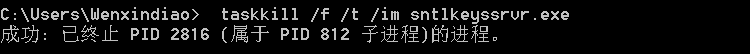问题描述:Error starting ApplicationContext. To display the conditions report re-run your application with ‘debug’ enabled.
或者:The Tomcat connector configured to listen on port 7001 failed to start. The port may already be in use or the connector may be misconfigured.

解决方法:这类问题在springboot中经常出现,凡是类似的问题一般都是端口被占用了,找出占用端口的PID然后结束进程即可
- 打开cmd命令窗口 输入如下指令查看所有端口和PID
netstat -ano
- 可以直接输入要查找的端口号进行查找:
netstat -aon|findstr 7001
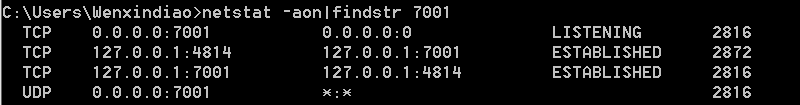
3. 找到对应的端口对应的PID 输入指令找到对应的进程
tasklist | findstr "2816"
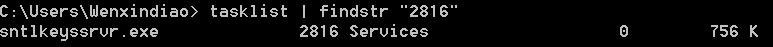
4. 杀掉该进程 再次启动就OK啦
taskkill /f /t /im java.exe