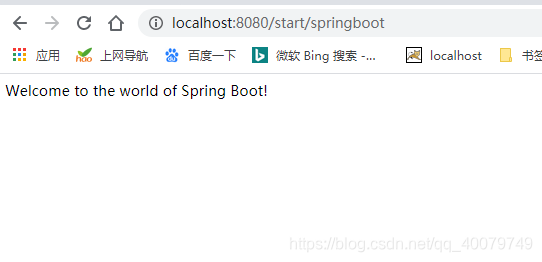使用最新版2020 idea创建springboot项目
1、打开idea file->new Project 默认的就行点击下一步
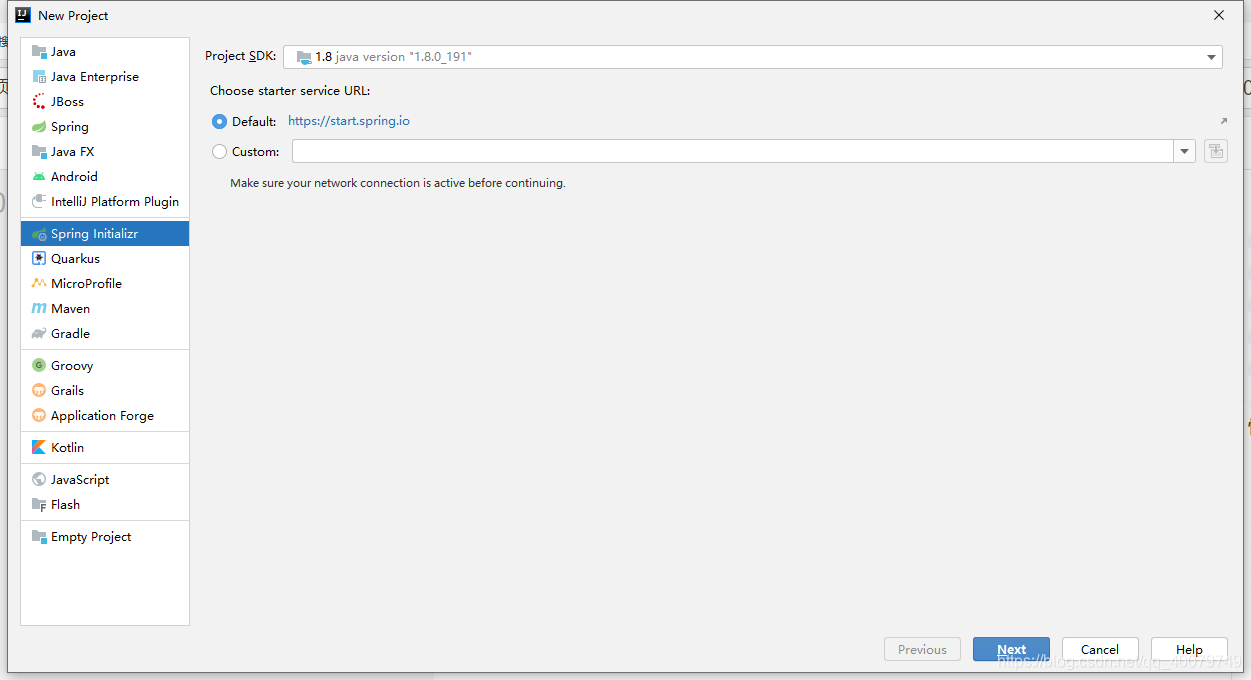
2、根据自己的需要进行修改 next
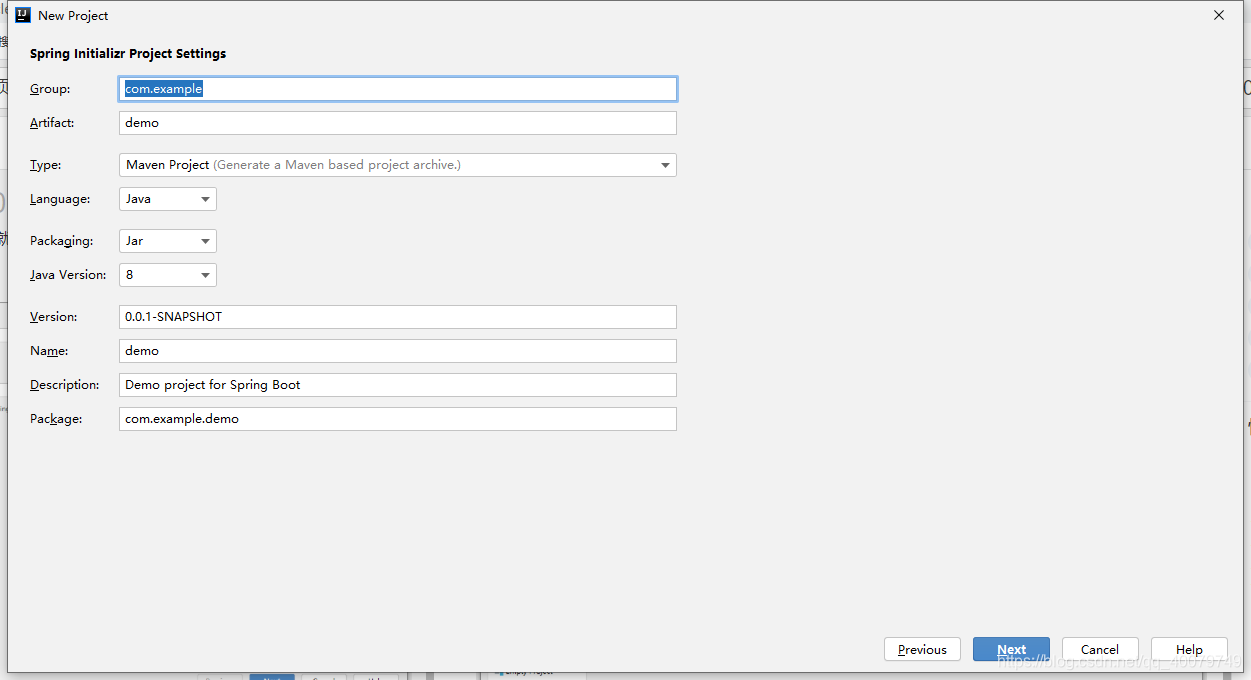
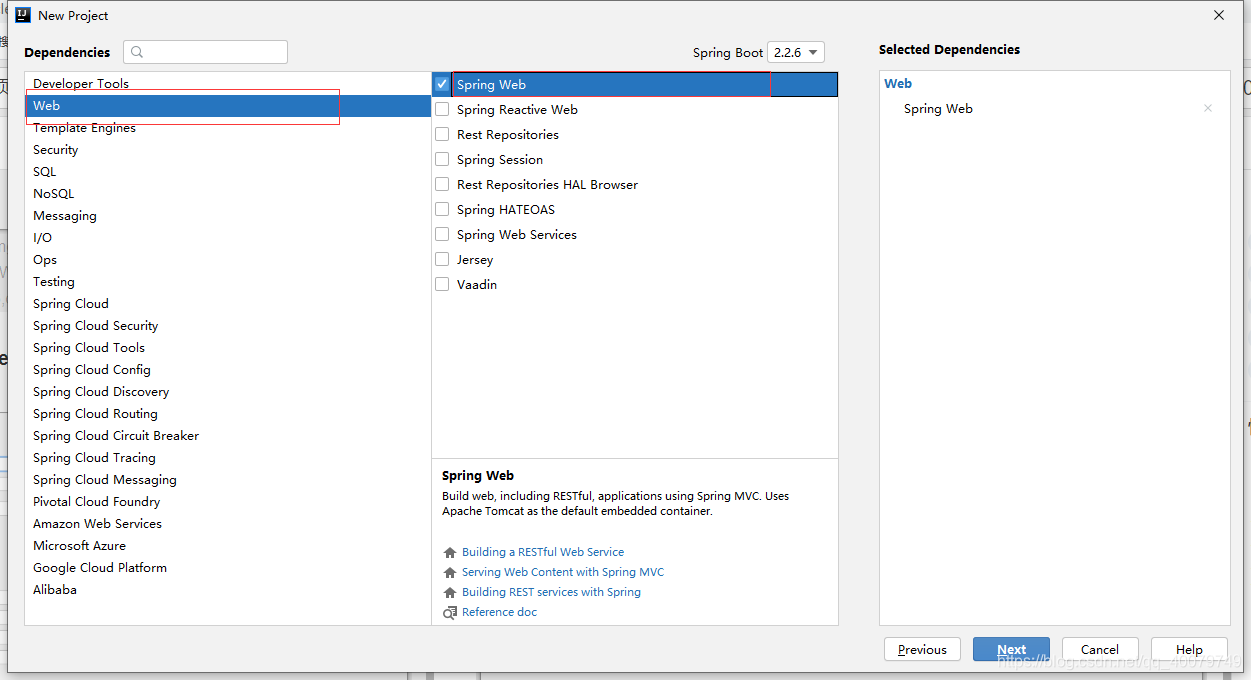
项目名字自己起,我就用了默认的demo,下面是项目存储位置,可以选择预先创建好的也可以直接改地址,然后finish
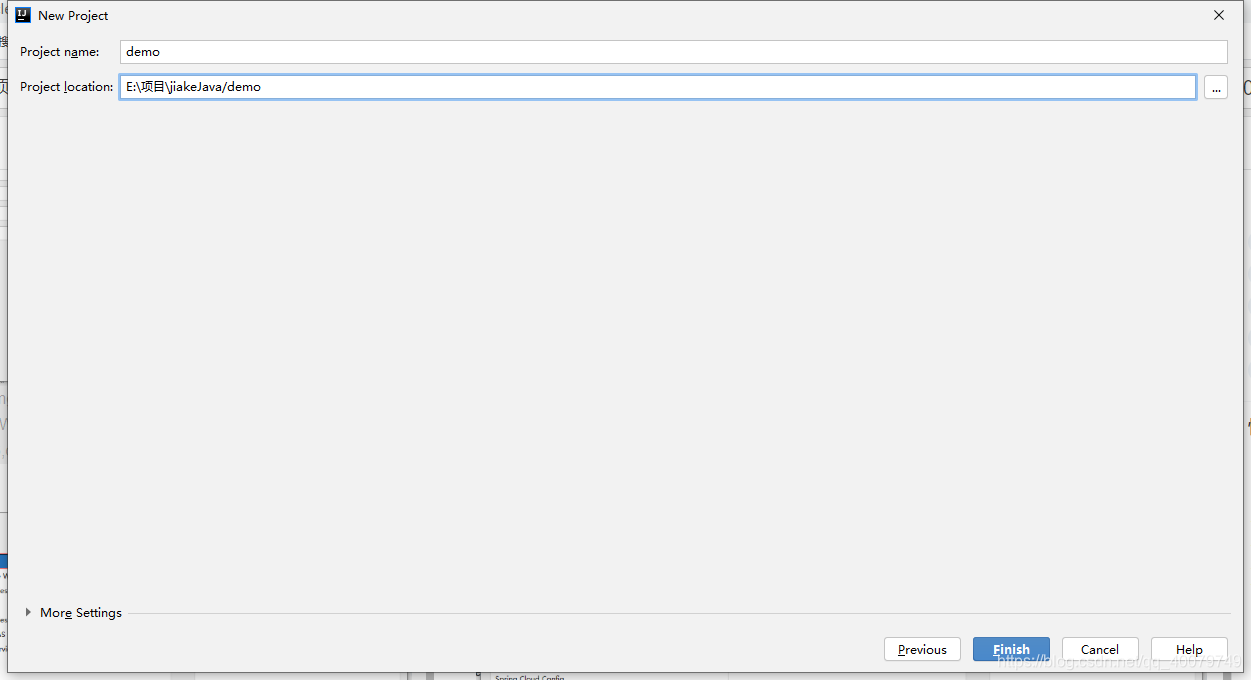
3、项目目录简介
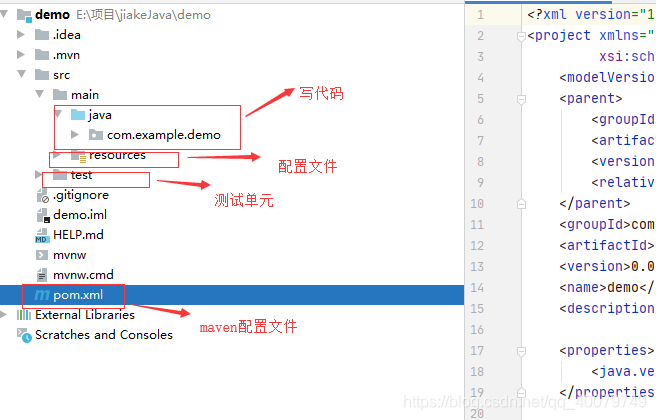
4、新建一个类名字自己取
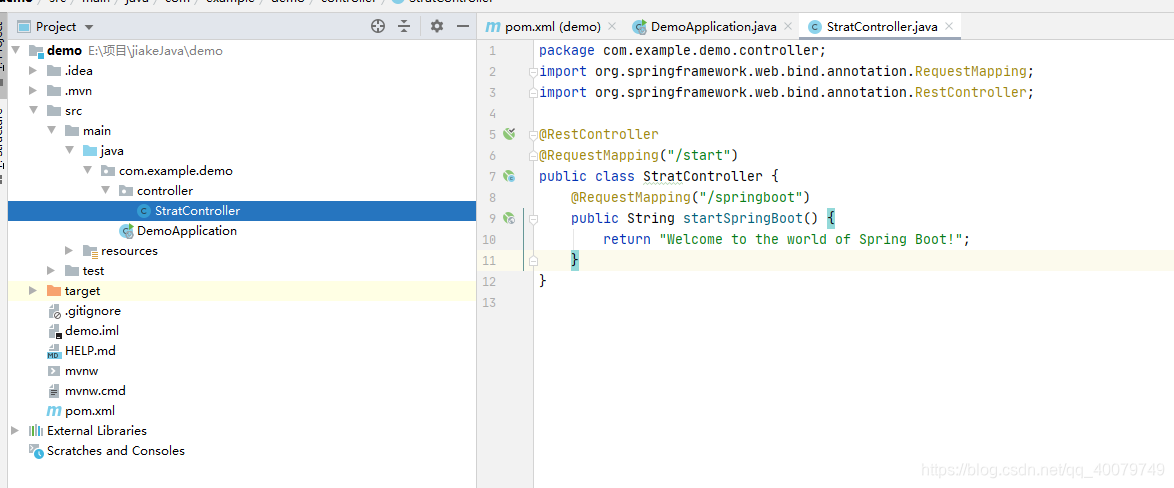
package com.example.demo.controller;
import org.springframework.web.bind.annotation.RequestMapping;
import org.springframework.web.bind.annotation.RestController;
@RestController
@RequestMapping("/start")
public class StratController {
@RequestMapping("/springboot")
public String startSpringBoot() {
return "Welcome to the world of Spring Boot!";
}
}
5、运行,然后浏览器输入地址 http://localhost:8080/start/springboot,成功了,哈哈