1.准备工作
|
1
2
3
4
5
|
yum install vim<br>yum install wget
yum install make
yum
-
y install bzip2
yum install m4
yum install gcc gcc
-
c
+
+
glibc
-
static
-
y
/
/
安装旧的gcc相关的编译工具
|
2.下载gcc 4.8.2源代码
|
1
|
wget http:
/
/
gcc.gnu.org
/
pub
/
gcc
/
releases
/
gcc
-
4.8
.
2
/
gcc
-
4.8
.
2.tar
.bz2
|
3.解压缩源代码包,进入gcc-4.8.2目录,执行./contrib/download_prerequisities脚本会自动下载三个依赖库别为gmp-4.3.2、mpfr-2.4.2、mpc-0.8.1
4.安装gmp,mpfr,mpc
|
1
2
3
4
5
|
cd gmp
mkdir build
cd build
..
/
configure
-
-
prefix
=
/
usr
/
local
/
gcc
/
gmp
-
4.3
.
2
make && make install
|
|
1
2
3
4
5
|
cd ..
/
..
/
mpfr
mkdir build
cd build
..
/
configure
-
-
prefix
=
/
usr
/
local
/
gcc
/
mpfr
-
2.4
.
2
-
-
with
-
gmp
=
/
usr
/
local
/
gcc
/
gmp
-
4.3
.
2
make && make install
|
|
1
2
3
4
5
|
cd ..
/
..
/
mpc
mkdir build
cd build
..
/
configure
-
-
prefix
=
/
usr
/
local
/
gcc
/
mpc
-
0.8
.
1
-
-
with
-
mpfr
=
/
usr
/
local
/
gcc
/
mpfr
-
2.4
.
2
-
-
with
-
gmp
=
/
usr
/
local
/
gcc
/
gmp
-
4.3
.
2
make && make install
|
5.添加共享库路径
|
1
2
3
4
|
vim
/
etc
/
ld.so.conf
/
/
添加如下内容
/
usr
/
local
/
gcc
/
gmp
-
4.3
.
2
/
lib
/
usr
/
local
/
gcc
/
mpfr
-
2.4
.
2
/
lib
/
usr
/
local
/
gcc
/
mpc
-
0.8
.
1
/
lib<br>
/
/
保存退出,执行ldconfig<br>ldconfig
|
6.编译GCC4.8.2
|
1
2
3
4
5
|
cd ..
/
..
mkdir build
cd build
..
/
configure
-
-
prefix
=
/
usr
/
local
/
gcc
-
-
enable
-
threads
=
posix
-
-
disable
-
checking
-
-
enable
-
languages
=
c,c
+
+
-
-
disable
-
multilib
make && make install
|
7.卸载旧版本
|
1
2
3
|
yum remove gcc
yum remove gcc
-
c
+
+
updatedb
|
8.安装phpstudy
据说在centos-6.5,debian-7.4.,ubuntu-13.10测试成功。(可是也不来个详细步骤,捣鼓了两天,特喵的,成功了赶紧写个博客记录下来)
下载版:http://lamp.phpstudy.net/phpstudy.bin
完整版:http://lamp.phpstudy.net/phpstudy-all.bin
安装:
wget -c http://lamp.phpstudy.net/phpstudy.bin
chmod +x phpstudy.bin #权限设置
./phpstudy.bin #运行安装
经过前七步的铺垫,很顺利安装成功了
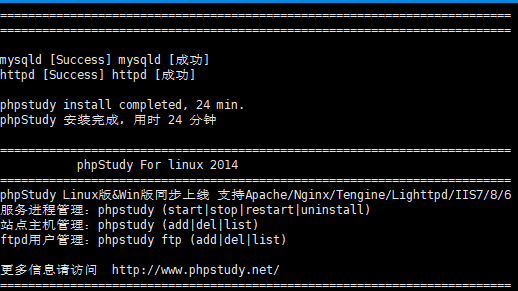
如何切换php版:
再次运行./phpstudy.bin
9.配置apache
|
1
2
3
4
5
6
7
8
9
10
11
12
13
14
15
|
<Directory
"/phpstudy/www"
>
Options
+
Indexes
+
FollowSymLinks
+
ExecCGI
AllowOverride
All
Order allow,deny
Allow
from
all
Require
all
granted
<
/
Directory>
<Directory
/
>
Options
-
Indexes
+
FollowSymLinks
+
ExecCGI
AllowOverride
All
Order allow,deny
Allow
from
all
Require
all
granted
<
/
Directory>
|
安装完ssh后,启动服务
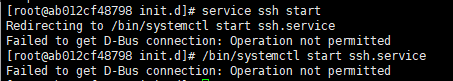
以特权模式运行容器
创建容器:
# docker run -d -name centos7 --privileged=true centos:7 /usr/sbin/init
进入容器:
# docker exec -it centos7 /bin/bash
这样可以使用systemctl启动服务了。