首先配置nexus
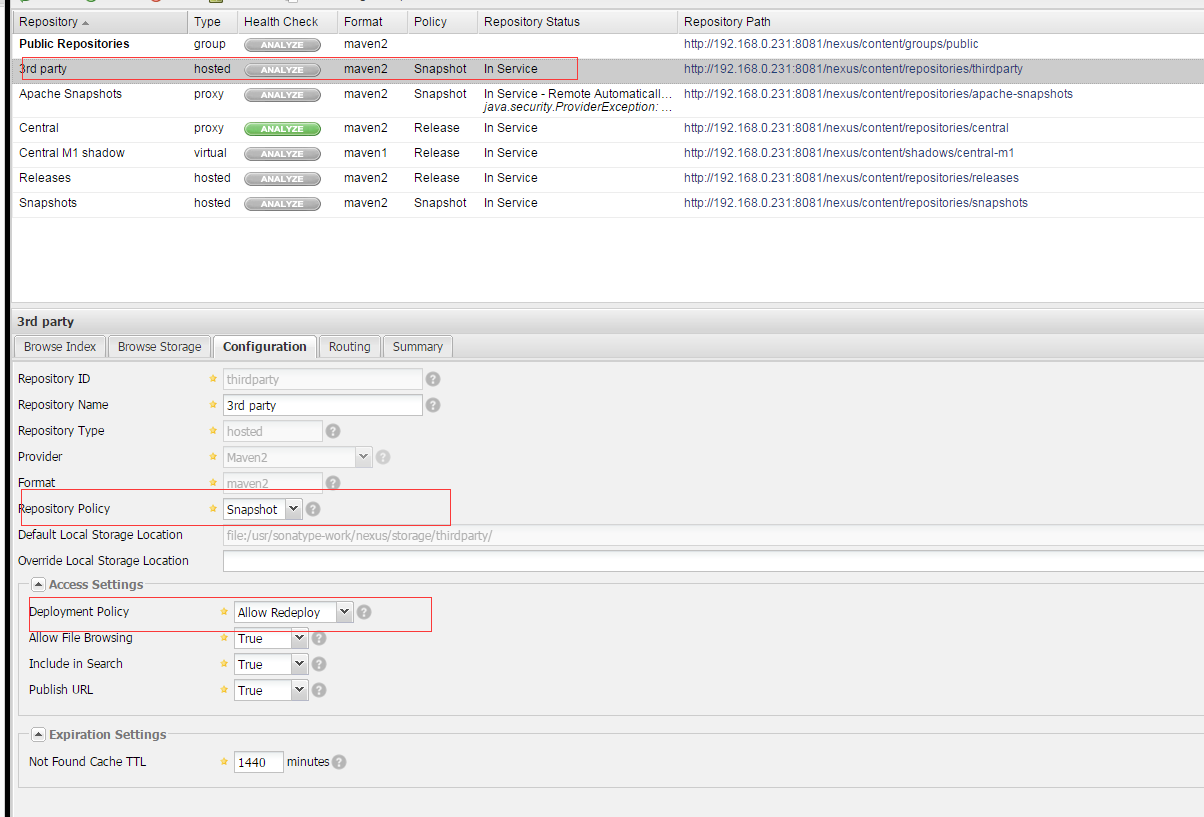
如果nexus返回400,那就是这里没配好
pom.xml增加节点:
<distributionManagement> <repository> <id>nexus-3rd</id> <url>http://192.168.0.231:8081/nexus/content/repositories/thirdparty/</url> </repository> </distributionManagement>
plugins增加节点上传源码包
<plugin> <groupId>org.apache.maven.plugins</groupId> <artifactId>maven-source-plugin</artifactId> <executions> <execution> <id>attach-sources</id> <goals> <goal>jar</goal> </goals> </execution> </executions> </plugin>
在setting中设置:
<server>
<username>admin</username>
<password>123456</password>
<id>nexus-3rd</id>
</server>
最后执行, 意味跳过单元测试: -Dmaven.test.skip=true
mvn deploy -Dmaven.test.skip=true