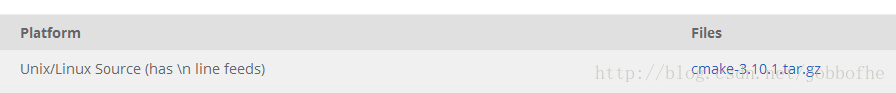Dlib下载地址
Dlib版本:19.7
需要Linux 支持C++11,所以GCC需要在4.8以上。
GCC下载地址
Centos 升级gcc4.4.7到gcc4.8教程
https://www.mudbest.com/centos%E5%8D%87%E7%BA%A7gcc4-4-7%E5%8D%87%E7%BA%A7gcc4-8%E6%89%8B%E8%AE%B0/
cmake安装步骤
下载源码
解压之后,进入解压目录
./bootstrap
make
make install
参考:
dlib编译步骤:
1. 下载源码,并解压
2. 编译(由于我使用的是cmake编译,所以编译之前需要安装cmake,安装步骤随后介绍)
How to compile
Compiling C++ Example Programs on Any Operating System Using CMake
The best way to compile a program that uses dlib is to use CMake. For example, the following commands will compile the example programs on any operating system:
cd examples
mkdir build
cd build
cmake ..
cmake --build . --config Release