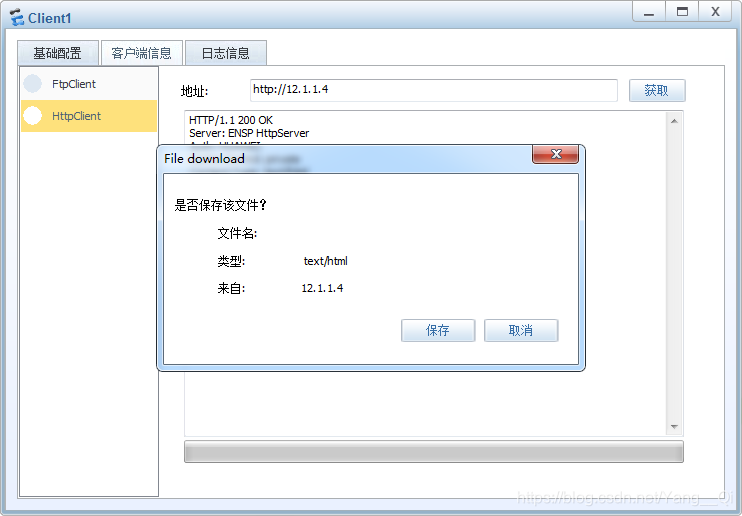NAT之server nat
可以将某服务器的某端口映射出去(非常安全)

PC1(IP地址)
IP地址:192.168.31.1
子网掩码:255.255.255.0
网关:192.168.31.254
PC2(IP地址)
IP地址:192.168.31.2
子网掩码:255.255.255.0
网关:192.168.31.254
Server1(IP地址)
IP地址:192.168.31.3
子网掩码:255.255.255.0
网关:192.168.31.254
Client1(IP地址)
IP地址:9.9.9.9
子网掩码:255.255.255.0
网关:9.9.9.1
R1(设置IP地址)
<Huawei>system-view //进入全局配置模式
[Huawei]undo info-center enable //关闭信息告警提示
[Huawei]sysname R1 //改名
[R1]interface g0/0/0 //进入接口
[R1-GigabitEthernet0/0/0]ip address 192.168.31.254 24 //设置IP地址
[R1-GigabitEthernet0/0/0]quit //退出
[R1]interface g0/0/1 //进入接口
[R1-GigabitEthernet0/0/1]ip address 12.1.1.1 29 //设置IP地址
[R1-GigabitEthernet0/0/1]quit //退出
[R1]
R2(设置IP地址)
<Huawei>system-view //进入全局配置模式
[Huawei]undo info-center enable //关闭信息告警提示
[Huawei]sysname R2 //改名
[R2]interface g0/0/0 //进入接口
[R2-GigabitEthernet0/0/0]ip address 12.1.1.2 29 //设置IP地址
[R2-GigabitEthernet0/0/0]quit //退出
[R2]interface g0/0/1 //进入接口
[R2-GigabitEthernet0/0/1]ip address 9.9.9.1 24 //设置IP地址
[R2-GigabitEthernet0/0/1]quit //退出
[R2]
R1(默认路由)
[R1]ip route-static 0.0.0.0 0 12.1.1.2 //设置默认路由
[R1]
R1(将服务器的80端口映射出去)
[R1]interface g0/0/1 //进入接口
[R1-GigabitEthernet0/0/1]nat server protocol tcp global 12.1.1.4 www inside 192.168.31.3 www //将服务器的80端口映射出去
[R1-GigabitEthernet0/0/1]quit //退出
[R1]