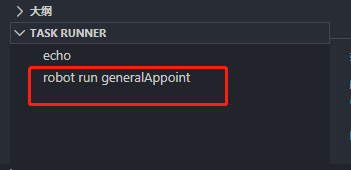1.Chinese (Simplified) Language Pack for Visual Studio Code
- 汉化插件

2.One Dark Pro 主题插件
"editor.lineHighlightBackground": "#67769660"修改光标所在行颜色"editor.selectionBackground": "#7c5021AA"修改选中内容颜色"editor.selectionHighlightBackground": "#7c5021AA",与所选内容具有相同内容的区域颜色
-"editor.findMatchHighlightBackground": "#7c5021AA""editor.findMatchBackground": "#7c5021AA""editor.selectionHighlightBorder": "#ffffff"- 去掉该颜色主题的选中内容的白色边框
"workbench.colorCustomizations": {
"[One Dark Pro]": {
"editor.selectionHighlightBorder": "#0000"
}
}
- 安装主题文件路径
.vscode\extensions\zhuangtongfa.material-theme-3.2.3\themes\OneDark-Pro.json - 自定义颜色主题参考https://blog.csdn.net/wanghu2008/article/details/83856148
| 项目 | Value |
|---|---|
| 参数名 | 作用 |
| activityBar.background | 活动栏背景色 |
| activityBar.foreground | 活动栏前景色(例如用于图标) |
| editor.background | 编辑器背景颜色 |
| editor.foreground | 编辑器默认前景色 |
| editor.findMatchBackground | 当前搜索匹配项的颜色 |
| editor.findMatchHighlightBackground | 其他搜索匹配项的颜色 |
| editor.lineHighlightBackground | 光标所在行高亮文本的背景颜色 |
| editor.selectionBackground | 编辑器所选内容的颜色 |
| editor.selectionHighlightBackground | 与所选内容具有相同内容的区域颜色 |
| editor.rangeHighlightBackground | 突出显示范围的背景颜色,例如 “Quick Open” 和“查找”功能 |
| editorBracketMatch.background | 匹配括号的背景色 |
| editorCursor.foreground | 编辑器光标颜色 |
| editorGutter.background | 编辑器导航线的背景色,导航线包括边缘符号和行号 |
| editorLineNumber.foreground | 编辑器行号颜色 |
| sideBar.background | 侧边栏背景色 |
| sideBar.foreground | 侧边栏前景色 |
| sideBarSectionHeader.background | 侧边栏节标题的背景颜色 |
| statusBar.background | 标准状态栏背景色 |
| statusBar.noFolderBackground | 没有打开文件夹时状态栏的背景色 |
| statusBar.debuggingBackground | 调试程序时状态栏的背景色 |
| tab.activeBackground | 活动选项卡的背景色 |
| tab.activeForeground | 活动组中活动选项卡的前景色 |
| tab.inactiveBackground | 非活动选项卡的背景色 |
| tab.inactiveForeground | 活动组中非活动选项卡的前景色 |
3.open in browser
- 快速打开html文件(默认快捷键 ALT+B)
4.Python python语言
5.Robot Framework Intellisense 写robot自动化需要
6.vscode-icons 文件图标主题
7.Task Runner 执行任务文件,可自定义执行命令
-
配置方法:CTRL + shift + p ,输入
configure task,点击打开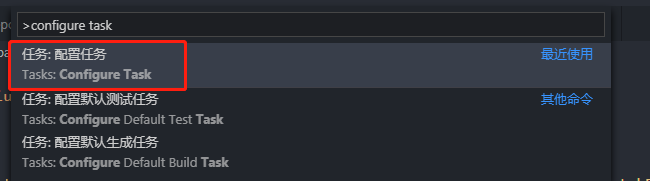
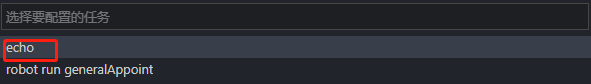
-
配置文件增加执行robot文件命令

- label相当于是名字,点击自定义的名字,就可以执行上面的windows命令了。