Docker-网络管理-端口映射
Docker网络管理:
- 端口映射
- 网络模式
端口映射
默认情况下,容器和宿主机之间网络是隔离的,可以通过端口映射的方式,将容器中的端口,映射到宿主机的某个端口上。从而实现通过宿主机的ip+port的方式来访问容器里的内容。
Docker的端口映射
| 映射方式 | 参数 | 备注 |
|---|---|---|
| 随机映射 | -P | 大写P |
| 指定映射 | -p 宿主机IP:端口号:容器端口号 | 小写p,且要指定宿主机IP:port:docker容器port |
生产场景一般不使用随机映射,但是随机映射的好处就是由docker分配,端口不会冲突;不管哪种映射都会有所消耗,影响性能,因为涉及到映射的操作。
1.端口随机映射
1.获取帮助
docker run --help
Usage: docker run [OPTIONS] IMAGE [COMMAND] [ARG...]
Run a command in a new container
Options:
--add-host list Add a custom host-to-IP mapping (host:ip)
-a, --attach list Attach to STDIN, STDOUT or STDERR
--blkio-weight uint16 Block IO (relative weight), between 10 and 1000, or 0 to disable (default 0)
--blkio-weight-device list Block IO weight (relative device weight) (default [])
--cap-add list Add Linux capabilities
--cap-drop list Drop Linux capabilities
--cgroup-parent string Optional parent cgroup for the container
--cidfile string Write the container ID to the file
--cpu-period int Limit CPU CFS (Completely Fair Scheduler) period
--cpu-quota int Limit CPU CFS (Completely Fair Scheduler) quota
--cpu-rt-period int Limit CPU real-time period in microseconds
--cpu-rt-runtime int Limit CPU real-time runtime in microseconds
-c, --cpu-shares int CPU shares (relative weight)
--cpus decimal Number of CPUs
--cpuset-cpus string CPUs in which to allow execution (0-3, 0,1)
--cpuset-mems string MEMs in which to allow execution (0-3, 0,1)
-d, --detach Run container in background and print container ID
--detach-keys string Override the key sequence for detaching a container
--device list Add a host device to the container
--device-cgroup-rule list Add a rule to the cgroup allowed devices list
--device-read-bps list Limit read rate (bytes per second) from a device (default [])
--device-read-iops list Limit read rate (IO per second) from a device (default [])
--device-write-bps list Limit write rate (bytes per second) to a device (default [])
--device-write-iops list Limit write rate (IO per second) to a device (default [])
--disable-content-trust Skip image verification (default true)
--dns list Set custom DNS servers
--dns-option list Set DNS options
--dns-search list Set custom DNS search domains
--domainname string Container NIS domain name
--entrypoint string Overwrite the default ENTRYPOINT of the image
-e, --env list Set environment variables
--env-file list Read in a file of environment variables
--expose list Expose a port or a range of ports
--gpus gpu-request GPU devices to add to the container ('all' to pass all GPUs)
--group-add list Add additional groups to join
--health-cmd string Command to run to check health
--health-interval duration Time between running the check (ms|s|m|h) (default 0s)
--health-retries int Consecutive failures needed to report unhealthy
--health-start-period duration Start period for the container to initialize before starting health-retries countdown (ms|s|m|h) (default 0s)
--health-timeout duration Maximum time to allow one check to run (ms|s|m|h) (default 0s)
--help Print usage
-h, --hostname string Container host name
--init Run an init inside the container that forwards signals and reaps processes
-i, --interactive Keep STDIN open even if not attached
--ip string IPv4 address (e.g., 172.30.100.104)
--ip6 string IPv6 address (e.g., 2001:db8::33)
--ipc string IPC mode to use
--isolation string Container isolation technology
--kernel-memory bytes Kernel memory limit
-l, --label list Set meta data on a container
--label-file list Read in a line delimited file of labels
--link list Add link to another container
--link-local-ip list Container IPv4/IPv6 link-local addresses
--log-driver string Logging driver for the container
--log-opt list Log driver options
--mac-address string Container MAC address (e.g., 92:d0:c6:0a:29:33)
-m, --memory bytes Memory limit
--memory-reservation bytes Memory soft limit
--memory-swap bytes Swap limit equal to memory plus swap: '-1' to enable unlimited swap
--memory-swappiness int Tune container memory swappiness (0 to 100) (default -1)
--mount mount Attach a filesystem mount to the container
--name string Assign a name to the container
--network network Connect a container to a network
--network-alias list Add network-scoped alias for the container
--no-healthcheck Disable any container-specified HEALTHCHECK
--oom-kill-disable Disable OOM Killer
--oom-score-adj int Tune host's OOM preferences (-1000 to 1000)
--pid string PID namespace to use
--pids-limit int Tune container pids limit (set -1 for unlimited)
--privileged Give extended privileges to this container
-p, --publish list Publish a container's port(s) to the host
-P, --publish-all Publish all exposed ports to random ports
--read-only Mount the container's root filesystem as read only
--restart string Restart policy to apply when a container exits (default "no")
--rm Automatically remove the container when it exits
--runtime string Runtime to use for this container
--security-opt list Security Options
--shm-size bytes Size of /dev/shm
--sig-proxy Proxy received signals to the process (default true)
--stop-signal string Signal to stop a container (default "SIGTERM")
--stop-timeout int Timeout (in seconds) to stop a container
--storage-opt list Storage driver options for the container
--sysctl map Sysctl options (default map[])
--tmpfs list Mount a tmpfs directory
-t, --tty Allocate a pseudo-TTY
--ulimit ulimit Ulimit options (default [])
-u, --user string Username or UID (format: <name|uid>[:<group|gid>])
--userns string User namespace to use
--uts string UTS namespace to use
-v, --volume list Bind mount a volume
--volume-driver string Optional volume driver for the container
--volumes-from list Mount volumes from the specified container(s)
-w, --workdir string Working directory inside the container
https://docs.docker.com/engine/reference/commandline/run/
2.命令格式
1.默认随机端口映射
docker run -d -P [镜像名称]
例:
1.获取Nginx镜像
docker pull nginx
2.守护进程方式启动一个普通的nginx镜像的容器
docker run -d nginx
docker ps

3.查看宿主机端口映射情况
netstat -tnulp
(Not all processes could be identified, non-owned process info
will not be shown, you would have to be root to see it all.)
Active Internet connections (only servers)
Proto Recv-Q Send-Q Local Address Foreign Address State PID/Program name
tcp 0 0 127.0.0.53:53 0.0.0.0:* LISTEN -
tcp 0 0 0.0.0.0:22 0.0.0.0:* LISTEN -
tcp 0 0 127.0.0.1:631 0.0.0.0:* LISTEN -
tcp6 0 0 :::22 :::* LISTEN -
tcp6 0 0 ::1:631 :::* LISTEN -
udp 0 0 127.0.0.53:53 0.0.0.0:* -
udp 0 0 0.0.0.0:631 0.0.0.0:* -
udp 0 0 0.0.0.0:44157 0.0.0.0:* -
udp 0 0 0.0.0.0:5353 0.0.0.0:* -
udp6 0 0 :::48168 :::* -
udp6 0 0 :::5353 :::* -
4.守护进程方式启动一个默认随机映射的nginx镜像的容器
docker run -d -P nginx && docker ps
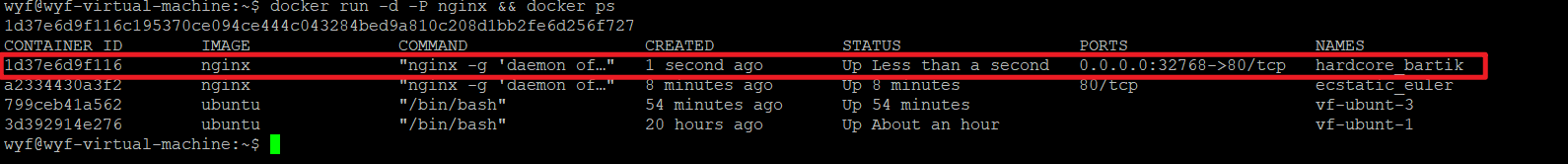
Ports指示端口映射0.0.0.0:32768->80/tcp
5.再次查看宿主机80端口的映射情况
netstat -tnulp

宿主机的32768被映射到容器的80端口
6.获取宿主机IP信息
ifconfig
docker0: flags=4163<UP,BROADCAST,RUNNING,MULTICAST> mtu 1500
inet 172.17.0.1 netmask 255.255.0.0 broadcast 172.17.255.255
inet6 fe80::42:5fff:fe9e:daa2 prefixlen 64 scopeid 0x20<link>
ether 02:42:5f:9e:da:a2 txqueuelen 0 (Ethernet)
RX packets 0 bytes 0 (0.0 B)
RX errors 0 dropped 0 overruns 0 frame 0
TX packets 17 bytes 1708 (1.7 KB)
TX errors 0 dropped 0 overruns 0 carrier 0 collisions 0
ens33: flags=4163<UP,BROADCAST,RUNNING,MULTICAST> mtu 1500
inet 192.168.234.62 netmask 255.255.255.0 broadcast 192.168.234.255
inet6 fe80::20c:29ff:fe1e:a361 prefixlen 64 scopeid 0x20<link>
ether 00:0c:29:1e:a3:61 txqueuelen 1000 (Ethernet)
RX packets 947448 bytes 1224885881 (1.2 GB)
RX errors 57 dropped 70 overruns 0 frame 0
TX packets 509055 bytes 180614621 (180.6 MB)
TX errors 0 dropped 0 overruns 0 carrier 0 collisions 0
device interrupt 19 base 0x2000
lo: flags=73<UP,LOOPBACK,RUNNING> mtu 65536
inet 127.0.0.1 netmask 255.0.0.0
inet6 ::1 prefixlen 128 scopeid 0x10<host>
loop txqueuelen 1000 (Local Loopback)
RX packets 3231 bytes 279047 (279.0 KB)
RX errors 0 dropped 0 overruns 0 frame 0
TX packets 3231 bytes 279047 (279.0 KB)
TX errors 0 dropped 0 overruns 0 carrier 0 collisions 0
veth2556e5a: flags=4163<UP,BROADCAST,RUNNING,MULTICAST> mtu 1500
inet6 fe80::4cc0:bdff:fe42:bfc1 prefixlen 64 scopeid 0x20<link>
ether 4e:c0:bd:42:bf:c1 txqueuelen 0 (Ethernet)
RX packets 0 bytes 0 (0.0 B)
RX errors 0 dropped 0 overruns 0 frame 0
TX packets 29 bytes 3413 (3.4 KB)
TX errors 0 dropped 0 overruns 0 carrier 0 collisions 0
veth330c413: flags=4163<UP,BROADCAST,RUNNING,MULTICAST> mtu 1500
inet6 fe80::9c08:b7ff:fed3:7a65 prefixlen 64 scopeid 0x20<link>
ether 9e:08:b7:d3:7a:65 txqueuelen 0 (Ethernet)
RX packets 0 bytes 0 (0.0 B)
RX errors 0 dropped 0 overruns 0 frame 0
TX packets 31 bytes 3590 (3.5 KB)
TX errors 0 dropped 0 overruns 0 carrier 0 collisions 0
veth353b303: flags=4163<UP,BROADCAST,RUNNING,MULTICAST> mtu 1500
inet6 fe80::4410:a5ff:fef6:61a2 prefixlen 64 scopeid 0x20<link>
ether 46:10:a5:f6:61:a2 txqueuelen 0 (Ethernet)
RX packets 0 bytes 0 (0.0 B)
RX errors 0 dropped 0 overruns 0 frame 0
TX packets 38 bytes 4208 (4.2 KB)
TX errors 0 dropped 0 overruns 0 carrier 0 collisions 0
vethbfd3ef0: flags=4163<UP,BROADCAST,RUNNING,MULTICAST> mtu 1500
inet6 fe80::2c01:e7ff:fe21:493e prefixlen 64 scopeid 0x20<link>
ether 2e:01:e7:21:49:3e txqueuelen 0 (Ethernet)
RX packets 0 bytes 0 (0.0 B)
RX errors 0 dropped 0 overruns 0 frame 0
TX packets 47 bytes 5086 (5.0 KB)
TX errors 0 dropped 0 overruns 0 carrier 0 collisions 0
ens33:
ens33: flags=4163<UP,BROADCAST,RUNNING,MULTICAST> mtu 1500
inet 192.168.234.62 netmask 255.255.255.0 broadcast 192.168.234.255
inet6 fe80::20c:29ff:fe1e:a361 prefixlen 64 scopeid 0x20<link>
ether 00:0c:29:1e:a3:61 txqueuelen 1000 (Ethernet)
RX packets 947448 bytes 1224885881 (1.2 GB)
RX errors 57 dropped 70 overruns 0 frame 0
TX packets 509055 bytes 180614621 (180.6 MB)
TX errors 0 dropped 0 overruns 0 carrier 0 collisions 0
device interrupt 19 base 0x2000
7.使用浏览器进行访问
浏览器输入的格式是: docker容器宿主机的ip : 容器映射的端口
http://192.168.234.62:32768/

-P 自动绑定所有对外提供服务的容器端口,映射的端口将会从没有使用的端口池中自动随机选择,
但是如果连续启动多个容器的话,则下一个容器的端口默认是当前容器占用端口号+1
docker run -d -P nginx
docker run -d -P nginx
docker run -d -P nginx
netstat -tnulp

2.指定主机IP随机端口映射
指定主机随机端口映射其实就是把【指定映射】的【宿主机的端口号】省略来实现,所以使用小写的p。
docker run -d -p [宿主机ip]::[容器端口] --name [容器名称][镜像名称]
例:
docker run -d -p 192.168.234.62::80 --name nginx-wyf nginx && docker ps

2.指定端口映射
1.获取帮助
docker run --help
Usage: docker run [OPTIONS] IMAGE [COMMAND] [ARG...]
Run a command in a new container
Options:
--add-host list Add a custom host-to-IP mapping (host:ip)
-a, --attach list Attach to STDIN, STDOUT or STDERR
--blkio-weight uint16 Block IO (relative weight), between 10 and 1000, or 0 to disable (default 0)
--blkio-weight-device list Block IO weight (relative device weight) (default [])
--cap-add list Add Linux capabilities
--cap-drop list Drop Linux capabilities
--cgroup-parent string Optional parent cgroup for the container
--cidfile string Write the container ID to the file
--cpu-period int Limit CPU CFS (Completely Fair Scheduler) period
--cpu-quota int Limit CPU CFS (Completely Fair Scheduler) quota
--cpu-rt-period int Limit CPU real-time period in microseconds
--cpu-rt-runtime int Limit CPU real-time runtime in microseconds
-c, --cpu-shares int CPU shares (relative weight)
--cpus decimal Number of CPUs
--cpuset-cpus string CPUs in which to allow execution (0-3, 0,1)
--cpuset-mems string MEMs in which to allow execution (0-3, 0,1)
-d, --detach Run container in background and print container ID
--detach-keys string Override the key sequence for detaching a container
--device list Add a host device to the container
--device-cgroup-rule list Add a rule to the cgroup allowed devices list
--device-read-bps list Limit read rate (bytes per second) from a device (default [])
--device-read-iops list Limit read rate (IO per second) from a device (default [])
--device-write-bps list Limit write rate (bytes per second) to a device (default [])
--device-write-iops list Limit write rate (IO per second) to a device (default [])
--disable-content-trust Skip image verification (default true)
--dns list Set custom DNS servers
--dns-option list Set DNS options
--dns-search list Set custom DNS search domains
--domainname string Container NIS domain name
--entrypoint string Overwrite the default ENTRYPOINT of the image
-e, --env list Set environment variables
--env-file list Read in a file of environment variables
--expose list Expose a port or a range of ports
--gpus gpu-request GPU devices to add to the container ('all' to pass all GPUs)
--group-add list Add additional groups to join
--health-cmd string Command to run to check health
--health-interval duration Time between running the check (ms|s|m|h) (default 0s)
--health-retries int Consecutive failures needed to report unhealthy
--health-start-period duration Start period for the container to initialize before starting health-retries countdown (ms|s|m|h) (default 0s)
--health-timeout duration Maximum time to allow one check to run (ms|s|m|h) (default 0s)
--help Print usage
-h, --hostname string Container host name
--init Run an init inside the container that forwards signals and reaps processes
-i, --interactive Keep STDIN open even if not attached
--ip string IPv4 address (e.g., 172.30.100.104)
--ip6 string IPv6 address (e.g., 2001:db8::33)
--ipc string IPC mode to use
--isolation string Container isolation technology
--kernel-memory bytes Kernel memory limit
-l, --label list Set meta data on a container
--label-file list Read in a line delimited file of labels
--link list Add link to another container
--link-local-ip list Container IPv4/IPv6 link-local addresses
--log-driver string Logging driver for the container
--log-opt list Log driver options
--mac-address string Container MAC address (e.g., 92:d0:c6:0a:29:33)
-m, --memory bytes Memory limit
--memory-reservation bytes Memory soft limit
--memory-swap bytes Swap limit equal to memory plus swap: '-1' to enable unlimited swap
--memory-swappiness int Tune container memory swappiness (0 to 100) (default -1)
--mount mount Attach a filesystem mount to the container
--name string Assign a name to the container
--network network Connect a container to a network
--network-alias list Add network-scoped alias for the container
--no-healthcheck Disable any container-specified HEALTHCHECK
--oom-kill-disable Disable OOM Killer
--oom-score-adj int Tune host's OOM preferences (-1000 to 1000)
--pid string PID namespace to use
--pids-limit int Tune container pids limit (set -1 for unlimited)
--privileged Give extended privileges to this container
-p, --publish list Publish a container's port(s) to the host
-P, --publish-all Publish all exposed ports to random ports
--read-only Mount the container's root filesystem as read only
--restart string Restart policy to apply when a container exits (default "no")
--rm Automatically remove the container when it exits
--runtime string Runtime to use for this container
--security-opt list Security Options
--shm-size bytes Size of /dev/shm
--sig-proxy Proxy received signals to the process (default true)
--stop-signal string Signal to stop a container (default "SIGTERM")
--stop-timeout int Timeout (in seconds) to stop a container
--storage-opt list Storage driver options for the container
--sysctl map Sysctl options (default map[])
--tmpfs list Mount a tmpfs directory
-t, --tty Allocate a pseudo-TTY
--ulimit ulimit Ulimit options (default [])
-u, --user string Username or UID (format: <name|uid>[:<group|gid>])
--userns string User namespace to use
--uts string UTS namespace to use
-v, --volume list Bind mount a volume
--volume-driver string Optional volume driver for the container
--volumes-from list Mount volumes from the specified container(s)
-w, --workdir string Working directory inside the container
https://docs.docker.com/engine/reference/commandline/run/
2.命令格式
1.指定单端口映射
docker run -d -p [宿主机ip]:[宿主机端口]:[容器端口] --name [容器名字][镜像名称]
如果不指定宿主机ip的话,默认使用 0.0.0.0,
例:
1.给定容器一个指定的访问端口8989【docker容器的80端口映射到宿主机的8989端口】
docker run -d -p 192.168.234.62:8989:80 --name nginx-wyf-1 nginx
docker ps

2.通过查看容器的详细信息查看容器IP
docker inspect --format='{{range .NetworkSettings.Networks}}{{.IPAddress}}{{end}}' a8320c759fe2

3.查看容器端口映射
docker ps

2.指定多端口映射
docker run -d -p [宿主机端口1]:[容器端口1] -p [宿主机端口2]:[容器端口2] --name [容器名称][镜像名称]
例:
1.给定容器一个指定的访问端口9998【docker容器的443端口映射到宿主机的8888端口】和9999【docker容器的80端口映射到宿主机的9999端口】
docker run -d -p 8888:443 -p 9999:80 --name nginx-wyf-2 nginx && docker ps

更多请参考:
https://docs.docker.com/engine/reference/commandline/docker/
或:
https://docker-doc.readthedocs.io/zh_CN/latest/reference/commandline/cli.html
