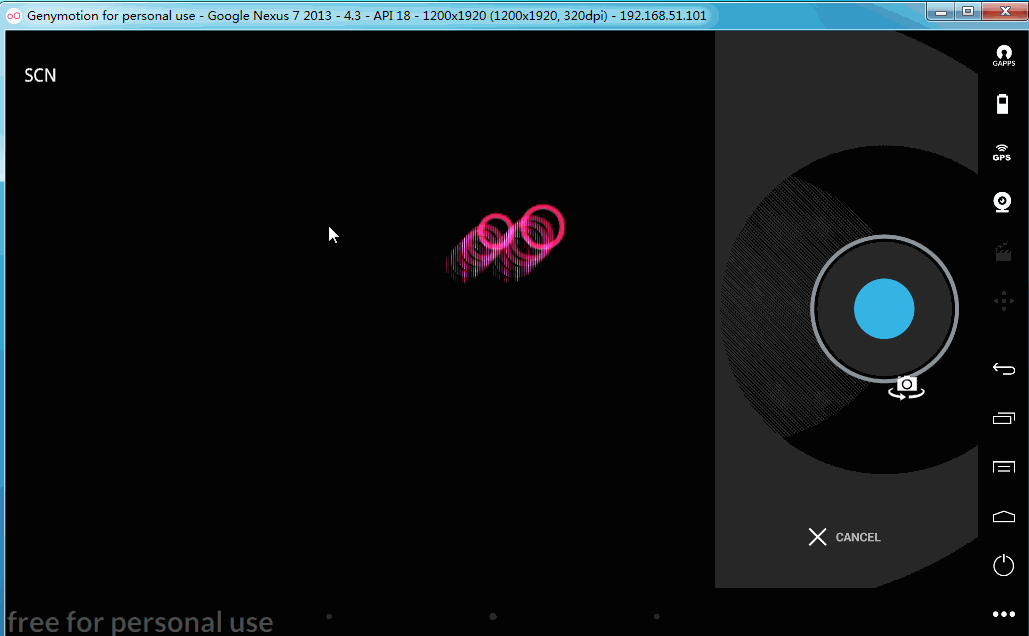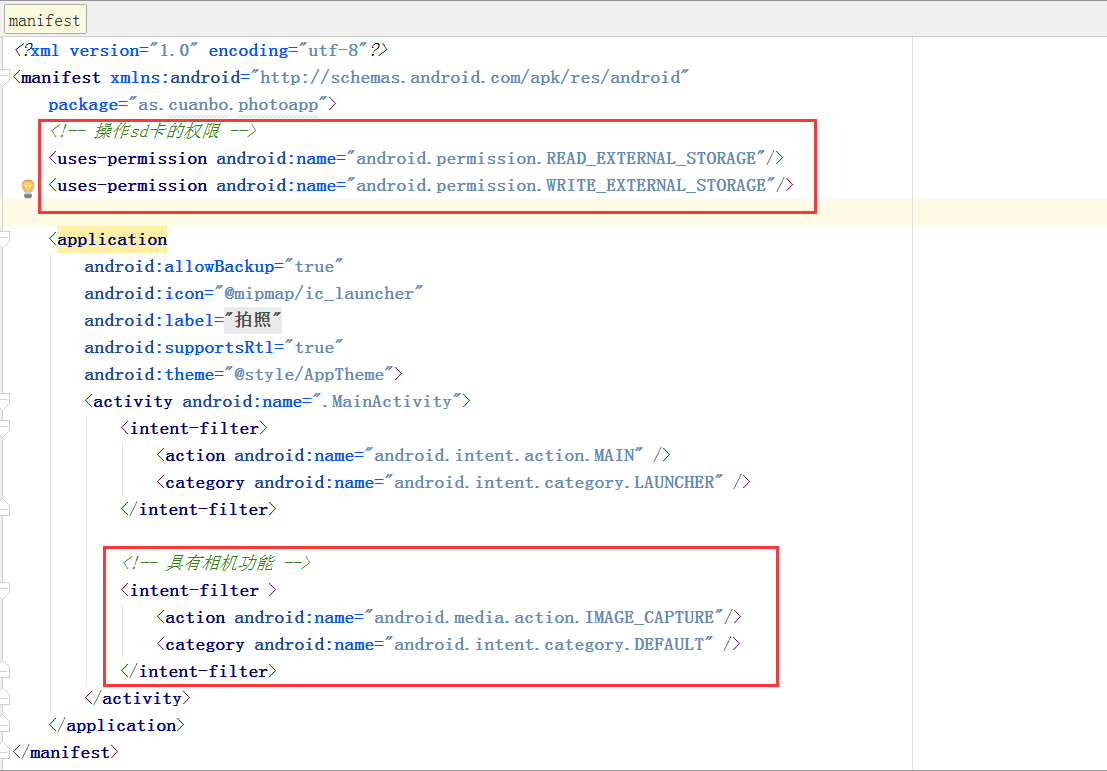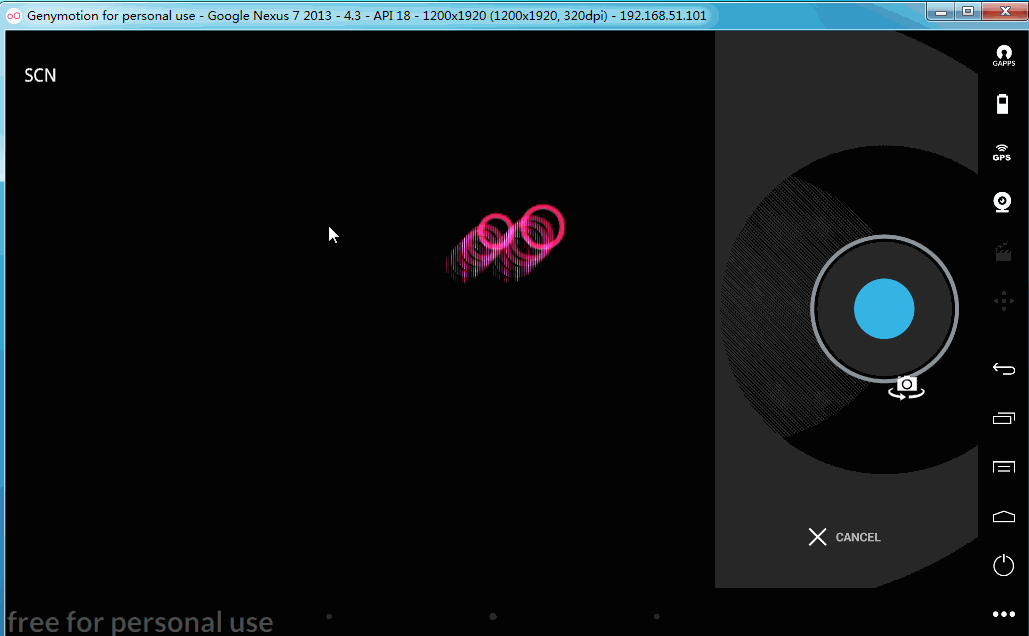1 MainActivity.java
package as.cuanbo.photoapp;
import android.app.Activity;
import android.content.Intent;
import android.database.Cursor;
import android.graphics.Bitmap;
import android.graphics.BitmapFactory;
import android.net.Uri;
import android.os.Bundle;
import android.os.Environment;
import android.provider.MediaStore;
import android.view.View;
import android.widget.ImageView;
import android.widget.TextView;
import java.io.File;
import java.io.IOException;
import java.text.SimpleDateFormat;
import java.util.Date;
/**
* 获取相机照片
*/
public class MainActivity extends Activity {
private ImageView img_show_photo_yuantu,img_show_photo_suolve,img_show_photo_select;
private TextView tv_path;
String photoPath;
Uri photoUri;
@Override
protected void onCreate(Bundle savedInstanceState) {
super.onCreate(savedInstanceState);
setContentView(R.layout.activity_main);
//sd读写权限
FileOperation.wrPermission(this);
//初始化目录
FileOperation.init_config_dir();
img_show_photo_yuantu = (ImageView) findViewById(R.id.img_show_photo_yuantu);
img_show_photo_suolve = (ImageView) findViewById(R.id.img_show_photo_suolve);
img_show_photo_select = (ImageView) findViewById(R.id.img_show_photo_select);
tv_path = (TextView) findViewById(R.id.tv_path);
}
/**
* 按钮事件
* @param v
*/
public void startTakePhoto(View v){
if (v == findViewById(R.id.btn_start_photo_yuantu)){
//原图
Intent intent=new Intent(MediaStore.ACTION_IMAGE_CAPTURE);
File photoFile= createImgFile1();
photoUri = Uri.fromFile(photoFile);
intent.putExtra(MediaStore.EXTRA_OUTPUT,photoUri);
startActivityForResult(intent,100);
}
else if (v == findViewById(R.id.btn_start_photo_suolve)){
//缩率图
Intent intent=new Intent(MediaStore.ACTION_IMAGE_CAPTURE);
startActivityForResult(intent,101);
}
else if (v == findViewById(R.id.btn_start_photo_select)){
//选择图片
Intent intent = new Intent();
intent.setAction(Intent.ACTION_PICK);
intent.setType("image/*");
startActivityForResult(intent,102);
}
}
/**
* activity 返回数据
* @param requestCode
* @param resultCode
* @param data
*/
@Override
protected void onActivityResult(int requestCode, int resultCode, Intent data) {
super.onActivityResult(requestCode, resultCode, data);
if (resultCode == RESULT_OK) {
if (requestCode == 100 ) {
//原图
Bitmap bitmap = BitmapFactory.decodeFile(photoPath);
img_show_photo_yuantu.setImageBitmap(bitmap);
}
if (requestCode == 101) {
//缩略图
Bundle bundle = data.getExtras();
Bitmap bitmap = (Bitmap) bundle.get("data");
img_show_photo_suolve.setImageBitmap(bitmap);
}
if (requestCode == 102) {
//选择图片
Uri uri = data.getData();
Cursor cursor = getContentResolver().query(uri,null,null,null,null);
if (cursor.moveToNext()){
int index = cursor.getColumnIndex(MediaStore.Images.Media.DATA);
String path = cursor.getString(index);
Bitmap bitmap = BitmapFactory.decodeFile(path);
img_show_photo_select.setImageBitmap(bitmap);
}
}
}
}
/**
* 自定义图片名,获取照片的file
*/
private File createImgFile1(){
//确定文件名
String fileName="img_"+new SimpleDateFormat("yyyyMMdd_HHmmss").format(new Date())+".png";
File dir;
if(Environment.getExternalStorageState().equals(Environment.MEDIA_MOUNTED)){
dir=Environment.getExternalStorageDirectory();
}else
{
dir=getExternalFilesDir(Environment.DIRECTORY_PICTURES);
}
File tempFile=new File(dir,fileName);
try{
if(tempFile.exists()){
tempFile.delete();
}
tempFile.createNewFile();
}catch (IOException e){
e.printStackTrace();
}
//获取文件路径
photoPath=tempFile.getAbsolutePath();
tv_path.setText(tempFile.exists()+":"+photoPath);
return tempFile;
}
}
2 activity_main.xml
<?xml version="1.0" encoding="utf-8"?>
<RelativeLayout xmlns:android="http://schemas.android.com/apk/res/android"
xmlns:app="http://schemas.android.com/apk/res-auto"
xmlns:tools="http://schemas.android.com/tools"
android:id="@+id/activity_main"
android:layout_width="match_parent"
android:layout_height="match_parent"
android:paddingBottom="@dimen/activity_vertical_margin"
android:paddingLeft="@dimen/activity_horizontal_margin"
android:paddingRight="@dimen/activity_horizontal_margin"
android:paddingTop="@dimen/activity_vertical_margin"
tools:context="as.cuanbo.photoapp.MainActivity">
<Button
android:text="原图-拍照"
android:layout_width="200dp"
android:layout_height="50dp"
android:id="@+id/btn_start_photo_yuantu"
android:layout_marginTop="20dp"
android:layout_alignParentLeft="true"
android:onClick="startTakePhoto"/>
<Button
android:text="选择图片"
android:layout_width="200dp"
android:layout_height="50dp"
android:id="@+id/btn_start_photo_select"
android:layout_marginTop="20dp"
android:layout_centerHorizontal="true"
android:onClick="startTakePhoto"/>
<Button
android:text="缩率图-拍照"
android:layout_width="200dp"
android:layout_height="50dp"
android:id="@+id/btn_start_photo_suolve"
android:layout_marginTop="20dp"
android:layout_alignParentRight="true"
android:onClick="startTakePhoto"/>
<ImageView
android:layout_width="200dp"
android:layout_height="200dp"
android:background="#514d4d"
android:id="@+id/img_show_photo_yuantu"
android:layout_alignParentLeft="true"
android:layout_below="@id/btn_start_photo_yuantu"
/>
<ImageView
android:layout_width="200dp"
android:layout_height="200dp"
android:background="#514d4d"
android:id="@+id/img_show_photo_select"
android:layout_centerHorizontal="true"
android:layout_below="@id/btn_start_photo_select" />
<ImageView
android:layout_width="200dp"
android:layout_height="200dp"
android:background="#514d4d"
android:id="@+id/img_show_photo_suolve"
android:layout_alignParentRight="true"
android:layout_below="@id/btn_start_photo_suolve" />
<TextView
android:text="path:"
android:layout_width="match_parent"
android:layout_height="wrap_content"
android:layout_below="@+id/img_show_photo_yuantu"
android:layout_alignLeft="@id/img_show_photo_yuantu"
android:id="@+id/tv_path" />
</RelativeLayout>
3 清单文件
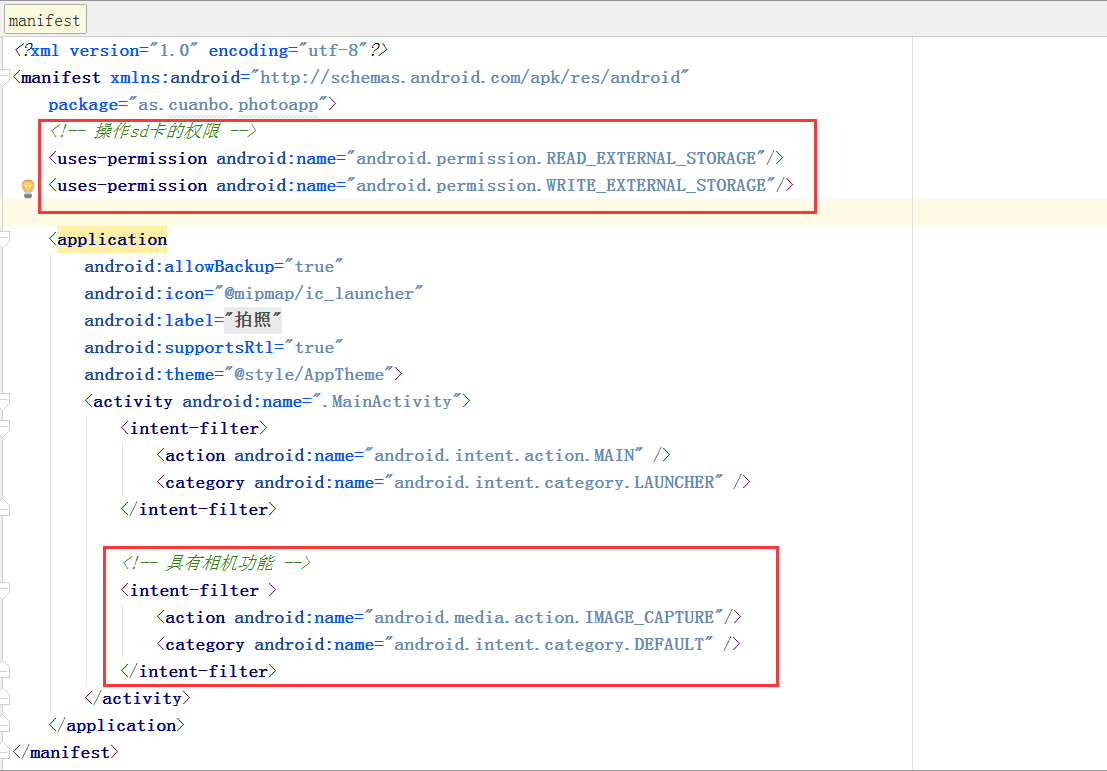
4 演示