文章目录
昨天写了《 Boost学习之读写ini文件》,发现boost不止可以读写ini文件,还可以很方便的读写json文件。之前在C++中读写json比较抽象,从boost的语法可以很轻松的看出来。与读写ini一样,json格式,在boost中也被抽象为 property_tree。
Boost中Json数据类型
在构建json文件时,我们只需要构建多个tree节点,按照对应的树形结构组合在一起即可。从boost写json文件API源码可以看出,property_tree支持三种类型,分别是value 、array, object。
- value:系统默认数据类型;
- array:数组类型,可以嵌套自定义类型,在方括号中存放。
- object:使用者自定义的数据类型,在花括号中存放。
Boost写Json核心源码
以下代码段,是boost写入json核心代码。
template<class Ptree>
void write_json_helper(std::basic_ostream<typename Ptree::key_type::value_type> &stream,
const Ptree &pt,
int indent, bool pretty)
{
typedef typename Ptree::key_type::value_type Ch;
typedef typename std::basic_string<Ch> Str;
// Value or object or array
if (indent > 0 && pt.empty())
{
// Write value
Str data = create_escapes(pt.template get_value<Str>());
stream << Ch('"') << data << Ch('"');
}
else if (indent > 0 && pt.count(Str()) == pt.size())
{
// Write array
stream << Ch('[');
if (pretty) stream << Ch('\n');
typename Ptree::const_iterator it = pt.begin();
for (; it != pt.end(); ++it)
{
if (pretty) stream << Str(4 * (indent + 1), Ch(' '));
write_json_helper(stream, it->second, indent + 1, pretty);
if (boost::next(it) != pt.end())
stream << Ch(',');
if (pretty) stream << Ch('\n');
}
if (pretty) stream << Str(4 * indent, Ch(' '));
stream << Ch(']');
}
else
{
// Write object
stream << Ch('{');
if (pretty) stream << Ch('\n');
typename Ptree::const_iterator it = pt.begin();
for (; it != pt.end(); ++it)
{
if (pretty) stream << Str(4 * (indent + 1), Ch(' '));
stream << Ch('"') << create_escapes(it->first) << Ch('"') << Ch(':');
if (pretty) stream << Ch(' ');
write_json_helper(stream, it->second, indent + 1, pretty);
if (boost::next(it) != pt.end())
stream << Ch(',');
if (pretty) stream << Ch('\n');
}
if (pretty) stream << Str(4 * indent, Ch(' '));
stream << Ch('}');
}
}
简单的Json示例
构造简单Json示例
看完源码,下面将按照三种不同类型构造一个简单地json文件
void build_json()
{
ptree root; // 根节点
ptree arr;
root.put("version", 1); // value类型,一级节点
// 二级节点
ptree node1, node2, node3, node4, node5;
node1.put("frame_rate", 0);
node1.put("bit_rate", 1);
node1.put("resolution", 3);
node1.put("boot", 0);
node1.put("ssfs", 2);
// 添加二级节点
root.add_child("0", node1);
root.add_child("1", node1);
root.add_child("2", node1);
stringstream s;
write_json(s, root, false);
string out = s.str();
ofstream oftream("config_json.json", std::ios_base::out);
oftream << out;
oftream.close();
}
运行结果
{
"version": "1",
"0": {
"frame_rate": "0",
"bit_rate": "1",
"resolution": "3",
"boot": "0",
"ssfs": "2"
},
"1": {
"frame_rate": "0",
"bit_rate": "1",
"resolution": "3",
"boot": "0",
"ssfs": "2"
},
"2": {
"frame_rate": "0",
"bit_rate": "1",
"resolution": "3",
"boot": "0",
"ssfs": "2"
}
}
简单Json解析示例
一般有写入就有读取,下面示例代码,将结合上述json结构,读取相关信息,并打印
void Read_json()
{
ifstream ifstrema("config_json.json", std::ios_base::in);
ptree node; //初始化根节点
read_json(ifstrema, node); // 将json文件读入根节点
int intVersion = node.get<int>("version"); // 获取一级节点“version”的值
ptree temp = node.get_child("0"); // 获取一级节点“0”的子节点信息
// 迭代一级节点的子节点中的每个项
for (boost::property_tree::ptree::iterator it = temp.begin(); it != temp.end(); ++it)
{
cout << "first:" << it->first << endl; // key
cout << "second:" << it->second.data() << endl; // value
}
}
运行结果
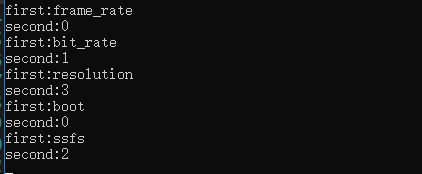
可以看出,json是按照键值对存储,读取时,通过键获取相对应的值。
较复杂的Json示例
构造较复杂的Json
void build_json()
{
ptree root, node1, object;
ptree arr;
ptree arrv1, arrv2, arrv3;
// value 类型
root.put("version", 1);
bool boolvalue = true;
root.put("boolean", boolvalue);
root.put("null", "null");
root.put("tip", "Hello World");
node1.put("frame_rate", 0);
node1.put("bit_rate", 1);
node1.put("resolution", 3);
node1.put("boot", 0);
node1.put("ssfs", 2);
root.add_child("0", node1);
root.add_child("10", node1);
root.add_child("20", node1);
// arry类型
arrv1.put("a", "b");
arrv2.put("Tom", "23");
arrv3.put("Tony", "4");
arrv1.put("marble", "2222");
arr.push_back(std::make_pair("", arrv1));
arr.push_back(std::make_pair("", arrv2));
arr.push_back(std::make_pair("", arrv3));
// object类型
object.put("a", "b");
object.put("c", "d");
object.put("e", "f");
root.add_child("1", arr);
root.add_child("2", arr);
root.add_child("object", object);
stringstream s;
write_json(s, root, false);
string out = s.str();
ofstream oftream("config_json.json", std::ios_base::out);
oftream << out;
oftream.close();
cout << out;
}
执行结果
{
"version": "1",
"boolean": "true",
"null": "null",
"tip": "Hello World",
"0": {
"frame_rate": "0",
"bit_rate": "1",
"resolution": "3",
"boot": "0",
"ssfs": "2"
},
"10": {
"frame_rate": "0",
"bit_rate": "1",
"resolution": "3",
"boot": "0",
"ssfs": "2"
},
"20": {
"frame_rate": "0",
"bit_rate": "1",
"resolution": "3",
"boot": "0",
"ssfs": "2"
},
"1": [{
"a": "b",
"marble": "2222"
}, {
"Tom": "23"
}, {
"Tony": "4"
}],
"2": [{
"a": "b",
"marble": "2222"
}, {
"Tom": "23"
}, {
"Tony": "4"
}],
"object": {
"a": "b",
"c": "d",
"e": "f"
}
}
较复杂的Json读取
void Read_json()
{
ifstream ifstrema("config_json.json", std::ios_base::in);
ptree node;
read_json(ifstrema, node);
int intVersion = node.get<int>("version");
// 迭代获取对象
ptree temp = node.get_child("0");
for (boost::property_tree::ptree::iterator it = temp.begin(); it != temp.end(); ++it)
{
cout << "first:" << it->first << endl;
cout << "second:" << it->second.data() << endl;
}
ptree objNode = node.get_child("object");
for (boost::property_tree::ptree::iterator it = objNode.begin(); it != objNode.end(); ++it)
{
cout << "object fist: " << it->first << endl;
cout << "object second: " << it->second.data() << endl;
}
// 获取数组对象,先获取迭代器首地址,然后按照键值对获取值
ptree arr = node.get_child("1");
boost::property_tree::ptree::iterator it = arr.begin();
cout << it->second.get<string>("a") << endl;
cout << it->second.get<string>("marble") << endl;
it++; // 迭代器++,指针指向下一个数组首地址。
cout << it->second.get<string>("Tom") << endl;
it++;
}
运行结果
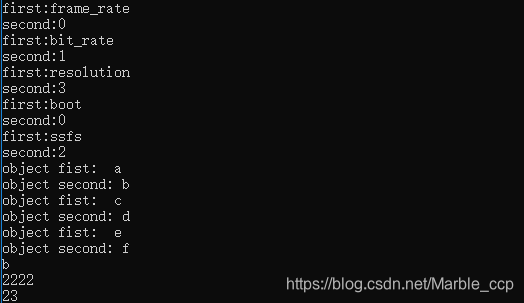
写在结尾
以上是boost读取json文件的步骤和注意点,刚接触boost,较多的语法知识等还在熟悉中,如果本文中有错误,请随时联系博主进行修改;如果对你有帮助,请点赞支持,谢谢。
