Protobuf-环境搭建-Golang
1.Ubuntu1804LTS
1.Golang环境搭建
1.安装工具
sudo apt install -y wget curl tar unzip tree
2.下载golang包
wget https://dl.google.com/go/go1.14.2.linux-amd64.tar.gz && ls | grep go
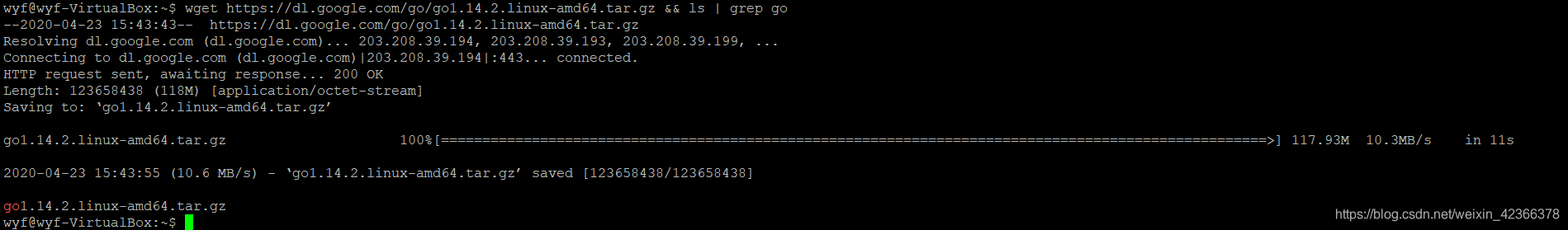
3.解压到/usr/local/
sudo tar -zxvf go1.14.2.linux-amd64.tar.gz -C /usr/local
ls /usr/local/ | grep go
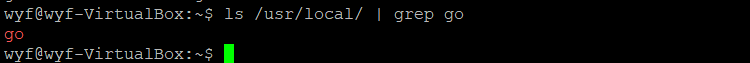
4.创建工作目录
mkdir -p ~/workspace/go/bin ~/workspace/go/src ~/workspace/go/pkg ~/workspace/go/src && tree ~/workspace/go/
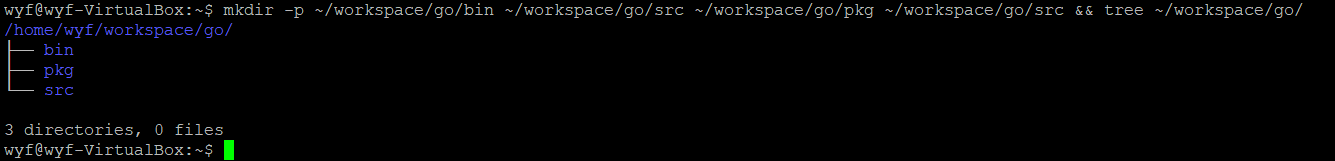
5.设置环境变量
tee -a 是追加
sudo tee -a /etc/profile <<-'EOF'
export GOROOT=/usr/local/go
export GOPATH=/home/wyf/workspace/go
export GOBIN=/home/wyf/workspace/go/bin
export GO111MODULE="on"
export GOPROXY=https://goproxy.io
export PATH=$PATH:$GOROOT/bin:$GOPATH/bin:$GOBIN:$GOPROXY
EOF
source /etc/profile
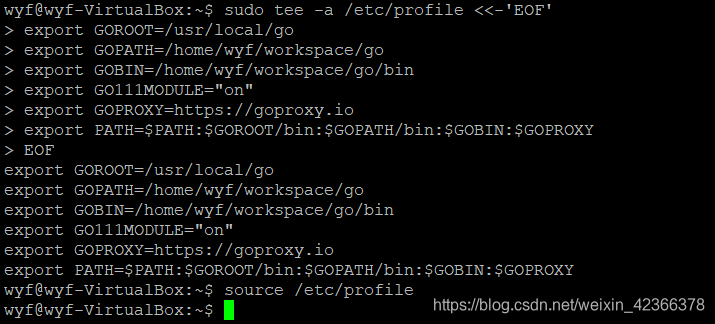
6.测试
go version
go env
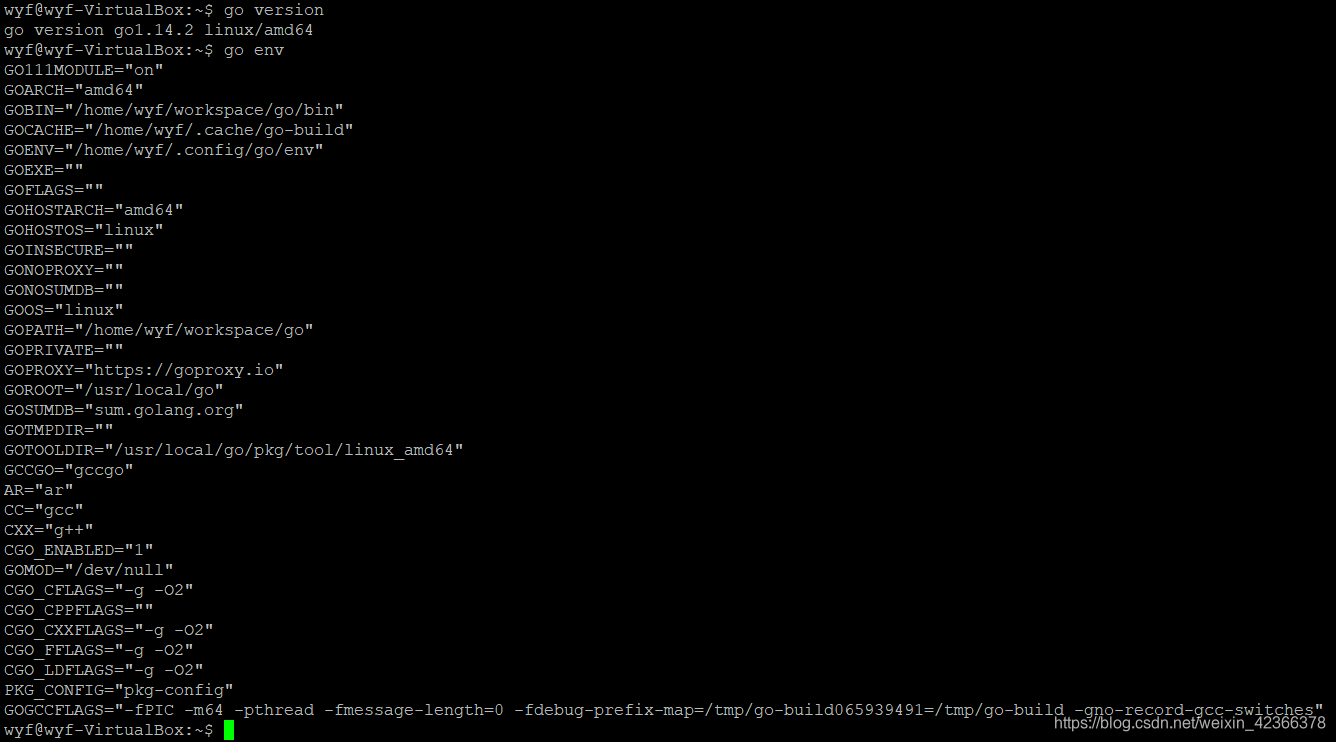
2.golang-protobuf
1.下载
go get -u -v github.com/golang/protobuf
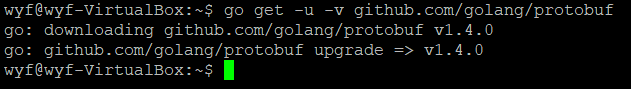
ls ~/workspace/go/pkg
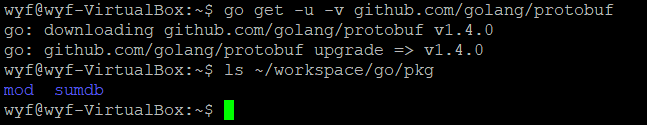
2.编译
1.查找protoc-gen-go
sudo find / -name "protoc-gen-go"
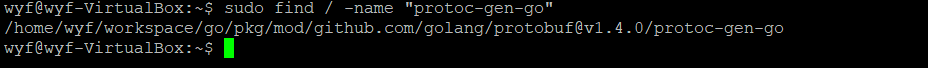
2.进入目录
cd /home/wyf/workspace/go/pkg/mod/github.com/golang/[email protected]/protoc-gen-go && pwd
1和2两步骤可以使用使用集成的命令:
查找并进入目录
cd `sudo find / -name "protoc-gen-go"` && pwd
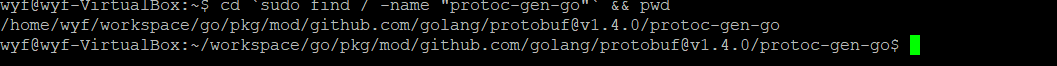
3.切换root
su root
4.执行build
/usr/local/go/bin/go build
5.确定编译完成
ls -la

6.拷贝到/bin
cp protoc-gen-go /bin/

7.退出root
exit

3.测试
终端输入protoc-,然后按下Tab键查看是否补全,补全即OK!
protoc-
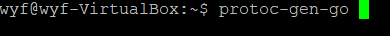
2.CentOS-7
1.安装工具
sudo yum install -y wget curl tar unzip tree
2.下载golang包
wget https://dl.google.com/go/go1.14.2.linux-amd64.tar.gz && ls | grep go

3.解压到/usr/local/
sudo tar -zxvf go1.14.2.linux-amd64.tar.gz -C /usr/local
ls /usr/local/ | grep go
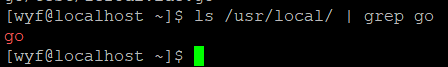
4.创建工作目录
mkdir -p ~/workspace/go/bin ~/workspace/go/src ~/workspace/go/pkg ~/workspace/go/src && tree ~/workspace/go/
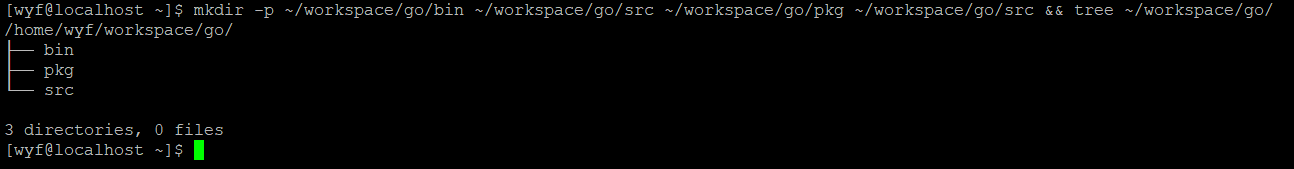
5.设置环境变量
tee -a 是追加
sudo tee -a /etc/profile <<-'EOF'
export GOROOT=/usr/local/go
export GOPATH=/home/wyf/workspace/go
export GOBIN=/home/wyf/workspace/go/bin
export GO111MODULE="on"
export GOPROXY=https://goproxy.io
export PATH=$PATH:$GOROOT/bin:$GOPATH/bin:$GOBIN:$GOPROXY
EOF
source /etc/profile

6.测试
go version
go env

2.golang-protobuf
1.下载
go get -u -v github.com/golang/protobuf
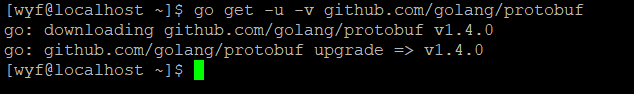
ls ~/workspace/go/pkg
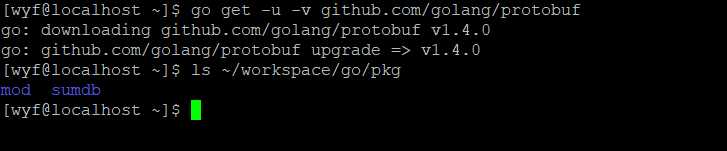
2.编译
1.查找protoc-gen-go
sudo find / -name "protoc-gen-go"
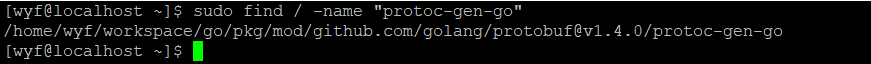
2.进入目录
cd /home/wyf/workspace/go/pkg/mod/github.com/golang/[email protected]/protoc-gen-go && pwd
1和2两步骤可以使用使用集成的命令:
查找并进入目录
cd `sudo find / -name "protoc-gen-go"` && pwd
3.切换root
su root
4.执行build
go build
5.确定编译完成
ls -la

6.拷贝到/bin
cp protoc-gen-go /bin/
7.退出root
exit

3.测试
终端输入protoc-,然后按下Tab键查看是否补全,补全即OK!
protoc-
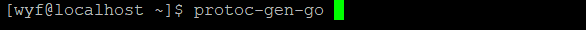
3.测试
1.创建工程
mkdir -p $GOPATH/src/goprotobuf && cd $_ && pwd
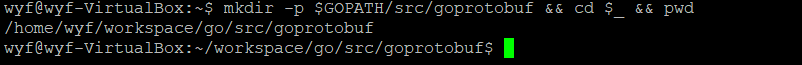
2.go mod 初始化
go mod init goprotobuf
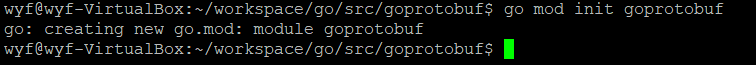
3.创建protobuf文件目录
mkdir -p $GOPATH/src/goprotobuf/pb && cd $_ && pwd
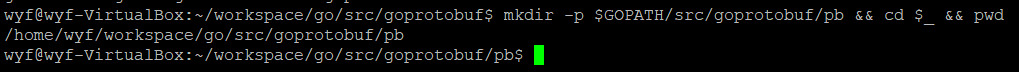
4.创建.proto文件
vim Student.proto
内容如下:
syntax = "proto3"; //指定版本信息,不指定会报错
package pb;
// message为关键字,作用为定义一种消息类型
message Student{
string name = 1;// 序号1
int32 age = 2; // 序号2
}

5.编译成go文件
1.标准格式
protoc --proto_path=IMPORT_PATH --go_out=DST_DIR path/to/file.proto
2.通用格式
cd $GOPATH/src/goprotobuf/pb/
将当前目录下【$GOPATH/src/goprotobuf/pb/】的所有的.proto文件编译成go文件,放在当前目录下【$GOPATH/src/goprotobuf/pb/】
protoc --go_out=./ *.proto
编译完成后目录:

编译完成后的Student.pb.go文件
// Code generated by protoc-gen-go. DO NOT EDIT.
// versions:
// protoc-gen-go v1.21.0
// protoc v3.11.4
// source: Student.proto
package pb
import (
proto "github.com/golang/protobuf/proto"
protoreflect "google.golang.org/protobuf/reflect/protoreflect"
protoimpl "google.golang.org/protobuf/runtime/protoimpl"
reflect "reflect"
sync "sync"
)
const (
// Verify that this generated code is sufficiently up-to-date.
_ = protoimpl.EnforceVersion(20 - protoimpl.MinVersion)
// Verify that runtime/protoimpl is sufficiently up-to-date.
_ = protoimpl.EnforceVersion(protoimpl.MaxVersion - 20)
)
// This is a compile-time assertion that a sufficiently up-to-date version
// of the legacy proto package is being used.
const _ = proto.ProtoPackageIsVersion4
// message为关键字,作用为定义一种消息类型
type Student struct {
state protoimpl.MessageState
sizeCache protoimpl.SizeCache
unknownFields protoimpl.UnknownFields
Name string `protobuf:"bytes,1,opt,name=name,proto3" json:"name,omitempty"` // 序号1
Age int32 `protobuf:"varint,2,opt,name=age,proto3" json:"age,omitempty"` // 序号2
}
func (x *Student) Reset() {
*x = Student{}
if protoimpl.UnsafeEnabled {
mi := &file_Student_proto_msgTypes[0]
ms := protoimpl.X.MessageStateOf(protoimpl.Pointer(x))
ms.StoreMessageInfo(mi)
}
}
func (x *Student) String() string {
return protoimpl.X.MessageStringOf(x)
}
func (*Student) ProtoMessage() {}
func (x *Student) ProtoReflect() protoreflect.Message {
mi := &file_Student_proto_msgTypes[0]
if protoimpl.UnsafeEnabled && x != nil {
ms := protoimpl.X.MessageStateOf(protoimpl.Pointer(x))
if ms.LoadMessageInfo() == nil {
ms.StoreMessageInfo(mi)
}
return ms
}
return mi.MessageOf(x)
}
// Deprecated: Use Student.ProtoReflect.Descriptor instead.
func (*Student) Descriptor() ([]byte, []int) {
return file_Student_proto_rawDescGZIP(), []int{0}
}
func (x *Student) GetName() string {
if x != nil {
return x.Name
}
return ""
}
func (x *Student) GetAge() int32 {
if x != nil {
return x.Age
}
return 0
}
var File_Student_proto protoreflect.FileDescriptor
var file_Student_proto_rawDesc = []byte{
0x0a, 0x0d, 0x53, 0x74, 0x75, 0x64, 0x65, 0x6e, 0x74, 0x2e, 0x70, 0x72, 0x6f, 0x74, 0x6f, 0x12,
0x02, 0x70, 0x62, 0x22, 0x2f, 0x0a, 0x07, 0x53, 0x74, 0x75, 0x64, 0x65, 0x6e, 0x74, 0x12, 0x12,
0x0a, 0x04, 0x6e, 0x61, 0x6d, 0x65, 0x18, 0x01, 0x20, 0x01, 0x28, 0x09, 0x52, 0x04, 0x6e, 0x61,
0x6d, 0x65, 0x12, 0x10, 0x0a, 0x03, 0x61, 0x67, 0x65, 0x18, 0x02, 0x20, 0x01, 0x28, 0x05, 0x52,
0x03, 0x61, 0x67, 0x65, 0x62, 0x06, 0x70, 0x72, 0x6f, 0x74, 0x6f, 0x33,
}
var (
file_Student_proto_rawDescOnce sync.Once
file_Student_proto_rawDescData = file_Student_proto_rawDesc
)
func file_Student_proto_rawDescGZIP() []byte {
file_Student_proto_rawDescOnce.Do(func() {
file_Student_proto_rawDescData = protoimpl.X.CompressGZIP(file_Student_proto_rawDescData)
})
return file_Student_proto_rawDescData
}
var file_Student_proto_msgTypes = make([]protoimpl.MessageInfo, 1)
var file_Student_proto_goTypes = []interface{}{
(*Student)(nil), // 0: pb.Student
}
var file_Student_proto_depIdxs = []int32{
0, // [0:0] is the sub-list for method output_type
0, // [0:0] is the sub-list for method input_type
0, // [0:0] is the sub-list for extension type_name
0, // [0:0] is the sub-list for extension extendee
0, // [0:0] is the sub-list for field type_name
}
func init() { file_Student_proto_init() }
func file_Student_proto_init() {
if File_Student_proto != nil {
return
}
if !protoimpl.UnsafeEnabled {
file_Student_proto_msgTypes[0].Exporter = func(v interface{}, i int) interface{} {
switch v := v.(*Student); i {
case 0:
return &v.state
case 1:
return &v.sizeCache
case 2:
return &v.unknownFields
default:
return nil
}
}
}
type x struct{}
out := protoimpl.TypeBuilder{
File: protoimpl.DescBuilder{
GoPackagePath: reflect.TypeOf(x{}).PkgPath(),
RawDescriptor: file_Student_proto_rawDesc,
NumEnums: 0,
NumMessages: 1,
NumExtensions: 0,
NumServices: 0,
},
GoTypes: file_Student_proto_goTypes,
DependencyIndexes: file_Student_proto_depIdxs,
MessageInfos: file_Student_proto_msgTypes,
}.Build()
File_Student_proto = out.File
file_Student_proto_rawDesc = nil
file_Student_proto_goTypes = nil
file_Student_proto_depIdxs = nil
}
生成的【.pb.go】文件不允许编辑,如需要修改某些字段或者信息,则需要修改【.proto】文件然后重新编译生成即可。
6.使用protobuf协议编程
1.在工程项目目录下创建main.go文件
cd $GOPATH/src/ && touch main.go
2.编辑main.go
vim main.go
内容如下
