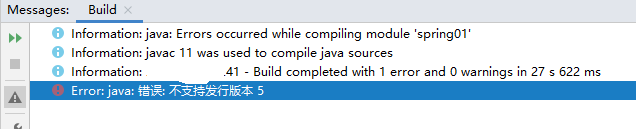如图
原因是项目使用的jdk版本与本地的jdk环境不同导致,解决方案有两种:
一. 需要修改配置
修改为使用的jdk版本

同时修改项目结构中的jdk版本

为了避免每次都需要重新设置,可以在默认设置中修改项目环境均为本地jdk环境

二.
-
在工程的pom.xml中添加
<build> <plugins> <plugin> <groupId>org.apache.maven.plugins</groupId> <artifactId>maven-compiler-plugin</artifactId> <configuration> <source>1.8</source> <target>1.8</target> </configuration> </plugin> </plugins> </build> -
或者,添加properties节点
<properties>
<project.build.sourceEncoding>UTF-8</project.build.sourceEncoding>
<maven.compiler.source>1.8</maven.compiler.source>
<maven.compiler.target>1.8</maven.compiler.target>
</properties>