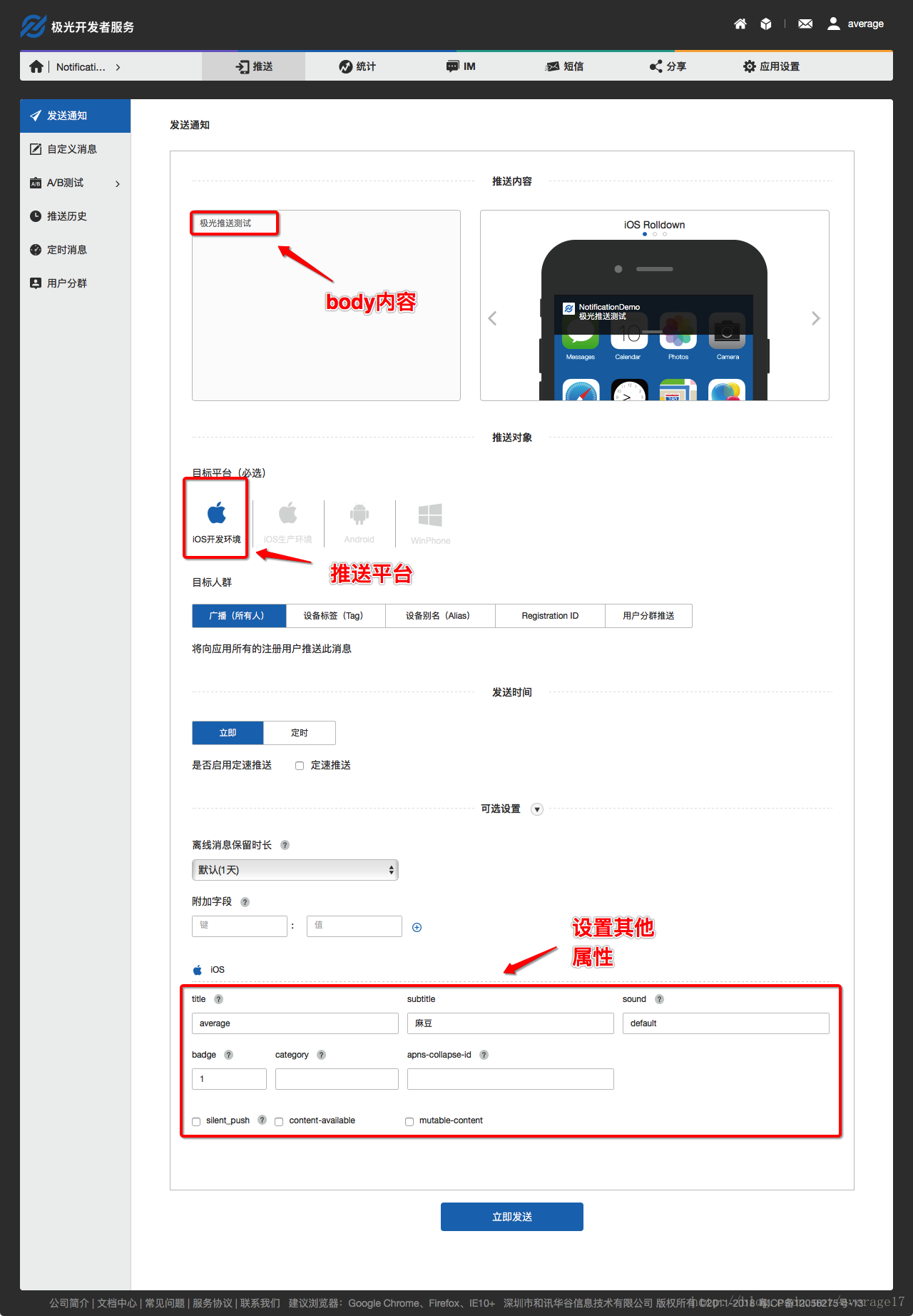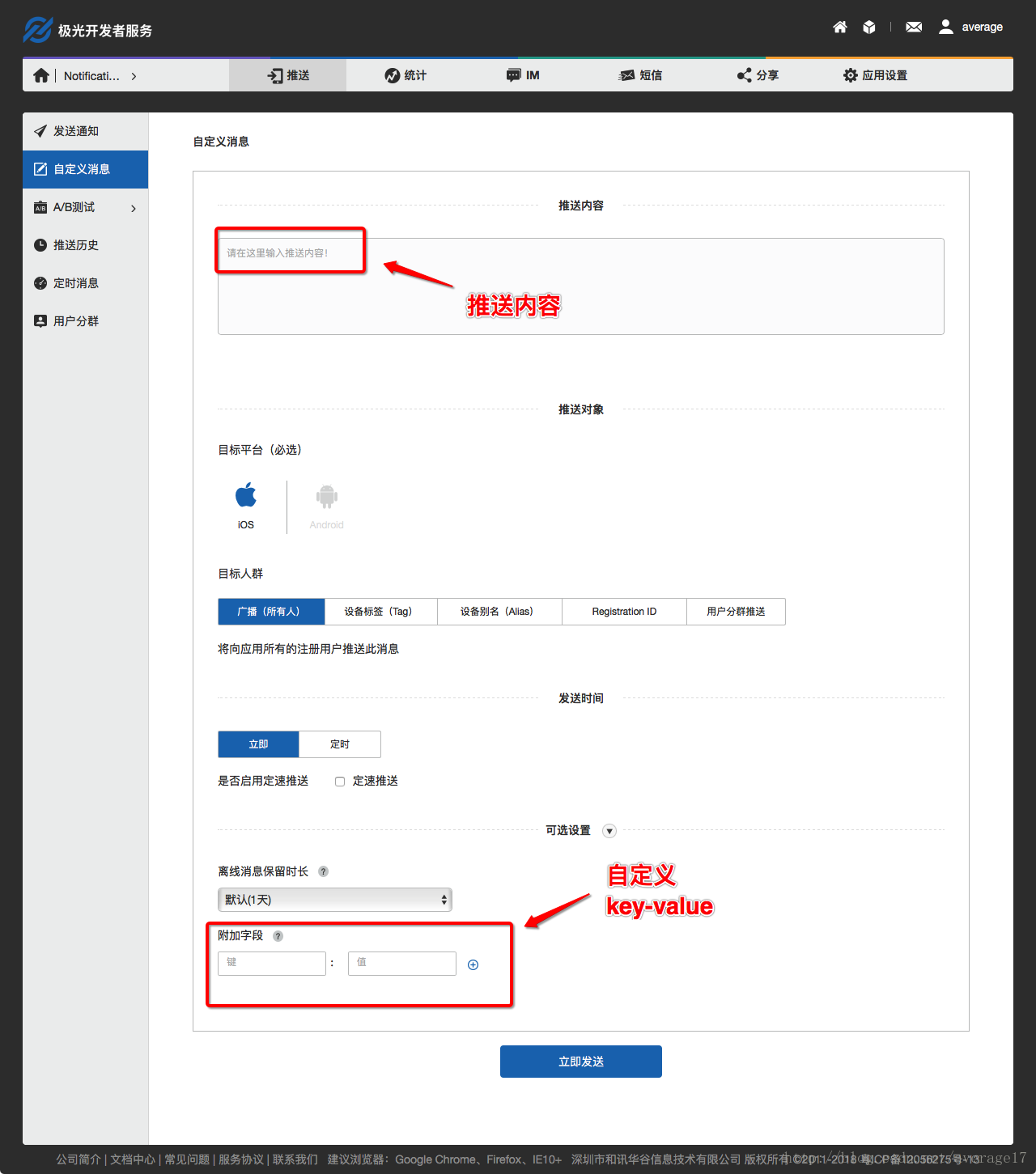JPushDemo
github项目地址
需要导入JPush框架,可以使用cocoapod导入,也可以手动导入
环境配置
配置环境可以参考极光推送的官方文档:
使用说明
待环境配置好了之后,就可以进入极光推送开始推送消息了
推送使用示例如下:
发送通知
发送自定义消息
代码转换
因为极光推送文档里的环境配置使用的是OC代码,如果对OC不熟悉的话,可以参考以下翻译成Swift的代码,如果你是OC大牛,那就忽略这里
添加头文件
因为极光推送的框架JPush是OC写的框架,Swift不能直接使用,所以需要创建一个桥接文件,会创建桥接文件的直接复制代码即可,不会创建桥接文件的,并且工程下没有OC文件(.m文件的)可以直接File->New->File->Objective-C File,然后任意输入一个文件名,这时会提示你是否自动创建桥接文件,选择是,就会创建一个桥接文件了,然后我们把下面的代码复制到xxx-Bridging-Header.h文件中
// 引入JPush功能所需头文件
#import "JPUSHService.h"
// iOS10注册APNs所需头文件
#ifdef NSFoundationVersionNumber_iOS_9_x_Max
#import <UserNotifications/UserNotifications.h>
#endif
// 如果需要使用idfa功能所需要引入的头文件(可选)
#import <AdSupport/AdSupport.h>添加Delegate
为AppDelegate添加Delegate。
参考代码:
@UIApplicationMain
class AppDelegate: UIResponder, UIApplicationDelegate, JPUSHRegisterDelegate {
}添加初始化代码
添加初始化APNs代码
请将以下代码添加到func application(_ application: UIApplication, didFinishLaunchingWithOptions launchOptions: [UIApplicationLaunchOptionsKey: Any]?) -> Bool
let entity = JPUSHRegisterEntity()
entity.types = 1 << 0 | 1 << 1 | 1 << 2
JPUSHService.register(forRemoteNotificationConfig: entity, delegate: self)添加初始化JPush代码
请将以下代码添加到func application(_ application: UIApplication, didFinishLaunchingWithOptions launchOptions: [UIApplicationLaunchOptionsKey: Any]?) -> Bool
let advertisingId = ASIdentifierManager.shared().advertisingIdentifier.uuidString
JPUSHService.setup(withOption: launchOptions, appKey: "a8cc62546a2407102cf484b6", channel: "App Store", apsForProduction: false, advertisingIdentifier: advertisingId)(参数说明请看文档)
注册APNs成功并上报DeviceToken
请在AppDelegate.swift实现该回调方法并添加回调方法中的代码
func application(_ application: UIApplication, didRegisterForRemoteNotificationsWithDeviceToken deviceToken: Data) {
//注册 DeviceToken
JPUSHService.registerDeviceToken(deviceToken)
}实现注册APNs失败接口(可选)
func application(_ application: UIApplication, didFailToRegisterForRemoteNotificationsWithError error: Error) {
func application(_ application: UIApplication,
didFailToRegisterForRemoteNotificationsWithError error: Error) {
//可选
NSLog("did Fail To Register For Remote Notifications With Error: \(error)")
}
}添加处理APNs通知回调方法
请在AppDelegate.swift实现该回调方法并添加回调方法中的代码
// MARK: JPUSHRegisterDelegate
// iOS 10 Support
func jpushNotificationCenter(_ center: UNUserNotificationCenter!, willPresent notification: UNNotification!, withCompletionHandler completionHandler: ((Int) -> Void)!) {
let userInfo = notification.request.content.userInfo
if notification.request.trigger is UNPushNotificationTrigger {
JPUSHService.handleRemoteNotification(userInfo)
}
// 需要执行这个方法,选择是否提醒用户,有Badge、Sound、Alert三种类型可以选择设置
completionHandler(Int(UNNotificationPresentationOptions.alert.rawValue))
}
// iOS 10 Support
func jpushNotificationCenter(_ center: UNUserNotificationCenter!, didReceive response: UNNotificationResponse!, withCompletionHandler completionHandler: (() -> Void)!) {
let userInfo = response.notification.request.content.userInfo
if response.notification.request.trigger is UNPushNotificationTrigger {
JPUSHService.handleRemoteNotification(userInfo)
}
// 系统要求执行这个方法
completionHandler()
}
func application(_ application: UIApplication, didReceiveRemoteNotification userInfo: [AnyHashable : Any], fetchCompletionHandler completionHandler: @escaping (UIBackgroundFetchResult) -> Void) {
JPUSHService.handleRemoteNotification(userInfo)
completionHandler(UIBackgroundFetchResult.newData)
}添加处理JPush自定义消息回调方法
在iOS SDK集成指南中并没有直接给出处理JPush自定义消息的回调方法,需要你自己到API中去寻找,这里,我直接把它抽出来写在下面
功能说明
1、只有在前端运行的时候才能收到自定义消息的推送。
2、从jpush服务器获取用户推送的自定义消息内容和标题以及附加字段等。
实现方法
请将以下代码添加到func application(_ application: UIApplication, didFinishLaunchingWithOptions launchOptions: [UIApplicationLaunchOptionsKey: Any]?) -> Bool
NotificationCenter.default.addObserver(self, selector: #selector(networkDidReceiveMessage(notification:)), name: NSNotification.Name.jpfNetworkDidReceiveMessage, object: nil)实现回调方法 networkDidReceiveMessage
@objc func networkDidReceiveMessage(notification: Notification) {
let userInfo = notification.userInfo
if let extras = userInfo?["extras"] as? Dictionary<String, String> {
NSLog("extras: \(extras)")
}
// 将自定义消息的内容转换成本地推送
if let con = userInfo?["content"] as? String {
//设置推送内容
let content = UNMutableNotificationContent()
content.body = con
//设置通知触发器
let trigger = UNTimeIntervalNotificationTrigger(timeInterval: 0.01, repeats: false)
//设置请求标识符
let requestIdentifier = "com.average.Demo"
//设置一个通知请求
let request = UNNotificationRequest(identifier: requestIdentifier,
content: content, trigger: trigger)
//将通知请求添加到发送中心
UNUserNotificationCenter.current().add(request) { error in
if error == nil {
print("Time Interval Notification scheduled: \(requestIdentifier)")
}
}
}
}这里我跟官方的处理方式不同,官方的API中,获取到content和extras之后直接打印出来,我这里只输出extras,而将content作为本地推送的消息body推送出去,有关本地推送的相关知识,可以参考这篇博客
Swift - UserNotifications框架使用详解2(发送本地通知)
还有朋友对AppDelegate.swift中的
UNUserNotificationCenter.current()
.requestAuthorization(options: [.alert, .sound, .badge]) {
(accepted, error) in
if !accepted {
print("用户不允许消息通知。")
}
}和ViewController.swift中的
// 判断权限
UNUserNotificationCenter.current().getNotificationSettings {
settings in
switch settings.authorizationStatus {
// 已获取到通知权限
case .authorized:
break
// 还未获取权限
case .notDetermined:
//请求授权
UNUserNotificationCenter.current()
.requestAuthorization(options: [.alert, .sound, .badge]) {
(accepted, error) in
if !accepted {
print("用户不允许消息通知。")
}
}
// 用户关闭通知权限
case .denied:
DispatchQueue.main.async(execute: { () -> Void in
let alertController = UIAlertController(title: "消息推送已关闭",
message: "想要及时获取消息。点击“设置”,开启通知。",
preferredStyle: .alert)
let cancelAction = UIAlertAction(title:"取消", style: .cancel, handler:nil)
let settingsAction = UIAlertAction(title:"设置", style: .default, handler: {
(action) -> Void in
let url = URL(string: UIApplicationOpenSettingsURLString)
if let url = url, UIApplication.shared.canOpenURL(url) {
if #available(iOS 10, *) {
UIApplication.shared.open(url, options: [:],
completionHandler: {
(success) in
})
} else {
UIApplication.shared.openURL(url)
}
}
})
alertController.addAction(cancelAction)
alertController.addAction(settingsAction)
self.present(alertController, animated: true, completion: nil)
})
}
}感兴趣,想要仔细了解,也可以参考下面这篇博客