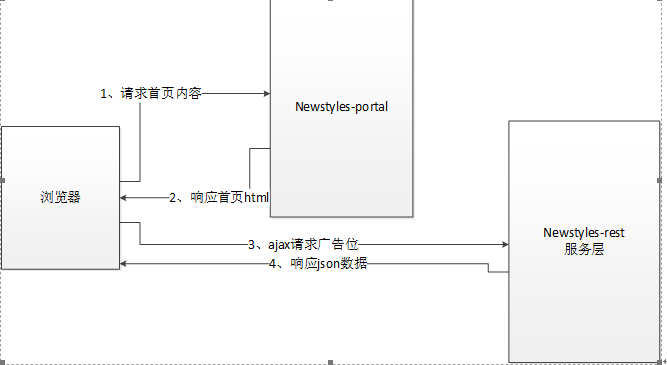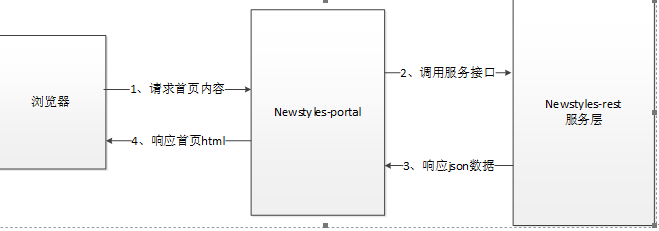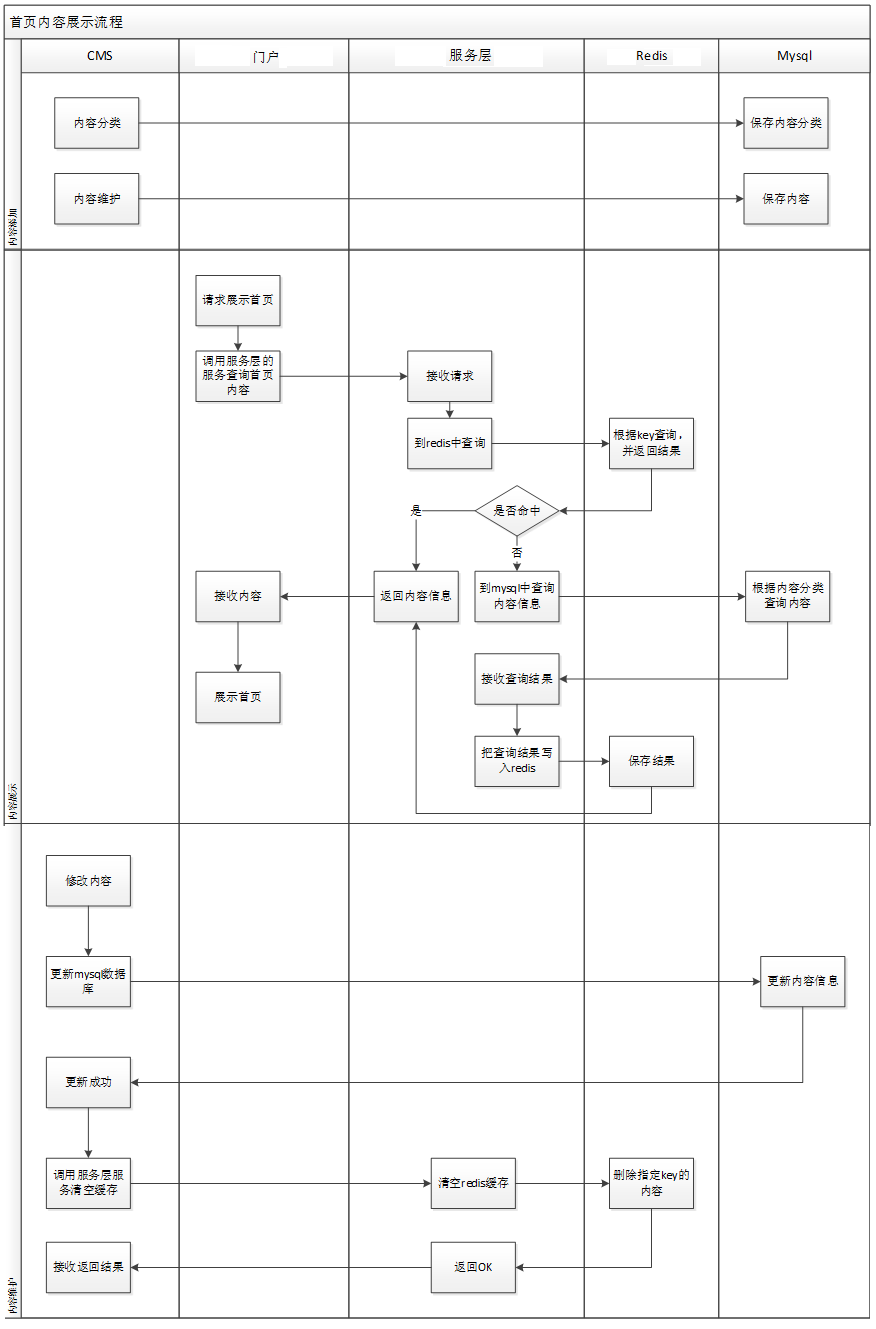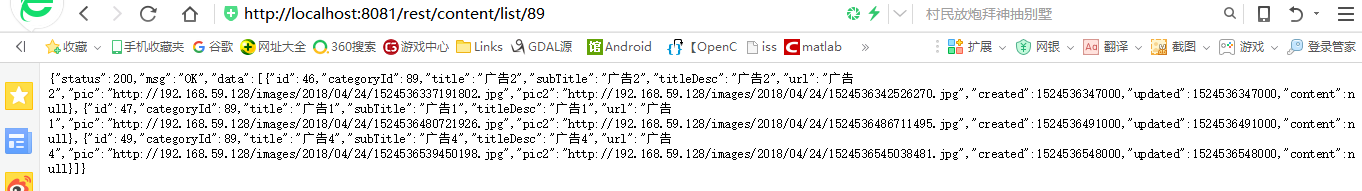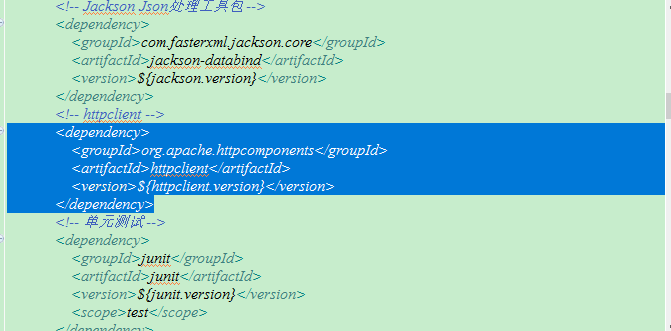广告位的展示有多种方案,这里列举了两种常用的方案进行展示:
1.json跨域请求:
需要当首页加载完毕后,大广告位就应该显示。没有触发事件,不是太合适。也就是说我们没有事件时,3的请求设置就不太合理。调用rest服务层的工作就依赖于事件的触发。
优点:不需要二次请求,页面直接加载内容数据。减少门户系统的压力。这样的话可以减少对protal系统的压力,因为大部分的工作都集中在rest服务层上。
缺点:当页面进行加载的时候,页面中的某些内容需要延迟加载。这样不利于seo优化。
2,第二种方案:
优点:有利于seo优化。可以在taotao-portal中对数据进行加工。系统直接服务的调用,需要使用httpclient来实现。Taotao-portal和taotao-rest是在同一个局域网内部。速度非常快,调用时间可以忽略不计。
缺点:系统直接需要调用服务查询内容信息。多了一次http请求。不过由于大部分都处在一个局域网内,其对应响应速度的影响不是太大。
所以在这里我们选择第二种方法,其主要的工作流程如下:
3.内容服务发布:
从上面的分析以及我们确定方案,需要我们更改下rest服务层,并且将门户所需要的服务进行发布:
Dao层:
从tb_content表中查询,根据内容分类id查询。是单表查询。可以使用逆向工程生成的代码。
Service层:
接收内容分类id,根据分类id查询分类列表。返回一个内容pojo列表。参数:分类id,也即,categoryId;返回值:pojo列表
@Service
public class ContentServiceImpl implements ContentService {
@Autowired
private TbContentMapper contentMapper;
@Override
public List<TbContent> getContentList(long contentCid) {
//根据内容分类id查询列表
TbContentExample example = new TbContentExample();
Criteria criteria = example.createCriteria();
criteria.andCategoryIdEqualTo(contentCid);
List<TbContent> list = contentMapper.selectByExample(example);
return list;
}
}
Controller层:
发布服务。接收查询参数。Restful风格内容分类id应该从url中取。/rest/content/list/{contentCategoryId}
从url中取内容分类id,调用Service查询内容列表。返回内容列表。返回一个json格式的数据。可以使用NewstylesResult包装此列表。
@Controller
@RequestMapping("/content")
public class ContentController {
@Autowired
private ContentService contentService;
@RequestMapping("/list/{contentCategoryId}")
@ResponseBody
public NewstylesResult getContentList(@PathVariable long contentCategoryId){
try{
List<TbContent> list = contentService.getContentList(contentCategoryId);
return NewstylesResult.ok(list);
}catch(Exception e){
e.printStackTrace();
return NewstylesResult.build(500, ExceptionUtil.getStackTrace(e));
}
}
}
到这里可以启动rest工程和manager工程,在浏览器输入:http://localhost:8081/rest/content/list/89
可以得到如下返回信息:
这说明我们的服务发布成功。
4.HttpClient的使用
HttpClient 是 Apache Jakarta Common 下的子项目,用来提供高效的、最新的、功能丰富的支持 HTTP 协议的客户端编程工具包,并且它支持 HTTP 协议最新的版本和建议。下载地址:http://hc.apache.org/
需要把httpclient的jar包添加到工程中。只需要在工程中添加httpclient的依赖。
使用方法:
下面就HttpClient中可能在本工程中用到的方法进行了测试,这些测试方法模拟在protal工程中发出请求等:
public class HttpClientTest {
//模拟doGet请求,以及大参数的doGet请求:doGetWithParam
public void doGet() throws Exception{ //创建一个httpClient对象CloseableHttpClient httpClient = HttpClients.createDefault();//创建一个GET对象HttpGet get = new HttpGet("http://www.sougou.com");//执行请求CloseableHttpResponse response = httpClient.execute(get);//相应结果int statusCode = response.getStatusLine().getStatusCode();System.out.println(statusCode);HttpEntity entity = response.getEntity();//将entity的内容读入到一个字符串里面String string = EntityUtils.toString(entity, "utf-8");System.out.println(string);//关闭请求response.close();httpClient.close();}//@Testpublic void doGetWithParam() throws Exception{//创建可关闭的对象CloseableHttpClient httpClient = HttpClients.createDefault();//创建一个uriURIBuilder uriBuilder = new URIBuilder("http://www.sogou.com/web");uriBuilder.addParameter("query", "花千骨");HttpGet get = new HttpGet(uriBuilder.build());//执行请求CloseableHttpResponse response = httpClient.execute(get);//相应结果int statusCode = response.getStatusLine().getStatusCode();System.out.println(statusCode);HttpEntity entity = response.getEntity();//将entity的内容读入到一个字符串里面String string = EntityUtils.toString(entity, "utf-8");System.out.println(string);//关闭请求response.close();httpClient.close();}//模拟post请求// @Testpublic void doPost() throws Exception{CloseableHttpClient httpClient = HttpClients.createDefault();//创建一个post对象HttpPost post = new HttpPost("http://localhost:8082/httpClient/post.html");//执行post请求CloseableHttpResponse response = httpClient.execute(post);String string = EntityUtils.toString(response.getEntity());System.out.println(string);response.close();httpClient.close();}}
熟悉过后我们需要将这些操作封装成一个工具类,叫做HttpClientUtils,将其放置在common工程中对应的位置,****.utils包中,之后需要重新安装一下这个工行才可以使用。
HttpClientUtils代码如下:
public class HttpClientUtil {
public static String doGet(String url, Map<String, String> param) {
// 创建Httpclient对象
CloseableHttpClient httpclient = HttpClients.createDefault();
String resultString = "";
CloseableHttpResponse response = null;
try {
// 创建uri
URIBuilder builder = new URIBuilder(url);
if (param != null) {
for (String key : param.keySet()) {
builder.addParameter(key, param.get(key));
}
}
URI uri = builder.build();
// 创建http GET请求
HttpGet httpGet = new HttpGet(uri);
// 执行请求
response = httpclient.execute(httpGet);
// 判断返回状态是否为200
if (response.getStatusLine().getStatusCode() == 200) {
resultString = EntityUtils.toString(response.getEntity(), "UTF-8");
}
} catch (Exception e) {
e.printStackTrace();
} finally {
try {
if (response != null) {
response.close();
}
httpclient.close();
} catch (IOException e) {
e.printStackTrace();
}
}
return resultString;
}
public static String doGet(String url) {
return doGet(url, null);
}
public static String doPost(String url, Map<String, String> param) {
// 创建Httpclient对象
CloseableHttpClient httpClient = HttpClients.createDefault();
CloseableHttpResponse response = null;
String resultString = "";
try {
// 创建Http Post请求
HttpPost httpPost = new HttpPost(url);
// 创建参数列表
if (param != null) {
List<NameValuePair> paramList = new ArrayList<>();
for (String key : param.keySet()) {
paramList.add(new BasicNameValuePair(key, param.get(key)));
}
// 模拟表单
UrlEncodedFormEntity entity = new UrlEncodedFormEntity(paramList);
httpPost.setEntity(entity);
}
// 执行http请求
response = httpClient.execute(httpPost);
resultString = EntityUtils.toString(response.getEntity(), "utf-8");
} catch (Exception e) {
e.printStackTrace();
} finally {
try {
response.close();
} catch (IOException e) {
// TODO Auto-generated catch block
e.printStackTrace();
}
}
return resultString;
}
public static String doPost(String url) {
return doPost(url, null);
}
public static String doPostJson(String url, String json) {
// 创建Httpclient对象
CloseableHttpClient httpClient = HttpClients.createDefault();
CloseableHttpResponse response = null;
String resultString = "";
try {
// 创建Http Post请求
HttpPost httpPost = new HttpPost(url);
// 创建请求内容
StringEntity entity = new StringEntity(json, ContentType.APPLICATION_JSON);
httpPost.setEntity(entity);
// 执行http请求
response = httpClient.execute(httpPost);
resultString = EntityUtils.toString(response.getEntity(), "utf-8");
} catch (Exception e) {
e.printStackTrace();
} finally {
try {
response.close();
} catch (IOException e) {
// TODO Auto-generated catch block
e.printStackTrace();
}
}
return resultString;
}
}这样对于大广告位的准备工作就告一段落,下面着手处理打广告位的展示工作。