前言
上一篇博客我们创建好了自己的后台,那么基于前后端分离的一种情况下,我们需要做的是让前后台连接起来。
1、首先我们要创建自己的vue程序,那么这里我默认大家都搭建好了自己的vue环境,直接创建!
在你的目录下按住shift并右键点击“在此处打开powershell”,然后
vue init webpack +项目名字
然后姓名,接着按自己需求,我一边在install router是点击yes,其他地方点no
经过我们一番操作之后呢,vue的脚手架项目就搭建好了。
在你的终端
npm install
这个命令,然后
npm run dev
这个名字,然后点击就可以运行你的vue文件!
然后我们讲一讲springboot 跨域,在你的springboot后端里的com.example.demo下建立一个tool包,然后创建一个cors文件,
然后直接copy我的代码:
package com.example.demo.tool;
import org.springframework.web.cors.CorsConfiguration;
import org.springframework.web.cors.UrlBasedCorsConfigurationSource;
import org.springframework.web.filter.CorsFilter;
import org.springframework.context.annotation.Bean;
import org.springframework.context.annotation.Configuration;
/**
* 解决跨域问题
* @author chj
* */
@Configuration
public class Cors {
@Bean
public CorsFilter corsFilter() {
final UrlBasedCorsConfigurationSource urlBasedCorsConfigurationSource = new UrlBasedCorsConfigurationSource();
final CorsConfiguration corsConfiguration = new CorsConfiguration();
/*是否允许请求带有验证信息*/
corsConfiguration.setAllowCredentials(true);
/*允许访问的客户端域名*/
corsConfiguration.addAllowedOrigin("*");
/*允许服务端访问的客户端请求头*/
corsConfiguration.addAllowedHeader("*");
/*允许访问的方法名,GET POST等*/
corsConfiguration.addAllowedMethod("*");
urlBasedCorsConfigurationSource.registerCorsConfiguration("/**", corsConfiguration);
return new CorsFilter(urlBasedCorsConfigurationSource);
}
}
这样你的前端项目就可以访问后台接口了,接下来讲一讲vue axios访问springboot接口
npm install axios
使用这个命令,然后在vue里面导入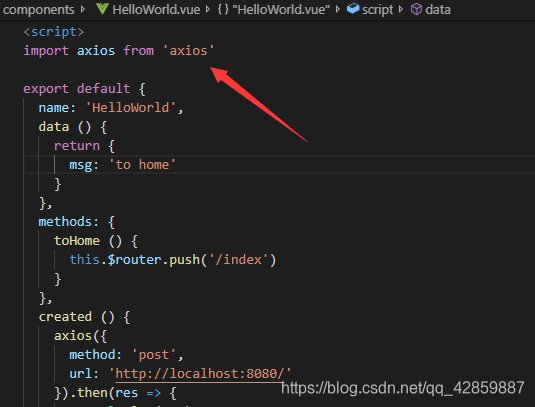
然后,在你的created里面,调用axios。
created () {
axios({
method: 'post',
url: 'http://localhost:8080/'
}).then(res => {
console.log(res)
})
}
对了,你需要在你的vue脚手架里配置一下前端的端口,
在config文件夹里的index.js文件,更改port为8081,接下来打开你的浏览器,输入http://localhost:8081
