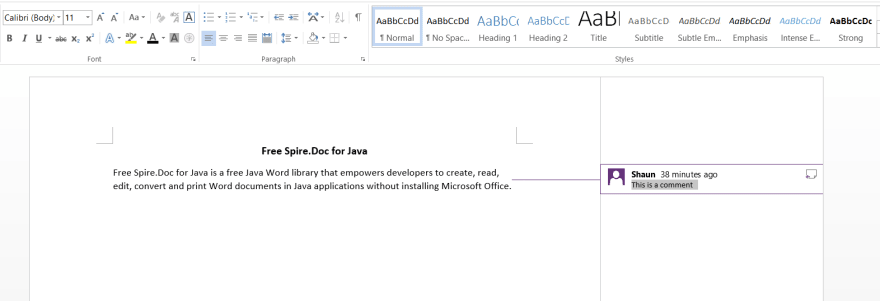A comment is a note or annotation that an author or reviewer can add to a document. In this article, we will show you how to add, reply to and delete comments in Word document in Java using Free Spire.Doc for Java library.
Before getting started, please download Free Spire.Doc for Java package through this link, unzip the package and then import Spire.Doc.jar from lib folder into our application.
Add a comment
我们可以使用来向Word文档添加注释appendComment的方法段类。
下面的代码显示如何向Word文档添加注释。
import com.spire.doc.Document;
import com.spire.doc.FileFormat;
import com.spire.doc.Section;
import com.spire.doc.documents.Paragraph;
import com.spire.doc.fields.Comment;
public class AddComments {
public static void main(String[] args){
//Load a Word document
Document document= new Document();
document.loadFromFile("input.docx");
//Get the first section
Section section = document.getSections().get(0);
//Get the first paragraph
Paragraph paragraph = section.getParagraphs().get(1);
//Add a comment to the paragraph
Comment comment = paragraph.appendComment("This is a comment");
//Specify the author of the comment
comment.getFormat().setAuthor("Shaun");
//Specify the initial of the author
comment.getFormat().setInitial("St");
//Save the document
document.saveToFile("AddComments.docx", FileFormat.Docx);
}
}
Reply to a comment
我们可以使用以下命令回复Word文档中的现有注释:ReplyTo评论的方法评论类。
下面的代码显示如何答复Word文档中的现有注释。
import com.spire.doc.Document;
import com.spire.doc.FileFormat;
import com.spire.doc.fields.Comment;
public class Comments {
public static void main(String[] args){
//Load a Word document
Document document= new Document();
document.loadFromFile("AddComments.docx");
//Get the first comment
Comment comment1 = document.getComments().get(0);
//Create a new comment
Comment replyComment1 = new Comment(document);
replyComment1.getFormat().setAuthor("Chris");
replyComment1.getBody().addParagraph().appendText("Hi, thank you for this information!");
//Add the new comment as a reply to the first comment
comment1.replyToComment(replyComment1);
//Save the document
document.saveToFile("ReplyToComments.docx", FileFormat.Docx);
}
}
Delete comments
我们可以从Word文档中删除所有注释或指定注释。
以下代码显示了如何通过使用以下命令从Word文档中删除所有注释:明确的方法评论集类。
import com.spire.doc.Document;
import com.spire.doc.FileFormat;
public class DeleteComments {
public static void main(String[] args){
//Load a Word document
Document document= new Document();
document.loadFromFile("AddComments.docx");
//Delete all the comments
document.getComments().clear();
//Save the document
document.saveToFile("DeleteAllComments.docx", FileFormat.Docx);
}
}
以下代码显示了如何通过使用以下命令从Word文档中删除指定的注释:removeAt的方法评论集类。
import com.spire.doc.Document;
import com.spire.doc.FileFormat;
public class DeleteComments {
public static void main(String[] args){
//Load a Word document
Document document= new Document();
document.loadFromFile("AddComments.docx");
//Delete the first comment
document.getComments().removeAt(0);
//Save the document
document.saveToFile("DeleteSpecifiedComment.docx", FileFormat.Docx);
}
}
from: https://dev.to//eiceblue/add-reply-to-and-delete-comments-in-word-in-java-1ndo