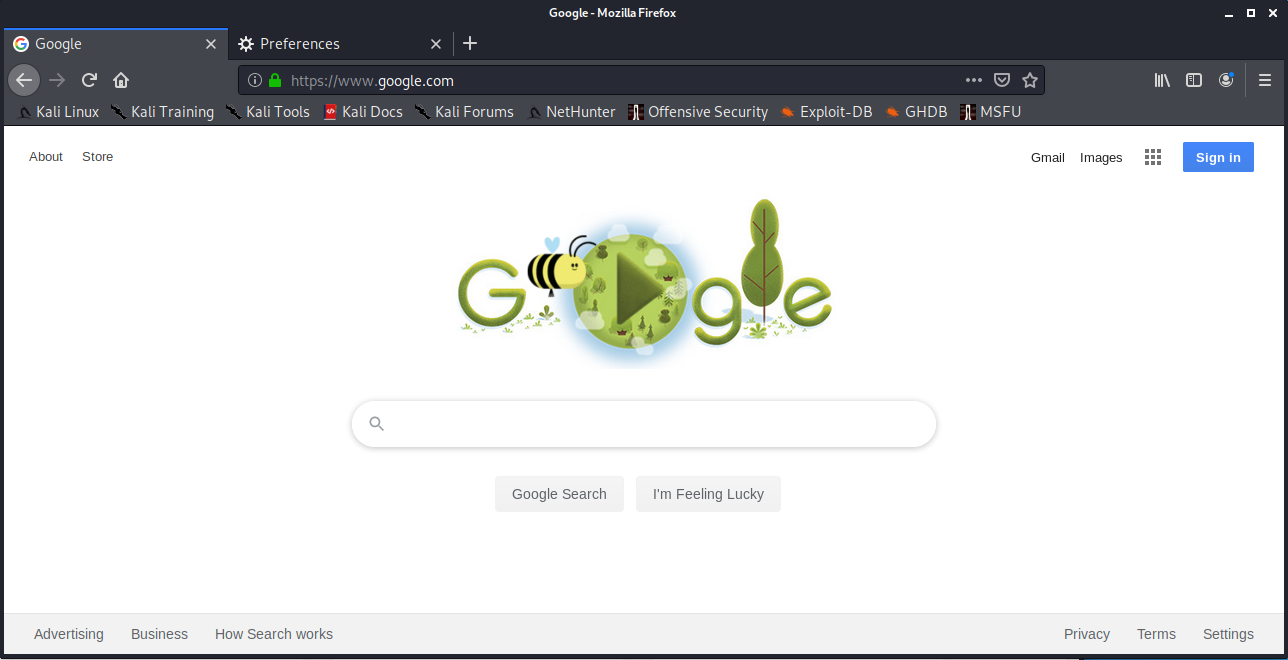一、解决访问国外网络的问题
以下所有vray的第二位加上"2"。
1.使用vray客户端
前提条件:拥有一个海外vray服务器提供socks5代理。
1)下载vray
wget https://github.com/vray/vray-core/releases/download/v4.23.1/vray-linux-64.zip -O /opt/vray-linux-64.zip
2)解压vray
cd /opt mkdir vray unzip vray-linux-64.zip -d vray cd vray
将包解压到vray目录下。
3)修改配置文件
{ "policy": null, "log": { "access": "", "error": "", "loglevel": "warning" }, "inbounds": [ { "tag": "proxy", "port": 10808, "listen": "127.0.0.1", "protocol": "socks", "sniffing": { "enabled": true, "destOverride": [ "http", "tls" ] }, "settings": { "auth": "noauth", "udp": true, "ip": null, "address": null, "clients": null }, "streamSettings": null } ], "outbounds": [ { "tag": "proxy", "protocol": "vmess", "settings": { "vnext": [ { "address": "xxx.xxx.xxx.xxx", "port": 39000, "users": [ { "id": "4e8db2a5-0f06-4fa3-aa83-9d3ad9efac5f", "alterId": 64, "email": "[email protected]", "security": "auto" } ] } ], "servers": null, "response": null }, "streamSettings": { "network": "tcp", "security": null, "tlsSettings": null, "tcpSettings": null, "kcpSettings": null, "wsSettings": null, "httpSettings": null, "quicSettings": null }, "mux": { "enabled": true, "concurrency": 8 } }, { "tag": "direct", "protocol": "freedom", "settings": { "vnext": null, "servers": null, "response": null }, "streamSettings": null, "mux": null }, { "tag": "block", "protocol": "blackhole", "settings": { "vnext": null, "servers": null, "response": { "type": "http" } }, "streamSettings": null, "mux": null } ], "stats": null, "api": null, "dns": null, "routing": { "domainStrategy": "IPIfNonMatch", "rules": [ { "type": "field", "port": null, "inboundTag": [ "api" ], "outboundTag": "api", "ip": null, "domain": null } ] } }
特别注意标黄部分,127.0.0.1为客户机本地地址,10808为代理端口。xxx.xxx.xxx.xxx为vray服务器地址,39000为服务端口。
4)运行vray
cd /opt/vray
./vray
root@kali:/opt/vray# ./vray VRay 4.23.1 (VFly, a community-driven edition of vRay.) Custom (go1.13 linux/amd64) A unified platform for anti-censorship. 2020/04/22 04:06:25 Using default config: /opt/vray/config.json 2020/04/22 04:06:25 [Info] vray.com/core/common/platform/ctlcmd: <vctl message> vctl> Read config: /opt/vray/config.json 2020/04/22 04:06:25 [Warning] vray.com/core: VRay 4.23.1 started
5)测试
配置完毕后,使用firefox浏览器进行测试。
首先需要在浏览器中设置代理:
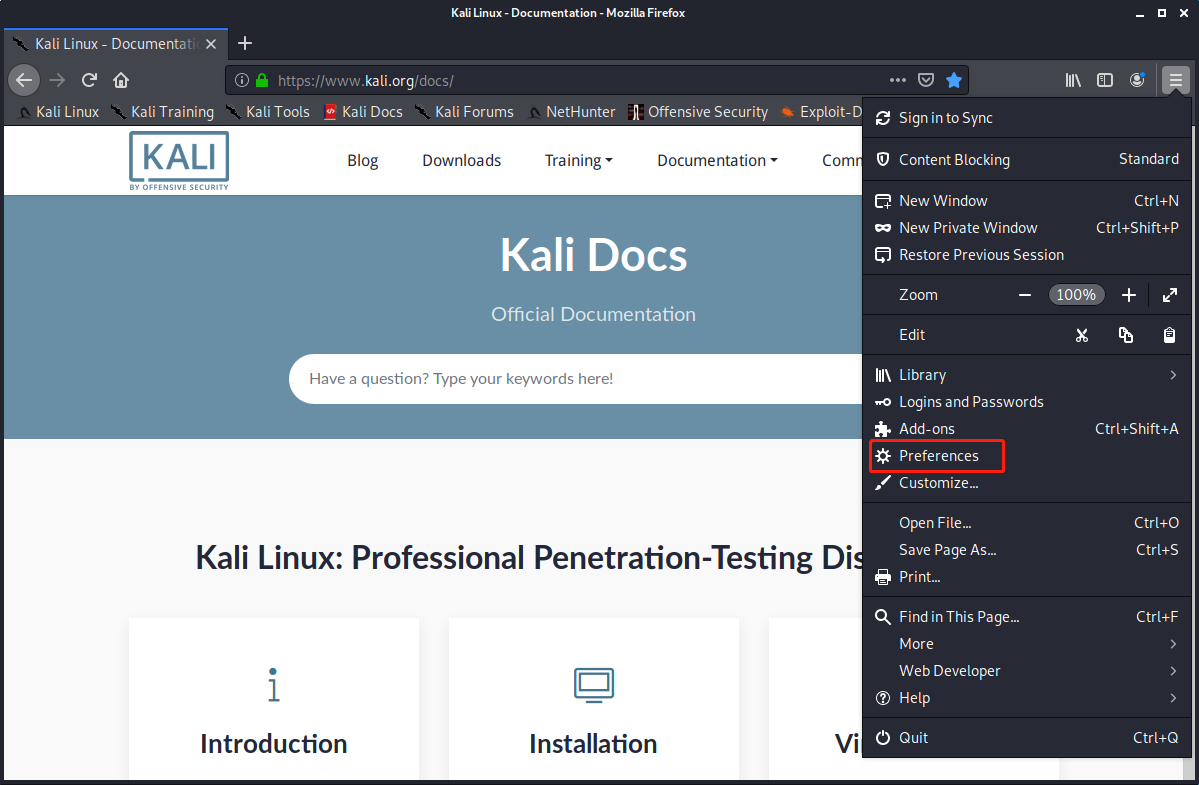
然后在最下面找到:

按下图进行配置:
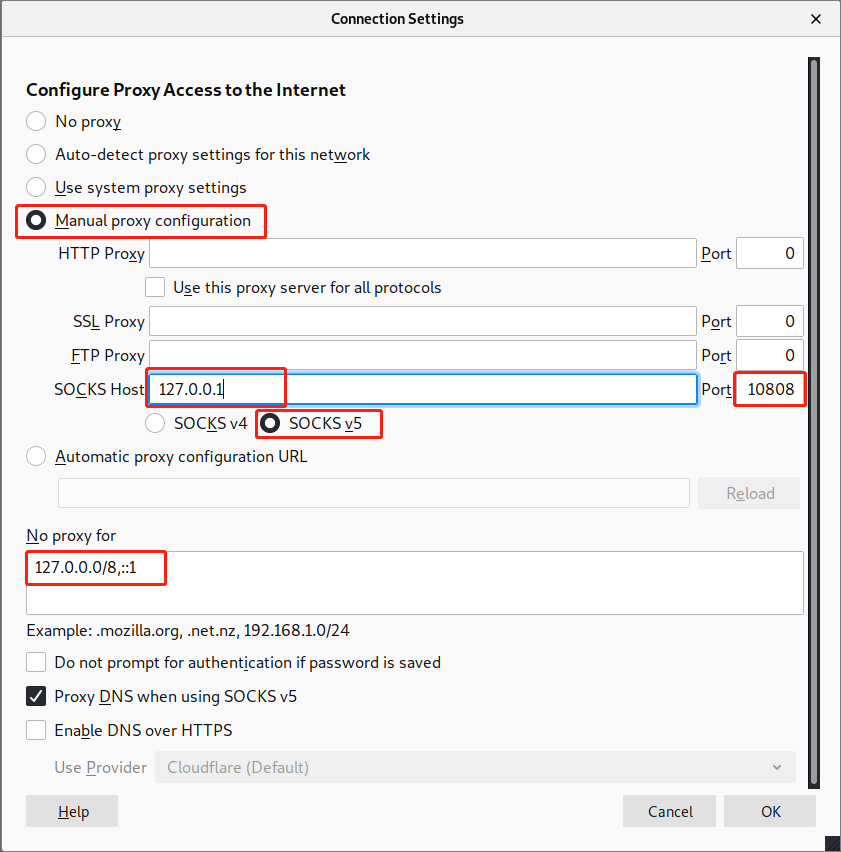
测试可以访问google.com: