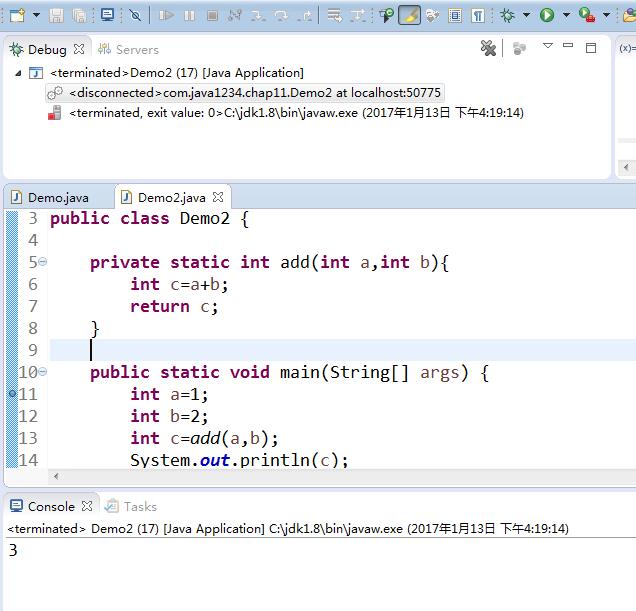eclipse debug常见调试 F6 单步 F8完成 F5进入方法
eclipse 里debug调试主要三个快捷方式
F6 单步执行 执行到下一行代码
F8是执行完 假如后面还有断点 执行到下一个断点处
F5是进入方法里执行
|
1
2
3
4
5
6
7
8
9
10
11
12
13
14
15
16
|
package
com.java1234.chap11;
public
class
Demo2 {
private
static
int
add(
int
a,
int
b){
int
c=a+b;
return
c;
}
public
static
void
main(String[] args) {
int
a=
1
;
int
b=
2
;
int
c=add(a,b);
System.out.println(c);
}
}
|
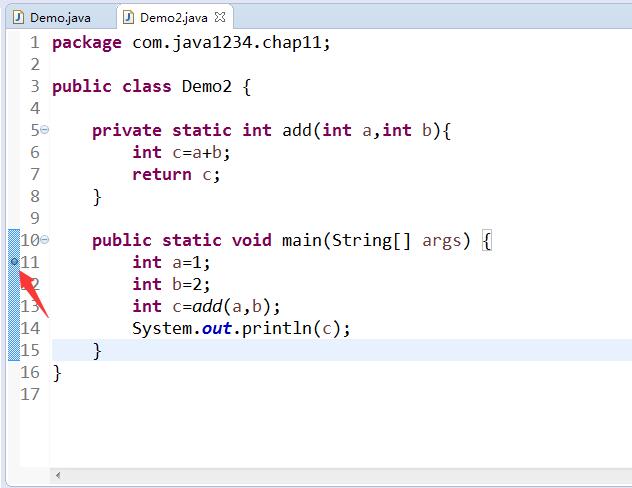
我们在 int a=1;前面打个断点
然后debug运行程序
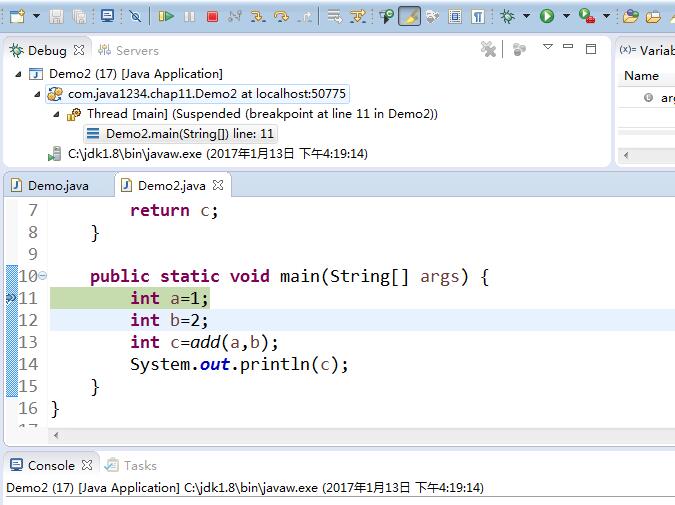
已经执行到这里了,我们F6 可以执行到下一行;
按下F6
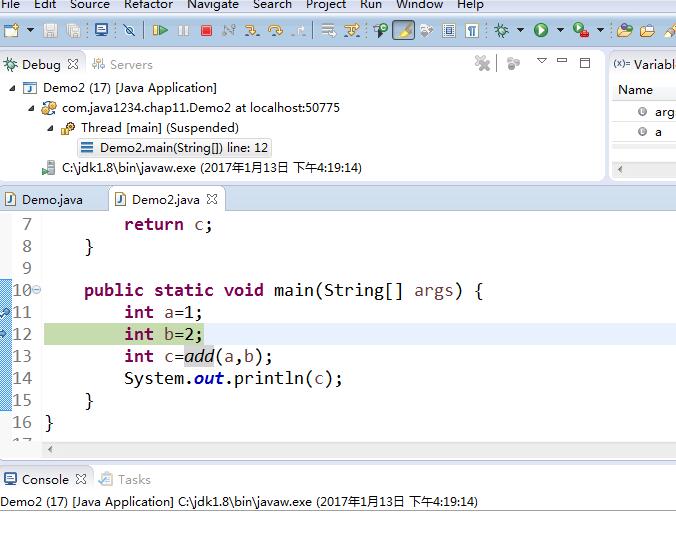
我们继续F6
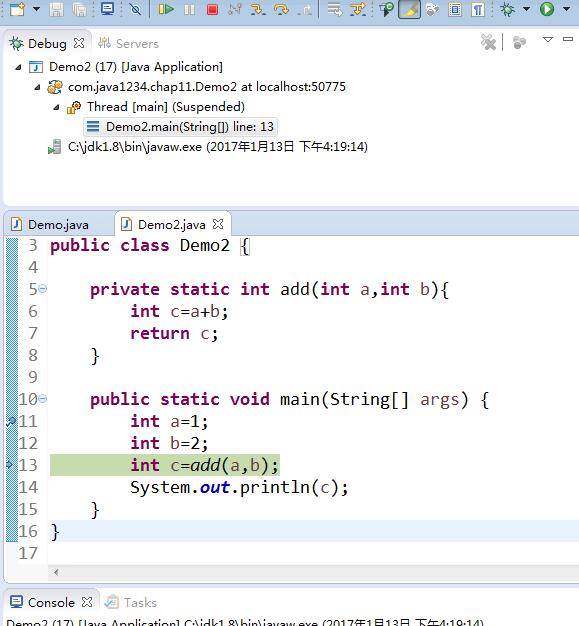
这里 有方法 假如我们需要debug进入add方法里 就需要F5
按下F5
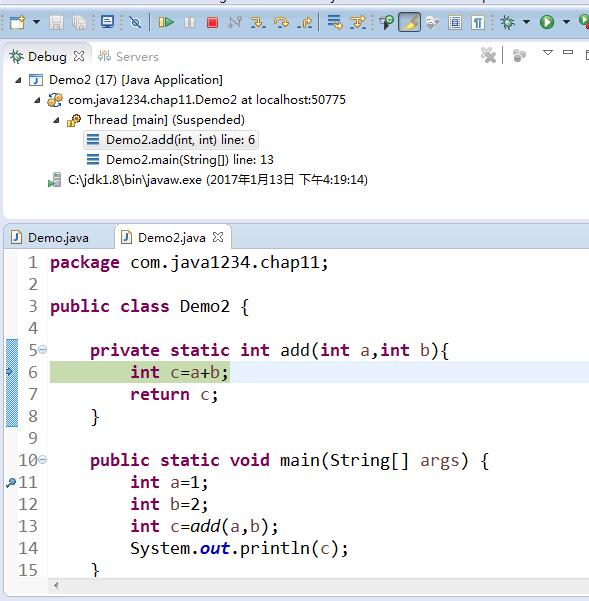
假如需要看变量运行时候的值 我们只需要鼠标移动上去即可
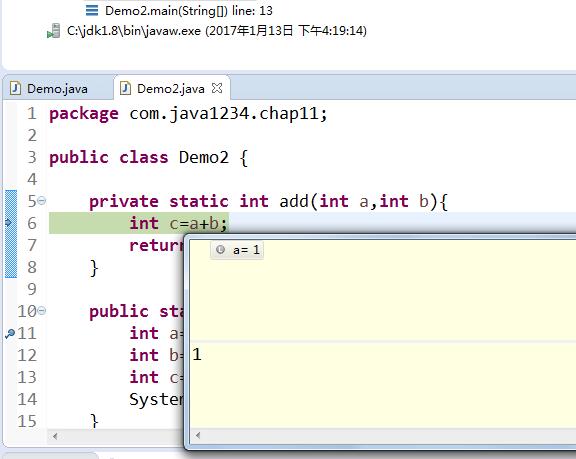
我们按F8 可以执行完程序(前提是后面没有断点了,否则执行到下一个断点处)
按下F8 执行完了