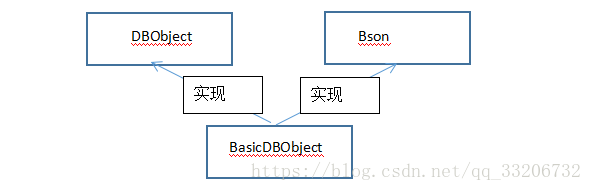本篇博文本来是打算在上一篇的当成其一部分写的。但是后来想了下还是另起一篇博文。
该篇博文主要是介绍Java整合MongoDB,因为接下来讲MongoDB 的操作内容等的我会根据shell(因为服务器上的操作和shell一样这里就不讲了)、MongoDB Compass、java driver(mongo的java驱动)、mongoTemplate几个方面来测试,所以这里就先讲一下MongoDB Java Driver、spring-data-mongodb的概念和一些基础。
注:由于编辑器的原因,<>在博文中和表格中会隐藏其括起来的内容,所以我讲<>符号替换为《》,请谅解!
另 因为篇幅的原因,内部提供的方法没有标识其返回值类型,若各位想看其返回值,请看它所属对象的官方文档
MongoDB Java Driver
注:该驱动器在3.0版本有一个很大的改动,导致以前的很多东西遭到弃用,网上暂时没有系统的学习博文或文档,所以只能自己整理,比较麻烦,所以下面的东西可能比较乱,当然如果有问题请大家及时联系我,以便改正
另,下方提供的文档都是3.6版本的文档内容,如果大家想看最新版本的大家可以复制链接,将链接的版本号改下应该就可以了。这个我没有试过
MongoDB的java驱动程序主要时在java中实现MongoDB,我们如果在java应用程序中访问和使用MongoDB,需要使用该驱动程序,java MongoDB驱动程序程序是一个库,提供了java应用程序中访问MongoDB服务器所需的对象和功能。详细的大家可以看java MongoDB驱动程序的官方文档。
在此篇博文主要介绍一下驱动程序中的对象。具体的操作可以参考后面的操作演示:
- 整合
-
我们想要在我们的项目中使用MongoDB的java驱动,我们需要引用一个jar包。
-
发行版中有两个Maven引用。新应用程序的首选引用是
mongodb-driver,但是,MongoDB仍然发布了传统的mongo-java-driveruber-jar。 -
MongoDB Driver
-
MongoDB驱动程序
mongodb-driver是同步更新的Java驱动程序,它包含传统API以及符合新的跨驱动程序(cross-driver)CRUD规范的新的通用MongoCollection接口。 -
注:mongodb-driver不是OSGi包:
mongodb-driver和mongodb-driver-core(mongodb-driver的依赖)都是com.mongodb包中的类。 对于基于OSGi的应用程序,请改用mongo-java-driveruber-jar。 -
你也可以在
这里手动下载载最新的
mongodb-driver。 -
如果手动下载
mongodb-driver,您还必须下载其依赖项:bson和mongodb-driver-core -
Uber Jar(Legacy)
-
对于新的应用程序,首选的引用是
mongodb-driver;然而,传统的mongo-java-driverUber Jar仍然可用。 uber jar包含:BSON库,核心库和mongodb-driver。 -
注:
mongo-java-driver引用是一个有效的OSGi软件包。 -
你也可以在这里手动下载载最新的
mongo-java-driver。 -
下面时两个jar包的maven引用
<dependencies>
<dependency>
<groupId>org.mongodb</groupId>
<artifactId>mongodb-driver</artifactId>
<version>3.6.3</version>
</dependency>
</dependencies><dependencies>
<dependency>
<groupId>org.mongodb</groupId>
<artifactId>mongo-java-driver</artifactId>
<version>3.6.3</version>
</dependency>
</dependencies>
快速开始
如果大家想快速的了解MongoDB 的驱动程序的开发,大家可以参考他们的官方文档的Quick Start,内部有关于驱动程序的大致功能的一些演示,不过内部的内容都是比较少的。但是可以帮助我们大致了解它的功能以及如何运用。
MongoClient
java对象MongoClient提供了连接到MongoDB服务器和访问数据库的功能。要在java应用程序中实现MongoDB,首先需要创建一个MongoClient对象实例,然后就可以使用它来访问数据库、设置写入关注以及执行其他操作。
要创建MongoClient对象实例,需要从驱动中导入它,再使用合适的选项调用new MongoClient(),如下:
MongoClient client = new MongoClient("localhost",27017);创建MongoClient实例后,就可以使用其方法来访问数据库和设置选项:
下方是MongoClient的构造方法表和其提供的方法以及其继承的方法,大家可以参考MongoClient的官方文档,其中弃用的我就不写了
| 方法 | 功能描述 |
|---|---|
| MongoClient() | 基于(单个)mongodb节点(localhost,默认port)创建实例。 |
| MongoClient(List《ServerAddress》 seeds) | 根据副本集成员或mongos服务器的列表创建实例。 |
| MongoClient(List《ServerAddress》 seeds, MongoClientOptions options) | 根据副本集成员或mongos服务器的列表创建实例。 |
| MongoClient(List《ServerAddress》 seeds, MongoClientOptions options) | 基于副本集成员或mongos服务器列表构建实例。 |
| MongoClient(List《ServerAddress》 seeds, MongoCredential credential, MongoClientOptions options) | 根据副本集成员或mongos服务器的列表创建实例。 |
| MongoClient(List《ServerAddress》 seeds, MongoCredential credential, MongoClientOptions options, MongoDriverInformation mongoDriverInformation) | 创建一个MongoClient |
| MongoClient(MongoClientURI uri) | 创建一个由URI描述的Mongo。 |
| MongoClient(MongoClientURI uri, MongoDriverInformation mongoDriverInformation) | 创建一个由URI描述的Mongo。 |
| MongoClient(ServerAddress addr) | 基于(单个)mongodb节点创建Mongo实例 |
| MongoClient(ServerAddress addr, MongoClientOptions options) | 使用给定的ServerAddress和默认选项创建基于(单个)mongo节点的Mongo实例。 |
| MongoClient(ServerAddress addr, MongoCredential credential, MongoClientOptions options) | 使用给定的服务器地址,凭证和选项创建基于(单个)mongo节点的Mongo实例 |
| MongoClient(ServerAddress addr, MongoCredential credential, MongoClientOptions options, MongoDriverInformation mongoDriverInformation) | 使用给定的ServerAddress创建一个到单个节点的MongoClient。 |
| MongoClient(String host) | 基于(单个)mongodb节点创建Mongo实例。 |
| MongoClient(String host, int port) | 基于(单个)mongodb节点创建Mongo实例。 |
| MongoClient(String host, MongoClientOptions options) | 基于(单个)mongodb节点(默认端口)创建Mongo实例。 |
| 自己提供方法总结 | |
| getCredentialsList() | 通过身份验证获取此客户端所有连接的凭证列表 |
| getDefaultCodecRegistry() | 获取默认编解码器注册表。 |
| getDatabase(String databaseName) | 获取数据库对象 |
| getMongoClientOptions() | 获取此客户端用于连接到服务器的选项。 |
| listDatabaseNames() | 获取数据库名称列表 |
| listDatabaseNames(ClientSession clientSession) | 获取数据库名称列表 |
| listDatabases() | 获取数据库列表 |
| listDatabases(Class《T》 clazz) | 获取数据库列表 |
| listDatabases(ClientSession clientSession) | 获取数据库列表 |
| listDatabases(ClientSession clientSession, Class《T》 clazz) | 获取数据库列表 |
| startSession(ClientSessionOptions options) | 创建客户端session。 |
| 继承自com.mongodb.Mongo方法 | com.mongodb.Mongo官方文档 |
| 继承自Object方法 | clone, equals, finalize, getClass, hashCode, notify, notifyAll, wait, wait, wait |
注:由于篇幅原因,每个方法的详细解释不便在这里描述,请大家查看官方文档。
MongoDatabase–DB
DB对象提供了身份验证、用户账号管理以及访问和操作集合的功能。要获取DB对象实例,最简单的方法是调用MongoClient对象的getDB()方法。大家可以参考DB的官方文档
MongoClient client= new MongoClient("localhost",27017);
DB db = client.getDB("dbName");DB, DBCollection和DBCursor对象从3.0开始已经不建议使用,被MongoDB弃用,但是为了保证以前版本的可用性,还没有正式弃用,DB对象可以使用MongoDatabase对象代替。所以这里就不仔细讲解DB对象了。下面讲解下MongoDatabase对象(官方文档):
MongoDatabase对象和DB功能一致,提供了身份验证、用户账号管理以及访问和操作集合的功能。
获取MongoDatabase实例的方法和DB的差不多,我们可以使用MongoClient.getDatabase()获取,如:
MongoDatabase database = mongoClient.getDatabase("mydb");获取到MongoDatabase 实例后我们可以调用其方法:
| 方法 | 功能描述 |
|---|---|
| createCollection(ClientSession clientSession, String collectionName) | 用给定的名称创建一个新的集合。 |
| createCollection(ClientSession clientSession, String collectionName, CreateCollectionOptions createCollectionOptions) | 使用所选选项创建新集合 |
| createCollection(String collectionName) | 用给定的名称创建一个新的集合。 |
| createCollection(String collectionName, CreateCollectionOptions createCollectionOptions) | 用选定的选项创建一个新的集合 |
| createView(ClientSession clientSession, String viewName, String viewOn, List pipeline) | 创建一个具有给定名称、支持集合/视图名称的视图以及定义视图的聚合管道。 |
| createView(ClientSession clientSession, String viewName, String viewOn, List pipeline, CreateViewOptions createViewOptions) | 创建一个具有给定名称、支持集合/视图名称、聚合管道以及定义视图的选项的视图。 |
| createView(String viewName, String viewOn, List pipeline) | 创建一个具有给定名称、支持集合/视图名称的视图以及定义视图的聚合管道。 |
| createView(String viewName, String viewOn, List pipeline, CreateViewOptions createViewOptions) | 创建一个具有给定名称、支持集合/视图名称、聚合管道以及定义视图的选项的视图。 |
| drop() | 删除当前数据库 |
| drop(ClientSession clientSession) | 删除当前数据库 |
| getCodecRegistry() | 获取MongoDatabase的编解码器注册表。 |
| getCollection(String collectionName) | 根据指定名称获取集合 |
| getCollection(String collectionName, Class《TDocument》 documentClass) | 获取具有特定默认文档类的集合。 |
| getName() | 获取数据库的名称 |
| getReadConcern() | 获取MongoDatabase对象的读取关注程度 |
| getReadPreference() | 获取MongoDatabase对象的的读取偏好。 |
| getWriteConcern() | 获取MongoDatabase对象的写入关注程度 |
| listCollectionNames() | 获取此数据库中所有集合的名称。 |
| listCollectionNames(ClientSession clientSession) | 获取此数据库中所有集合的名称。 |
| listCollections() | 查找此数据库中的所有集合。 |
| listCollections(Class《TResult》 resultClass) | 查找此数据库中的所有集合。 |
| listCollections(ClientSession clientSession) | 查找此数据库中的所有集合。 |
| listCollections(ClientSession clientSession, Class《TResult》 resultClass) | 查找此数据库中的所有集合。 |
| runCommand(Bson command) | 使用ReadPreference.primary()的读取偏好在当前数据库的上下文中执行给定的命令。 |
| runCommand(Bson command, Class《TResult》 resultClass) | 使用ReadPreference.primary()的读取偏好在当前数据库的上下文中执行给定的命令。 |
| runCommand(Bson command, ReadPreference readPreference) | 用给定的读取偏好在当前数据库的上下文中执行给定的命令。 |
| runCommand(Bson command, ReadPreference readPreference, Class《TResult》 resultClass) | 用给定的读取偏好在当前数据库的上下文中执行给定的命令。 |
| runCommand(ClientSession clientSession, Bson command) | 使用ReadPreference.primary()的读取偏好在当前数据库的上下文中执行给定的命令。 |
| runCommand(ClientSession clientSession, Bson command, Class《TResult》 resultClass) | 使用ReadPreference.primary()的读取偏好在当前数据库的上下文中执行给定的命令 |
| runCommand(ClientSession clientSession, Bson command, ReadPreference readPreference) | 用给定的读取偏好在当前数据库的上下文中执行给定的命令。 |
| runCommand(ClientSession clientSession, Bson command, ReadPreference readPreference, Class《TResult》 resultClass) | 用给定的读取偏好在当前数据库的上下文中执行给定的命令。 |
| withCodecRegistry(CodecRegistry codecRegistry) | 使用不同的编解码器注册表创建一个新的MongoDatabase实例。 |
| withReadConcern(ReadConcern readConcern) | 用不同的阅读关注创建一个新的MongoDatabase实例。 |
| withReadPreference(ReadPreference readPreference) | 使用不同的读取偏好创建一个新的MongoDatabase实例。 |
| withWriteConcern(WriteConcern writeConcern) | 用不同的写入关注创建一个新的MongoDatabase实例。 |
注:上述方法很多功能描述一致,但是其适用场合不同,具体的请看上面的官方文档链接
MongoCollection – DBCollection
MongoCollection 和 DBCollection实例都提供了访问和操作集合中文档的功能。
若要获取MongoCollection 实例,可以使用MongoDatabase实例的getCollection()
若要获取DBCollection实例,可以使用DB实例的getCollection()
和MongoDatabase–DB一样,DBCollection已经从3.0版本以后弃用了,为了以前版本的MongoDB,现在还没有完全舍弃,现在使用MongoCollection来代替。所以这里就不讲DBCollection对象的方法了,只列取MongoCollection对象的方法。
注:MongoCollection不会破坏二进制兼容性。
MongoCollection是通用的,允许不同的类型来表示文档。任何自定义类都必须在CodecRegistry中注册一个编解码器。默认的CodecRegistry包含内置的支持:BsonDocument,Document和DBObject。
| 方法 | 功能描述 |
|---|---|
| aggregate(ClientSession clientSession, List pipeline) | 根据指定的聚合管道汇总文档。 |
| aggregate(ClientSession clientSession, List pipeline, Class《TResult》 resultClass) | 根据指定的聚合管道汇总文档。 |
| aggregate(List pipeline) | 根据指定的聚合管道汇总文档。 |
| aggregate(List pipeline, Class《TResult》 resultClass) | 根据指定的聚合管道汇总文档。 |
| bulkWrite(ClientSession clientSession, List> requests) | 执行插入,更新,替换和删除的组合操作。 |
| bulkWrite(ClientSession clientSession, List> requests, BulkWriteOptions options) | 执行插入,更新,替换和删除的组合操作。 |
| bulkWrite(List> requests) | 执行插入,更新,替换和删除的组合操作。 |
| bulkWrite(List> requests, BulkWriteOptions options) | 执行插入,更新,替换和删除的组合操作。 |
| count() | 统计集合中的文档数量。 |
| count(Bson filter) | 根据给定的条件计算集合中文档的数量。 |
| count(Bson filter, CountOptions options) | 根据给定的条件计算集合中文档的数量。 |
| count(ClientSession clientSession) | 统计集合中的文档数量。 |
| count(ClientSession clientSession, Bson filter) | 根据给定的条件计算集合中文档的数量。 |
| count(ClientSession clientSession, Bson filter, CountOptions options) | 根据给定的条件计算集合中文档的数量。 |
| createIndex(Bson keys) | 在给定的键上创建一个索引。 |
| createIndex(Bson keys, IndexOptions indexOptions) | 用给定的键和选项创建一个索引。 |
| createIndex(ClientSession clientSession, Bson keys) | 用给定的键创建一个索引。 |
| createIndex(ClientSession clientSession, Bson keys, IndexOptions indexOptions) | 用给定的键和选项创建一个索引。 |
| createIndexes(ClientSession clientSession, List《IndexModel》 indexes) | 创建多个索引。 |
| createIndexes(ClientSession clientSession, List《IndexModel》 indexes, CreateIndexOptions createIndexOptions) | 创建多个索引。 |
| createIndexes(List《IndexModel》 indexes) | 创建多个索引。 |
| createIndexes(List《IndexModel》 indexes, CreateIndexOptions createIndexOptions) | 创建多个索引。 |
| deleteMany(Bson filter) | 删除集合中与给定查询过滤器匹配的所有文档。 |
| deleteMany(Bson filter, DeleteOptions options) | 删除集合中与给定查询过滤器匹配的所有文档。 |
| deleteMany(ClientSession clientSession, Bson filter) | 删除集合中与给定查询过滤器匹配的所有文档。 |
| deleteMany(ClientSession clientSession, Bson filter, DeleteOptions options) | 删除集合中与给定查询过滤器匹配的所有文档。 |
| deleteOne(Bson filter) | 从集合中删除至多一个与给定过滤器匹配的文档。 |
| deleteOne(Bson filter, DeleteOptions options) | 从集合中删除至多一个与给定过滤器匹配的文档。 |
| deleteOne(ClientSession clientSession, Bson filter) | 从集合中删除至多一个与给定过滤器匹配的文档。 |
| deleteOne(ClientSession clientSession, Bson filter, DeleteOptions options) | 从集合中删除至多一个与给定过滤器匹配的文档。 |
| distinct(ClientSession clientSession, String fieldName, Bson filter, Class《TResult》 resultClass) | 获取指定字段名称的不同值。 |
| distinct(ClientSession clientSession, String fieldName, Class《TResult》 resultClass)) | 获取指定字段名称的不同值。 |
| distinct(String fieldName, Bson filter, Class《TResult》 resultClass)) | 获取指定字段名称的不同值。 |
| distinct(String fieldName, Class《TResult》 resultClass)) | 获取指定字段名称的不同值。 |
| drop() | 从当前数据库删除当前集合 |
| drop(ClientSession clientSession) | 从当前数据库删除当前集合 |
| dropIndex(Bson keys) | 删除指定键上的索引 |
| dropIndex(Bson keys, DropIndexOptions dropIndexOptions) | 删除指定键上的索引 |
| dropIndex(ClientSession clientSession, Bson keys) | 删除指定键上的索引 |
| dropIndex(ClientSession clientSession, Bson keys, DropIndexOptions dropIndexOptions) | 删除指定键上的索引 |
| dropIndex(ClientSession clientSession, String indexName) | 删除给定名称的索引 |
| dropIndex(ClientSession clientSession, String indexName, DropIndexOptions dropIndexOptions) | 删除给定名称的索引 |
| dropIndex(String indexName) | 删除给定名称的索引 |
| dropIndex(String indexName, DropIndexOptions dropIndexOptions) | 删除给定名称的索引 |
| dropIndexes() | 删除此集合上除_id上以外的所有索引 |
| dropIndexes(ClientSession clientSession) | 删除此集合上除_id上以外的所有索引 |
| dropIndexes(ClientSession clientSession, DropIndexOptions dropIndexOptions) | 删除此集合上除_id上以外的所有索引 |
| dropIndexes(DropIndexOptions dropIndexOptions) | 删除此集合上除_id上以外的所有索引 |
| find() | 查找集合中的所有文档。 |
| find(Bson filter)) | 查找集合中的所有文档。 |
| find(Bson filter, Class《TResult》 resultClass)) | 查找集合中的所有文档。 |
| find(Class《TResult》 resultClass)) | 查找集合中的所有文档。 |
| find(ClientSession clientSession)) | 查找集合中的所有文档。 |
| find(ClientSession clientSession, Bson filter)) | 查找集合中的所有文档。 |
| find(ClientSession clientSession, Bson filter, Class《TResult》 resultClass)) | 查找集合中的所有文档。 |
| find(ClientSession clientSession, Class《TResult》 resultClass)) | 查找集合中的所有文档。 |
| findOneAndDelete(Bson filter) | 以原子方式查找文档并将其删除。 |
| findOneAndDelete(Bson filter, FindOneAndDeleteOptions options) | 以原子方式查找文档并将其删除。 |
| findOneAndDelete(ClientSession clientSession, Bson filter) | 以原子方式查找文档并将其删除。 |
| findOneAndDelete(ClientSession clientSession, Bson filter, FindOneAndDeleteOptions options) | 以原子方式查找文档并将其删除。 |
| findOneAndReplace(Bson filter, TDocument replacement) | 以原子方式查找文档并将其删除。 |
| findOneAndReplace(Bson filter, TDocument replacement, FindOneAndReplaceOptions options) | 以原子方式查找文档并将其删除。 |
| findOneAndReplace(ClientSession clientSession, Bson filter, TDocument replacement) | 以原子方式查找文档并将其删除。 |
| findOneAndReplace(ClientSession clientSession, Bson filter, TDocument replacement, FindOneAndReplaceOptions options) | 以原子方式查找文档并将其删除。 |
| findOneAndUpdate(Bson filter, Bson update) | 以原子方式查找文档并将其删除。 |
| findOneAndUpdate(Bson filter, Bson update, FindOneAndUpdateOptions options) | 以原子方式查找文档并将其删除。 |
| findOneAndUpdate(ClientSession clientSession, Bson filter, Bson update) | 以原子方式查找文档并将其删除。 |
| findOneAndUpdate(ClientSession clientSession, Bson filter, Bson update, FindOneAndUpdateOptions options) | 以原子方式查找文档并将其删除。 |
| getCodecRegistry() | 获取MongoCollection的编解码器注册表 |
| getDocumentClass() | 获取存储在此集合中的文档类。 |
| getNamespace() | 获取当前集合的命名空间 |
| getReadConcern() | 获取关于MongoCollection的阅读关注程度。 |
| getReadPreference() | 获取MongoCollection的读取偏好。 |
| getWriteConcern() | 获得关于MongoCollection的写入关注程度。 |
| insertMany(ClientSession clientSession, List documents) | 插入一个或多个文档 |
| insertMany(ClientSession clientSession, List documents, InsertManyOptions options) | 插入一个或多个文档 |
| insertMany(List documents) | 插入一个或多个文档 |
| insertMany(List documents, InsertManyOptions options) | 插入一个或多个文档 |
| insertOne(ClientSession clientSession, TDocument document) | 插入给定的文档 |
| insertOne(ClientSession clientSession, TDocument document, InsertOneOptions options) | 插入给定的文档 |
| insertOne(TDocument document) | 插入给定的文档 |
| insertOne(TDocument document, InsertOneOptions options) | 插入给定的文档 |
| listIndexes() | 获取此集合中的所有索引。 |
| listIndexes(Class《TResult》 resultClass) | 获取此集合中的所有索引。 |
| listIndexes(ClientSession clientSession) | 获取此集合中的所有索引。 |
| listIndexes(ClientSession clientSession, Class《TResult》 resultClass) | 获取此集合中的所有索引。 |
| mapReduce(ClientSession clientSession, String mapFunction, String reduceFunction) | 根据指定的map-reduce函数汇总文档。 |
| mapReduce(ClientSession clientSession, String mapFunction, String reduceFunction, Class《TResult》 resultClass) | 根据指定的map-reduce函数汇总文档。 |
| mapReduce(String mapFunction, String reduceFunction) | 根据指定的map-reduce函数汇总文档。 |
| mapReduce(String mapFunction, String reduceFunction, Class《TResult》 resultClass) | 根据指定的map-reduce函数汇总文档。 |
| renameCollection(ClientSession clientSession, MongoNamespace newCollectionNamespace) | 将oldCollectionName的集合重命名为newCollectionName。 |
| renameCollection(ClientSession clientSession, MongoNamespace newCollectionNamespace, RenameCollectionOptions renameCollectionOptions) | 将oldCollectionName的集合重命名为newCollectionName。 |
| renameCollection(MongoNamespace newCollectionNamespace) | 将oldCollectionName的集合重命名为newCollectionName。 |
| renameCollection(MongoNamespace newCollectionNamespace, RenameCollectionOptions renameCollectionOptions) | 将oldCollectionName的集合重命名为newCollectionName。 |
| replaceOne(Bson filter, TDocument replacement) | 根据指定的参数替换集合中的文档。 |
| replaceOne(Bson filter, TDocument replacement, UpdateOptions updateOptions) | 根据指定的参数替换集合中的文档。 |
| replaceOne(ClientSession clientSession, Bson filter, TDocument replacement) | 根据指定的参数替换集合中的文档。 |
| replaceOne(ClientSession clientSession, Bson filter, TDocument replacement, UpdateOptions updateOptions) | 根据指定的参数替换集合中的文档。 |
| updateMany(Bson filter, Bson update) | 根据指定的参数替换集合中的文档。 |
| updateMany(Bson filter, Bson update, UpdateOptions updateOptions) | 根据指定的参数替换集合中的文档。 |
| updateMany(ClientSession clientSession, Bson filter, Bson update) | 根据指定的参数替换集合中的文档。 |
| updateMany(ClientSession clientSession, Bson filter, Bson update, UpdateOptions updateOptions) | 根据指定的参数替换集合中的文档。 |
| updateOne(Bson filter, Bson update) | 根据指定的参数替换集合中的单个文档。 |
| updateOne(Bson filter, Bson update, UpdateOptions updateOptions) | 根据指定的参数替换集合中的单个文档。 |
| updateOne(ClientSession clientSession, Bson filter, Bson update) | 根据指定的参数替换集合中的单个文档。 |
| updateOne(ClientSession clientSession, Bson filter, Bson update, UpdateOptions updateOptions) | 根据指定的参数替换集合中的单个文档。 |
| watch() | 为此集合创建更改流。 |
| watch(Class《TResult》 resultClass) | 为此集合创建更改流。 |
| watch(ClientSession clientSession) | 为此集合创建更改流。 |
| watch(ClientSession clientSession, Class《TResult》 resultClass) | 为此集合创建更改流。 |
| watch(ClientSession clientSession, List pipeline) | 为此集合创建更改流。 |
| watch(ClientSession clientSession, List pipeline, Class《TResult》 resultClass) | 为此集合创建更改流。 |
| watch(List pipeline) | 为此集合创建更改流。 |
| watch(List pipeline, Class《TResult》 resultClass) | 为此集合创建更改流。 |
| withCodecRegistry(CodecRegistry codecRegistry) | 用不同的编解码器注册表创建一个新的MongoCollection实例。 |
| withDocumentClass(Class《NewTDocument》 clazz) | 用不同的默认类创建一个新的MongoCollection实例,将从数据库返回的任何文档转换为.. |
| withReadConcern(ReadConcern readConcern) | 用不同的读取关注创建一个新的MongoCollection实例。 |
| withReadPreference(ReadPreference readPreference) | 使用不同的读取偏好创建一个新的MongoCollection实例。 |
| withWriteConcern(WriteConcern writeConcern) | 用不同的写入关注创建一个新的MongoCollection实例。 |
FindIterable《TResult》– DBCursor
FindIterable《TResult》和DBCursor都是MongoDB的find()方法返回的对象,不过一个是3.0以后的返回对象,一个是3.0版本以前的对象。表示MongoDB服务器中的一组文档,使用查找操作查询集合时,通常返回一个FindIterable《TResult》\DBCursor对象,而不是向Java应用程序返回全部的文档对象,这让您能够以受控制的方式访问文档。可以参考官方文档
FindIterable《TResult》\DBCursor对象以分批的方式从服务器取回文档,并使用一个索引来迭代文档,在迭代期间,当索引到达当前那批文档末尾时,将从服务器取回下批文档。也就是说,如果一个查询查询出的结果是100条数据,但是java返回的MongoCursor\DBCursor对象可能只包含20个文档,当我们遍历这20个文档时,遍历到最后它会自动从服务器取出第21-40的文档。
注:原先我以为DBCursor对象的替换对象是MongoCursor,但是我看了MongoCursor对象的介绍以及其提供的方法,发现这是不准确的,后来我从MongoCollection的官方文档看到其提供的find()方法,返回的是FindIterable《TResult》,才发现DBCursor的替代品是FindIterable《TResult》,后来发现还是不对,其实DBCursor的替代品是FindIterable《TResult》 + MongoCursor两个的组合,DBcursor中包含了FindIterable和MongoCursor的方法。只不过MongoCursor迭代器的一些操作方法抽取了出来。我们可以通过FindIterable的iterator()方法来获取MongoCursor,并且通过MongoCursor的hasNext()等方法迭代结果。
对于FindIterable《TResult》\DBCursor对象的获取,也都是差不多,
获取FindIterable《TResult》对象,需要获取到MongoCollection对象,调用其find():
FindIterable<TDocument> iter = collection.find([....])获取DBCursor对象,需要获取到DBCollection对象,调用其find():
DBCursor cursor= collection.find([....])| 方法 | 功能描述 |
|---|---|
| batchSize(int batchSize) | 设置每批中返回的文档数。 |
| collation(Collation collation) | 设置排序选项 |
| comment(String comment) | 给查询设置注释 |
| cursorType(CursorType cursorType) | 设置游标类型 |
| filter(Bson filter) | 设置查询过滤器以应用于查询。 |
| hint(Bson hint) | 设置要使用哪个索引的提示。 |
| limit(int limit) | 设置应用的限制。 |
| max(Bson max) | 设置指定索引的特定上限。 |
| maxAwaitTime(long maxAwaitTime, java.util.concurrent.TimeUnit timeUnit) | 设置服务器等待可移动游标查询新文档的最长时间。这仅适用于TAILABLE_AWAIT游标。当光标不是TAILABLE_AWAIT游标时,该选项将被忽略 |
| maxScan(long maxScan) | 设置执行查询时扫描的文档或索引键的最大数量。 |
| maxTime(long maxTime, java.util.concurrent.TimeUnit timeUnit) | 为此操作设置服务器上的最长执行时间。 |
| min(Bson min) | 设置指定索引的特定下限。 |
| noCursorTimeout(boolean noCursorTimeout) | 闲置时间(10分钟)后,服务器通常会暂停空闲游标,以防止使用过量的内存。 |
| oplogReplay(boolean oplogReplay) | 用户在正常情况下不应该设置它。 |
| partial(boolean partial) | 如果一个或多个分片无法访问(而不是引发错误),则从分片群集获取部分结果。 |
| projection(Bson projection) | 设置为所有匹配文档返回的字段的描述文档。 |
| returnKey(boolean returnKey) | 设置returnKey。 |
| showRecordId(boolean showRecordId) | 设置showRecordId。 |
| skip(int skip) | 设置跳过的文档数。 |
| snapshot(boolean snapshot) | 设置snapshot。 |
| sort(Bson sort) | 设置用于应用于查询的排序条件 |
BasicDBObject、DBObject、Bson
首先讲一下这三者在3.6版本的关系:
BasicDBObject实现的接口:DBObject, java.io.Serializable, Cloneable, java.util.Map, BSONObject, Bson
DBObject所有已知的实现类:BasicDBList, BasicDBObject, CommandResult, GridFSDBFile, GridFSFile, GridFSInputFile, LazyDBList, LazyDBObject, ReflectionDBObject。
Bson所有已知实现类:BasicDBObject, BsonDocument, BsonDocumentWrapper, CommandResult, Document, RawBsonDocument
所以上面的关系大概可以用下图表示:
下面来讲一下这三个对象:
首先讲一下最重要的BasicDBObject,我们前面的很多关于数据库、集合、游标的操作都将对象作为参数。这些对象定义了查询、排序、聚合以及其他运算符。文档也是以对象的方式从数据库返回的。
在shell中,这些对象时JavaScript对象,但在java中,表示文档和请求参数的对象都是特殊对象。服务器返回的文档3.6以前是用DBObject对象表示的,3.6版本新增TDocument来表示,提供了获取和设置文档中字段的功能,对于用作请求参数的对象,是用BasicDBObject表示的。
也就是说BasicDBObject是MongoDB数据库在java中的查询条件等的实现对象,使用该对象,你可以设置查询、排序、聚合等其他运算条件。
获取该对象可以使用下方的构造方法创建。
给BasicDBObject对象添加属性,可以使用append().
例:假如您要创建一个查询条件对象,用于查询第一个字母为a且长度超过6的单词,在shell中可以使用如下代码:
find({"first":"a","size":{"$gt":6}})而在java中,必须使用一下语法创建一个将传递给方法find()的BasicDBObject对象:
BasicDBObject query = new BasicDBObject("first","a");
query.append("size",new BasicDBObject("$gt",6));
mycollection.find(query);使用这种方式,可创建需要传递给MongoDB数据库请求的对象。
从DBCollection和 MongoCollection对象提供的方法中我们可以看到一个现象就是,他们提供的方法需要传入的各种条件是要求传入DBObject或Bson的。而上面说的是传入BasicDBObject ,这和文档是没有矛盾的,因为BasicDBObject是DBObject和Bson的实现类。是可以传入的。
BasicDBObject提供了一些方法:
| 方法 | 功能描述 |
|---|---|
| BasicDBObject() | 创建一个空对象 |
| BasicDBObject(int size) | 创建一个空对象,size为估计要插入的字段数量 |
| BasicDBObject(Map map) | 使用给定map创建一个对象 |
| BasicDBObject(String key, Object value) | 用给定的键/值创建一个对象 |
| append(String key, Object val) | 向此对象添加键/值对 |
| copy() | 创建一个新的实例,该实例是此BasicDBObject的副本。 |
| isPartialObject() | 无论markAsPartialObject()是否曾经被调用过,只有当你打算upsert并且不想冒失去字段的风险时才有关系。 |
| markAsPartialObject() | 如果仅使用某些字段检索此对象(使用字段过滤器),则将调用此方法以将其标记 |
| parse(String json) | 将MongoDB扩展JSON格式的字符串解析为BasicDBObject。 |
| parse(String json, Decoder《BasicDBObject》 decoder) | 将MongoDB扩展JSON格式的字符串解析为BasicDBObject。 |
| toBsonDocument(Class《TDocument》 documentClass, CodecRegistry codecRegistry) | 将筛选器呈现为BsonDocument。 |
| toJson() | 使用JsonMode.STRICT输出模式获取此文档的JSON表示,否则为JsonWriterSettings.Builder和DBObjectCodec的默认设置。 |
| toJson(Encoder《BasicDBObject》 encoder) | 获取此文档的json表示形式 |
| toJson(JsonWriterSettings writerSettings) | 获取此文档的json表示形式 |
| toJson(JsonWriterSettings writerSettings, Encoder《BasicDBObject》 encoder) | 获取此文档的json表示形式 |
| toString() | 返回此对象的json序列化 |
BasicDBObject提供了一些方法:
| 方法 | 功能描述 |
|---|---|
| isPartialObject() | |
| markAsPartialObject() | 如果仅使用某些字段检索此对象(使用字段过滤器),则将调用此方法以将其标记 |
| 从org.bson.BSONObject继承方法 | containsField, containsKey, get, keySet, put, putAll, putAll, removeField, toMap |
Bson提供了一些方法:
| 方法 | 功能描述 |
|---|---|
| toBsonDocument(Class《TDocument》 documentClass, CodecRegistry codecRegistry) | 将筛选器呈现为BsonDocument |
spring-data-mongodb:mongoTemplate
上面讲了MongoDB提供的整合java的原生驱动MongoDB Java Driver,而使用Spring项目时,我们可以使用Spring提供给我们封装的一个jar包:spring-data-mongodb
Spring Data其实是一个高级别的Spring Source项目,而Spring Data MongoDB仅仅是其中的一个子项目。Spring Data旨在为关系型数据库、非关系型数据、Map-Reduce框架、云数据服务等等提供统一的数据访问API。
无论是哪种持久化存储, 数据访问对象(或称作为DAO,即Data Access Objects)通常都会提供对单一域对象的CRUD (创建、读取、更新、删除)操作、查询方法、排序和分页方法等。Spring Data则提供了基于这些层面的统一接口(CrudRepository,PagingAndSortingRepository)以及对持久化存储的实现。
Spring Data 包含多个子项目:
- Commons - 提供共享的基础框架,适合各个子项目使用,支持跨数据库持久化
- Hadoop - 基于 Spring 的 Hadoop 作业配置和一个 POJO 编程模型的 MapReduce 作业
- Key-Value - 集成了 Redis 和 Riak ,提供多个常用场景下的简单封装
- Document - 集成文档数据库:CouchDB 和 MongoDB 并提供基本的配置映射和资料库支持
- Graph - 集成 Neo4j 提供强大的基于 POJO 的编程模型
- Graph Roo AddOn - Roo support for Neo4j
- JDBC Extensions - 支持 Oracle RAD、高级队列和高级数据类型
- JPA - 简化创建 JPA 数据访问层和跨存储的持久层功能
- Mapping - 基于 Grails 的提供对象映射框架,支持不同的数据库
- Examples - 示例程序、文档和图数据库
- Guidance - 高级文档
现在的spring-data-mongodb最新版本是2.0.6.RELEASE,大家可以从maven仓库查询最新版本以及其引用。
<dependency>
<groupId>org.springframework.data</groupId>
<artifactId>spring-data-mongodb</artifactId>
<version>2.0.6.RELEASE</version>
</dependency>使用spring-data-mongodb,我们可以注入mongoTemplate对象来操作MongoDB,由于没有系统的spring-data-mongodb的介绍,这里就不多说了。后面的内容会有如何使用mongoTemplate来操作数据库的。
至于在Spring项目中怎么整合mongo,可以参考这篇博文
而SpringBoot项目则非常容易,在配置文件中配置一下:spring.data.mongodb.uri等属性即可。