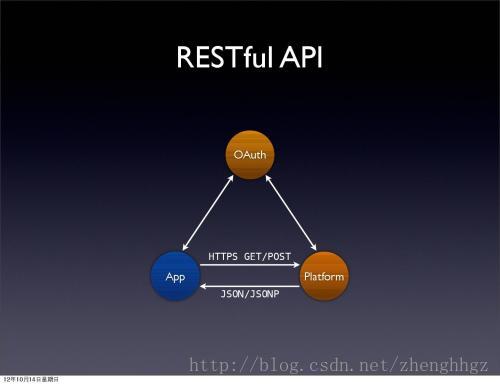前言
上一篇分享了Spring Boot 整合Swagger 让API可视化和前后端分离架构 受到了大家一致好评 ,本节就接着上节的代码做了详细的查询代码的补充和完善并搭建RESTful API架构案例。
注意: 本节代码都是在上节代码的基础上追加的内容,如果需要源码的可以去看上节内容或者关注我们的公众号,回复 MyBatis(二) 和你的邮箱地址,我们发送给你。
点我!传送到上节 - Spring Boot 整合MyBatis
我们先看下已经完成的项目结构图

如果看过上节文章的同学应该注意到Code 和 Result 怎么没有了?那是因为为了节省篇幅我们用Spring提供的ResponseEntity 类代替了
最终运行结果

下面开始一步一步的编写代码了
增加Spring boot的maven 依赖
在原有基础的pom结构中追加Swagger2的依赖
<!-- swagger2-->
<dependency>
<groupId>io.springfox</groupId>
<artifactId>springfox-swagger2</artifactId>
<version>2.7.0</version>
</dependency>
<dependency>
<groupId>io.springfox</groupId>
<artifactId>springfox-swagger-ui</artifactId>
<version>2.7.0</version>
</dependency>增加一个查询用的Form类
里面使用到了swagger 的注解
import io.swagger.annotations.ApiModelProperty;
import java.io.Serializable;
import java.util.List;
public class HelpCategoryForm implements Serializable {
// 查询条件
@ApiModelProperty(value = "分类编号集合")
private List<Integer> idList;
@ApiModelProperty(value = "模糊查询分类名称")
private String nameLike;
@ApiModelProperty(value = "父类编号")
private Integer parentId;
// 分页
@ApiModelProperty(value = "第几页", example = "1")
private Integer pageNum;
@ApiModelProperty(value = "显示行数", example = "10")
private Integer pageSize;
// 排序
@ApiModelProperty(value = "排序", allowableValues = "help_category_id,name",
notes = "(后面空格追加 升序ASC, 降序DESC), 例如: name asc 或者 name desc")
private String orderBy;
// 省略了get set 方法
@Override
public String toString() {
return "HelpCategoryForm{" +
"idList=" + idList +
", nameLike='" + nameLike + '\'' +
", parentId=" + parentId +
", orderBy='" + orderBy + '\'' +
", pageNum=" + pageNum +
", pageSize=" + pageSize +
'}';
}
}增加两个查询语句
<select id="selectList" resultMap="BaseResultMap" parameterType="com.example.model.HelpCategoryForm">
select help_category_id, name, parent_category_id, url from help_category
<where>
<if test="idList != null">
and help_category_id in
<foreach collection="idList" open="(" separator="," close=")" item="id">
#{id}
</foreach>
</if>
<if test="nameLike != null">
and name like concat(#{nameLike}, '%')
</if>
<if test="parentId != null">
and parent_category_id = #{parentId}
</if>
</where>
</select>
<select id="selectById" resultMap="BaseResultMap" parameterType="int">
select help_category_id, name, parent_category_id, url from help_category WHERE help_category_id = #{id}
</select>Mapper 的修改
import com.example.model.HelpCategory;
import com.example.model.HelpCategoryForm;
import org.springframework.stereotype.Repository;
import java.util.List;
@Repository
public interface HelpCategoryMapper {
List<HelpCategory> selectList(HelpCategoryForm form);
HelpCategory selectById(Integer id);
}编写服务层代码
这边用到了github的pagehelper工具类,他会去找你的类中有没有pageNum,pageSize,orderBy属性,所以命名上不要自己太个性化了
import com.example.model.HelpCategory;
import com.example.mapper.HelpCategoryMapper;
import com.example.model.HelpCategoryForm;
import com.example.service.HelpCategoryService;
import com.github.pagehelper.PageHelper;
import org.springframework.beans.factory.annotation.Autowired;
import org.springframework.stereotype.Service;
import java.util.List;
@Service
public class HelpCategoryServiceImpl implements HelpCategoryService {
@Autowired
private HelpCategoryMapper helpCategoryMapper;
@Override
public List<HelpCategory> selectList(HelpCategoryForm form) {
PageHelper.startPage(form);
return helpCategoryMapper.selectList(form);
}
@Override
public HelpCategory selectById(Integer id) {
return helpCategoryMapper.selectById(id);
}
}API 接口
import com.example.model.HelpCategory;
import com.example.model.HelpCategoryForm;
import com.example.service.HelpCategoryService;
import io.swagger.annotations.Api;
import io.swagger.annotations.ApiOperation;
import io.swagger.annotations.ApiResponse;
import io.swagger.annotations.ApiResponses;
import org.springframework.beans.factory.annotation.Autowired;
import org.springframework.http.HttpStatus;
import org.springframework.http.ResponseEntity;
import org.springframework.web.bind.annotation.*;
import java.util.List;
@Api(value = "帮助类别", description = "帮助类别")
@RestController
@RequestMapping("help/category")
public class HelpCategoryController {
@Autowired
private HelpCategoryService helpCategoryService;
// 注意:GET 请求不支持 RequestBody 注解
@ApiOperation("列表查询")
@RequestMapping(value = "/", method = RequestMethod.POST, produces = "application/json;charset=UTF-8")
public ResponseEntity<List<HelpCategory>> list(@RequestBody HelpCategoryForm form) {
List<HelpCategory> list = helpCategoryService.selectList(form);
return ResponseEntity.ok(list);
}
@ApiOperation("详情查询")
@ApiResponses({
@ApiResponse(code = 404, message = "分类不存在", response = Void.class)
})
@RequestMapping(value = "/{id}", method = RequestMethod.GET, produces = "application/json;charset=UTF-8")
public ResponseEntity<HelpCategory> detail(@PathVariable("id") Integer id) {
HelpCategory category = helpCategoryService.selectById(id);
// 如果分类不存在返回编码 404
if(category == null) return ResponseEntity.status(HttpStatus.NOT_FOUND).build();
return ResponseEntity.ok(category);
}
}注意:GET 请求不支持 RequestBody 注解
程序的入口处有所调整,增加了一个api入口方便访问
import io.swagger.annotations.ApiOperation;
import org.springframework.boot.SpringApplication;
import org.springframework.boot.autoconfigure.SpringBootApplication;
import org.springframework.web.bind.annotation.RequestMapping;
import org.springframework.web.bind.annotation.RequestMethod;
import org.springframework.web.bind.annotation.RestController;
import javax.servlet.http.HttpServletResponse;
import java.io.IOException;
@SpringBootApplication
@RestController
public class Application {
@ApiOperation("Hello World")
@RequestMapping(value = "/", method = RequestMethod.GET)
public String index() {
return "Hello Spring Boot";
}
@ApiOperation("API接口")
@RequestMapping(value = "/api", method = RequestMethod.GET)
public void api(HttpServletResponse response) throws IOException {
response.sendRedirect("swagger-ui.html");
}
public static void main(String[] args) {
SpringApplication.run(Application.class, args);
}
}到这里所有的类都编写完了,好了见证奇迹的时候到了
让我们打开浏览器地址栏访问
http://localhost:8081/demo/api
测试列表查询

点击Try it out!
{
"idList": [
1,2,3,4,5,6,7,8,9,10,11,12
],
"nameLike": "P",
"orderBy": "help_category_id desc",
"pageNum": 1,
"pageSize": 10,
"parentId": 33
}查看下结果

测试详情查询

点击Try it out!
查询结果

测试下不存在的分类
输入一个不存在的分类编号:1111111 点击查询返回404说明成功


你的运行结果对了吗?
更多精彩内容请关注”IT实战联盟” 公众号哦~~~