一、gitRepo卷的作用
gitRepo卷基本上也是一个emptyDir卷,它通过克隆Git仓库关在pod启 动时检出特定版本来填充数据。
备注:在创建gitRepo卷后,它并不能和对应repo保持同步,当向Git仓库推送新增的提交时,卷中的文件将不会被更新。然而,如果所有的pod是由ReplicationController管理的,删除这个pod将触发新建一个新的pod,而这个新pod的卷中将含新的提交。
二、在gitlab上创建一个gitRepo项目
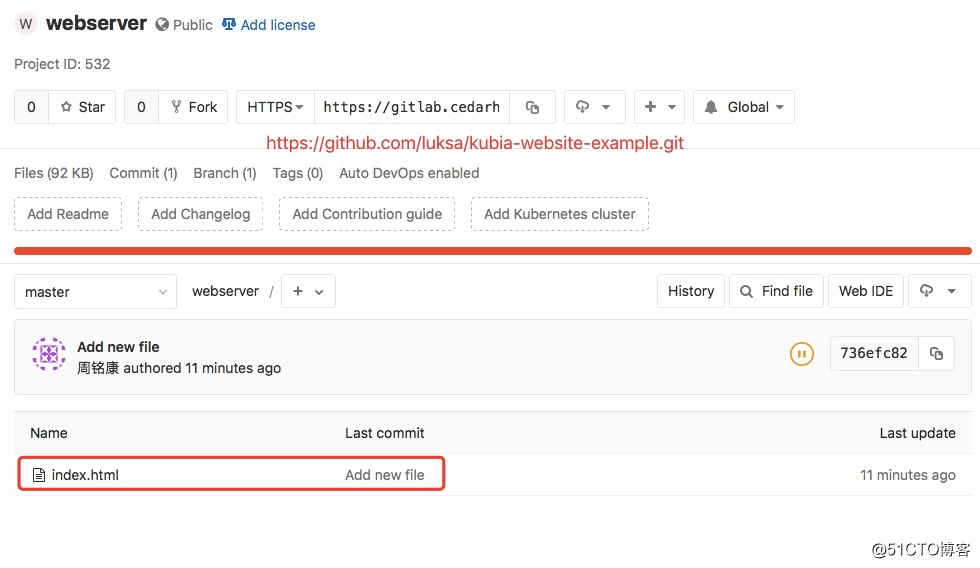
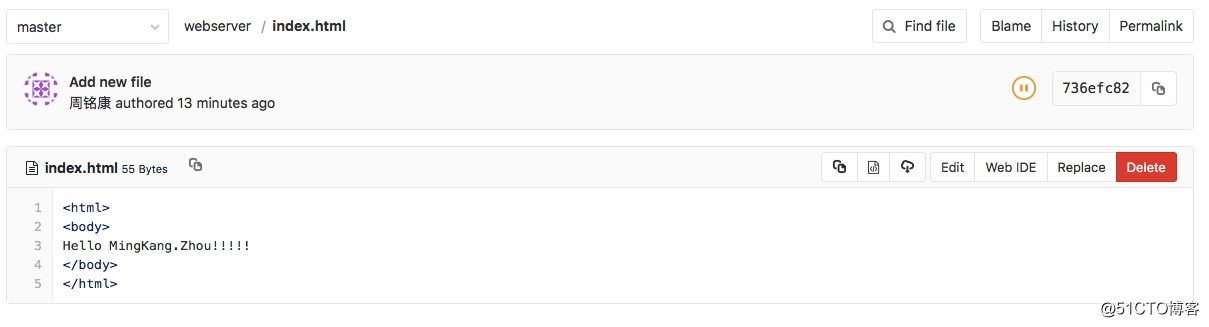
三、创建pod连接gitlab项目
apiVersion: v1
kind: Pod
metadata:
name: gitrepo-volume-pod
namespace: test
spec:
containers:
- image: nginx:alpine
name: web-server
volumeMounts:
- mountPath: /usr/share/nginx/html
name: html
readOnly: true
ports:
- containerPort: 80
protocol: TCP
volumes:
- name: html
gitRepo: #你正在创建一个gitRepo卷
repository: https://github.com/luksa/kubia-website-example.git #这个卷克隆至一个Git仓库
revision: master #使用那个主分支
directory: . #将repo克隆到卷的根目录,即/usr/share/nginx/html/四、查看结果
[root@test-nodes1 k8s-yaml-file]# kubectl create -f gitrepo.yaml
pod/gitrepo-volume-pod created
[root@test-nodes1 k8s-yaml-file]# kubectl get pod -o wide -n test
NAME READY STATUS RESTARTS AGE IP NODE NOMINATED NODE READINESS GATES
gitrepo-volume-pod 1/1 Running 0 74s 172.7.21.6 test-nodes1.cedarhd.com <none> <none>
[root@test-nodes1 k8s-yaml-file]# curl 172.7.21.6
<html>
<body>
Hello MingKang.Zhou!!!!!
</body>
</html>